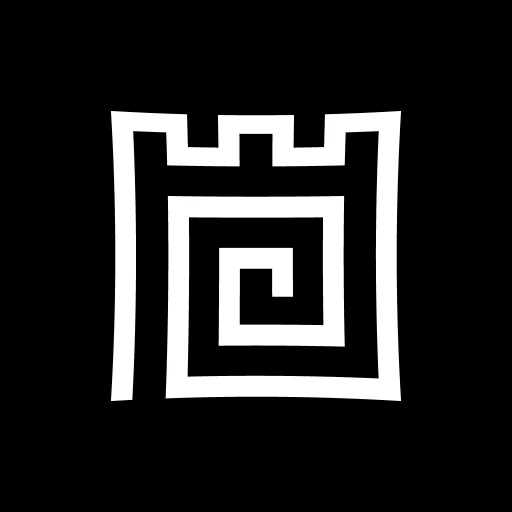 |
|
| Rating: 4.5 | Downloads: 10,000,000+ |
| Category: Art & Design | Offer by: Monterey’s Coast, Inc. |
The Castle – Make and Play app is a digital storytelling and interactive experience creation platform, allowing users to build complex narratives, puzzles, or simple games directly within its interface. It empowers creators from beginners to professionals by providing tools to craft immersive worlds using text, images, sound, and simple animations – all centered around the core idea of building interactive castles and scenarios within the Castle – Make and Play environment.
Its primary value lies in democratizing interactive content creation, making it accessible without needing complex coding skills. Castle – Make and Play appeals to educators for lesson plans, writers for branching narratives, and hobbyists for fun game creation. Practical usage includes building interactive bedtime stories, educational quizzes, escape room challenges, or simple mini-games, fostering creativity and engagement through the versatile Castle – Make and Play toolkit.
App Features
- Branching Narrative System: This core feature allows users to create stories with multiple choices and outcomes, transforming a linear tale into an interactive adventure. It benefits users by enabling highly engaging and personalized experiences; for example, an author can build a mystery where different character choices lead down separate investigation paths, keeping players invested in the story.
- Multimedia Integration: Users can easily incorporate a wide range of media including images, background music, sound effects, and video clips directly into their interactive scenes and sequences. This feature enhances the overall user experience by allowing creators to add visual and auditory depth, making presentations or simple games much richer and more appealing, significantly boosting immersion.
- Drag and Drop Interface: A user-friendly approach where elements like characters, objects, and dialogue boxes can be selected and dragged intuitively onto scenes, then configured using straightforward on-screen options. This simplifies the creation process, allowing even those with no technical background to quickly build complex interactions, overcoming common creative software barriers and accelerating project completion.
- Scene Management: Users can create and manage multiple distinct scenes, each representing a different location or state within their interactive world. This feature is essential for building larger narratives; for instance, managing castle interiors, secret passages, and exterior grounds keeps projects organized as they grow, streamlining navigation and workflow, especially for complex stories or games.
- Export Flexibility: Castle – Make and Play enables users to export their finished creations in various standard formats, often including standalone executable files for desktop or mobile web sharing, and typically supports image or video compilations. This is crucial for sharing work; educators can easily share an interactive story with students, or creators can export a simple game to share with friends or online communities, ensuring broad accessibility across devices.
- Character and Object Interaction Logic: Users can define specific actions and triggers for characters and objects, enabling interactions like conversations, item collection, or environmental changes based on player choices or events. This adds layers of complexity and interactivity, allowing creators to build sophisticated gameplay mechanics like inventory systems or puzzle elements directly within the app, supporting deeper user engagement and narrative control.
Pros & Cons
Pros:
- Highly Accessible Interface
- Extensive Built-in Assets
- Export Options to Various Formats
- Excellent Learning Curve
Cons:
- Resource Requirements for Large Projects
- Interface Can Feel Slightly Limited for Advanced Users
- No Built-in Publishing Platform
- Community Support is Growing
Similar Apps
| App Name | Highlights |
|---|---|
| MysteryCraft Quest Builder |
This app focuses heavily on puzzle creation and branching narratives. Known for robust character systems and seamless inventory mechanics. |
| StoryWeaver Interactive |
Designed primarily for writers, it offers simple tools to create compelling narrative branches and rich visual storytelling elements easily. |
| GameFlow Designer |
Emphasizes user interaction and game mechanics. Offers logic gates for complex interactions and advanced physics simulation options. |
Frequently Asked Questions
Q: Can I use Castle – Make and Play on my tablet or only on desktop computers?
A: Absolutely! Castle – Make and Play is designed with a responsive interface that works well on both desktop and mobile devices, allowing you to create and play your interactive experiences conveniently anywhere.
Q: What types of content can be exported with the finished project from Castle – Make and Play?
A: You can typically export your creations as standalone files (like .exe for Windows) or as video/image sequences. This makes sharing your finished interactive stories or games easy via email, USB drives, or even web hosting if offered separately, depending on the specific version.
Q: I’m new to this; how difficult is learning to use Castle – Make and Play effectively?
A: Castle – Make and Play has a gentle learning curve thanks to its intuitive interface and helpful tutorials. While mastering all its features takes time and practice, you should be able to build functional interactive elements quickly, especially with the drag-and-drop functionality and pre-made templates available.
Q: Is there a limit to the number of scenes or choices I can include in my interactive project?
A: Generally, Castle – Make and Play does not impose very strict artificial limits, but very large or overly complex projects might require more processing power or memory, potentially affecting performance on less powerful devices. However, for most typical interactive stories or small games, the capacity is ample for a wide range of creative projects you can develop within the app.
Q: Can I publish or host my finished projects directly from Castle – Make and Play, or do I need another service?
A: The core app usually focuses on the creation process. Publishing often depends on the specific version you have; some versions may include export options that allow you to host via their own platform or third-party sites, while others might require separate steps like uploading files to web servers for online sharing.
Screenshots
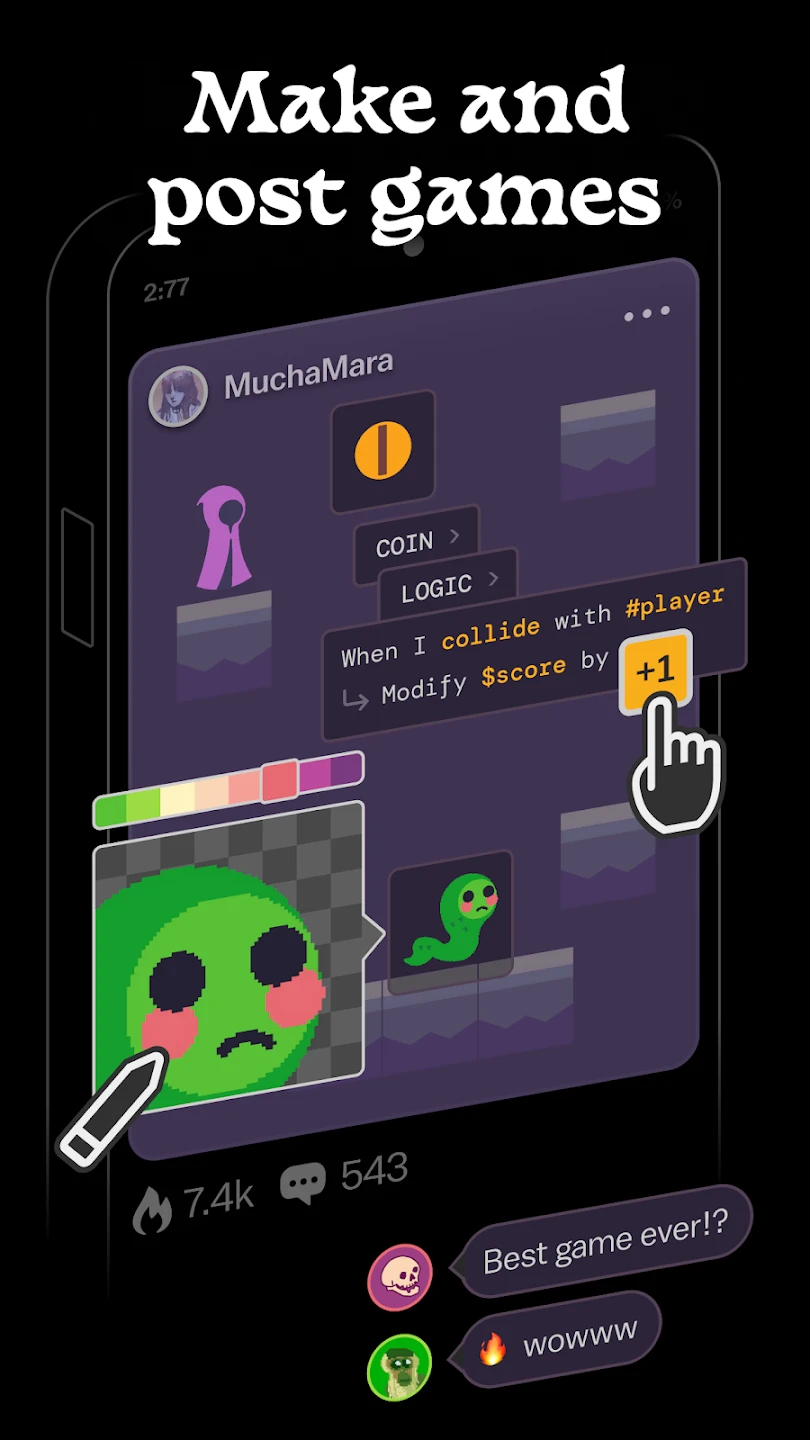 |
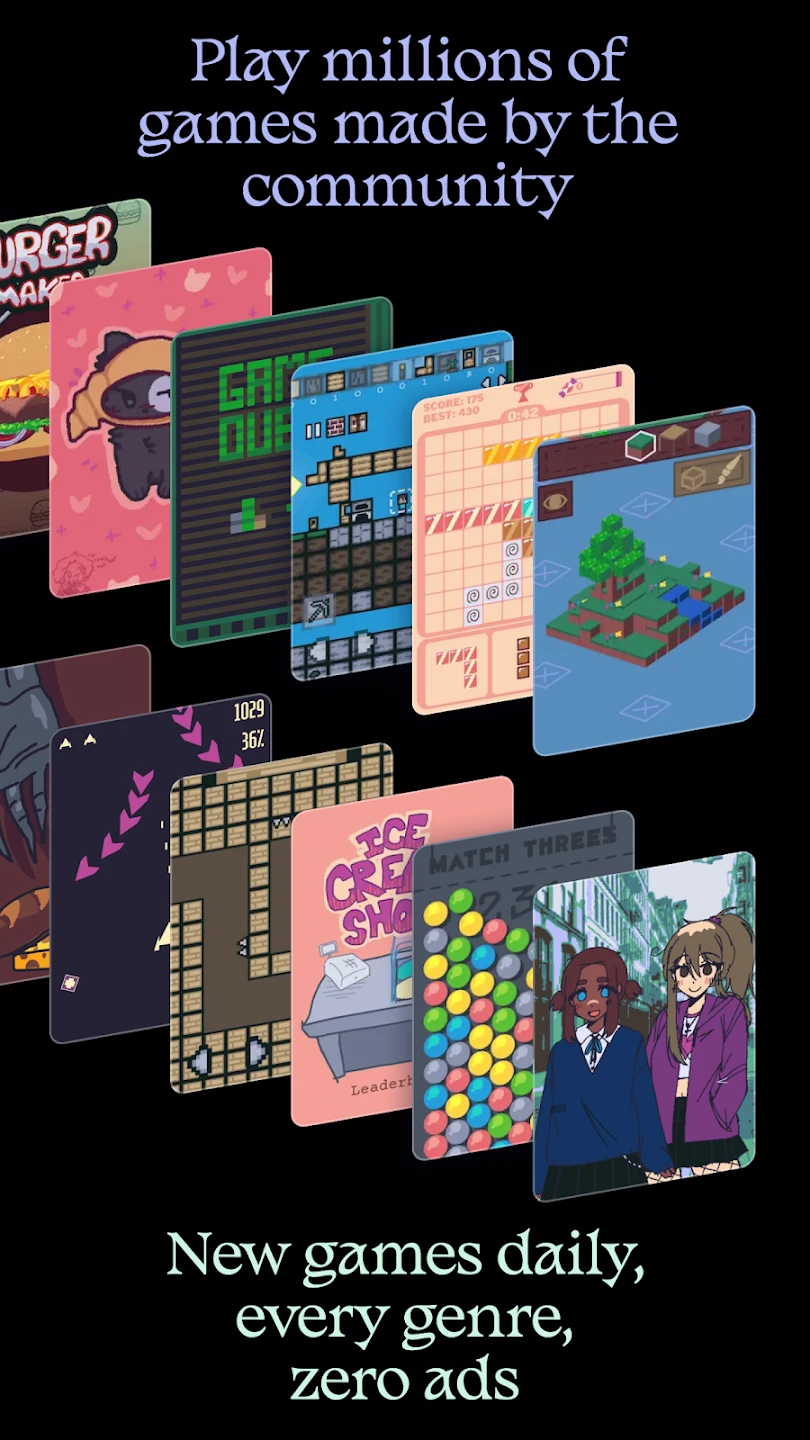 |
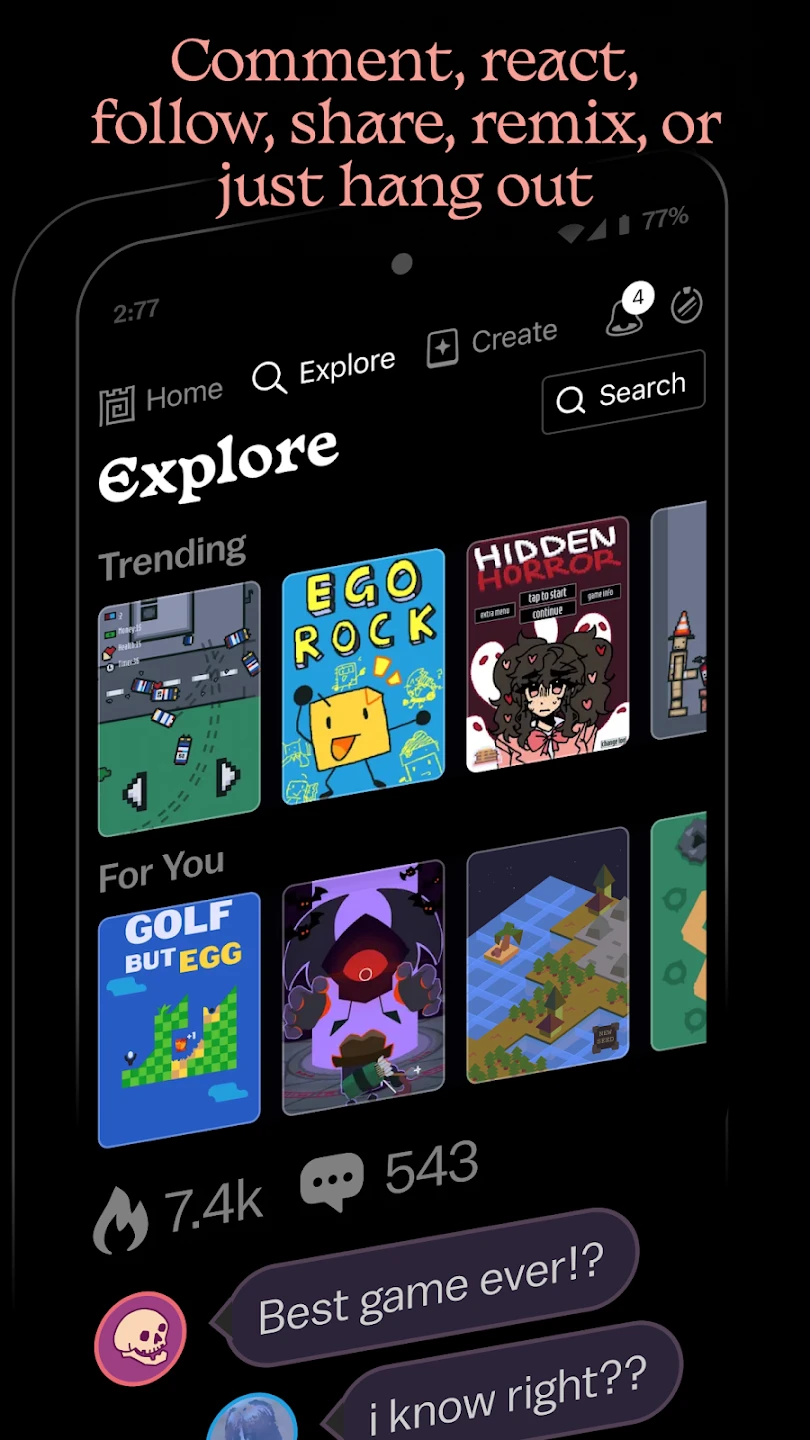 |
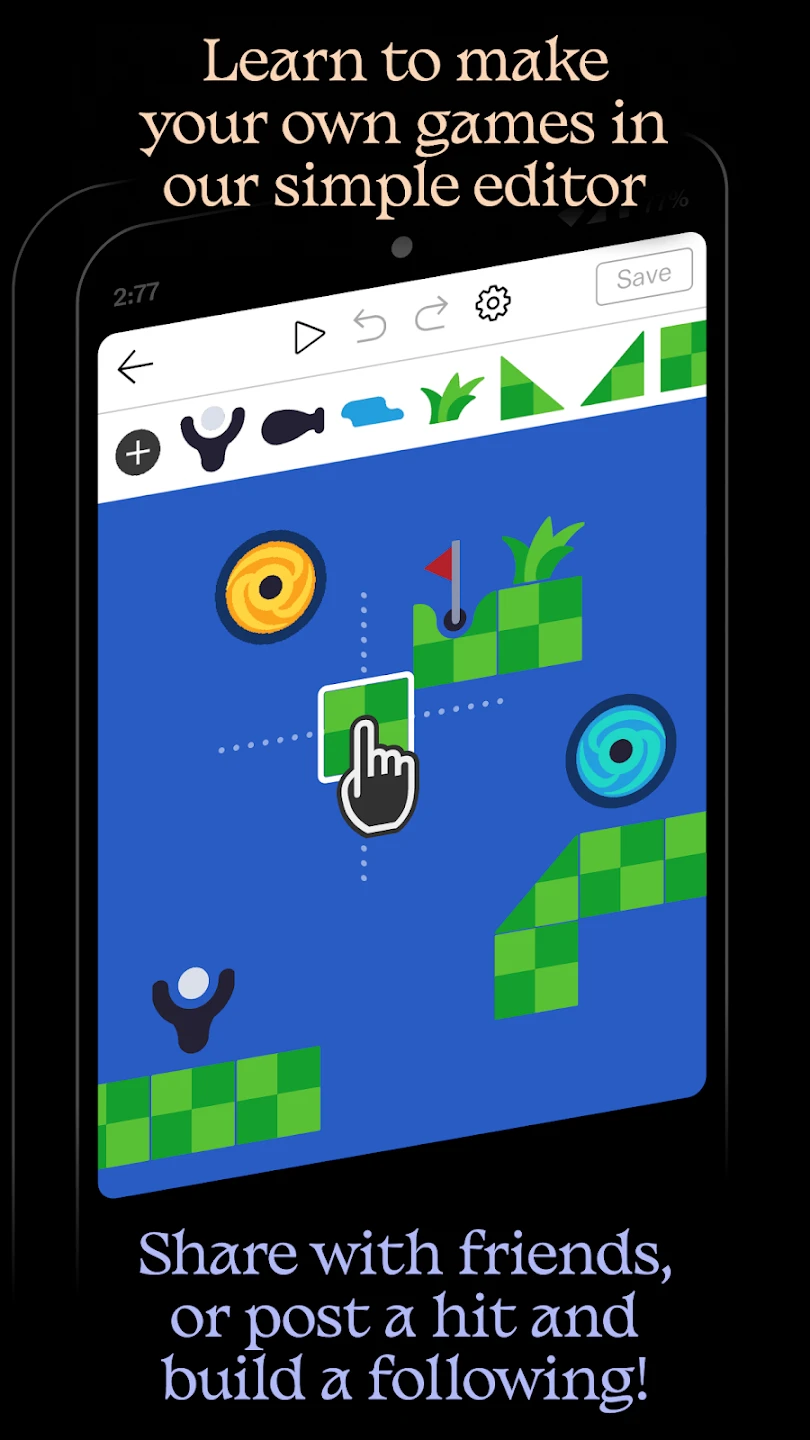 |






