 |
|
| Rating: 3.6 | Downloads: 500,000+ |
| Category: Tools | Offer by: Castly |
The Castly -Roku, Chromecast,DLNA app offers a unified interface for managing and streaming content across multiple platforms, including Roku devices, Chromecast sticks, and DLNA servers. It allows users to access media files stored locally or online and seamlessly cast them to compatible devices throughout their home. Perfect for individuals or families wanting to simplify their home entertainment setup and control various casting targets from a single application.
Its key value lies in simplifying the process of getting media onto different screens without needing to use multiple apps or complex setups. Castly -Roku, Chromecast,DLNA saves time by providing a straightforward way to discover, select, and stream content, making movie nights or presentations more organized and enjoyable across various rooms.
App Features
- Centralized Media Library: Castly consolidates media sources, allowing users to access photos, videos, music, and playlists from their devices or network drives in one place. This eliminates the hassle of manually navigating different storage locations on various devices, providing quick and easy access to desired content for instant casting.
- Multi-Target Streaming: Seamlessly switch between different casting destinations like Roku TVs, Chromecast sticks connected to soundbars or projectors, and DLNA compatible media players or displays with a simple tap. This flexibility ensures you can always send content to the most appropriate display, enhancing the viewing or listening experience tailored to the current room setup.
- Detailed Content Information and Preview: Before casting, see information about the media file (resolution, duration, source) and preview thumbnails, especially useful for large media libraries or network shares where browsing might otherwise be difficult. This feature saves time by helping users quickly identify and select the correct content without errors.
- User Profiles and Custom Shortcuts: Create profiles for different users, each with their own media folders or favorite devices. Additionally, users can save frequently cast media items as shortcuts for one-click access, significantly speeding up routine casting tasks and personalizing the streaming experience based on individual preferences.
- Quality and Format Management: Offers basic options to adjust video quality based on network bandwidth or target device capabilities before casting. It also handles common media conversion formats transparently where needed for compatibility, ensuring smooth playback and avoiding frustrating format mismatch issues across different devices.
- Silent Mode & Background Operation: Allows users to set devices to silent audio mode or configure the app to run in the background while managing cast sessions. This is particularly useful during presentations or meetings where audio isn’t needed but the video feed is essential, providing greater control and convenience for diverse usage scenarios.
Pros & Cons
Pros:
- Broad Casting Compatibility: Supports major platforms like Roku, Chromecast, and DLNA, making it versatile for various home setups.
- Streamlined Media Access: Provides a convenient way to browse and select content from different sources without switching apps.
- Enhanced Control & Flexibility: Users have granular control over which target device receives the stream and can preview content beforehand.
- Multi-Device Management Simplified: Easily manage content routing across several casting-enabled devices from a single application interface.
Cons:
- Network Dependent Performance: Casting quality can be sensitive to home Wi-Fi strength or network congestion.
- Learning Curve Possible: Users new to centralized casting apps might need to familiarize themselves with organizing media sources.
- Limited Advanced Editing Tools: The app focuses on casting rather than video/photo editing, so complex manipulation isn’t supported.
- Potential Subscription Fees: Depending on future updates, premium features or cloud integration might require paid subscriptions.
Similar Apps
| App Name | Highlights |
|---|---|
| Plex |
This powerful media server and client app allows you to manage your entire media collection from anywhere. Known for its robust media management and extensive library customization options, it integrates deeply with many casting platforms, including Chromecast. |
| LocalCast |
An app focused specifically on direct local network sharing between devices. Includes guided steps for discovery and intuitive real-time previews for easy content transfer and casting. |
| AllCast |
Offers an easy-to-use interface for mirroring content from smartphones and tablets to TVs with various inputs. Provides universal source compatibility and often supports multi-room audio integration alongside video casting. |
Frequently Asked Questions
Q: What types of files can I typically cast using the Castly -Roku, Chromecast,DLNA app?
A: You can usually cast a wide variety of common media formats. This includes videos (MP4, AVI, MOV, MKV, etc.), photos (JPG, PNG, GIF), and music files (MP3, AAC, FLAC) from local storage or network locations accessible by your devices. Compatibility might slightly vary based on the source device and target receiver, but Castly supports a broad standard set.
Q: Can I cast content to multiple devices simultaneously with Castly?
A: Typically, Castly manages casting one source to one target destination at a time. Its core function is to select *which* device (Roku, Chromecast, DLNA) receives the media stream. While some advanced setups or specific content might allow for branching, the standard operation involves choosing a single target for each casting session to ensure smooth delivery to that specific device.
Q: Is the Castly app free to use, and are there any hidden costs?
A: Castly generally offers a free version for basic casting functionalities. However, premium features, additional source support, ad-free experience, or advanced server configuration might require a subscription or in-app purchase. It’s best to check the app’s listing in your respective app store for the most current pricing details and feature availability.
Q: How does Castly handle content discovery on my network or devices?
A: Castly scans the storage locations specified in its media sources (your phone, tablet, computer folders, NAS devices, etc., if supported) and browses available DLNA servers on your local network. You typically organize or select content within Castly, which then presents it via its interface, allowing easy identification and casting without needing complex network discovery tools.
Q: Can I use Castly to cast content from streaming services like Netflix or YouTube directly to my TV? Or is it limited to my local files?
A: Generally, Castly -Roku, Chromecast,DLNA focuses on casting *local* files or *personal* media libraries stored on your devices. Direct casting from protected streaming services (like Netflix, YouTube Premium, etc.) is not typically supported due to licensing restrictions, which usually requires the official apps for those services. Castly works best with content you have saved locally or media shared via compatible personal servers like Plex Media Server.
Screenshots
 |
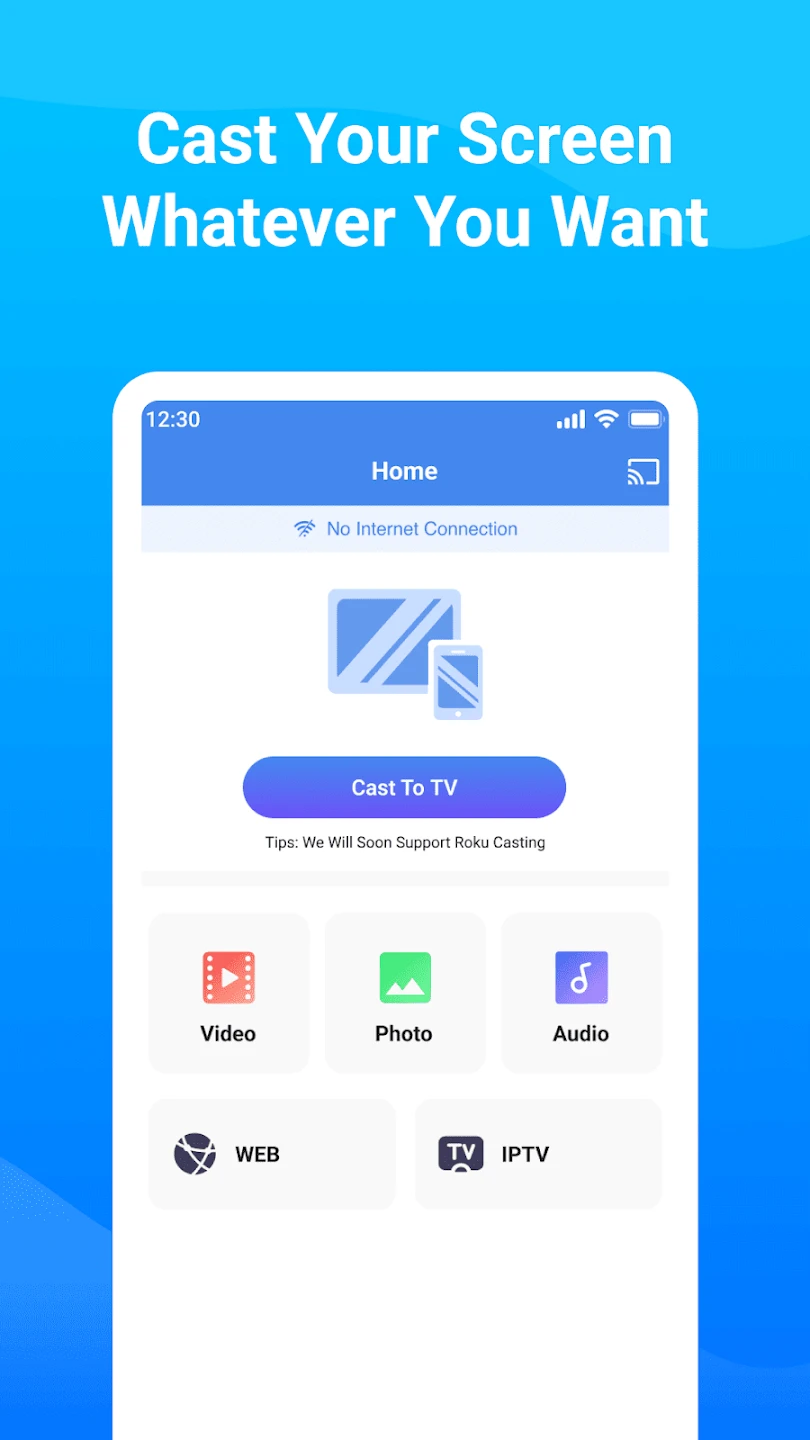 |
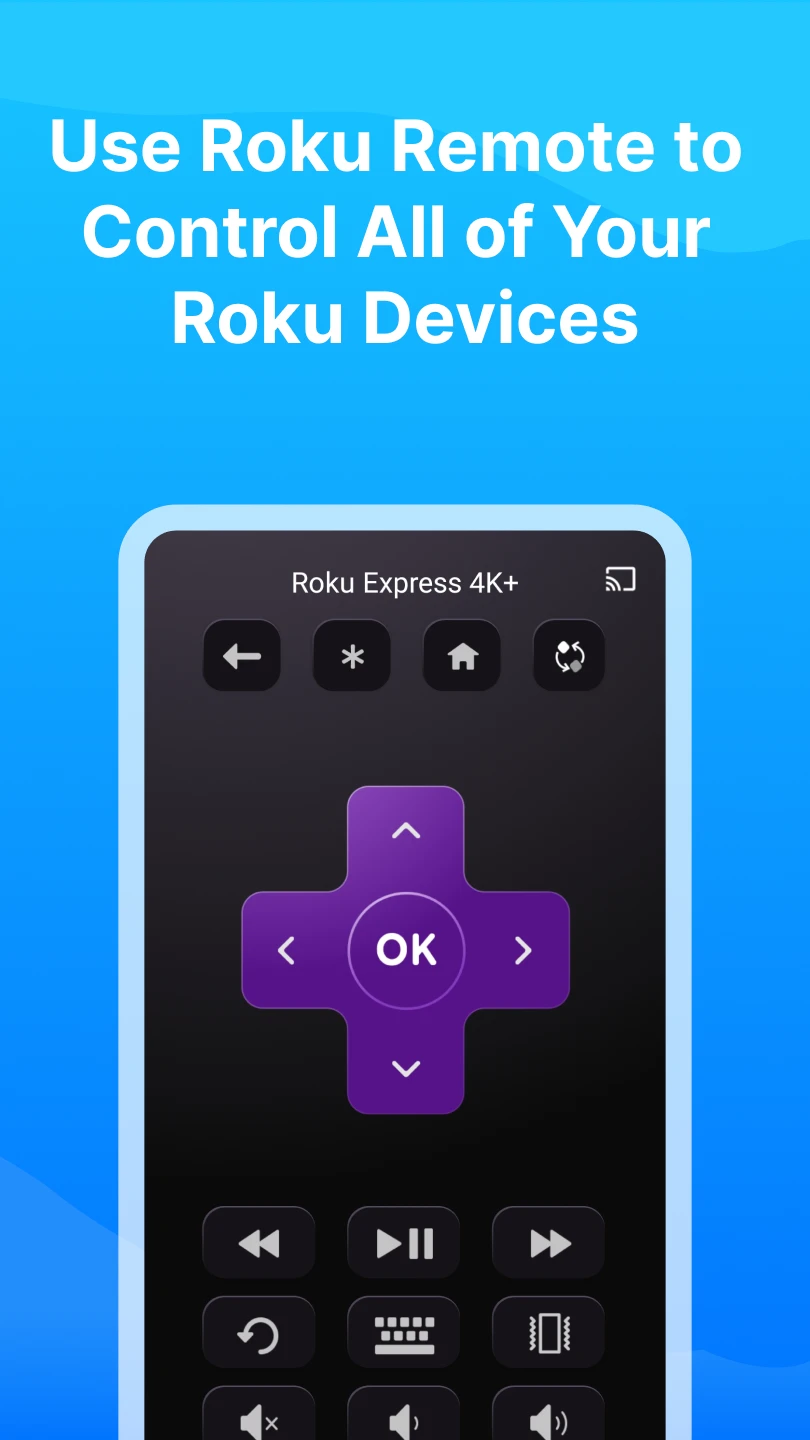 |
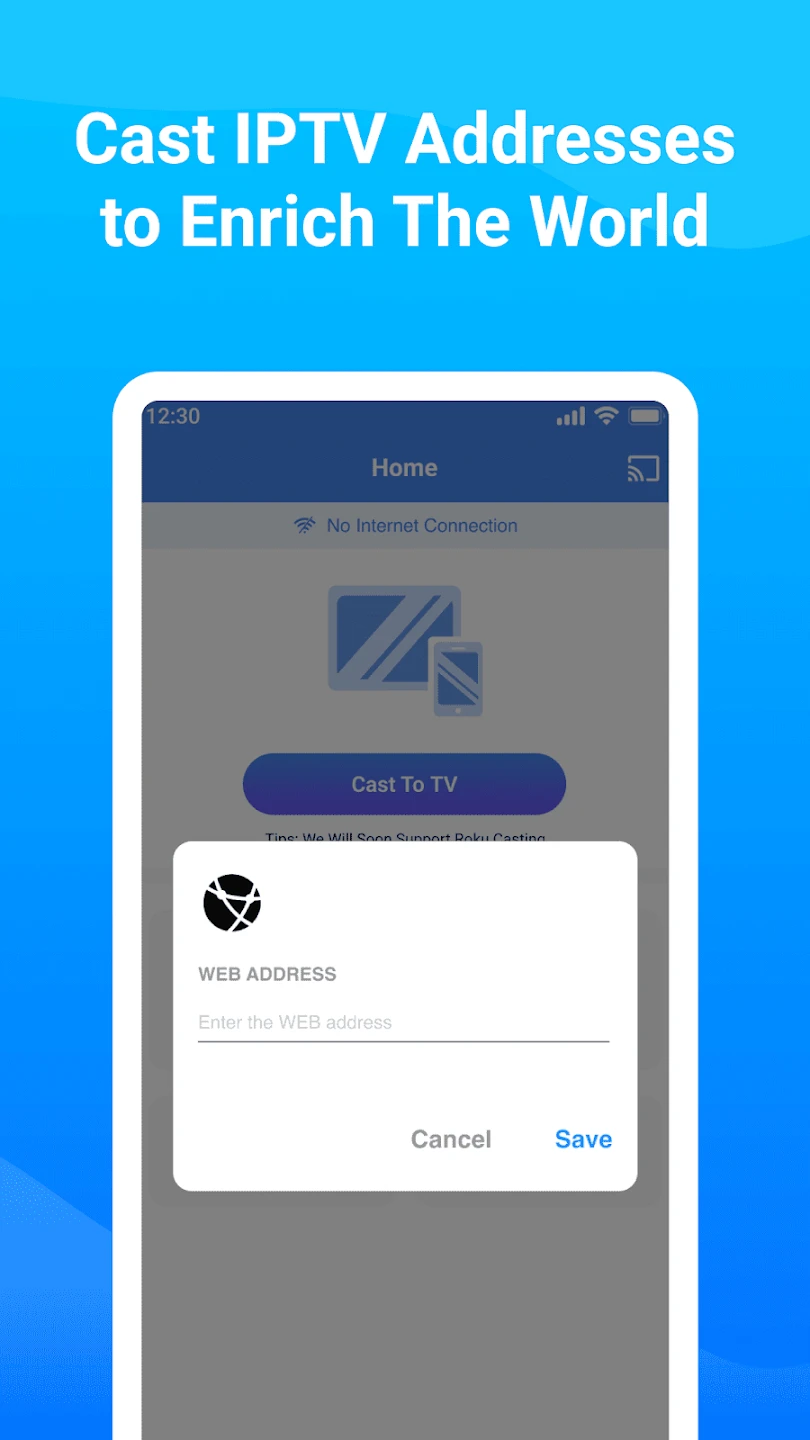 |






