 |
|
| Rating: 4.4 | Downloads: 50,000,000+ |
| Category: Productivity | Offer by: Google LLC |
Chrome Beta is Google’s testing track version of the popular web browser, offering the latest experimental features before they reach the stable release. It provides early access to cutting-edge technologies, performance improvements, and new user interface elements while maintaining the core Chromium engine. This version is perfect for tech enthusiasts, developers, and users willing to trade occasional minor instability for the freshest web experience possible.
Its primary value lies in being the first testing ground for groundbreaking browser innovations. Users gain access to experimental tabs, faster JavaScript engines, and new privacy features long before competitors. This makes Chrome Beta ideal for web developers optimizing sites, testers validating cross-browser compatibility, or anyone curious about the future of web technology.
App Features
- Experimental Features Flag: Users can enable hundreds of hidden flags to test cutting-edge capabilities like advanced privacy controls and UI prototypes. This lets power users shape browser direction by providing feedback before features stabilize, creating a personalized testing playground.
- Built-in Developer Tools: Access to sophisticated debugging, profiling, and network inspection tools that support modern web APIs. These tools significantly streamline the process of identifying performance bottlenecks and optimizing web applications for complex development workflows.
- Performance Hints API: An emerging technology allowing websites to request optimal rendering and power management from the browser. This innovation solves battery-life issues on complex sites by intelligently balancing visual quality against system resource consumption, extending mobile browsing sessions.
- Stable Channel Integration: Users can easily switch between Beta, Dev, and stable channels while preserving extensions and settings. This seamless workflow makes it practical to evaluate new features while keeping day-to-day browsing reliable and consistent across their ecosystem.
- Early Privacy Updates: Beta receives security patches and privacy enhancements before they appear in stable, including improved cookie handling and site isolation improvements. This provides an extra layer of protection for users concerned about emerging online tracking techniques and data security risks.
Pros & Cons
Pros:
- Early Access Advantage
- Developer-Friendly Tools
- Better Performance Metrics
- Customizable Testing Environment
Cons:
- Experimental Features Can Break Sites
- Occasional Stability Issues
- Potentially Higher Resource Use
- Security Updates Lagging Stable
Similar Apps
| App Name | Highlights |
|---|---|
| Firefox Focus |
This privacy-centric cleaner browser offers temporary browsing sessions but lacks Chrome’s extensive extension ecosystem. Focus lacks Beta’s experimental features but prioritizes automatic privacy protection. |
| Brave |
Known for its built-in ad-blocker and privacy features, Brave has a similar developer extension model but differs in its experimental feature implementation approach and resource usage patterns. |
| Microsoft Edge |
Edge’s Dev Channel provides comparable cutting-edge testing but differs in its implementation of privacy controls and experimental UI features compared to the Chrome Beta framework. |
Frequently Asked Questions
Q: What’s the main difference between Chrome Beta and Chrome stable?
A: Chrome Beta offers early access to experimental features and improvements, while Chrome stable prioritizes reliability and long-term stability. Beta may occasionally experience crashes or bugs as features are refined.
Q: Can I install Chrome Beta alongside my regular Chrome installation?
A: Yes! Installing both versions is fully supported and preserves user data, extensions, and settings between channels. This setup allows you to test new features while maintaining a reliable primary browser.
Q: Are there any performance differences compared to stable Chrome?
A: Beta typically uses slightly more resources initially as it tests new features, though performance often stabilizes quickly. Many experimental features actually improve speed and efficiency once fully implemented.
Q: How often does Chrome Beta get updated?
A: Major updates arrive every few weeks with significant new features. Security updates follow similar schedules to stable Chrome, providing consistent protection against threats.
Q: Will my extensions work in Chrome Beta?
A: Most extensions will work, but some features designed for specific stable Chrome APIs may require adaptation. The extension sandbox in Beta closely mirrors the stable version for compatibility testing purposes.
Screenshots
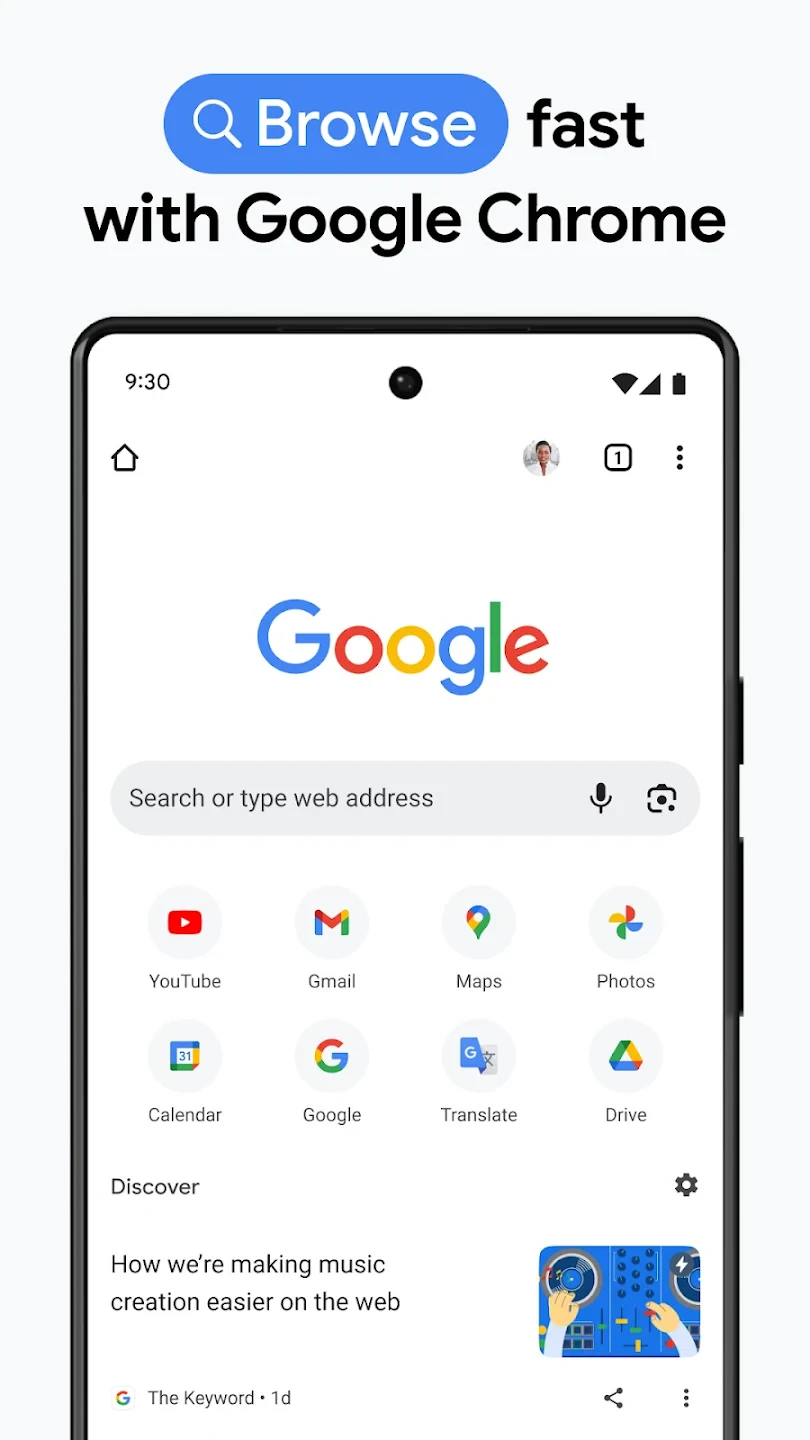 |
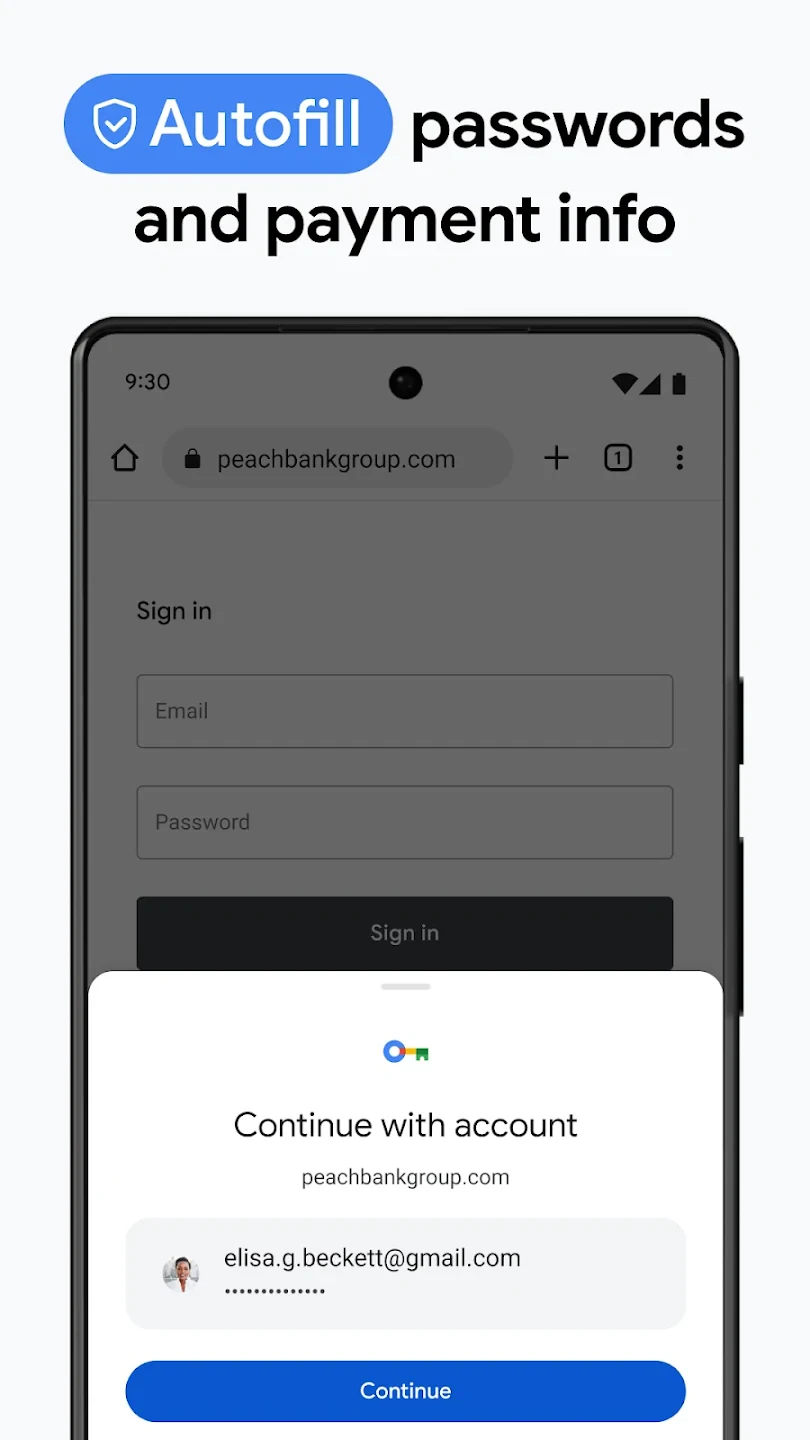 |
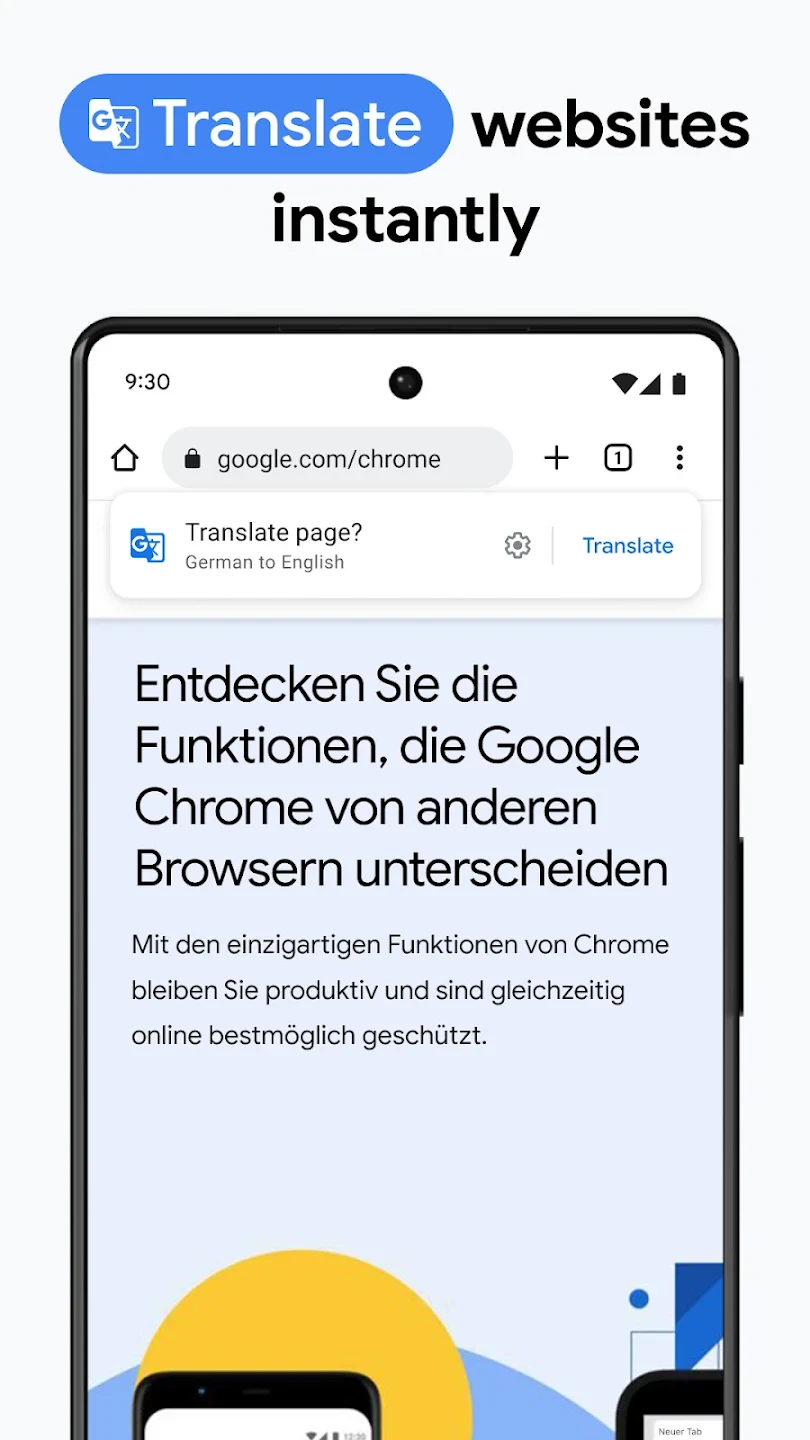 |
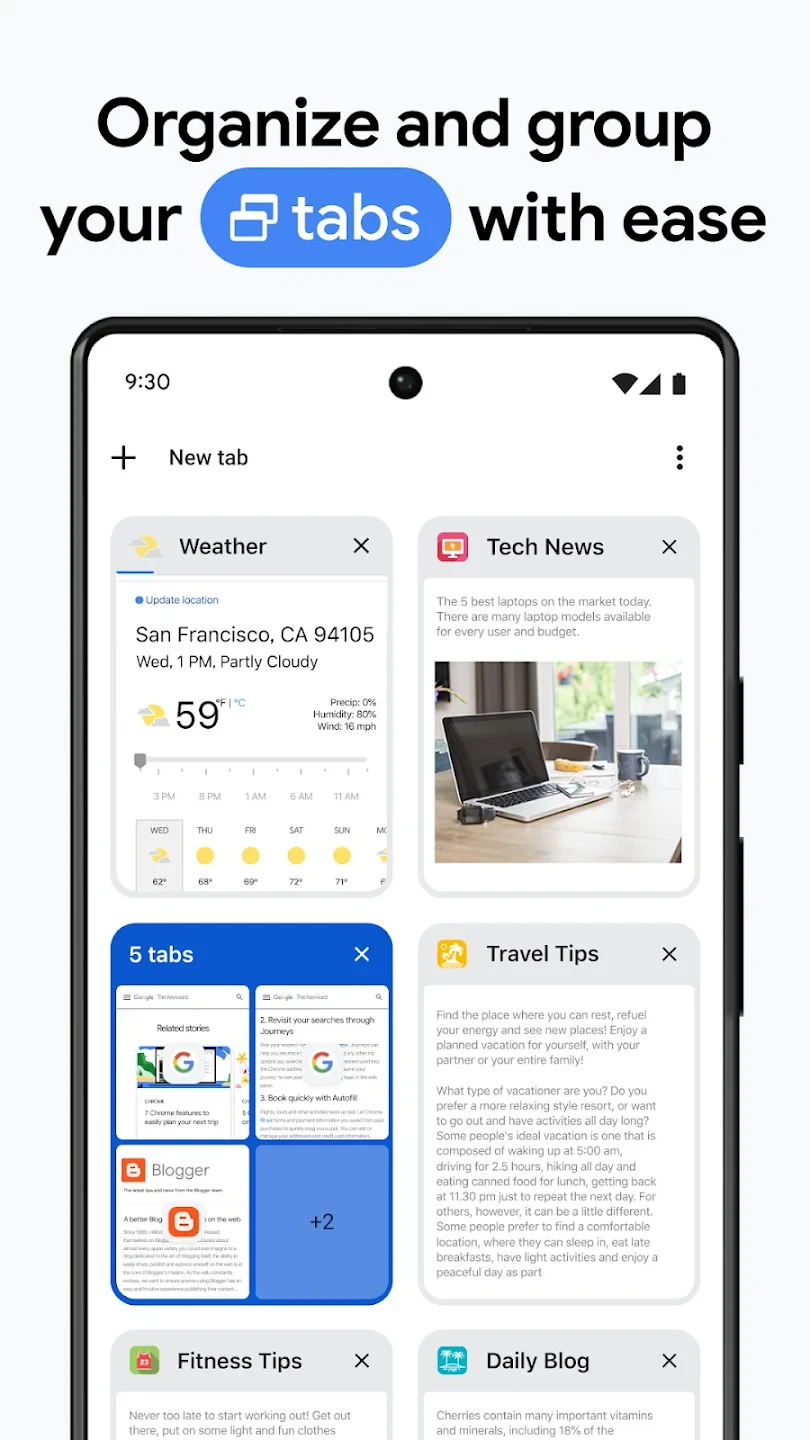 |






