 |
|
| Rating: 4.6 | Downloads: 10,000,000+ |
| Category: Tools | Offer by: Yang Kevin |
The Clean Planner app is a streamlined task management solution designed to help users stay organized and on track with daily responsibilities. It offers an intuitive interface for creating, categorizing, and prioritizing tasks, making it ideal for both personal productivity and professional planning needs.
This tool simplifies workflow by providing a clutter-free digital space to manage projects, set deadlines, and track progress. Whether you’re a busy professional juggling multiple deadlines or someone seeking to improve daily habits, the Clean Planner enhances focus and efficiency through its straightforward yet powerful features.
App Features
- Intuitive Task Creation: Easily define tasks with customizable fields including priority levels, due dates, and recurring options, helping you tackle complex projects methodically and stay on top of deadlines.
- Calendar Integration: Seamlessly sync tasks with your device’s calendar across iOS, Android, and web platforms, allowing for visual timeline management and efficient scheduling with automatic reminders.
- Progress Tracking Dashboard: Get a real-time overview of completed tasks, upcoming deadlines, and overall productivity through color-coded indicators and interactive charts that adapt to your usage patterns.
- Smart Filtering System: Quickly navigate through your task list using powerful filters based on status, priority, category, or date range to focus on what needs immediate attention and reduce cognitive load during busy periods.
- Cloud Synchronization: Automatically save and sync your planning data across all your devices, ensuring uninterrupted workflow even when switching between phone, tablet, or computer modes with version history tracking.
- Custom Template Library: Pre-set task templates for common scenarios like project planning, shopping lists, or health routines, plus the ability to create personal templates to maintain consistency across similar tasks.
Pros & Cons
Pros:
- Minimalist Interface
- Seamless Cross-Platform Sync
- Powerful Filter System
- Intelligent Reminders
Cons:
- Limited Collaboration Tools
- Basic Expense Tracking
- Steeper Learning Curve
- Limited Free Tier
Similar Apps
| App Name | Highlights |
|---|---|
| Simple Task Manager |
Focuses on uncomplicated list management with clean UI and essential features. Includes priority tagging and basic calendar view. |
| Productivity Planner |
Offers robust time management features including time blocking and Pomodoro technique integration for enhanced focus. |
| TaskFlow Organizer |
Provides team collaboration tools and detailed analytics alongside its straightforward task management capabilities. |
Frequently Asked Questions
Q: Does the Clean Planner app sync across multiple devices?
A: Yes, our app uses automatic cloud synchronization to keep your tasks updated across all your devices with real-time updates and version history tracking.
Q: Can I export my plan data as PDF or Excel files? If so, how often is this available?
A: Absolutely, you can export your entire planning data weekly or manually through the File > Export menu with various format options including PDF, Excel, and CSV.
Q: Are recurring tasks supported, and can I customize the recurrence pattern? For example, I need to plan weekly team meetings.
A: Yes, our app allows you to create recurring tasks with customizable frequency patterns, including weekly intervals that can be scheduled specifically for team meeting preparation.
Q: Does the Clean Planner offer calendar integration with popular services like Google Calendar or Outlook?
A: Yes, the app integrates with both Google Calendar and Outlook through standard OAuth protocols, allowing for bidirectional sync of events and tasks.
Q: What happens to my data during an app update or store transition? Will I lose my progress if I upgrade?
A: Your task data is securely stored in our cloud servers and is preserved during updates or app store transitions through automatic data migration protocols.
Screenshots
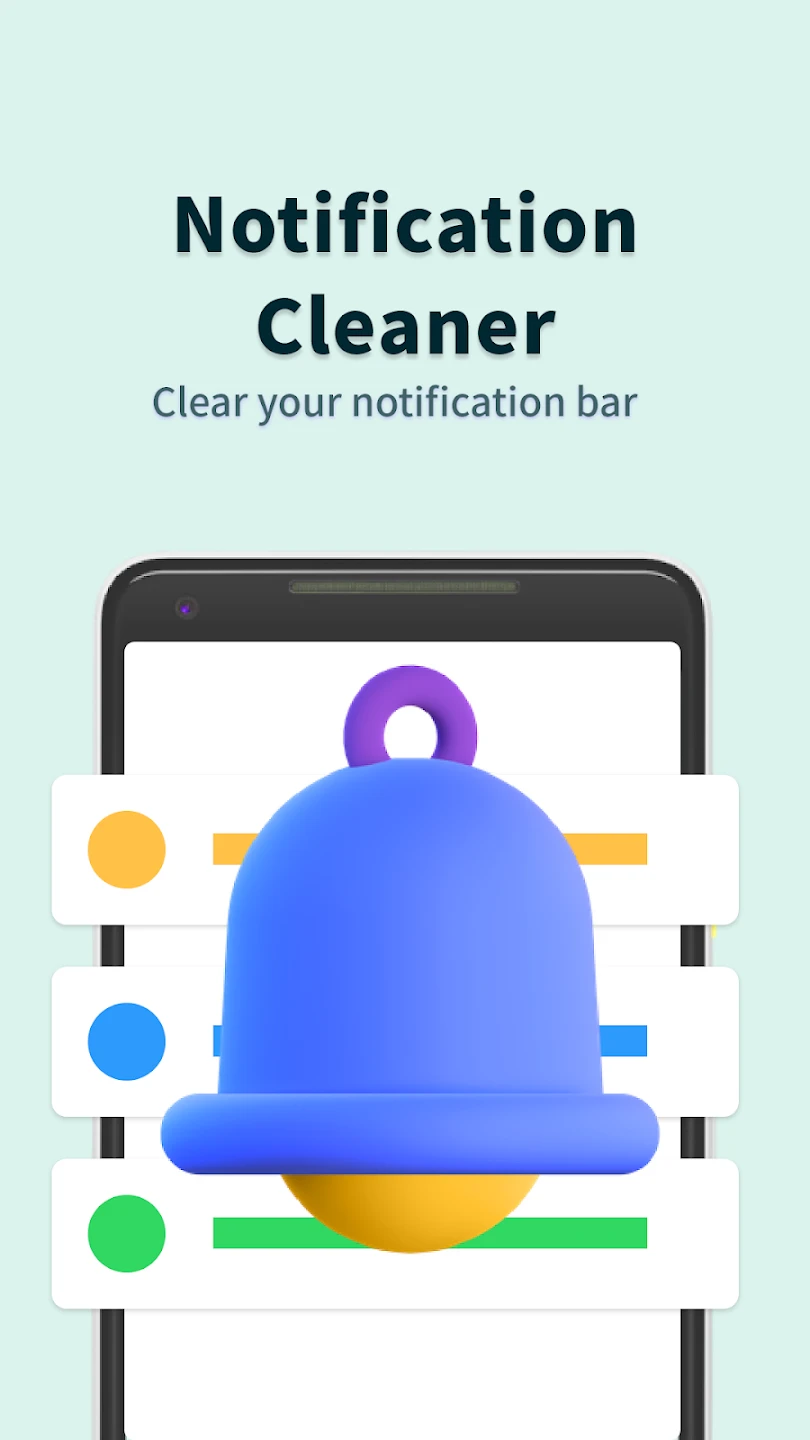 |
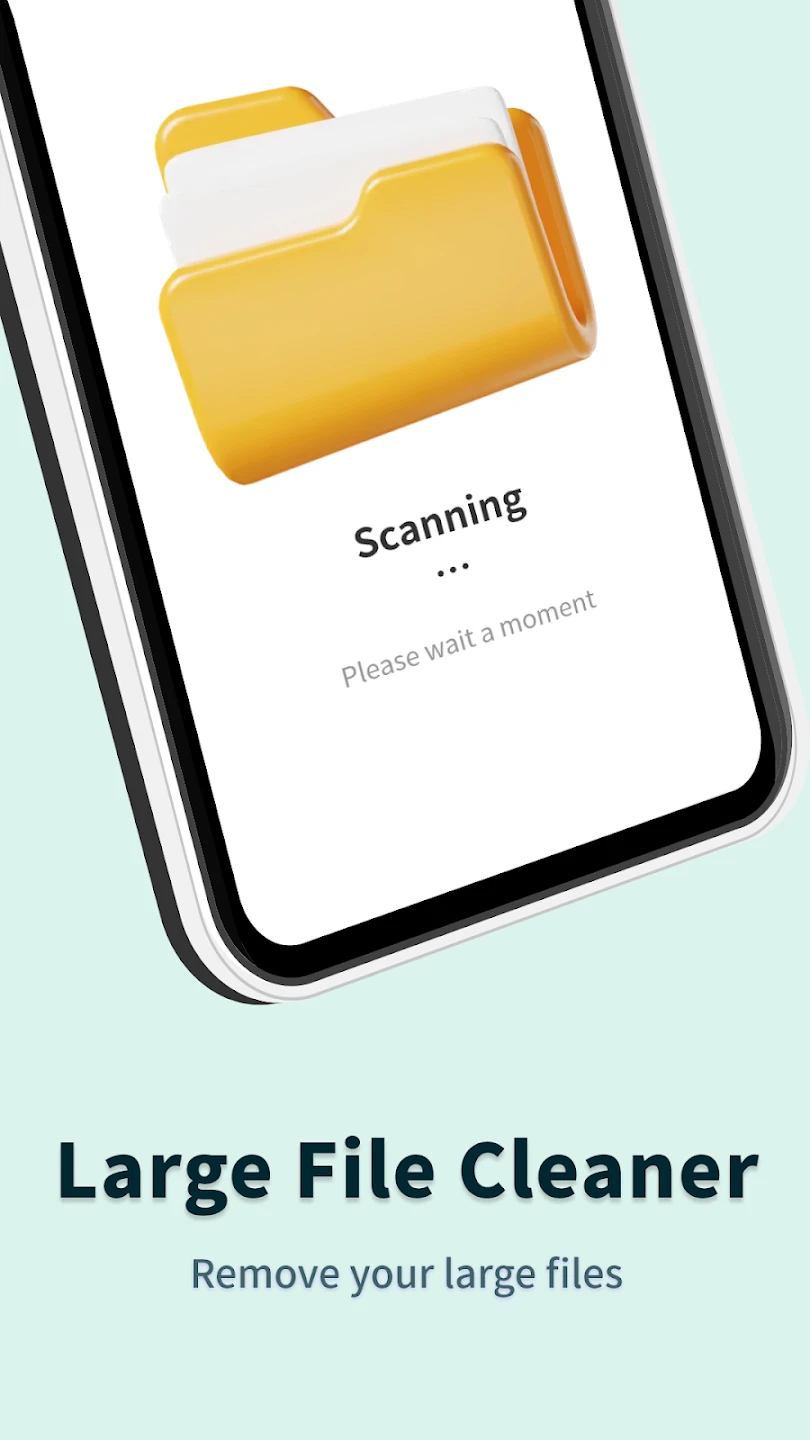 |
 |
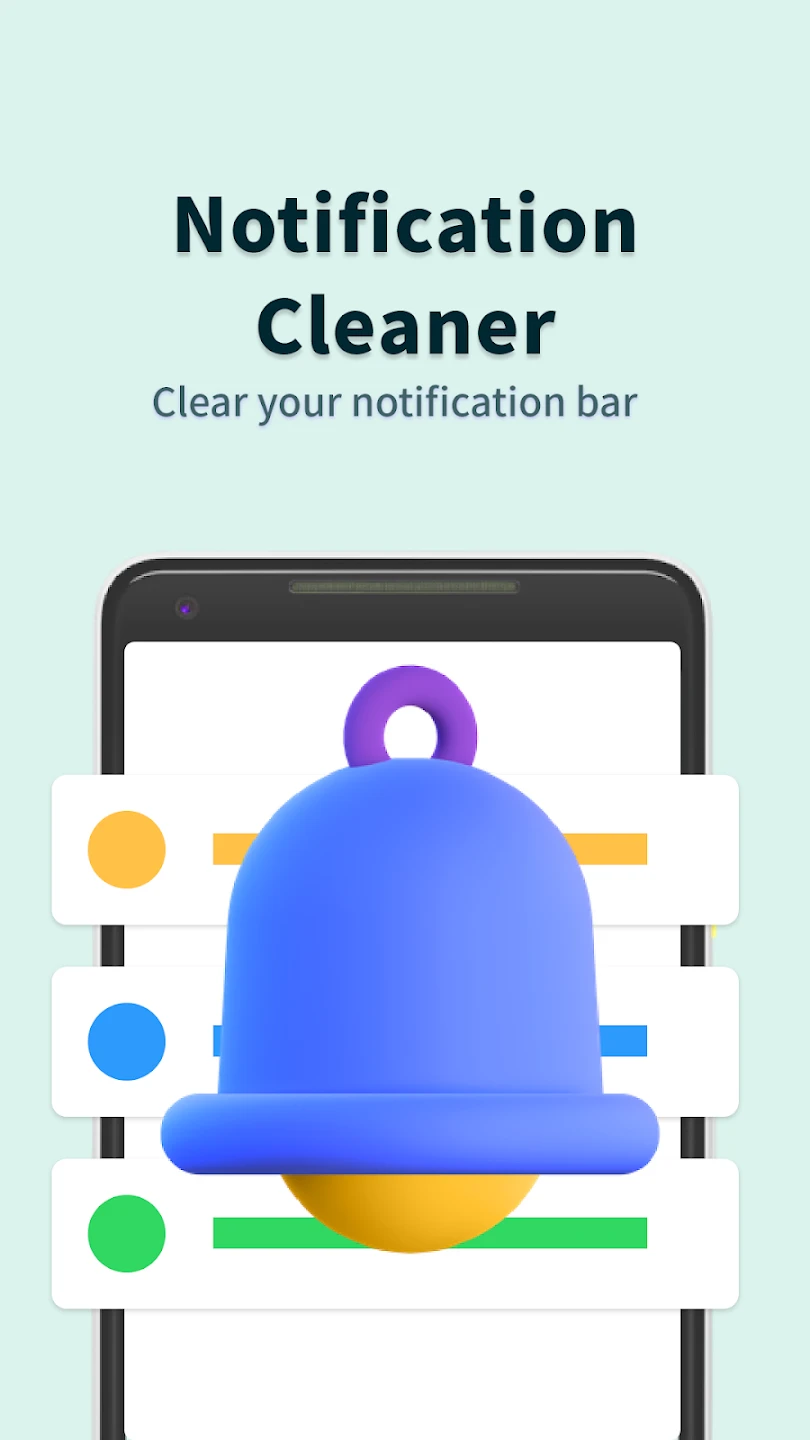 |






