 |
|
| Rating: 3.1 | Downloads: 100,000+ |
| Category: Productivity | Offer by: Coda Project, Inc. |
Coda is a versatile note-taking and organizational app designed for creative professionals and teams. It allows users to combine text, images, tables, and code snippets into formatted documents, offering both simplicity and powerful customization. Whether you’re a writer, designer, or project manager, Coda helps streamline your thoughts and workflows into structured formats.
Its core appeal lies in its dual functionality: it’s simple enough for quick note-taking but robust enough for complex document management. Coda helps professionals organize ideas, create presentations, track projects, and maintain documentation all within one place, saving time and reducing the need for multiple tools. The app is particularly valued for its collaborative editing capabilities and ability to handle various file types seamlessly.
App Features
- Rich Text Formatting: Easily apply bold, italic, underline styles, insert images, and format lists directly within your notes. This level of customization allows for creating visually appealing documents that maintain readability and professional presentation.
- Tables and Structured Data: Build interactive tables with sorting, filtering, and calculations, or create Kanban-style boards with drag-and-drop functionality. Complex data organization becomes intuitive, helping you manage tasks, inventory, or content outlines efficiently without external tools.
- Code Blocks & Syntax Highlighting: Paste code directly into your notes and have it automatically formatted with language-specific syntax highlighting (including Python, JavaScript, HTML/CSS, SQL, etc.). This feature is invaluable for developers and technical writers who need to reference code snippets while documenting their projects.
- Templates & Reusable Components: Save frequently used formats, text blocks, or entire pages as templates for quick insertion into new documents. Using these templates dramatically speeds up your workflow, especially for recurring tasks or document types you create often.
- Cross-Device Syncing: Seamlessly access and edit your work across iPhone, iPad, and Mac using iCloud integration. This ensures you always have the latest version available, whether you’re working on the go or at your desk.
- Collaborative Editing & Comments: Invite team members to co-edit documents in real-time, with version history tracking, @mentions, and threaded comments directly within the content. Complex projects involving multiple stakeholders become significantly more manageable and communication clearer.
Pros & Cons
Pros:
- Extremely versatile tool for various use cases from simple notes to complex project documentation
- Powerful organization features including tables, boards, and nested pages
- Excellent mobile experience with a feature-rich iOS/iPadOS app
- Robust collaboration tools built directly into the platform
- Good iCloud integration ensures seamless cross-device access
Cons:
- Can have a steep learning curve for users unfamiliar with its extensive features
- Limited third-party plugin marketplace compared to some competitors
- iCloud storage limits may apply if using the free tier, potentially affecting large projects
- Collaboration notifications can sometimes be intrusive if not managed properly
Similar Apps
| App Name | Highlights |
|---|---|
| Notion |
A very popular all-in-one workspace combining notes, tasks, wikis, and databases. Known for highly customizable blocks and seamless cross-platform integration. |
| Obsidian |
A powerful note-taking app focused on linking and graphing your notes. Includes bi-directional linking and markdown support with a live preview. |
| Scrivener |
Designed primarily for writers, offering comprehensive tools for organizing and structuring long-form content like books or screenplays. Features customizable notebooks and corkboard layouts ideal for creative workflows. |
Frequently Asked Questions
Q: Can I use Coda effectively without a Mac computer or desktop subscription?
A: Yes! Coda is fully functional on iOS devices (iPhone and iPad) using the free app, and the Mac version is also a separate subscription ($9.99/month). You can edit documents on the go and sync changes automatically. You’ll just have access restrictions (fewer templates, limited cloud storage, offline access disabled) with the free mobile-only account.
Q: How does collaborative editing work in Coda?
A: Coda allows multiple users to edit the same document simultaneously. Changes are visible in real-time, and you can @mention specific collaborators to notify them. The Activity Sidebar tracks all edits and comments. Different permission levels (Viewer vs. Editor) can be set for collaborators. Version history lets you see who made changes and when.
Q: Does Coda handle complex file types like PDFs or Excel sheets?
A: Coda integrates with various file types. You can upload PDFs and view them inline, but you can’t edit them within Coda. Similarly, you can upload Excel (.xlsx) files and view them using the table view, but editing is not supported. You need to use external applications to edit these files and then re-upload updates.
Q: Can templates from other sources (not Coda’s built-in ones) be imported?
A: Yes, Coda allows importing templates from various places. You can share templates via a URL link or import them directly from iCloud Drive (with .coda file extensions). You can also export any page or template to a .coda file and re-import it later.
Q: What happens to my Coda data if I cancel my subscription?
A: Your Coda subscription offers 2GB of free cloud storage. When you cancel, you keep all your data for 90 days in Read-only mode. After this period, your documents become inaccessible unless restored within the grace period. Your subscription also affects cloud saving features like templates, sharing options (collaboration is disabled without subscription), and offline access duration.
Screenshots
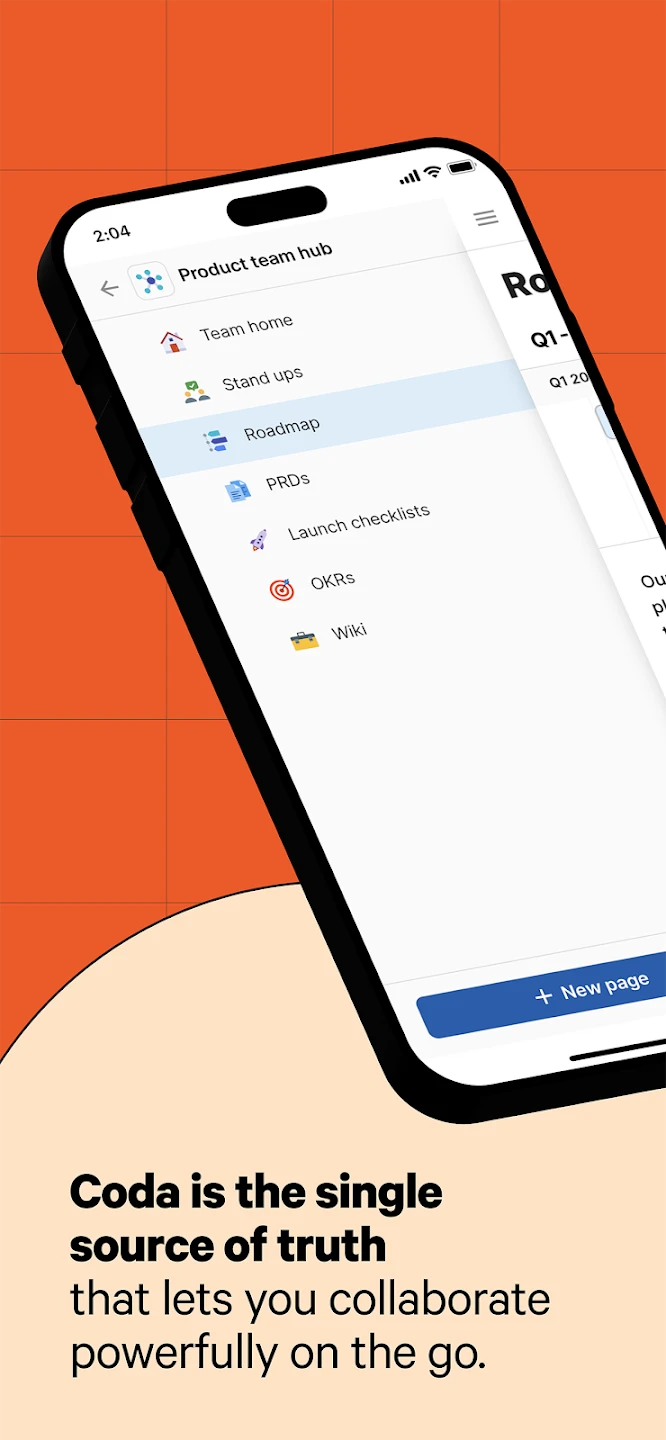 |
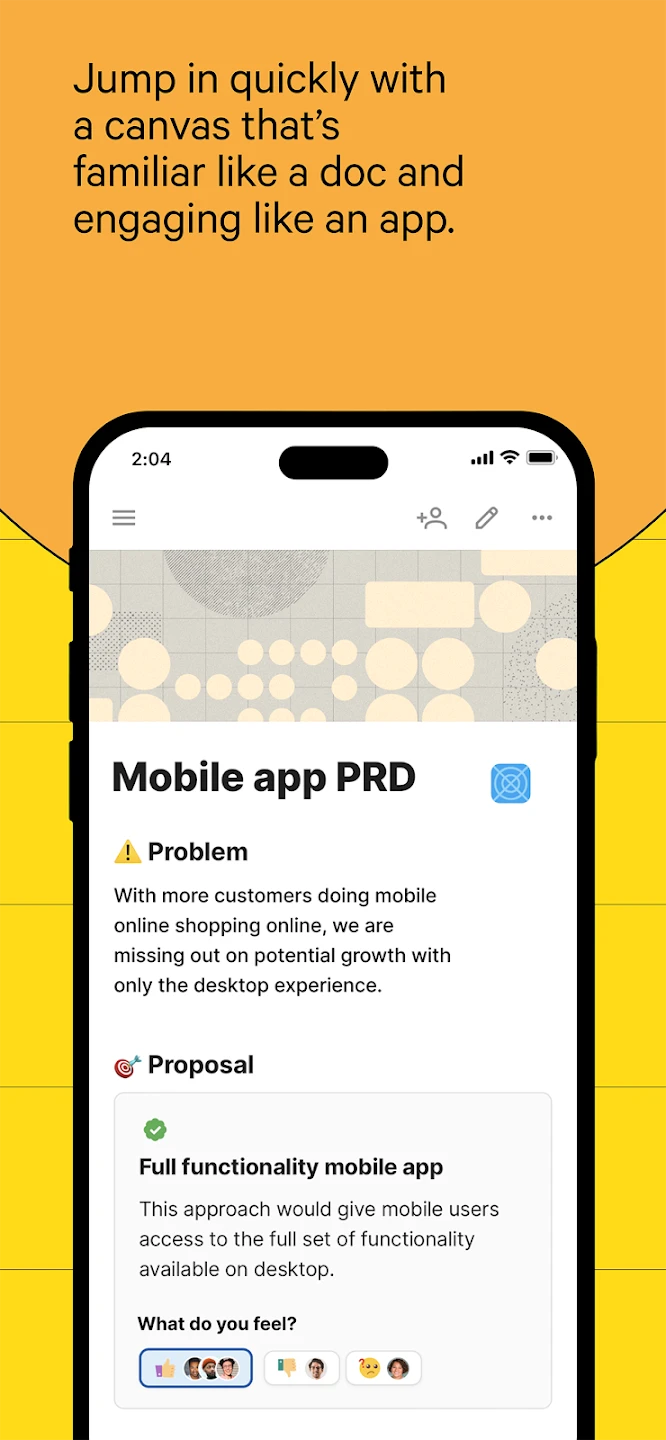 |
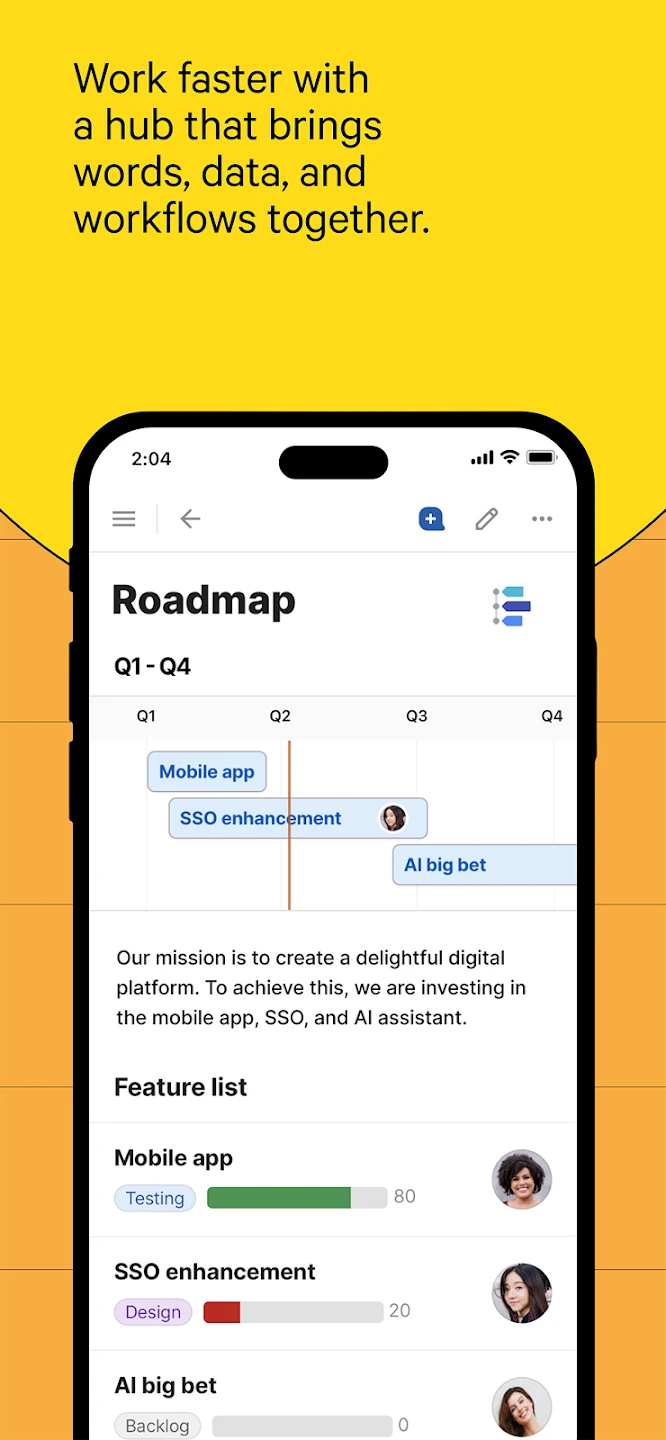 |
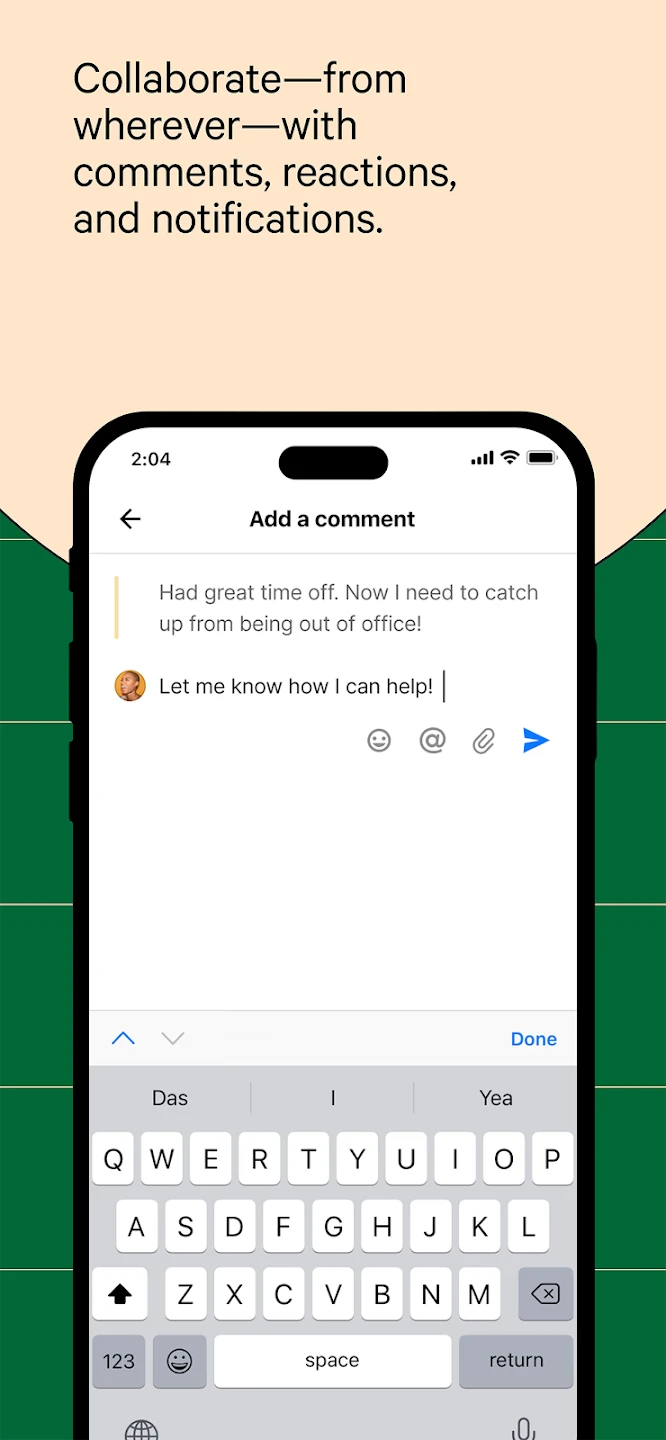 |






