 |
|
| Rating: 4.4 | Downloads: 1,000+ |
| Category: Lifestyle | Offer by: AskOkey Inc. |
The Color Genie is an intuitive mobile application designed specifically for designers, artists, and everyday users needing quick access to color inspiration and precise color management. By leveraging advanced color analysis technology, Color Genie transforms your phone into a comprehensive color companion, allowing you to capture, convert, harmonize, and share colors seamlessly across projects. It’s perfect for anyone from professional designers to hobbyists who value color accuracy and creativity on the go.
Color Genie offers practical value for creative professionals and casual users alike, streamlining color-intensive workflows from graphic design to DIY home projects. The app provides instant access to color palettes, conversion tools, and design principles, empowering users to make confident color choices quickly and efficiently without juggling multiple software solutions.
App Features
- Instant Color Palette Generation: Create visually appealing color schemes with one touch by uploading an image, selecting base colors, or choosing from pre-defined harmony rules. This feature saves valuable time during creative sessions, helping designers quickly establish cohesive color foundations for projects while exploring complementary combinations.
- Advanced Color Picker & Analyzer: Our precision color picker offers 16 million colors with adjustable sliders for RGB, HEX, HSL, and more technical formats. Combined with our AI-powered color analysis, the app provides instant suggestions for contrasting text colors, accessible palettes, and color accessibility checks that meet WCAG standards for inclusive design.
- Color Harmony Studio: Access 15 professional-grade color harmony systems including analogous, complementary, triadic, and monochromatic schemes. For example, struggling with a client’s preference for “colors that make people feel calm and focused”? Color Genie instantly generates multiple palette options using the calming blue-green hue system that meets those specific psychological criteria.
- Smart Color Conversion & Swatch Sharing: Seamlessly convert colors between different formats (HEX, RGB, CMYK) and export your favorite color swatches directly to design apps like Adobe XD or Procreate via AirDrop, email, or direct sharing. This feature eliminates frustrating manual calculations and saves hours in design workflows.
- Huawei Ecosystem Integration: Seamlessly sync your color libraries across all Huawei devices with our cloud-based Color Vault. Whether you’re editing colors on your MatePad Pro or designing interfaces on your Nova smartphone, your creative progress syncs instantly, making cross-device workflows effortless and eliminating the need for duplicate work.
- Color Learning & Contextual Tips: Our unique Learning Module explains design principles behind each color choice, suggesting when to use complementary colors versus monochromatic schemes. For instance, when working on branding, Color Genie provides insights like “Using colors with similar brightness and saturation values creates a modern, sophisticated feel perfect for tech companies.”
Pros & Cons
Pros:
- Extremely fast color processing and generation
- Beautiful, intuitive interface designed for touch interaction
- Works offline after initial download of color databases
- Seamless integration with all Huawei ecosystems
Cons:
- Limited color format support compared to desktop alternatives
- Some advanced features require in-app purchases
- Smaller selection of design style presets
- Best results seen with higher-end Huawei device cameras
Similar Apps
| App Name | Highlights |
|---|---|
| Crayola Color Studio |
Focuses on children’s creativity with simple color mixing simulations and fun educational tools. Includes printable activity sheets and character-themed color sets. |
| Pantone Connect |
Official design app featuring current color trends, professional color libraries, and tools for brand consistency. Known for industry-standard color accuracy and print workflows. |
| Adobe Color CC |
Premium desktop/mobile color analysis with powerful color scheme generators. Supports multiple design file imports and export to Creative Cloud applications. |
Frequently Asked Questions
Q: Will Color Genie work with my Huawei P50 Pro?
A: Yes! Color Genie is fully optimized for the Huawei P50 Pro’s camera system, offering the best possible color extraction accuracy on the device. We recommend updating to Color Genie v2.5.12 for full compatibility with all P50 series models.
Q: How accurate is the color palette generation?
A: Our AI-powered palette creation uses sophisticated algorithms that analyze millions of professional design decisions. Palettes are carefully balanced for harmony, contrast, and visual interest, though we strongly recommend reviewing and adjusting them according to your specific design needs.
Q: Can I import my existing color palettes into Color Genie?
A: Absolutely! You can import custom palettes by taking a screenshot of your existing color combinations or by exporting from other apps using our special .colorvault format. Our cloud sync ensures your palettes are available across all your devices.
Q: Does Color Genie support printing workflows?
A: Yes! The app includes a printing assistant mode that optimizes colors for CMYK printing, calculates proper color separations, and provides print-friendly export formats for commercial printing services.
Q: What happens if I break my phone?
A: Your color libraries and preferences are securely synced via Huawei Cloud, so you can easily restore your entire collection on a new device within 24 hours. We even offer a special trade-in program if you need to upgrade your Huawei smartphone.
Screenshots
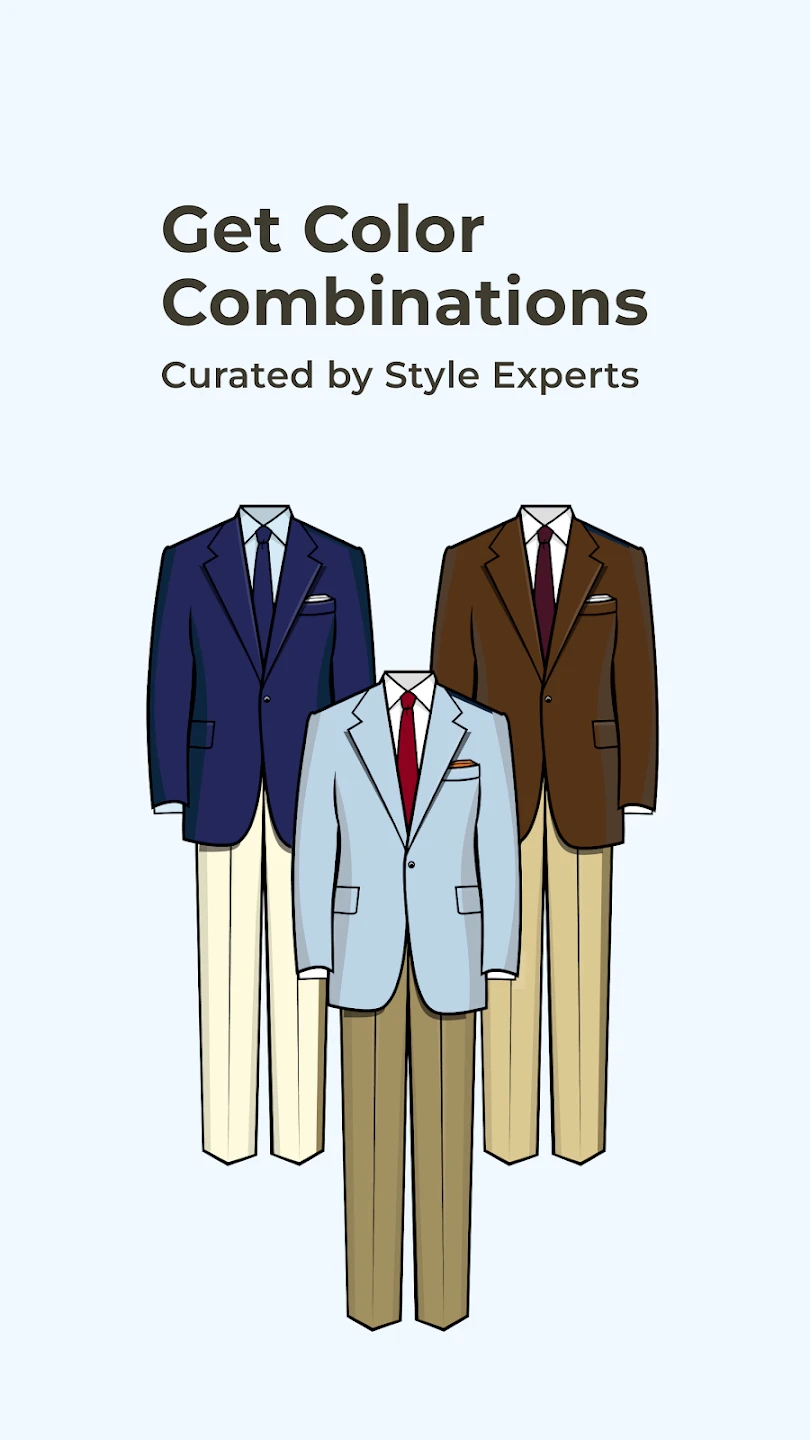 |
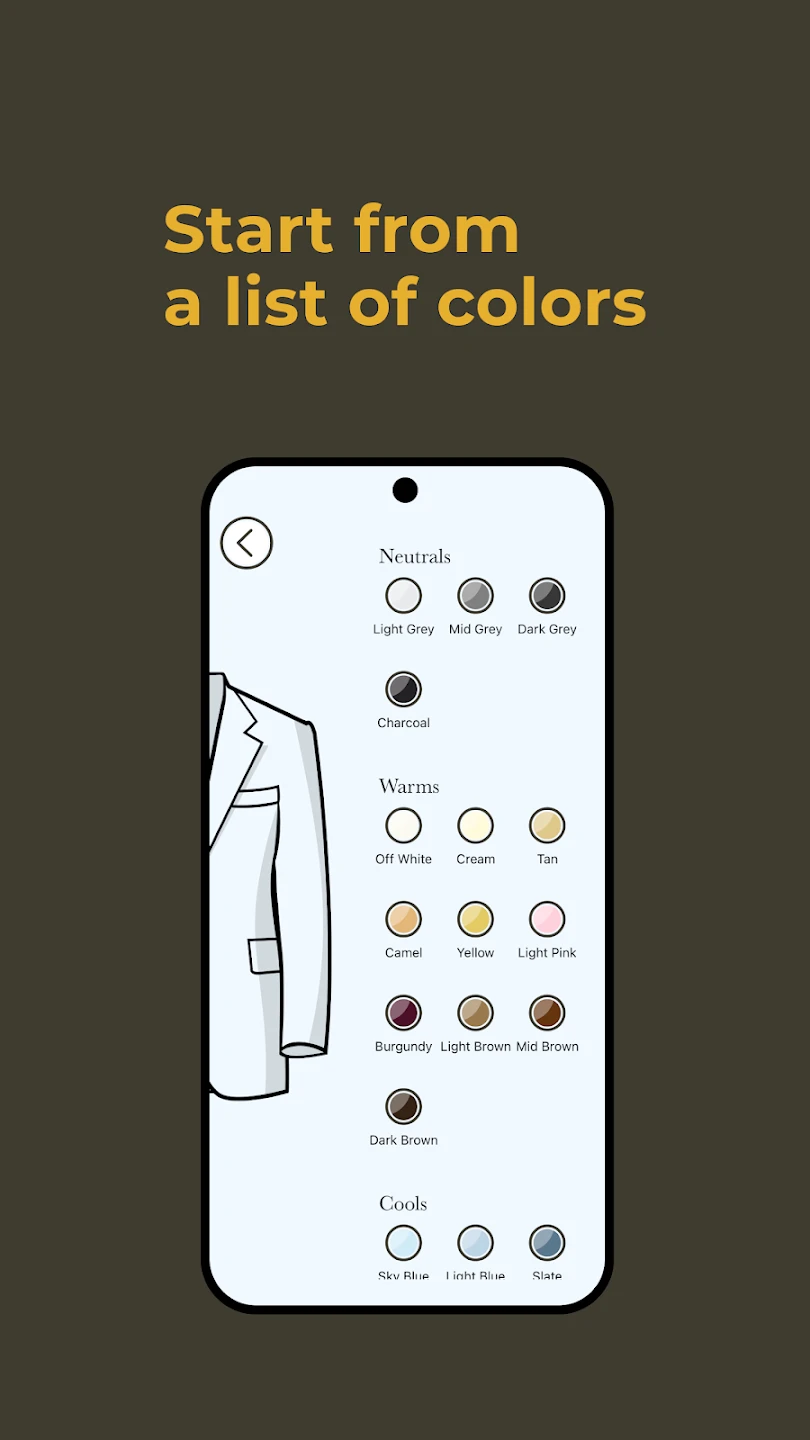 |
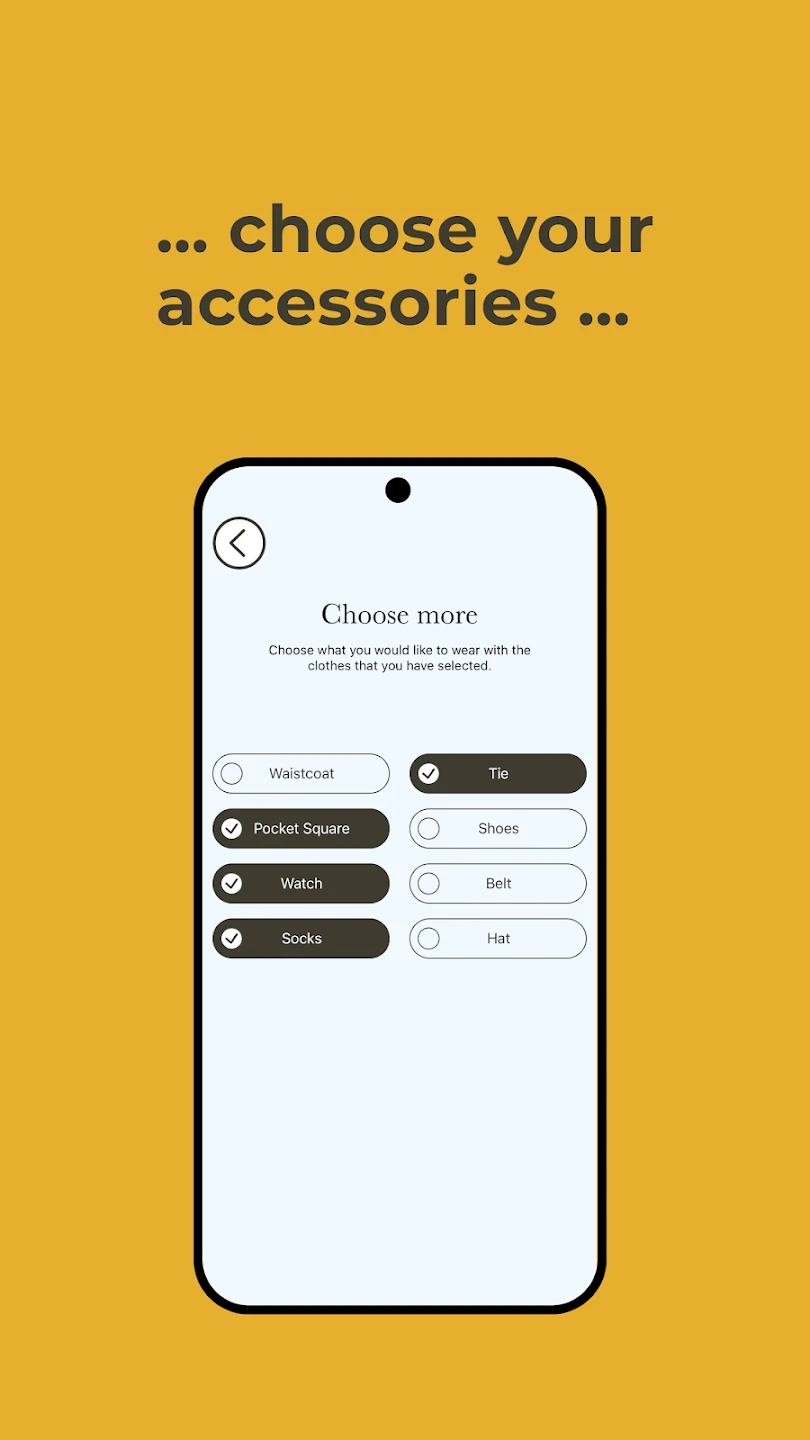 |
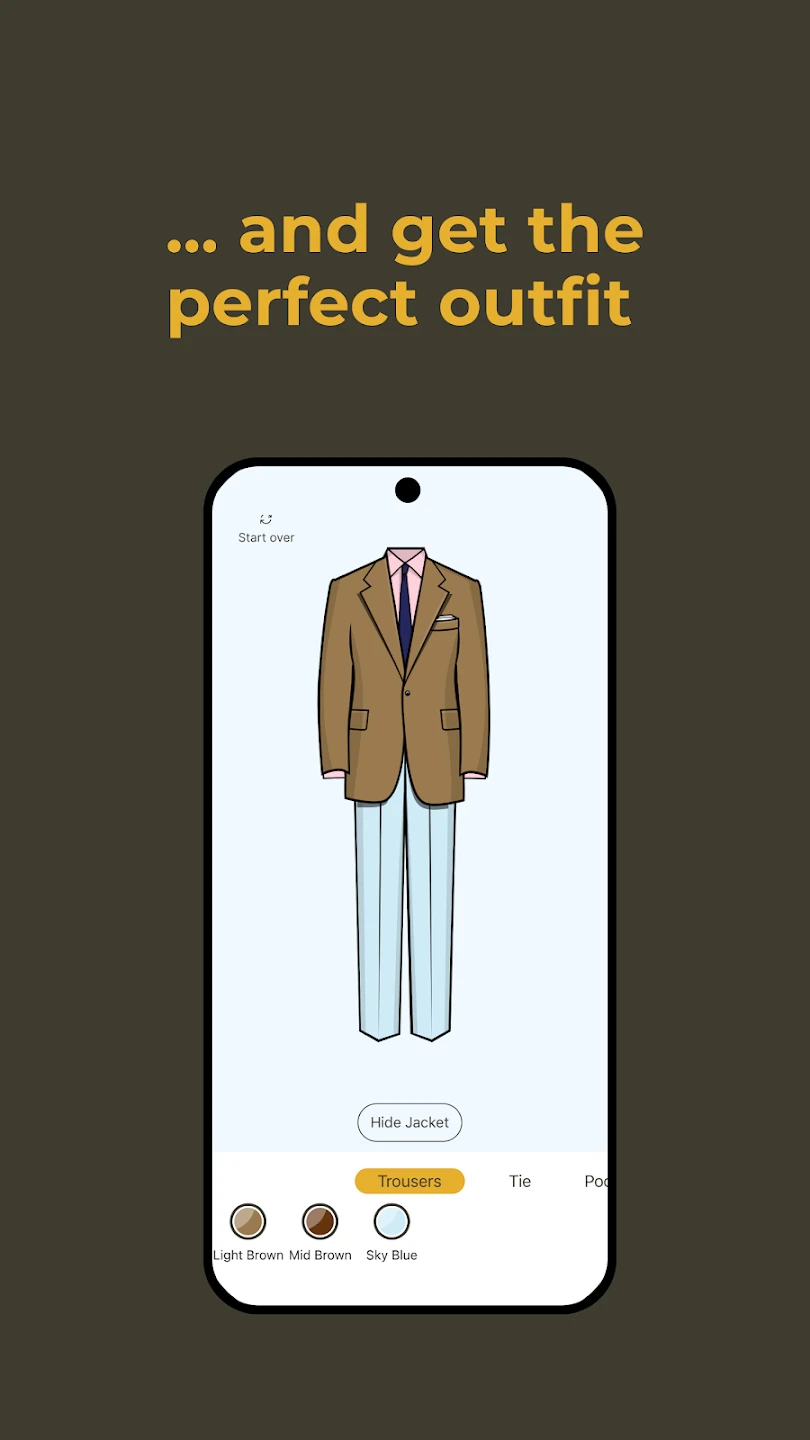 |






