 |
|
| Rating: 4.7 | Downloads: 50,000+ |
| Category: Art & Design | Offer by: Roman Sevastianov |
The Color Wheel app is an interactive tool designed for visual artists, designers, and developers who need precise color selection for their projects. Its primary function is to offer a visually intuitive interface for exploring color harmonies, palettes, and color theory relationships. This app caters specifically to professionals in graphic design, web development, and digital art who rely on accurate color choices.
The core appeal of the Color Wheel lies in its ability to transform abstract color theory into practical application, helping users quickly find the perfect palette for branding, UI design, or artistic expression. It streamlines the creative process by providing immediate visual feedback, saving time during design workflows while enhancing color consistency across projects.
App Features
- Interactive Color Wheel: Navigate hues with precision using a customizable wheel that adjusts saturation and brightness in real-time. This eliminates trial-and-error, making color selection faster for designers working under tight deadlines, especially when matching brand guidelines.
- Saturation & Brightness Controls: Fine-tune colors with intuitive sliders that update instantly. These technical controls allow for pixel-perfect accuracy in professional photography work, enabling precise adjustments for lighting scenes or product images.
- Color Palette Generation: Instantly create complementary or monochromatic palettes based on your chosen color. This feature solves the challenge of color coordination in branding projects, giving marketing teams professional starting points for logo development.
- Color Space Conversion: Seamlessly switch between HEX, RGB, HSL, CMYK, and other formats. This functionality benefits web developers needing precise code colors for responsive designs, ensuring consistency across different platforms and devices.
- Cross-Device Sync: Save and sync your favorite color palettes across all devices. This feature enhances workflow flexibility for freelance designers working from different locations, keeping inspiration organized between desktop and mobile sessions.
- Color Theory Guides: Access built-in explanations of color psychology and design principles. For beginners, this educational component demystifies concepts like analogous colors, helping novice designers create more intentional and emotionally resonant work.
Pros & Cons
Pros:
- User-friendly interface
- Fast color selection
- High precision controls
- Cross-platform compatibility
Cons:
- Limited advanced features
- Basic UI customization
- No preset palettes library
- Mobile version restrictions
Similar Apps
| App Name | Highlights |
|---|---|
| Adobe Color |
Industry standard with comprehensive color analysis and professional-grade features including accessibility checks and export options. |
| Coolors |
Mobile-focused app with intuitive color schemes and quick export capabilities, popular among graphic designers for rapid prototyping. |
| Beacon |
Advanced design tool offering color picking along with layout and typography features, targeting UI designers working on complex interfaces. |
Frequently Asked Questions
Q: Can I use Color Wheel for website development projects?
A: Yes, the app’s color space conversion feature (HEX, RGB, HSL) makes it ideal for web projects. Designers can quickly find and implement colors directly into HTML/CSS files.
Q: Does the free version include all essential color selection tools?
A: The free tier provides full access to the color wheel, saturation controls, and basic palettes. Only premium features like custom palettes and advanced sharing require subscription.
Q: How does the color harmony system work in practice?
A: The app’s algorithm analyzes color relationships based on traditional color theory, suggesting combinations like complementary colors (opposite on wheel) or triad harmonies.
Q: Can I sync my color palettes across multiple devices?
A: Yes, the cloud sync feature allows users to access their favorite palettes from desktop, tablet, or smartphone, maintaining consistency across projects and devices.
Q: What’s the difference between the basic wheel and advanced color spaces?
A: The basic wheel provides intuitive visual selection while advanced spaces (like Lab or Grayscale) offer technical precision for specific professional requirements like print production.
Screenshots
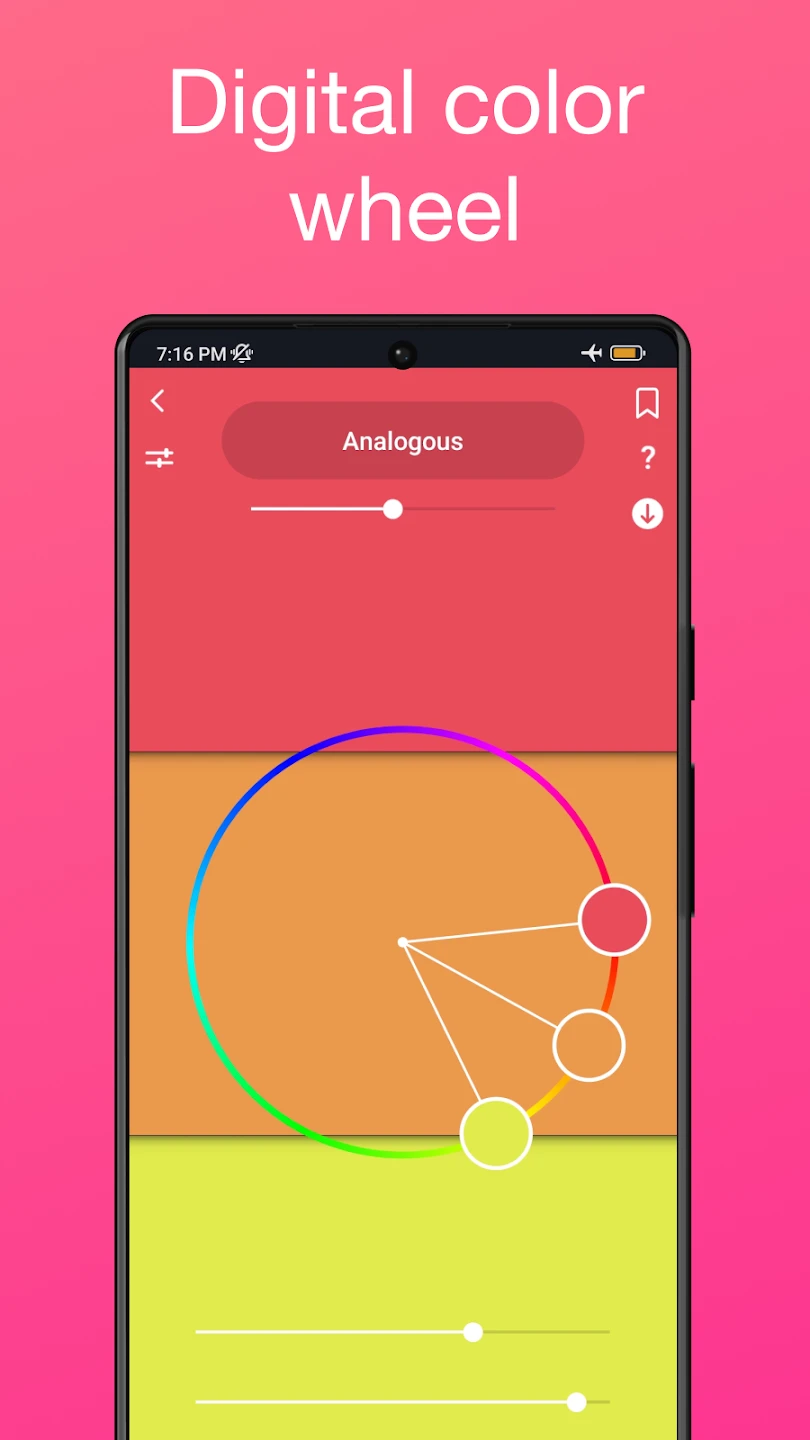 |
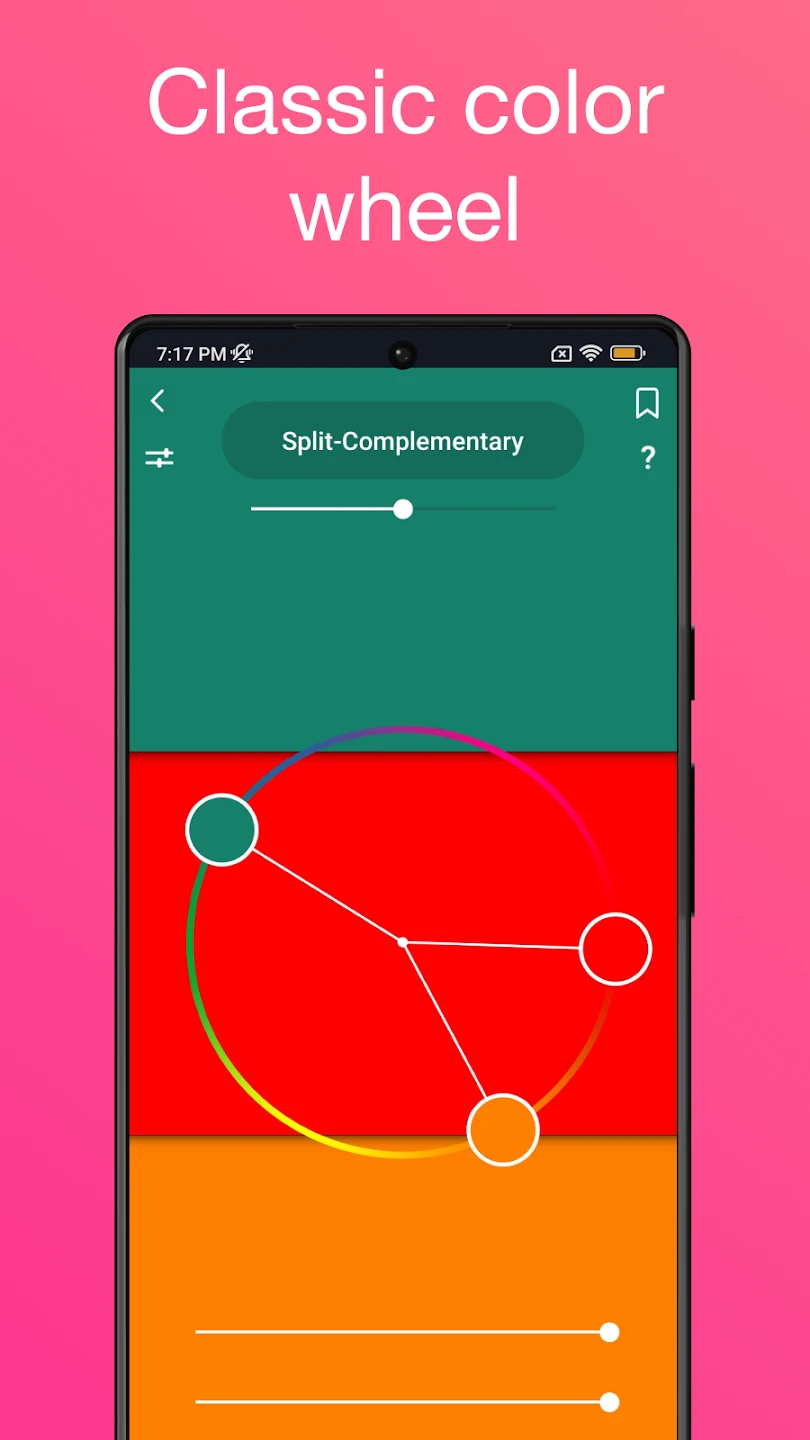 |
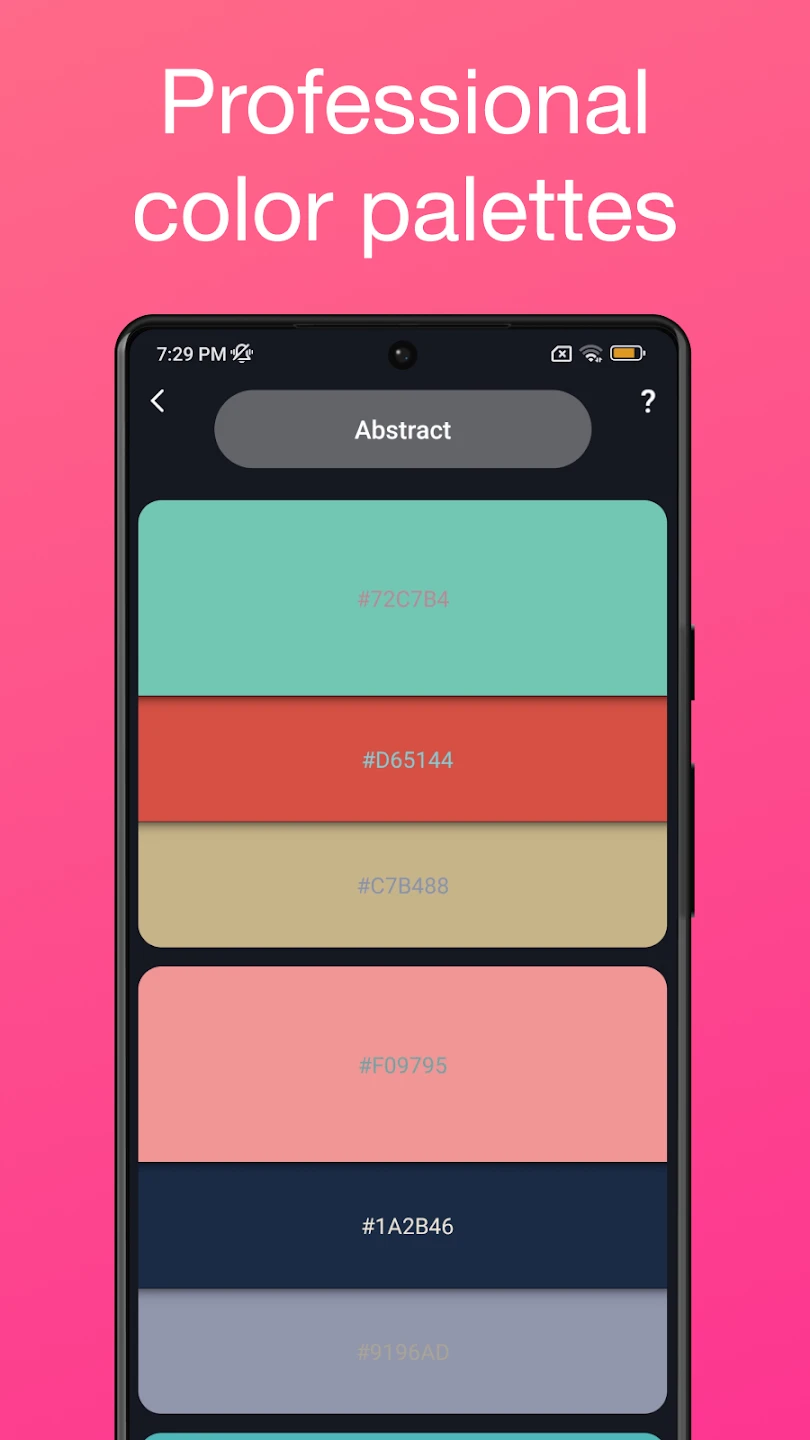 |
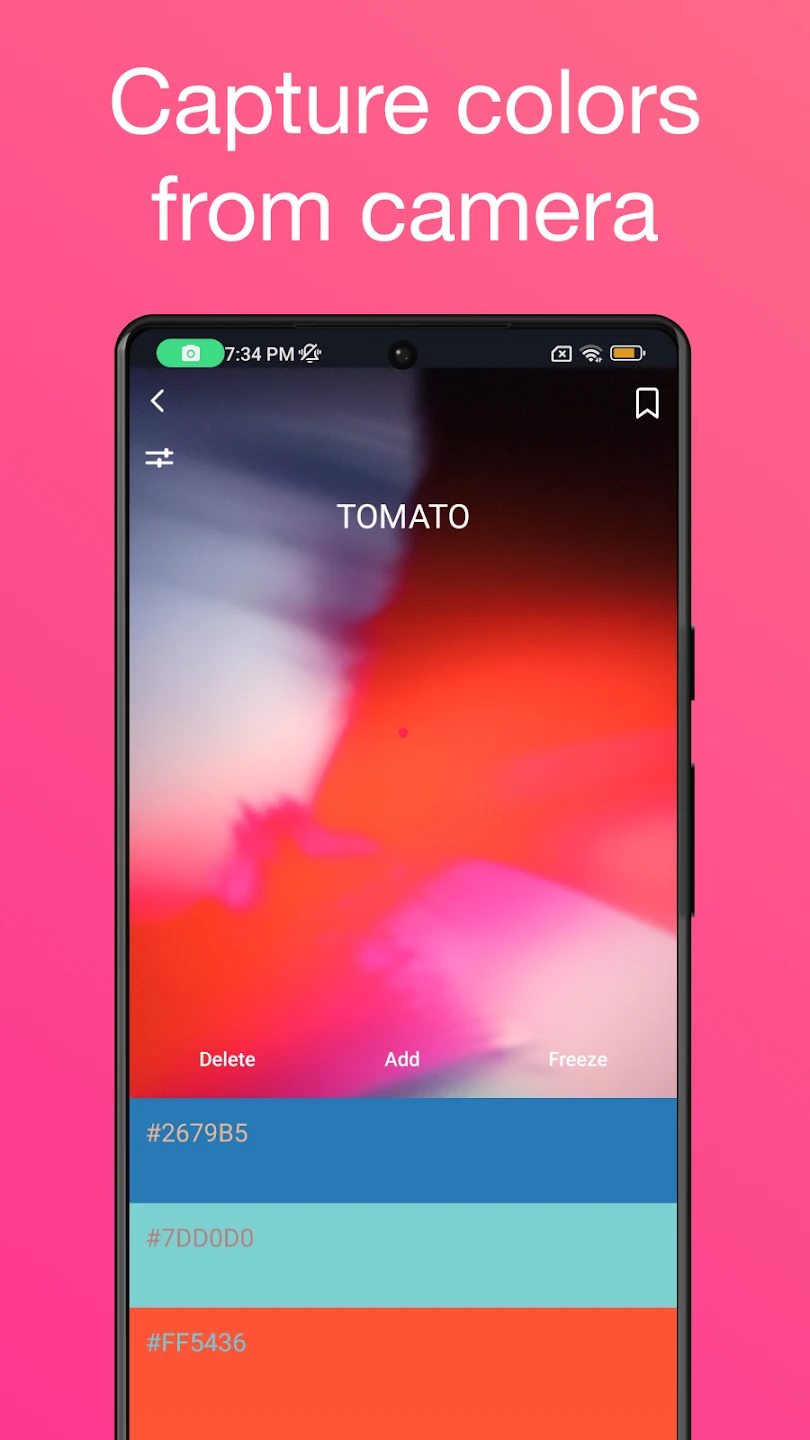 |






