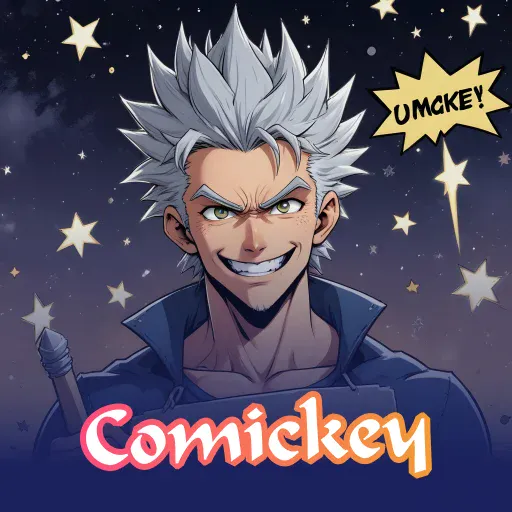 |
|
| Rating: 3.2 | Downloads: 50,000+ |
| Category: Comics | Offer by: Aito Ai Studio |
Comickey – AI Comic Maker leverages advanced artificial intelligence to transform creative concepts into fully realized comic pages or strips, streamlining the art creation process. Whether you’re an aspiring comic artist wanting to explore their ideas without traditional art skills, a professional writer seeking polished illustrations for stories, or just someone looking to create fun, shareable moments, Comickey simplifies the comic creation journey.
Key value lies in its time-saving potential and accessibility, democratizing comic art. You can quickly visualize story ideas, create unique panels with dynamic scenes, and fine-tune generated art through conversation – making the story telling process efficient and engaging for users.
App Features
- AI Story Generation and Scene Creation: Input your plot point or idea, and Comickey generates fully drawn comic panels based on your description, significantly reducing the initial creation time. This allows you to focus on the narrative flow rather than getting stuck on the visual details, foster creativity by exploring different visual outcomes, and quickly iterate on story concepts.
- Text-to-Image Comic Panel Generation: Provide the text prompt describing characters, backgrounds, actions, and specific scene details, and the AI interprets it to render detailed comic panels. Simultaneously with prompt improvements, colors, styles, and artistic filters can be chosen, resulting in visually appealing and consistent imagery that directly supports your comics narrative.
- Custom Template Engine and Layout Options: Select various comic book or manga formats, panel grid arrangements, character templates, background templates, and even side-by-side speech bubble panels. Using these templates saves setup time, provides starting points for consistency in style and layout, and ensures your comic adheres to popular formats, improving readability once you replace the text elements.
- Iterative Refinement and Style Control: Specific details within a scene or character can be described in subsequent prompts (e.g., “make person’s jacket red,” “change building texture to brick”). Users choose from different artistic styles (cartoon, realistic, photorealistic, etc.) and adjust parameters like lighting and mood. Key benefits include building dialogue trees or character backstories by refining panel details iteratively, offering a broad palette to adapt visuals to the tone of your story with text-driven precision.
- Export and Sharing Flexibility: Export your finished comics as image files (JPG, PNG, or PDF) or as HTML files shareable online via social media, email, or direct URLs. Combining this with basic integration potential plans for specific platforms allows users to quickly see, review, or share creations, perfect for feedback or publishing to webcomic sites, and supports a timeline approach for personal project archiving.
Pros & Cons
Pros:
- Highly Accessible Creation Process: Requires no drawing ability, lowering barriers for artists or story tellers.
- Efficient Idea Visualization: Quickly converts text descriptions into visual scenes, accelerating the creative thinking workflow.
- Mind-boggling Creativity Options: Explore numerous style variations, complex character builds, and imaginative scenarios not easily sketched by hand.
- Engaging Interactive Design: Direct command over the AI through expressive language aligns with natural storytelling flow.
Cons:
- Generative AI Limitations: Output can be inconsistent or sometimes not perfectly match user descriptions, especially with intricate background details or abstract concepts.
- Limited Interpretation Consistency: The same prompt may yield vastly different results, potentially disrupting the narrative or visual cohesion you want.
- Potentially Excessive Processing: Generating complex frames or detailed scenarios might take more time than expected, especially on entry-level devices.
- Potential Style Bleed-Through: In specific cases, prompts recently generated might subtly influence the output style unexpectedly.
Similar Apps
| App Name | Highlights |
|---|---|
| Doodle Comic Creator |
This app presents an easy-to-grasp interface with a built-in library of items (characters, props, backgrounds) for placement within comic frames. Known for its simple click/drag interaction and funny pre-built templates for common joke structures, suitable for beginners or those who enjoy minimal learning curve. |
| Manga Creator Studio |
Designed specifically for manga format creation, focusing on crossovers, tiling, text parts within panels, and line art editing before coloring. Some version incorporate text-to-image, but their core appeal is dedicated tools for realistic manga art, along with guides targeted towards manga community. |
| RomanArt AI |
Offers predictive coloring and detail enhancement based on initial sketch. Integrates a multi-turn conversation for editing results or applying specialized cartooning line styles (key lines, drop shadows, etc.) effectively, sometimes adding a sketch import function. |
Frequently Asked Questions
Q: What is the basic process to create a comic using Comickey – AI Comic Maker?
A: To get started, simply choose a story element or panel concept in the text input field. Describe who, what, where, and possibly the action (e.g., “Person with yellow balloon flying over tall green building”). Select a style preference from the dropdown if desired (or leave it default), hit generate, and refine or use the output. Comickey creates a visual page matching your description, which you can then continue building into a comic sequence.
Q: Can I customize the style significantly to match my vision?
A: Absolutely! Comickey offers a surprisingly broad selection of style presets (cartoon sketchy, anime, detailed realistic, vintage comic book, etc.). Furthermore, interactive adjustments often allow tweaking the lighting, color palette, mood, and level of detail. Descriptive refinement in subsequent prompts can offer another degree of fit customization – “make it more whimsical,” “render the forest scene more dark and moody,” for instance.
Q: How long does it typically take to generate a single comic panel, and what are the costs involved?
A: Generation timing varies greatly depending on complexity. A simple, descriptive scene might be ready in a few seconds. Detailed background scenes or highly imaginative concepts (e.g., a large crowd with multiple characters and specific outfits) may take several minutes. Regarding cost, many web-based Comickey versions use free tiers with limitations, while premium plans offer greater style variety, faster processing, and higher generation limits or detailed resolution options at an hourly/monthly subscription cost.
Q: Is Comickey – AI Comic Maker suitable for creating intricate, multi-page story comics with panel flow?
A: Yes, absolutely. By chaining together generated panels linked by story detail (e.g., “the same park bench, characters change”), consistent character recognition is a strength of Comickey AI. Users can build intricate narratives page-by-page, managing panel sequences by navigation to maintain flow. While artistic variation might occasionally break consistency, the ability to prompt refinements helps prevent this, making it suitable for longer-form storytelling.
Q: Can existing comic book images or drawings be used or improved upon by Comickey?
A: This depends on the specific implementation of Comickey. Some versions include prompts like “enhance details” or “improve art quality” specifically for image inputs. Integration plans might involve uploading an original drawing and using AI to detail sparse lines or recall characters visually. However, advanced-level skill transfer or “recolor using example palette” functions can vary by release cycle or subscription tier.
Screenshots
 |
 |
 |
 |






