 |
|
| Rating: 4.4 | Downloads: 1,000,000+ |
| Category: Libraries & Demo | Offer by: Dimagi, Inc. |
CommCare is mobile software for collecting and managing data in challenging environments. It allows fieldworkers to create custom applications for gathering information, tracking programs, and sharing results in real-time. Designed primarily for NGOs, health programs, and development workers operating in areas with limited connectivity.
CommCare’s value lies in its ability to streamline field operations, improve data accuracy, and enhance program monitoring. Its offline capabilities ensure functionality even without internet access, making it ideal for remote locations. Healthcare workers can use it for patient tracking, while agricultural extension agents can monitor crop development, demonstrating its practical versatility across various industries.
App Features
- Data Collection Forms: Create customized forms with text fields, dropdowns, checkboxes, and image capture for collecting structured information. This feature allows users to gather specific data points relevant to their work, improving consistency and quality. For instance, a public health worker can build a form tracking vaccination coverage while automatically capturing patient photos, significantly reducing data entry errors.
- Case Management: Track individual cases or clients through interconnected forms, linking related data across multiple submissions. This functionality helps organizations maintain longitudinal records without needing separate systems. The ability to define relationships between different data points allows health programs to follow patient journeys from initial diagnosis through treatment completion seamlessly.
- Offline Functionality: Work with applications in areas with no internet connection and sync data once connectivity is restored. This capability is crucial for field operations in remote regions, ensuring work continuity regardless of infrastructure limitations. Users can complete surveys in low-connectivity zones like rural villages and instantly upload results once back in range of a cellular network.
- Smart Bubbles & Automation: Build conditional workflows using visual elements called “bubbles” to create complex decision trees and automated actions. This tool transforms CommCare from simple data collection into a powerful business process management system. Organizations can automatically trigger alerts when a patient misses a medication refill or route field agents to investigate unusual activity in their patrol zones based on previous inputs.
- Analytics Dashboard: Visualize collected data through charts, maps, and summary reports directly within the web interface. This feature transforms raw data into actionable insights, supporting evidence-based decision making. Program managers can instantly see real-time statistics on vaccination campaigns or agricultural yields across different regions, enabling rapid resource allocation.
- Multi-Device Sync: Seamlessly transition work between smartphones, tablets, and desktop interfaces while keeping data synchronized. This flexibility allows teams to use different devices based on project needs and user roles, with changes automatically updating across all connected platforms. Field teams might use smartphones for data entry while office staff analyze the results on larger screens.
Pros & Cons
Pros:
- User-Friendly Design
- Robust Offline Support
- Comprehensive Customization
- Strong Community & Support
Cons:
- Learning Curve for Complex Projects
- Potential Setup Time for New Projects
- Resource Intensive on Older Devices
Similar Apps
| App Name | Highlights |
|---|---|
| KoboToolbox |
An open-source platform offering customizable form design and cloud data storage. Known for user-friendly interfaces and seamless integration with ODK standards. |
| ODK (Open Data Kit) |
A comprehensive open-source ecosystem for mobile data collection. Includes several complementary apps for form creation, data gathering, and advanced validation. |
| Khan Academy M&E |
Designed for monitoring educational programs, offering pre-built forms and dedicated analytics for education metrics with a focus on school-level data collection. |
Frequently Asked Questions
Q: Does CommCare work in areas with poor or no internet connectivity?
A: Yes, CommCare features robust offline data collection that stores information locally when there’s no internet. Data syncs automatically once a connection is established, ensuring you can work productively even in remote locations.
Q: Can multiple users collaborate on the same CommCare application?
A: Absolutely. CommCare supports multi-user collaboration through its cloud platform. Different team members can have customized roles and permissions, ensuring everyone has access to the tools they need while maintaining appropriate data security.
Q: What types of data formats does CommCare support?
A: CommCare handles various data formats including text, images, GPS coordinates, dates, and numbers. You can also integrate with external systems via API connections for syncing with databases, Excel spreadsheets, or other software platforms.
Q: Is technical training required to use CommCare effectively?
A: While basic navigation is intuitive, comprehensive customization and advanced feature usage do require training. CommCare offers extensive documentation, video tutorials, and community forums. Many organizations find it beneficial to hire certified implementers for complex projects.
Q: Can CommCare applications be deployed offline on mobile devices?
A: Yes, once an application is built and exported, it can be deployed as an offline app on phones and tablets. All necessary resources (XLSForms, JavaScript, media) are included locally, ensuring complete functionality without requiring internet access during actual field use.
Screenshots
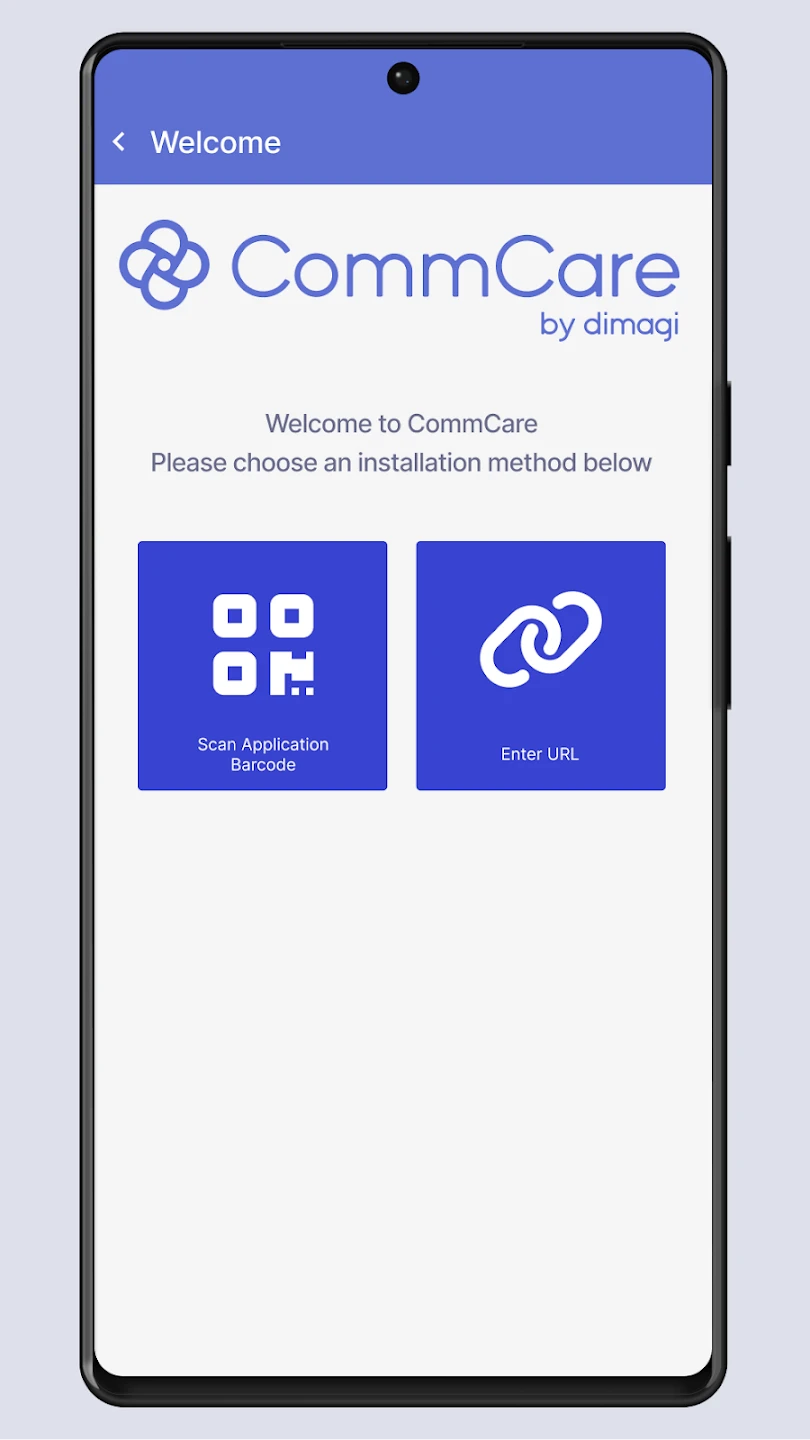 |
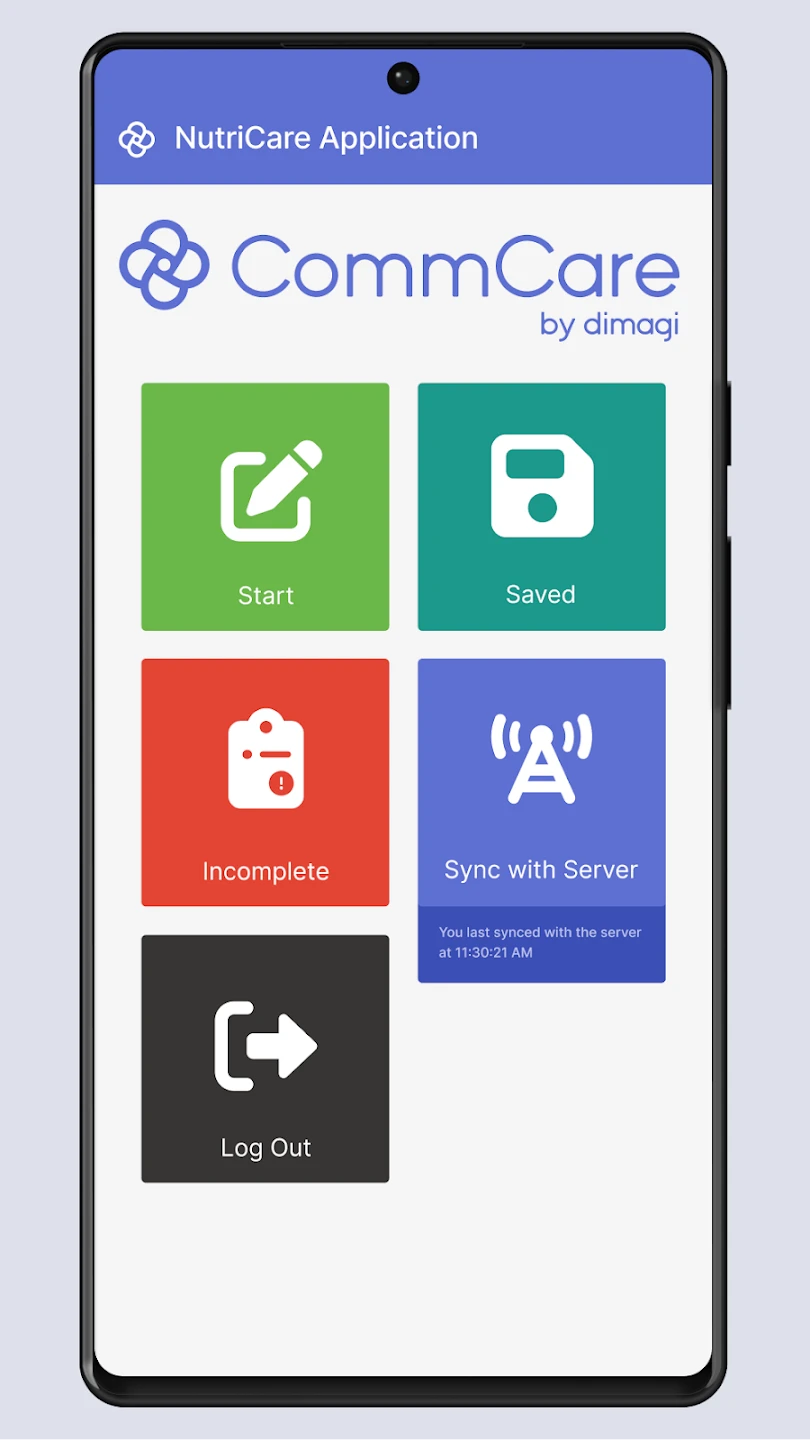 |
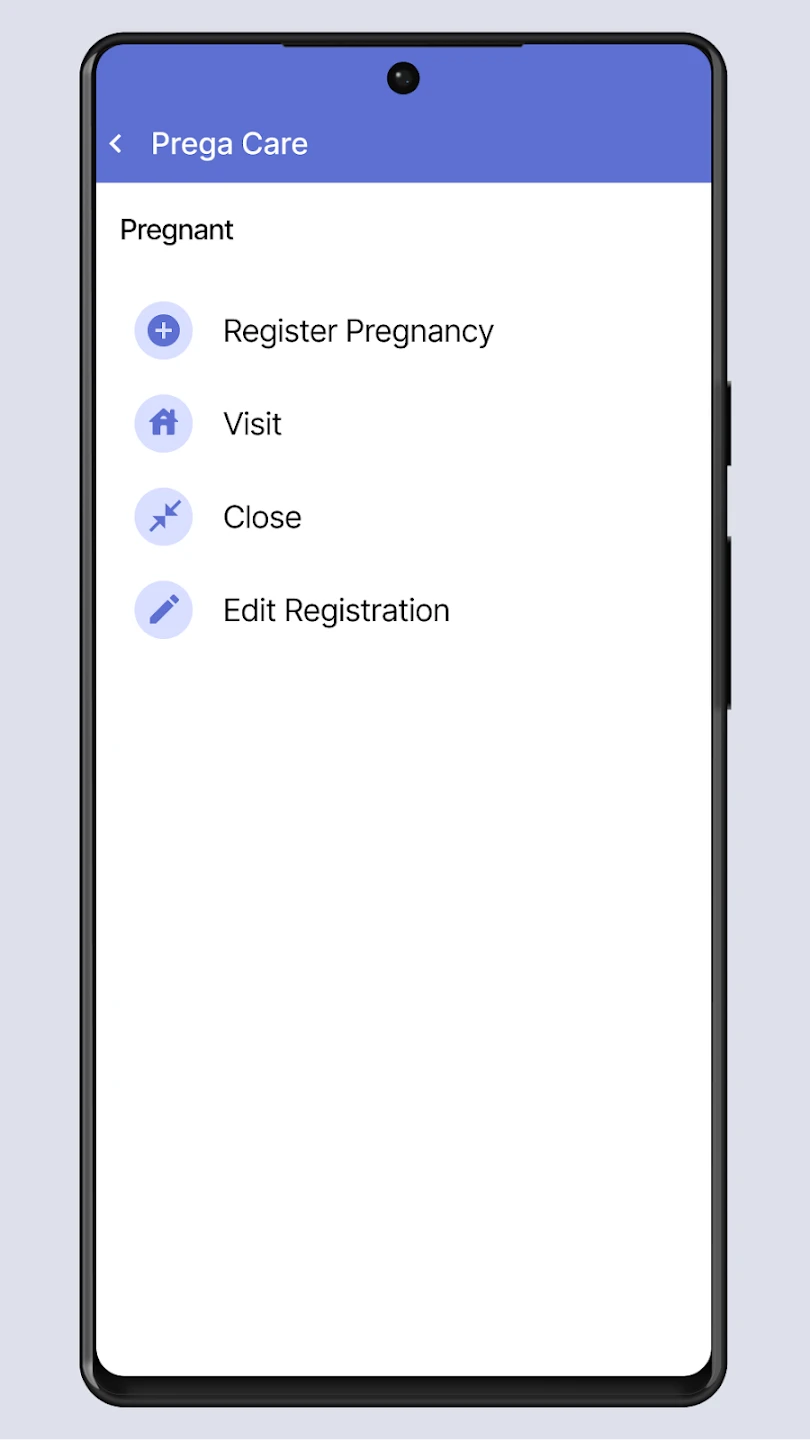 |
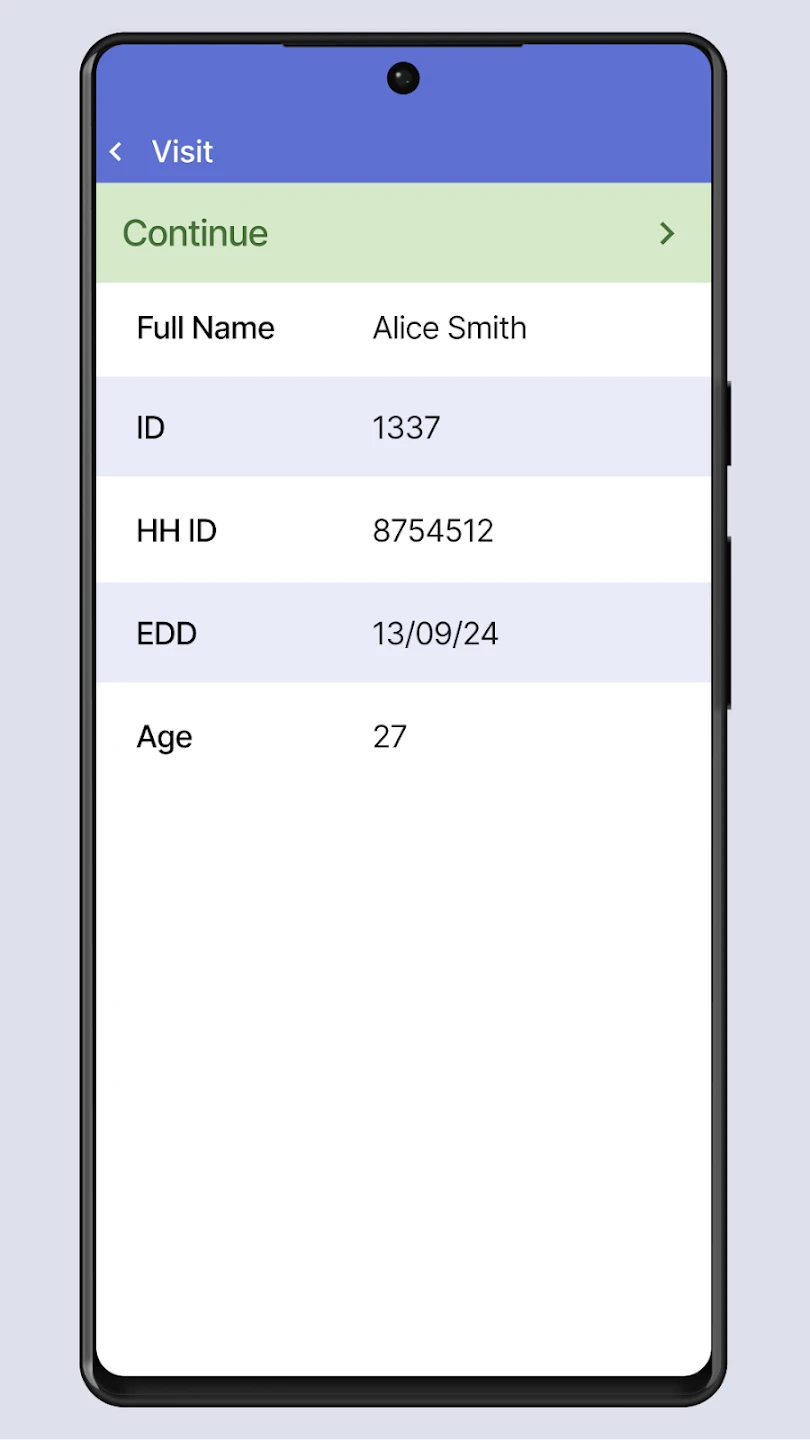 |






