 |
|
| Rating: 5 | Downloads: 1,000+ |
| Category: Tools | Offer by: Fatih Balsoy |
The Compass app is a mobile navigation tool designed for effortless direction-finding both indoors and outdoors. It utilizes your device’s sensors to provide accurate headings, declination adjustments, and location services, catering primarily to travelers, hikers, and individuals needing reliable orientation in various environments.
Its key value lies in simplifying navigation tasks; whether you’re hiking a trail, exploring a new city, or even just orienting yourself in an unfamiliar building, the Compass offers an intuitive, immediate solution accessible directly from your phone.
App Features
- Magnetic North Direction: This core feature provides a real-time reading of magnetic north using your phone’s magnetometer, ensuring you stay correctly oriented. It’s invaluable whether you’re following a map or simply trying to determine your bearing during an outdoor activity.
- True North & Grid North Settings: The app allows you to switch between true north (geographic north) and grid north (commonly used in map grids like the Universal Transverse Mercator system), offering precise alignment for specific map-based navigation tasks with detailed explanations provided within the settings.
- Compass Calibration Tool: Recognizing that magnetic interference can skew readings, the Compass includes a dedicated calibration feature. This helps ensure the accuracy of your direction readings, especially important when relying on the app for critical navigation, like during trekking or in areas with high metal structures.
- Declination Angle Adjustment: Many maps are oriented to magnetic north, so the app accounts for the difference between magnetic and true north by displaying the declination value. This feature enhances accuracy when transferring directions between the Compass reading and a physical map.
- Location Tracking & Coordinates: By integrating with your device’s GPS, the Compass can display your current location and provide coordinates in various formats (like Latitude/Longitude). This flexibility is crucial for pinpointing your exact location and sharing it easily for safety or planning purposes.
- Indoor Navigation Support: While primarily a magnetic compass, the app’s reliance on location services makes it useful for finding general directions within large buildings, complementing dedicated indoor navigation tools for everyday use.
Pros & Cons
Pros:
- High Accuracy
- Intuitive Interface
- Quick Access
Cons:
- Dependence on Device Sensors
- Limited Advanced Mapping
- Battery Drain Potential
Similar Apps
| App Name | Highlights |
|---|---|
| GPS Essentials |
Offers robust GPS tracking, speed measurement, and coordinates display, often praised for its battery efficiency and clean interface. |
| Maps & Compass |
Known for detailed map integration, turn-by-turn navigation, and topographic views, ideal for serious outdoor enthusiasts. |
| Wayfarer |
This app excels in providing both traditional magnetic compass functions and true north calibration, often bundled with additional outdoor measurement tools. |
Frequently Asked Questions
Q: My phone’s Compass keeps giving inaccurate readings. What can I do?
A: Inaccuracies often stem from magnetic interference (magnetic fields from nearby devices/metal) or needing calibration. Ensure no metal objects are nearby, use the app’s built-in calibration tool if available, or restart your phone. If issues persist, your magnetometer might require replacement.
Q: Does the Compass app work indoors, where GPS signals are weak?
A: Yes. While GPS for location tracking needs a signal, the magnetic compass sensor inside most phones still functions indoors as it doesn’t rely on satellite signals, just the phone’s internal hardware.
Q: Can I use the Compass app effectively without an active internet connection?
A: Absolutely. Basic features like magnetic direction and calibration typically work offline. For map-based features or coordinate conversion requiring online databases, an internet connection might be necessary.
Q: Why is there a difference between magnetic north and true north?
A: This difference, known as magnetic declination, occurs because Earth’s magnetic poles do not perfectly align with its rotational poles. The Compass app helps you account for this offset if you need precise navigation with traditional maps.
Q: Is the Compass app available on all smartphone models?
A: Most modern smartphones (running Android or iOS) contain a magnetometer, so the Compass app should function. However, older or budget devices might lack this sensor. Always check your phone’s specifications before relying heavily on the app’s core features.
Screenshots
 |
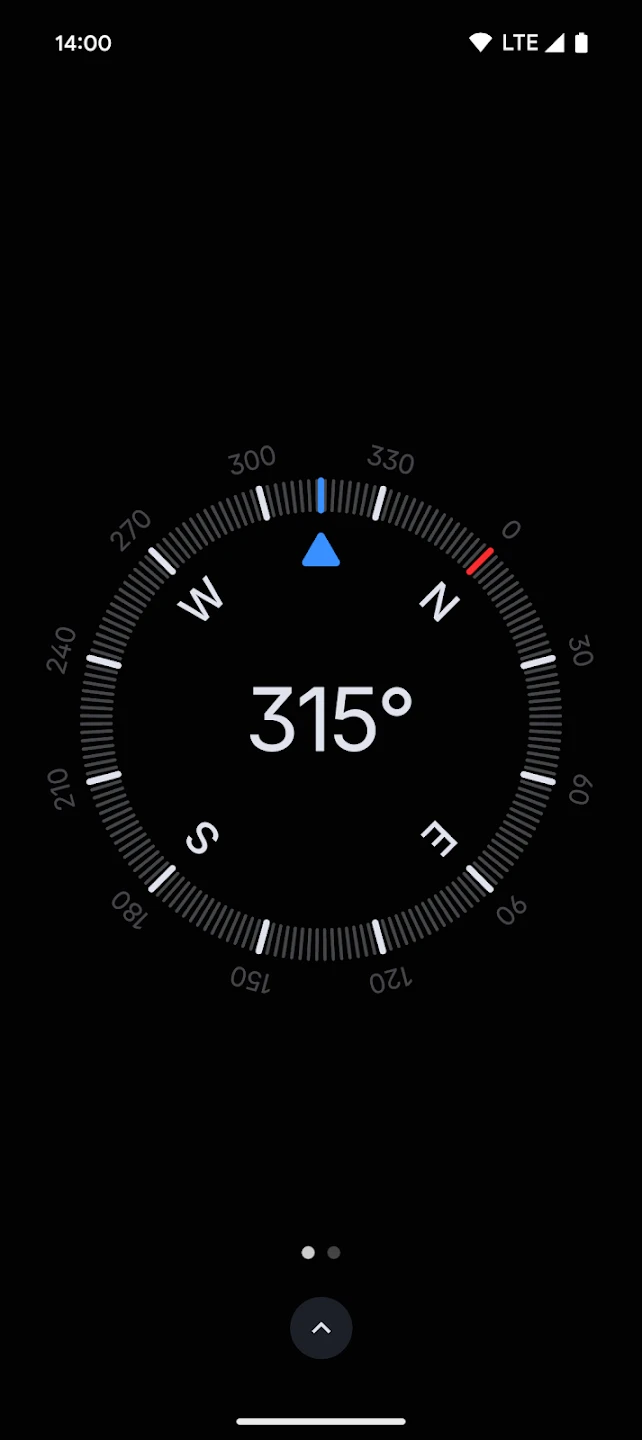 |
 |
 |






