 |
|
| Rating: 4.2 | Downloads: 100,000+ |
| Category: Communication | Offer by: Daniel Gultsch |
The Conversations app is a free, open-source XMPP client for Android, designed as a modern and feature-rich alternative to older XMPP messaging applications. It enables users to connect to various XMPP/Jabber servers, including Ejabberd, Prosody, and Openfire, facilitating instant messaging, presence sharing, and file transfers directly from their smartphone. Perfectly suited for privacy-conscious individuals and those needing control over their communication infrastructure.
Its key value lies in providing robust, encrypted communication within the XMPP ecosystem, which is inherently built to support open standards and decentralization. Users appreciate its active development, regular updates, focus on privacy features like end-to-end encryption, and a user-friendly interface compared to some legacy XMPP clients. It’s widely used by privacy advocates, organizations requiring custom server setups, and anyone seeking an open, flexible messaging platform.
App Features
- Modern XMPP Protocol Support: This app fully implements the XMPP protocol, allowing connection to any compliant server (like Ejabberd, Openfire, etc.), supporting all standard XMPP features including message archiving (Mam), vCards, and multi-user chat (Muc). This benefit ensures interoperability and gives users freedom beyond proprietary services.
- End-to-End Encryption (OMEMO): Built upon the OMEMO encryption standard, which relies on the Signal Protocol, this feature secures message content between you and your direct recipients. Unlike typical client-side encryption, OMEMO prevents your device provider from reading your messages even if they hold your keys (if configured), significantly enhancing privacy during private chats.
- Messaging Across Different XMPP Servers: You can easily switch between different XMPP servers hosted by various providers or your own private server. This is incredibly useful for users who need to communicate across different networks, perhaps combining work accounts (on one server) and personal accounts (on another), all managed seamlessly from one place on your phone.
- Media Sharing and Offline Messages: Send and receive images, videos, and documents directly through the chat interface. The app intelligently handles offline messages, storing them for download and viewing once your connection is restored, ensuring you never miss important communications even with spotty connectivity.
- Customizable Interface and Themes: Offers a sleek, modern look that users can further personalize by installing third-party themes. This flexibility allows the app to adapt to individual preferences or company branding requirements, making communication not just secure but also visually tailored.
- Push Notifications and Active Conversations: Receives real-time push notifications for incoming messages, ensuring timely responses. Combined with grouping chats into ‘conversations’ for better organization, this feature keeps users informed and in control of their communication streams, even with multiple active conversations.
Pros & Cons
Pros:
- Active Open Source Development and Support
- Built-in Support for Modern Encryption Standards (OMEMO, TLS)
- Highly Customizable UI with Theme Support
- Excellent Multi-Device Synchronization via the Official Conversations Desktop App
- Robust Feature Set Including MUCs, Mam, and File Transfer
- Regular Updates and Bug Fixes
Cons:
- Steeper Learning Curve for New XMPP Users Compared to Proprietary Apps
- Interface May Feel a Bit Generic/Less Polished Compared to Some Paid Alternatives
- Less Emphasis on Group Video Calling Features (Though Supported via Third-Party Bridges)
- Reliance on XMPP Server Configuration for Advanced Features
Similar Apps
| App Name | Highlights |
|---|---|
| Element (formerly Matrix Synapse/Element) |
Based around the Matrix protocol offering another open alternative. Features end-to-end encryption, cross-platform support, and a focus on real-time communication and group video calling, often via Element’s WebRTC features. |
| Threema |
A privacy-focused mobile messaging app available for iOS, Android, and desktop. Provides end-to-end encryption for messages and calls, and optionally hides sender information, though it uses its own proprietary protocol rather than XMPP. |
| ChatSecure (XMPP) |
Another open-source XMPP client, often considered a predecessor or simpler alternative to Conversations. Focuses strongly on security features like OTR/ZXCP (pre-OMEMO standard) and provides a solid, no-frills XMPP messaging experience. |
Frequently Asked Questions
Q: Can I use Conversations (Jabber / XMPP) for free? What do I need?
A: Yes, the Conversations app itself is free and open-source. To start using it, you need an active XMPP/Jabber server account, which could be provided by your university, employer, or a personal server. Simply download the app from Google Play, add your account details (Jabber ID and password/token), and you’re connected.
Q: Is my conversation really private and unreadable by anyone else besides me?
A: Conversations supports OMEMO encryption by default for private chats, which uses modern, Signal Protocol-based cryptography. This means only you and the recipient can read the encrypted messages. However, your device provider could potentially see the metadata (like who you’re talking to) and intercept traffic unless you configure additional end-to-end encryption like ProtonVPN or Signal integration.
Q: How does this handle group conversations compared to other apps?
A: Conversations fully supports Multi-User Chat (MUC) according to the XMPP standard. Group chats are organized into chat rooms where multiple participants can join simultaneously. While messages within a room are seen by everyone, you can private direct message specific users for separate, secure conversations within the same account. Moderation tools are available, but the experience may differ slightly from proprietary group chat apps.
Q: Can I use the same Conversations account on both my phone and my computer?
A: Absolutely. The official companion app, Conversations Desktop by Conversations.im, allows you to synchronize your chats across different devices. You can view messages, search archives, and manage your accounts on your computer while keeping your phone usage streamlined.
Q: I’m new to XMPP/Jabber. Where can I find a good server to start with?
A: Many universities, research institutions, and privacy advocates offer free XMPP services. You can try searching online for “[Your University Name] Jabber” or look for community-run servers. Alternatively, you can set up your own XMPP server on a VPS for complete control, though this requires more technical know-how. The official Conversations website and forums often have recommendations or guides for setting up or finding a server.
Screenshots
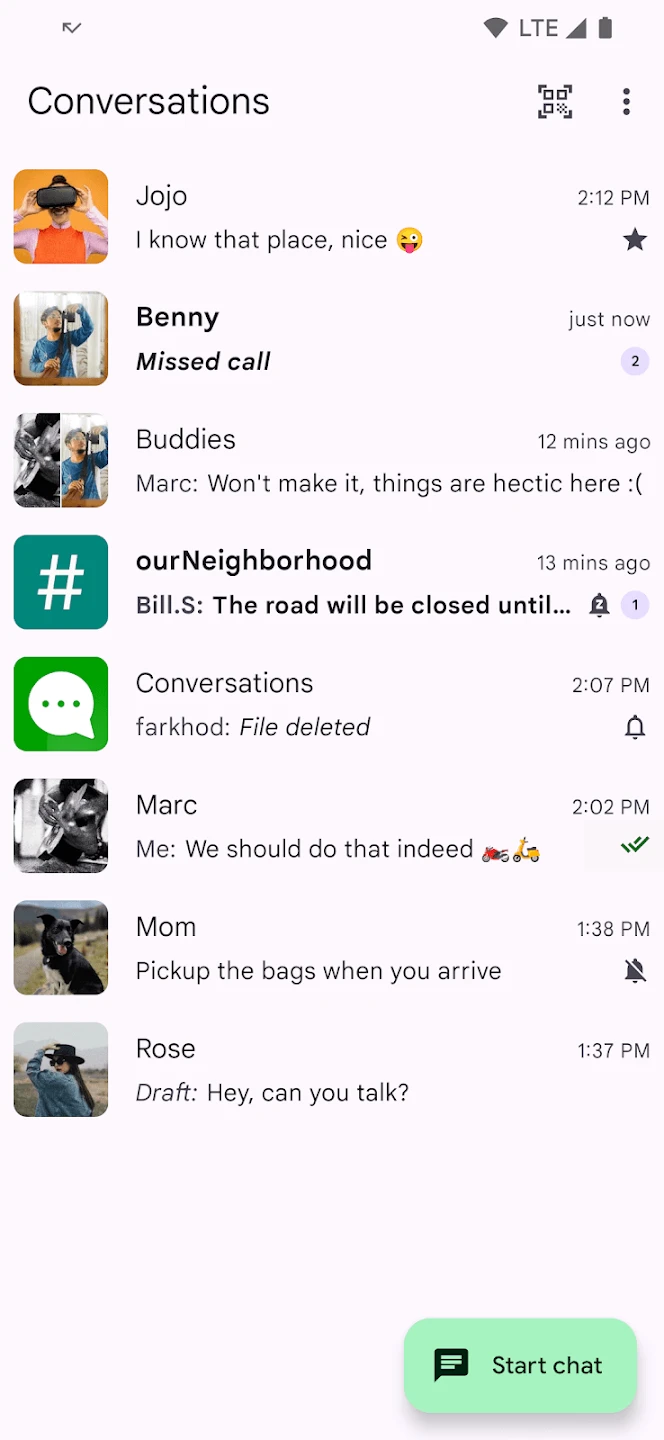 |
 |
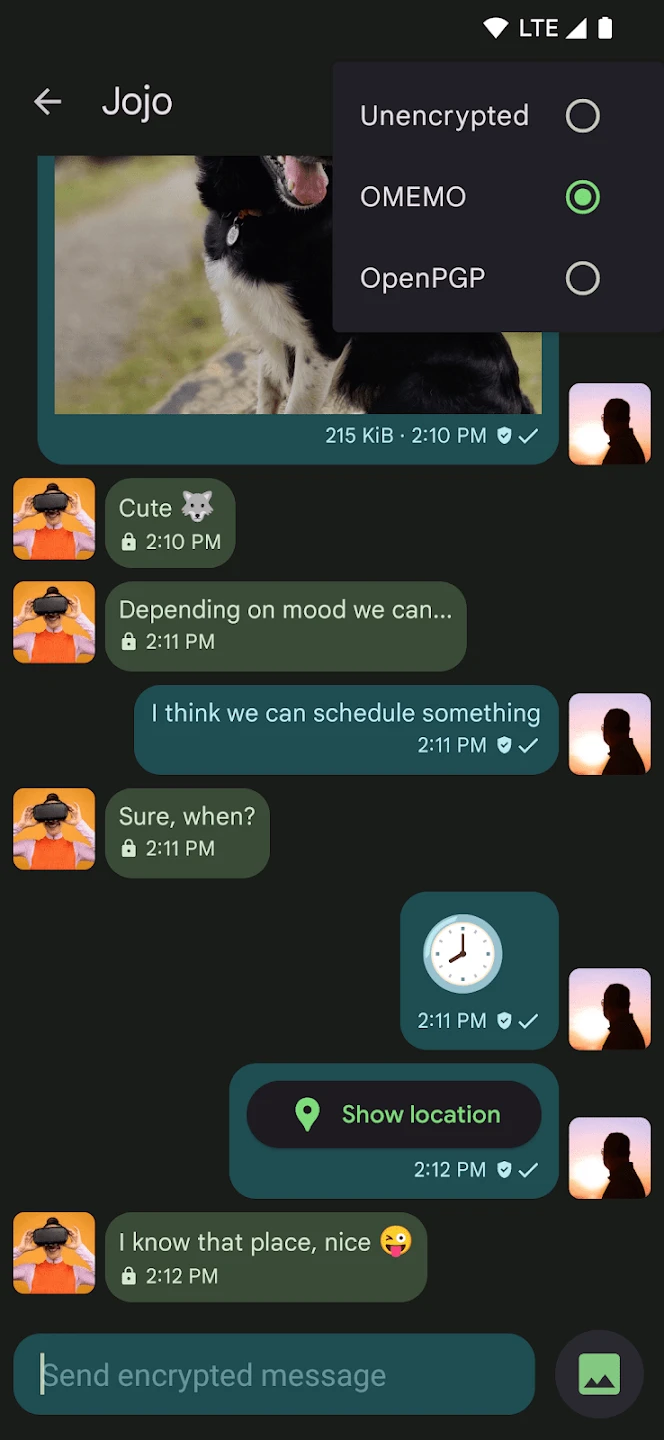 |
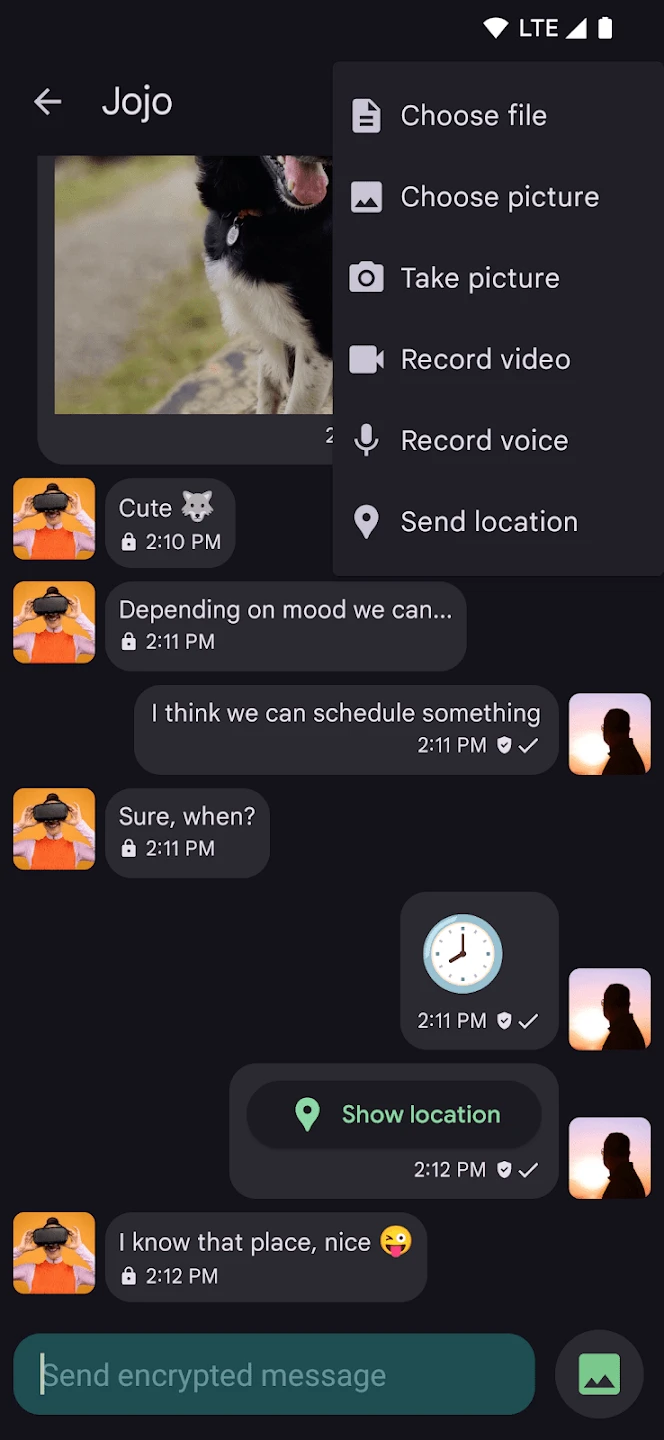 |






