 |
|
| Rating: 4.5 | Downloads: 1,000,000+ |
| Category: Productivity | Offer by: Cox Communications, Inc. |
The Cox app is the primary mobile interface for managing your Cox communications and entertainment services, including internet, TV, and phone. It’s designed for Cox customers, allowing them to control their services, access content, and get support directly from their smartphones or tablets for convenience and accessibility.
The key value of Cox lies in its ability to streamline daily interaction with your service. Instead of making multiple calls or navigating different websites, users can handle billing, check out shows, manage parental controls, troubleshoot, and more—all in one convenient app tailored for the Cox experience.
App Features
- Service Management Dashboard: Your central hub to view account details, billing history, service status (like internet speed test or outages), and quickly access support resources tailored specifically for your Cox service. This centralization saves time and simplifies account handling on the go.
- Live TV Streaming: Seamlessly stream your favorite live TV channels directly through the app. This feature includes technical elements like channel guides and electronic program guides (EPG), allowing users to browse and watch live content across multiple connected devices without needing a separate set-top box. It enhances usability by providing entertainment wherever you are.
- Content Recommendations & Catch-up: The app suggests shows and movies based on your viewing history using collaborative filtering algorithms and provides access to Cox’s on-demand libraries. This solves the problem of discovery by helping users easily find new content they might like and watch previously aired shows or movies they missed live. It personalizes the entertainment experience.
- Parental Controls Configuration: Easily set up and manage restrictions on content viewing for specific profiles, including age ratings and specific channel or genre blockings. Parents can typically set these controls via the app, making it valuable for ensuring safe and age-appropriate entertainment for children on shared devices, directly from their smartphone.
- Device Connection Management: Manage the devices connected to your Cox internet and TV services directly within the app interface. Users can check which devices are logged in, disconnect unused ones, or initiate processes like device activation or troubleshooting steps. This provides flexibility and control over the network ecosystem.
- Mobile App Support & Troubleshooting Portal: Access Cox’s customer help resources, submit support tickets, find FAQs, and even get step-by-step guidance for common issues. This integrated support function is particularly helpful when users encounter problems while away from home and provides a quick way to get assistance without calling customer service immediately. It emphasizes user self-service.
Pros & Cons
Pros:
- Convenience and Accessibility
- Central Hub for Services
- Mobile Streaming Capability
- Enhanced Customer Support Options
Cons:
- Limited Advanced Settings Access
- Potential UI Clunkiness on Small Screens
- Dependence on Internet Connection
Similar Apps
| App Name | Highlights |
|---|---|
| Xfinity App |
A competitor’s app offering similar service control for Xfinity services. Focuses on high-speed internet management and local channel access with robust remote configuration tools. |
| Comcast Remote+ |
Primarily a TV remote replacement with basic streaming. Known for its mobile interface for controlling your TV service, including guide features. |
| Spectrum by Bright House Networks |
Offers TV streaming and service management. Includes popular app exclusives and simplified setup wizards for new subscribers. |
Frequently Asked Questions
Q: How do I access my Cox TV channels on the app?
A: You can stream Cox TV channels within the app itself, provided your plan includes streaming rights. Alternatively, you can use the app to launch your TV provider’s remote app (like X1) to control your set-top box and access live content on your mobile device.
Q: What happens if I lose internet while using the Cox app?
A: The app requires an active internet connection to load content, check service status, or use features like the streaming guide. If your internet connection is lost, most interactive features will be unavailable until you regain connectivity.
Q: Can I pay my Cox bill directly through the app?
A: Yes, the app includes a billing section where you can view your statement and manage your payment methods. You can typically set up auto-pay or make one-time payments using various supported payment options securely.
Q: Is the Cox app compatible with older devices or operating systems?
A: The Cox app requires a minimum operating system version (like iOS 10+ or Android API level 26+) and a reasonable amount of RAM. Older devices might run the app, but they could lack optimal performance or the latest security patches, so checking the app store for specific system requirements is recommended.
Q: How do I report an issue or get help within the Cox app?
A: The app usually has a ‘Support’ or ‘Help’ section. From here, you can submit a support ticket, find FAQs and guides, check service status, or directly contact customer service via in-app messaging or a toll-free number provided within the support menu.
Screenshots
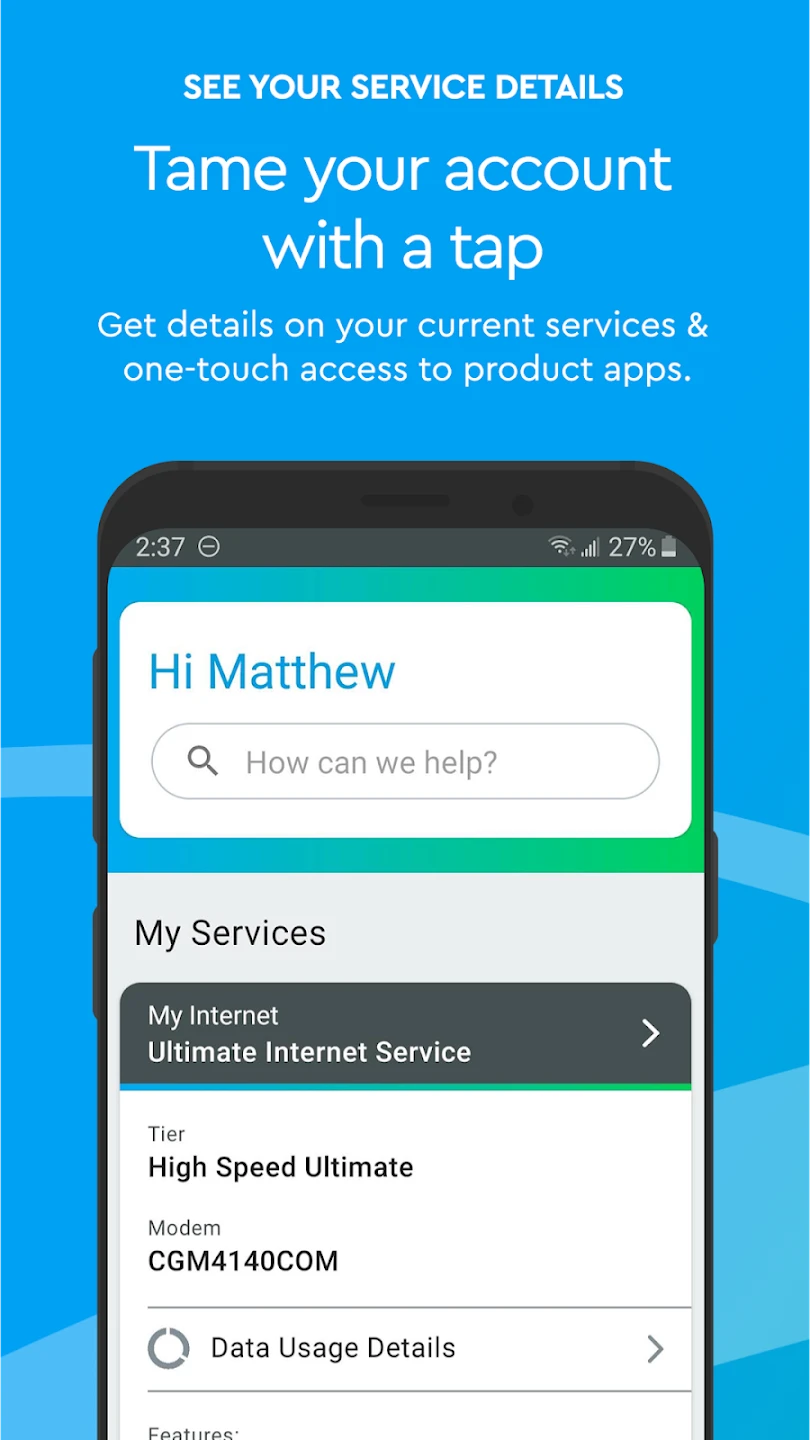 |
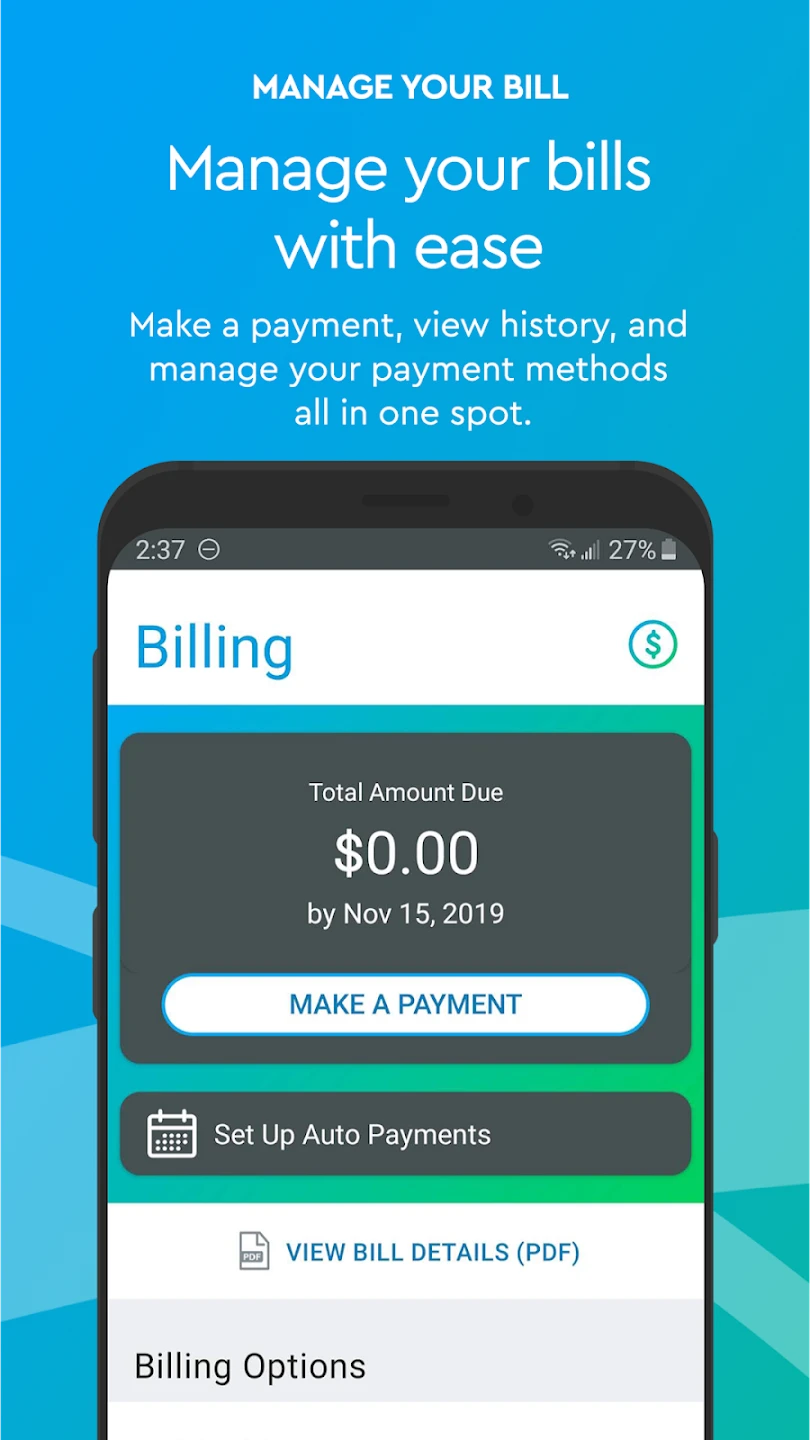 |
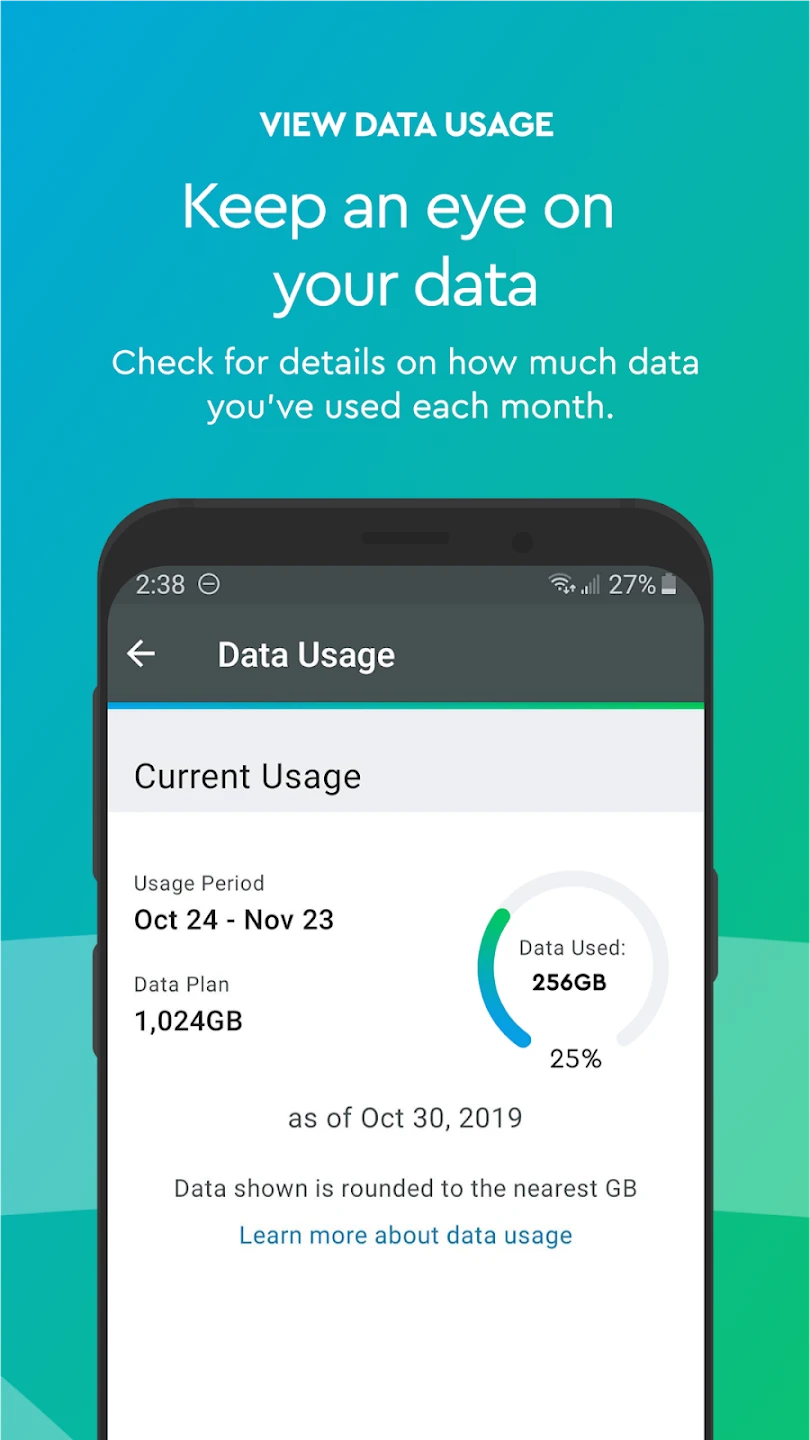 |
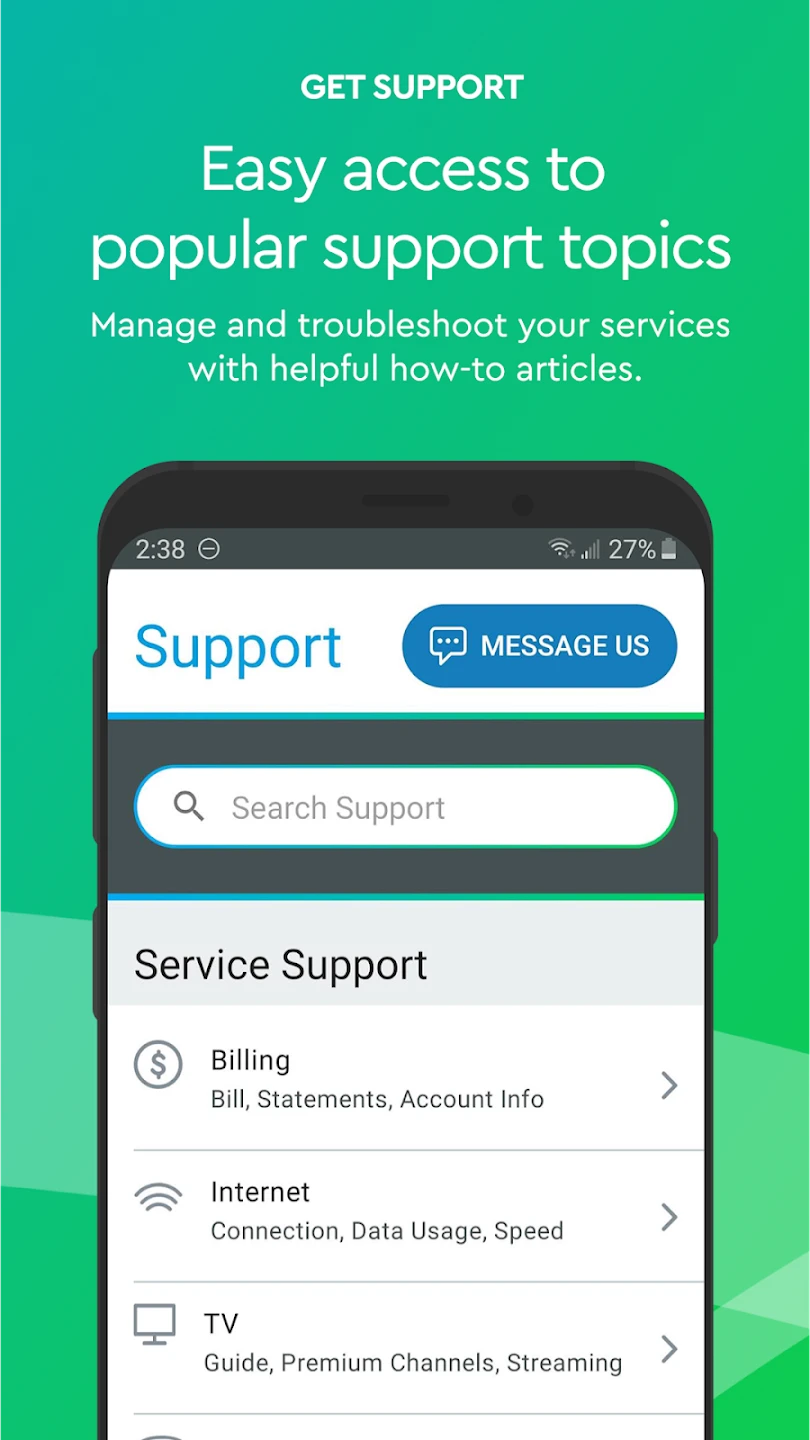 |






