 |
|
| Rating: 4.4 | Downloads: 1,000,000+ |
| Category: Art & Design | Offer by: Waitos AI |
The CreArt – AI Image Generator is a powerful mobile application that harnesses cutting-edge artificial intelligence to turn your imagination into unique images. Simply input text prompts describing scenes, characters, or concepts, and let CreArt generate captivating visualizations. This tool is perfect for artists seeking inspiration, content creators needing unique visuals for projects, marketers looking for eye-catching graphics, and anyone curious about the potential of AI in creative workflows, offering the CreArt – AI Image Generator experience.
CreArt provides an accessible entry point into AI-driven visual creation, significantly speeding up ideation and visual concept exploration for various projects. Its appeal lies in offering creative freedom without demanding traditional artistic skills, allowing users to experiment with diverse styles and concepts easily, making it a practical asset for brainstorming and rapid prototyping.
App Features
- Text-to-Image Generation: The core feature allows you to describe a scene, object, or character in natural language and have CreArt create a unique image based on that prompt. This benefits users by overcoming creative blocks or needing visual references quickly; for instance, an author can generate a character sketch from a textual description.
- Style Selection & Refinement: CreArt offers options to influence the artistic style of the generated image, ranging from realistic to artistic, cartoonish, or specific aesthetic themes. This enhances usability by enabling users to align the output precisely with their vision, improving the speed of getting the desired visual tone.
- In-App Image Editing Tools: Basic editing functionalities like cropping, resizing, and potentially adjusting color palettes are integrated directly into the app. This solves the problem of having to switch between multiple apps for generation and minor edits, streamlining the creative process and enhancing user experience by providing immediate post-generation flexibility.
- Image Download & Export: Generated images can be downloaded for personal use or exported to various social media platforms directly from the app. This makes sharing your CreArt creations effortless and valuable for users needing to showcase their results quickly, saving time compared to manual uploading processes.
- History & Favorites: The app saves your previously generated images and allows you to mark favorites for quick access. This feature caters to different user needs by providing a convenient archive for finding successful prompts or revisiting liked images, saving time and aiding in consistent project continuity.
- Advanced Settings (Optional): For users seeking more control, CreArt may offer advanced parameters like seed values or aspect ratios, allowing for more predictable or specific generations. This supports the core function by empowering experienced users to achieve highly targeted results, integrating technical terms that enhance the application’s overall robustness and functionality.
Pros & Cons
Pros:
- Easy and Intuitive Interface
- Amazing Variety of Generated Images
- Great for Finding Inspiration
- Quick Generation Times
Cons:
- Some Prompts Yield Uninspired Results
- Occasional Minor Technical Hiccups
- Free Tier May Have Limitations
- Learning Curve for Advanced Features
Similar Apps
| App Name | Highlights |
|---|---|
| DALL-E for Mobile |
Offers direct integration with the DALL-E model, providing potentially highly detailed images. Known for high-quality outputs and detailed prompt understanding. |
| Artbreeder |
Focuses on blending existing images to create new ones, emphasizing hybridization techniques and offering a different creative approach than text prompts. |
| MyHeritage Faces |
Specializes in generating realistic human faces, useful for character design or portraiture, with detailed facial customization controls. |
| Adobe Firefly |
Designed for professionals, offering industry-standard quality and integration with Adobe’s Creative Cloud suite for advanced editing. |
Frequently Asked Questions
Q: What exactly can I generate with CreArt – AI Image Generator?
A: CreArt can generate a wide variety of images based on your text prompts. This includes realistic landscapes and portraits, stylized drawings, abstract concepts, fantasy creatures, product renders, and much more. The key is providing clear descriptions to help the AI understand your desired outcome.
Q: Is CreArt – AI Image Generator free to use, or are there costs involved?
A: CreArt likely offers a free tier allowing basic usage with some limitations. You should check the app’s current pricing page for details on the free plan (e.g., usage caps) versus premium plans that might offer more generation attempts, higher resolution outputs, or access to advanced models without restrictions.
Q: How accurate is CreArt at following specific details from my prompts?
A: CreArt strives to interpret prompts accurately, but like all AI generators, there might be limitations. Complex details, specific references, or highly unusual requests might not always be captured perfectly. Providing clear and concise prompts generally yields the best results.
Q: Can I use the images I create with CreArt for commercial purposes?
A: App usage policies regarding commercial use vary. It’s crucial to review CreArt’s terms of service and licensing information within the app before generating content for commercial applications. Some free tiers might impose restrictions or require attribution.
Q: Does CreArt work well on mobile devices, or do I need a desktop computer for the full experience?
A: CreArt is designed primarily as a mobile app, offering a smooth user experience directly on your phone or tablet. While some users might prefer desktop for larger screens and more advanced features (like web-based platforms), the mobile app provides full generative capabilities on-the-go and doesn’t typically require desktop usage.
Screenshots
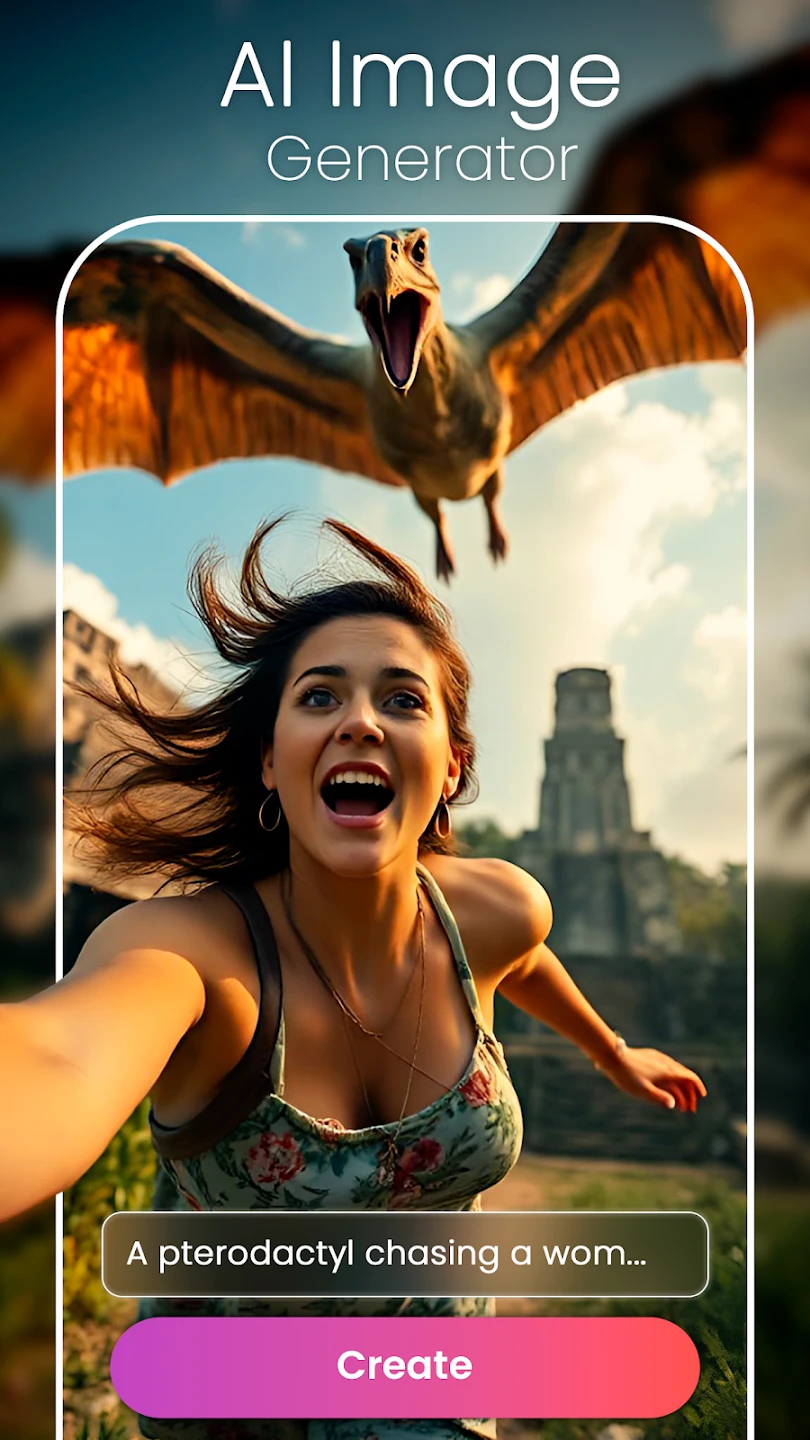 |
 |
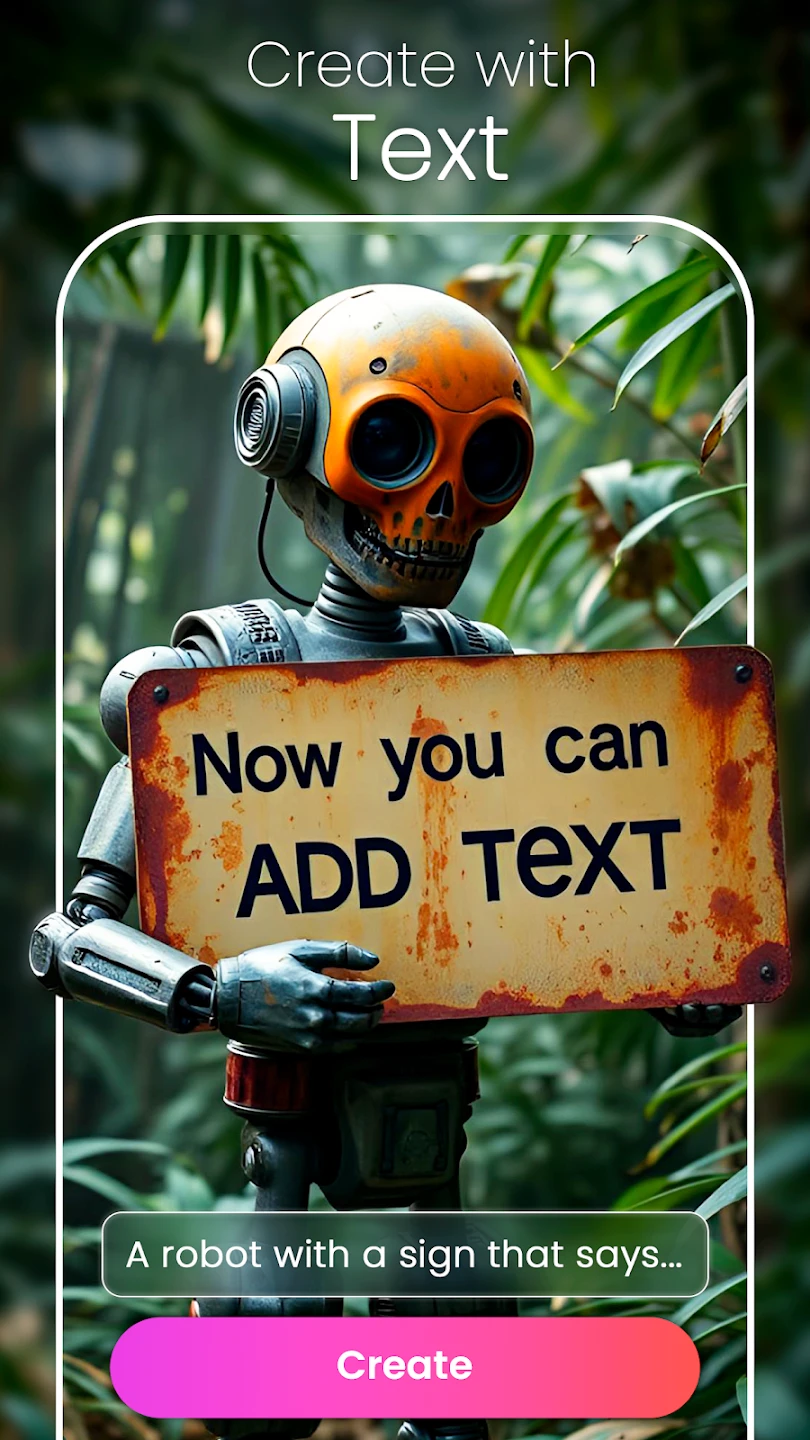 |
 |






