 |
|
| Rating: 3.8 | Downloads: 10,000+ |
| Category: Productivity | Offer by: Skymatic GmbH |
Cryptomator is a secure software application designed for accessing files stored in encrypted cloud storage services like Dropbox or Google Drive. It operates entirely client-side, meaning files are encrypted locally on your own computer before upload and decrypted right before you download them, ensuring sensitive data never leaves your machine or is ever stored in plaintext on the cloud provider’s servers.
The core appeal of Cryptomator lies in its ability to provide a free, open-source solution for encrypted cloud storage access. Users who prioritize privacy and data security can leverage it to securely manage confidential documents, personal photos, or sensitive business information within familiar cloud platforms, offering peace of mind against unauthorized access or data breaches.
App Features
- Client-Side Encryption: Cryptomator encrypts files and folders using your Master Password right before they are uploaded to the cloud service. This critical step ensures data confidentiality, because the encrypted cloud files cannot be decrypted without this unique key, preventing leakage even if cloud storage is compromised. For example, sensitive project files or personal documents remain protected.
- Cloud Provider Integration: This feature allows you to seamlessly manage encrypted vaults directly within your account at services like Dropbox or Google Drive. Instead of dealing with separate, complex security measures, you simply create vaults using the Cryptomator desktop application which links to these locations, simplifying secure cloud file management significantly.
- Local Storage for Decrypted Files: Once files are retrieved from the cloud, Cryptomator decrypts them instantly and stores the resulting plaintext copies directly onto your local hard drive, typically within a dedicated folder structure defined by the user. This approach avoids the need to rely on potentially insecure cloud-based file previews, enhancing data safety by keeping sensitive information confined to your own machine.
- Seamless Synchronization: Cryptomator periodically checks for new or updated vaults in your cloud storage accounts (triggered manually, via background polling, or by external changes). It then automatically synchronizes changes, uploading newly encrypted files and downloading the latest encrypted vault contents securely, saving you time without manual intervention required.
- Vault Management: Users benefit from an intuitive interface for easily creating, editing, archiving, and deleting encrypted vaults. This flexibility allows you to organize different sets of files securely based on projects, clients, or personal categories, making it adaptable from simple individual use to managing complex data sets securely across various cloud services.
- Advanced Vault Options: For users needing more control, Cryptomator offers advanced configuration settings, including the ability to customize the encryption algorithm (e.g., AES-256), specify a key derivation function, or set up vaults with additional security policies. These options provide granular control over security parameters for those handling highly sensitive information, integrating robust cryptographic practices into the workflow.
Pros & Cons
Pros:
- Excellent Privacy and Security Focus
- Free and Open-Source Solution
- Works Directly within Cloud Services
- Highly Customizable Vault Setup
Cons:
- Setup Can Be a Bit Complex for Beginners
- Files Remain Local After Download
- Dependent on Cloud Storage Security (while encrypting, cloud service integrity is still important)
- Platform Availability Limitations
Similar Apps
| App Name | Highlights |
|---|---|
| SugarSync |
SugarSync provides secure cloud storage syncing, often featuring client-side encryption options and strong platform availability across desktop and mobile. Its focus is reliable file syncing and sharing across devices, with robust security being a common concern. |
| ownCloud |
The ownCloud platform offers a self-hosted solution where users can store files locally on their own server, providing granular control over encryption and access policies, similar to Cryptomator but with broader capabilities. |
| Box |
Box is a popular enterprise cloud content management service with robust security features, including client-side data encryption and compliance tools, suitable for businesses needing high levels of protection. |
| Dropbox |
While not an encryption tool itself, Dropbox offers basic encryption for files stored in the cloud (Transit encryption, not client-side). Users often supplement this with Cryptomator for an extra layer of local encryption for highly sensitive data. |
Frequently Asked Questions
Q: What exactly does ‘client-side’ encryption mean for Cryptomator?
A: In short, it means your files are encrypted right on your computer using your Master Password. Cryptomator never sends the encrypted cloud files back to its servers in an easily readable format. Your sensitive data remains private and secure on your machine throughout the entire process.
Q: Can I use Cryptomator with services other than Dropbox and Google Drive?
A: Currently, Cryptomator is designed to work with cloud services that support the WebDAV protocol or the DROPBOX API. While it primarily integrates tightly with Dropbox and Google Drive, the open design allows for potential extensions by developers, potentially supporting other services in the future.
Q: Once I download a file from an encrypted vault using Cryptomator, is it still protected?
A: The downloaded files are decrypted locally on your device. Cryptomator writes the decrypted files to your specified local directory. You need to manage the security of these decrypted files separately; Cryptomator only handles the encryption and decryption during the upload/download process to the cloud.
Q: Is Cryptomator free to use, and does it support multiple platforms?
A: Yes, Cryptomator is completely free and open-source, released under a permissive license. It is available for Windows, macOS, Linux, and even Android devices, offering a consistent way to access encrypted cloud storage across various platforms.
Q: How do I ensure I don’t lose my Master Password or the data inside my vaults?
A: The security of your vaults entirely depends on remembering and securely managing your Master Password. It is crucial to create a strong, unique password and consider storing it safely, perhaps using a password manager. Without this key, your files in the vault remain permanently encrypted and unusable. There are no recovery options built into Cryptomator; backup of your vaults (the encrypted files in the cloud) is your responsibility.
Screenshots
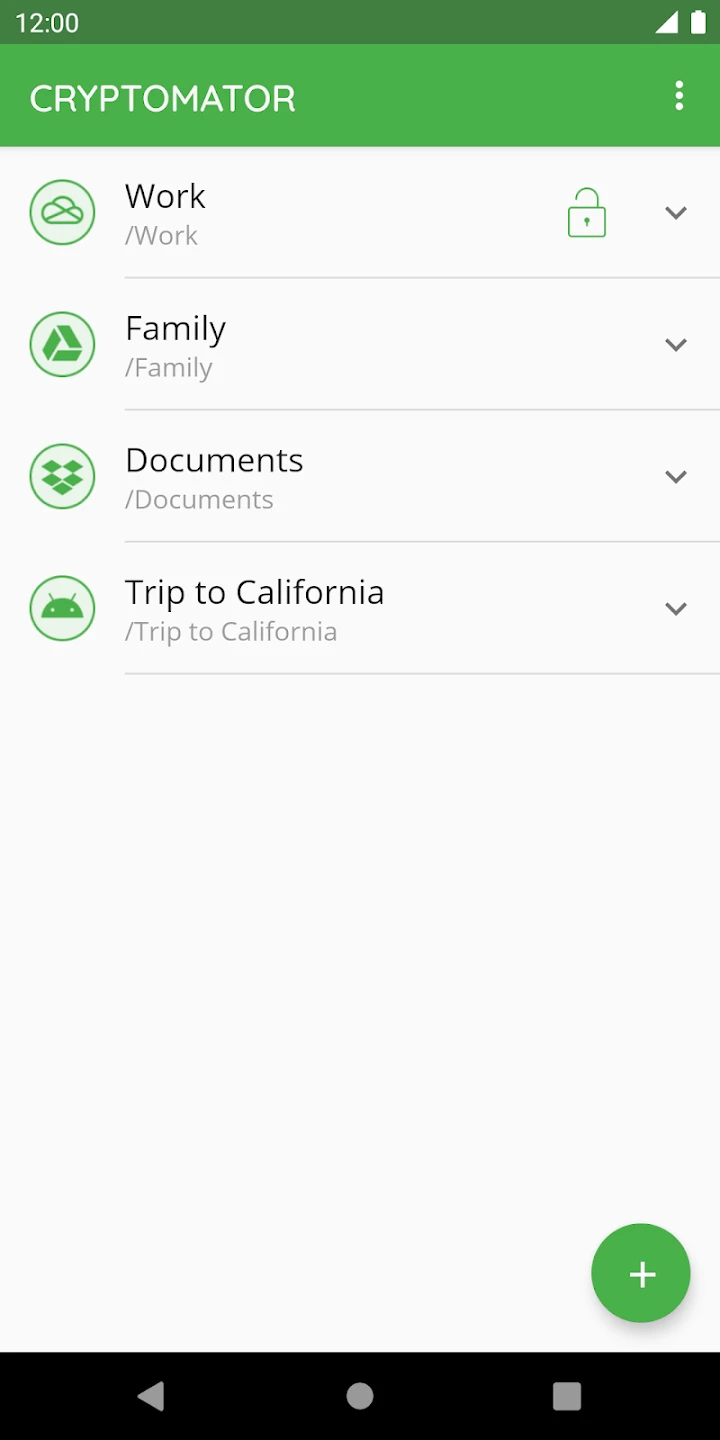 |
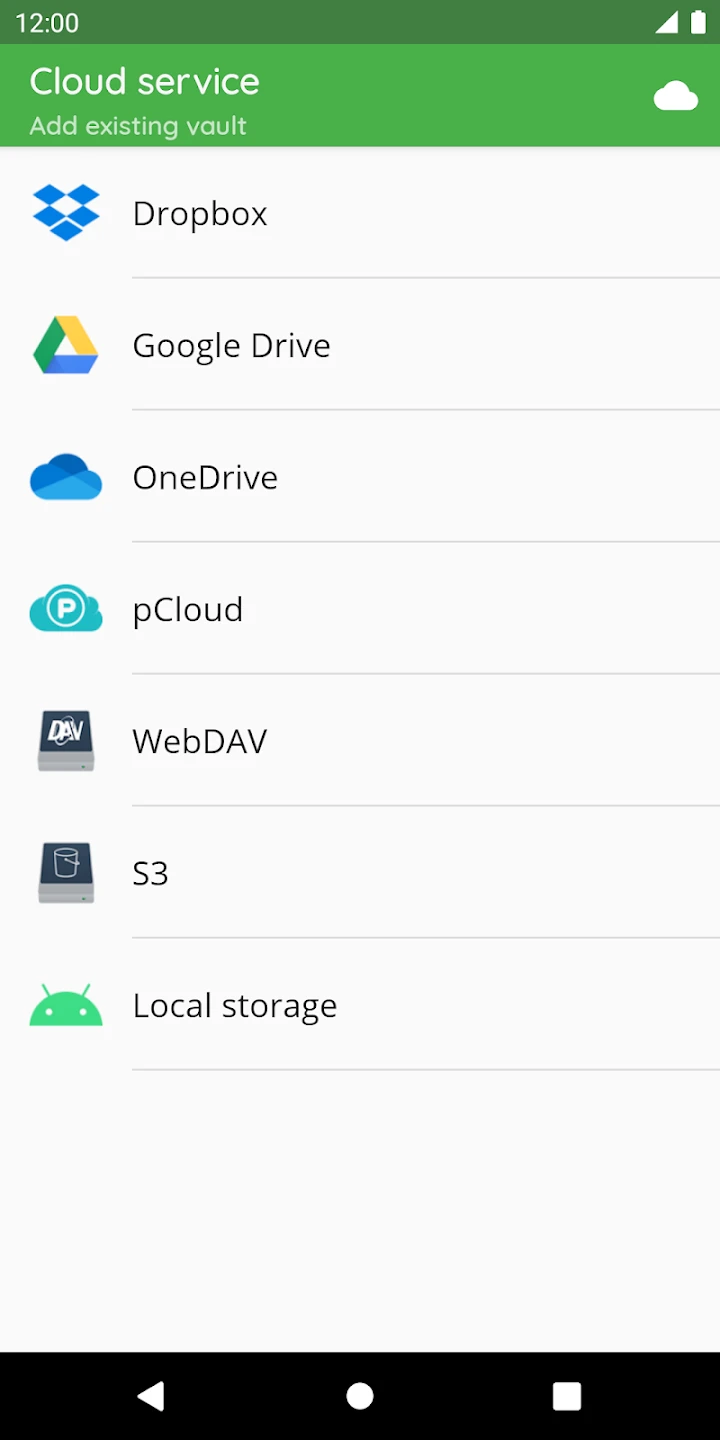 |
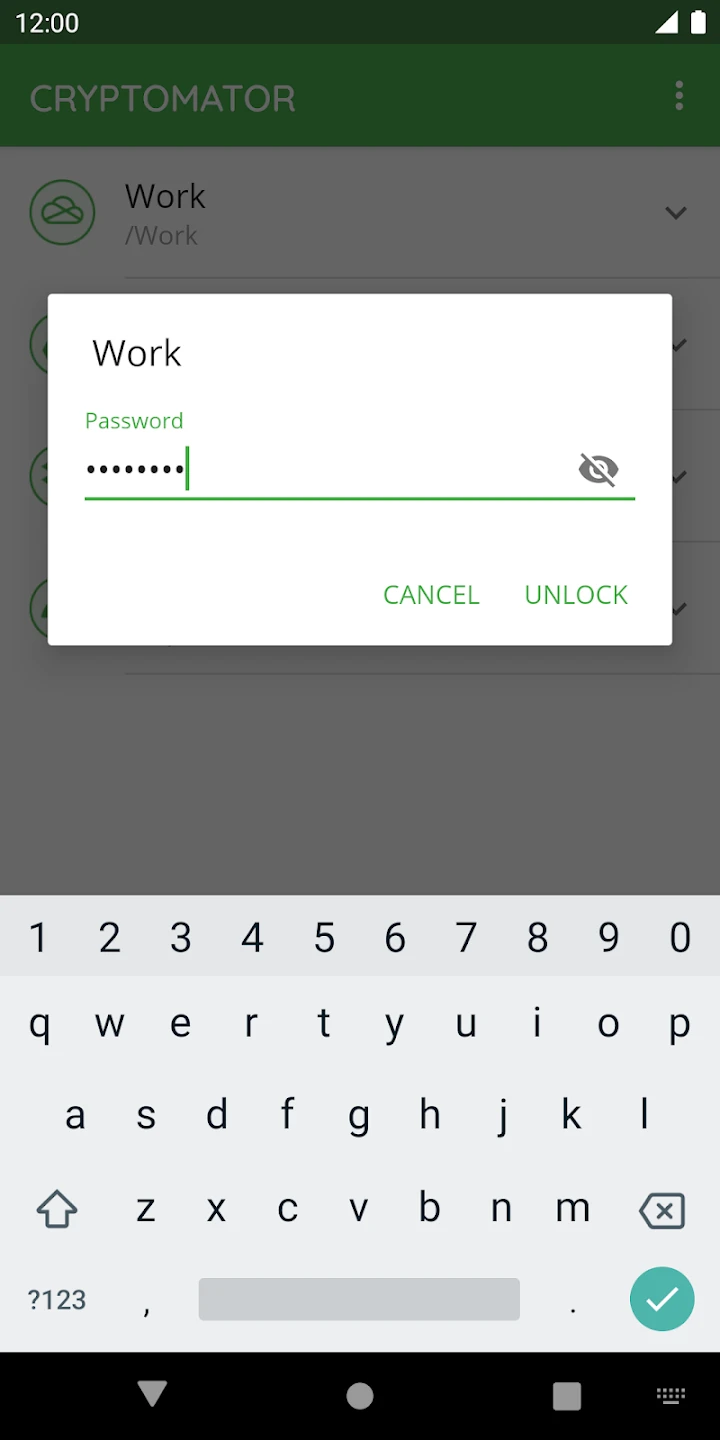 |
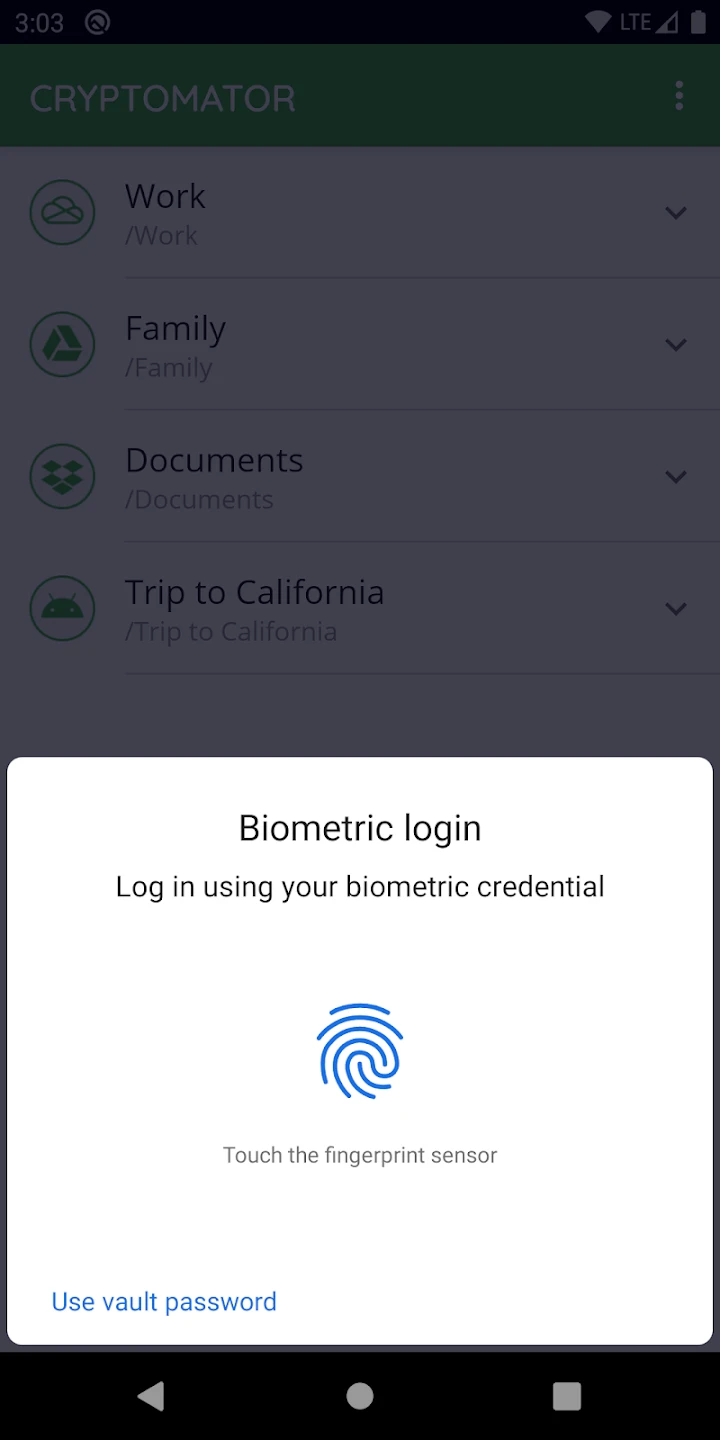 |






