 |
|
| Rating: 4.6 | Downloads: 10,000+ |
| Category: Music & Audio | Offer by: Steinberg Media Technologies GmbH |
Cubasis 3 – DAW & Music Studio is a comprehensive digital audio workstation app designed for iOS and iPadOS devices. It offers a professional suite of recording, editing, and production tools in a mobile format, catering to musicians, producers, and audio enthusiasts who create on the go. This powerful mobile DAW enables high-quality music production directly from your smartphone or tablet, bringing studio capabilities to your palm.
Its key appeal lies in providing a robust, mobile-friendly environment for songwriting, recording vocals or instruments, composing, arranging, and mastering tracks anywhere. Users value its portability combined with professional-level features, making Cubasis 3 an essential tool for mobile musicians who need a complete production suite without compromising on quality or performance.
App Features
- Comprehensive Recording Suite: This allows capturing multi-track recordings directly to your iOS/iPadOS device. The ability to record high-quality audio files and edit them on the fly is invaluable for musicians capturing inspiration instantly while improving workflows significantly.
- Powerful Mixing Environment: Featuring multi-channel striping and advanced routing capabilities, this tool provides precise control over your audio tracks. Its technical precision ensures professional-sounding mixes, enhancing usability for both beginners and experienced producers seeking top-tier audio quality.
- Built-in Synthesizers & Samplers: Offering a wide range of virtual instruments and effects including synths, samplers, and high-quality emulations, this feature eliminates the need for external plugins. This integration simplifies music creation by combining all necessary tools within a streamlined interface, making the app highly self-contained.
- Advanced MIDI Sequencing: Supporting detailed MIDI editing with piano rolls and quantization tools, this functionality is essential for creating and refining electronic music or backing tracks. Its value lies in providing professional-grade sequencing on mobile devices, empowering users to compose complex arrangements anywhere.
- Collaborative Export Options: The app allows exporting projects in various formats compatible with other DAWs or platforms. This flexibility is crucial for producers working across different software environments or sharing their creations with collaborators, expanding workflow possibilities significantly.
- Intelligent Automation Tools: This optional feature enables users to map gestures to parameters or create sophisticated automation envelopes. Its technical depth supports complex workflows for live performance or meticulous studio production, demonstrating Cubasis 3’s capability as a comprehensive music production environment.
Pros & Cons
Pros:
- Professional-grade features packed into one mobile application
- Solid audio performance even with iOS/iPadOS limitations
- Intuitive user interface suitable for various skill levels
- Vast expansion possibilities through extensive plugin marketplace
Cons:
- Steep learning curve for complete newcomers to DAWs
- Limited real-time processing power on older hardware
- Higher cost compared to simpler mobile recording apps
- Physical limitations of mobile screens for complex editing tasks
Similar Apps
| App Name | Highlights |
|---|---|
| GarageBand for iOS |
Apple’s built-in DAW with a gentler curve and access to iOS accessories. Includes access to Logic Pro instruments and effects. |
| Omnibus Music Studio |
Focuses heavily on MIDI sequencing with an easy-to-navigate interface. Includes built-in synthesizers and drum machines. |
| BandLab |
Emphasis on collaboration features, vocal processing, and social integration. Offers a more mobile-centric approach to music creation. |
Frequently Asked Questions
Q: Can I use Cubasis 3 on my older iPhone or iPad model?
A: Cubasis 3 requires a device with sufficient processing power to handle its complex features. While it can technically run on most capable iOS/iPadOS devices from the last few years, you should have the best experience on a device with at least an A9 chip for smoother operation.
Q: Does Cubasis 3 support connecting external MIDI controllers?
A: Yes, Cubasis 3 includes full MIDI integration, allowing you to connect a wide range of external MIDI controllers, keyboards, and pads directly to your app. This feature enables hardware integration for a more tactile music production experience.
Q: What are the key differences between Cubasis 3 and Cubasis LE?
A: Cubasis 3 represents the complete, professional version with advanced features like extensive routing, multiFX chains, and high-resolution support. Cubasis LE (Limited Edition) focuses on core DAW functions but lacks some of the more complex features, making it ideal for beginners while the full version suits serious producers.
Q: Can Cubasis 3 files be easily transferred to other platforms?
A: Yes, Cubasis 3 uses industry-standard audio formats like WAV and AIFF, and its project files (though specific to Cubasis) can be exported. While projects aren’t cross-platform compatible, you can easily move audio files and assets between devices and DAWs.
Q: Does the app offer tutorials or learning resources within it?
A: Cubasis 3 includes built-in reference tracks and playback highlighting, but comprehensive tutorials are typically accessed separately via the Cubase website or third-party resources. The app’s interface itself serves as an excellent learning tool due to its logical organization of functions.
Screenshots
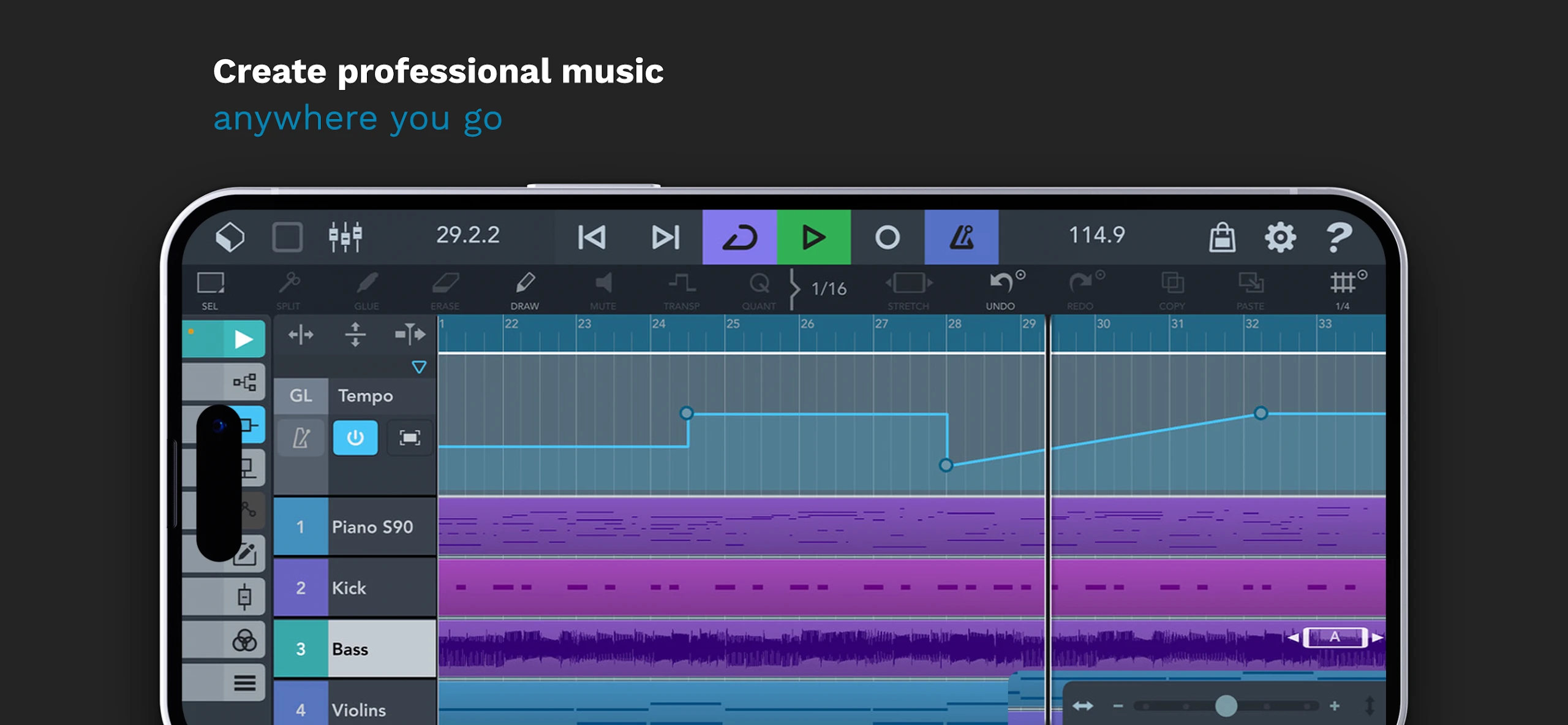 |
 |
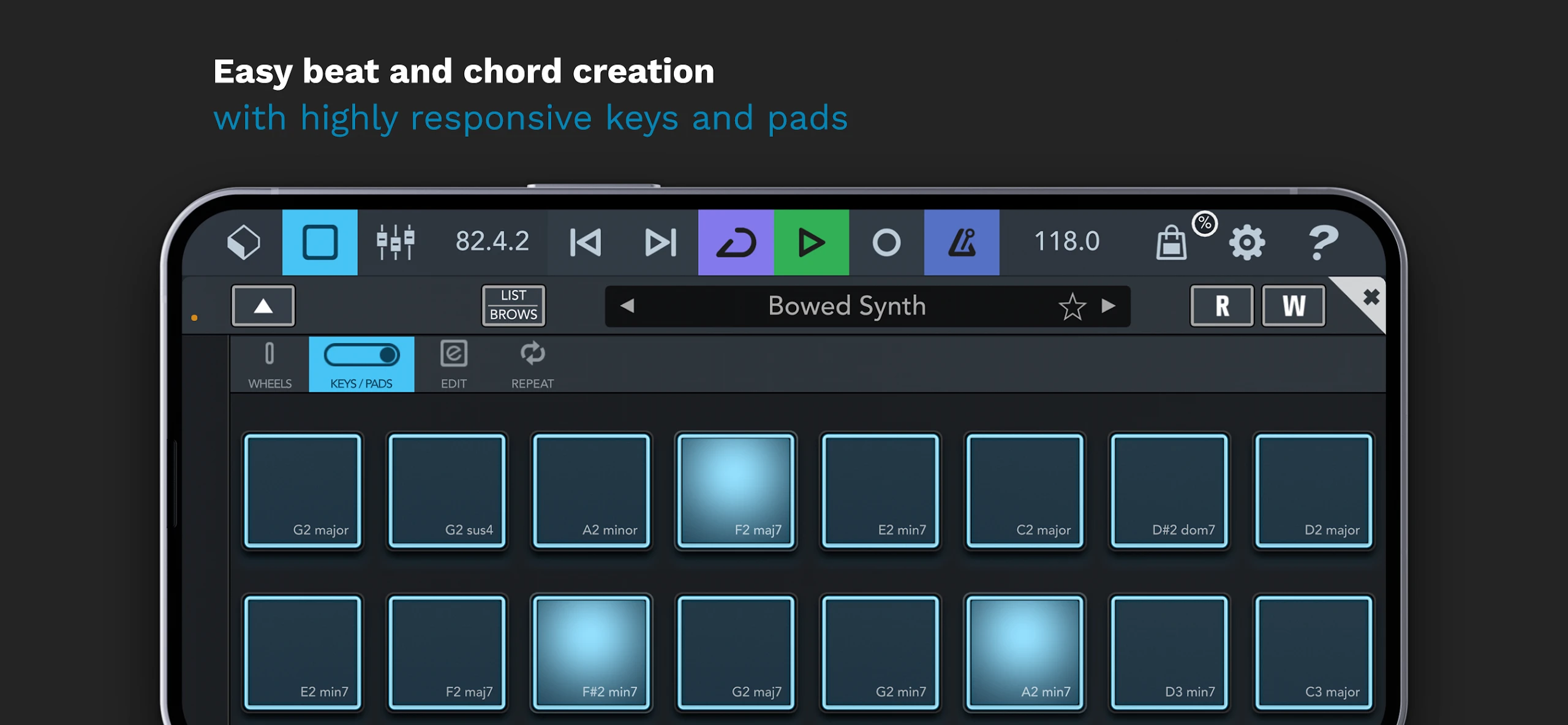 |
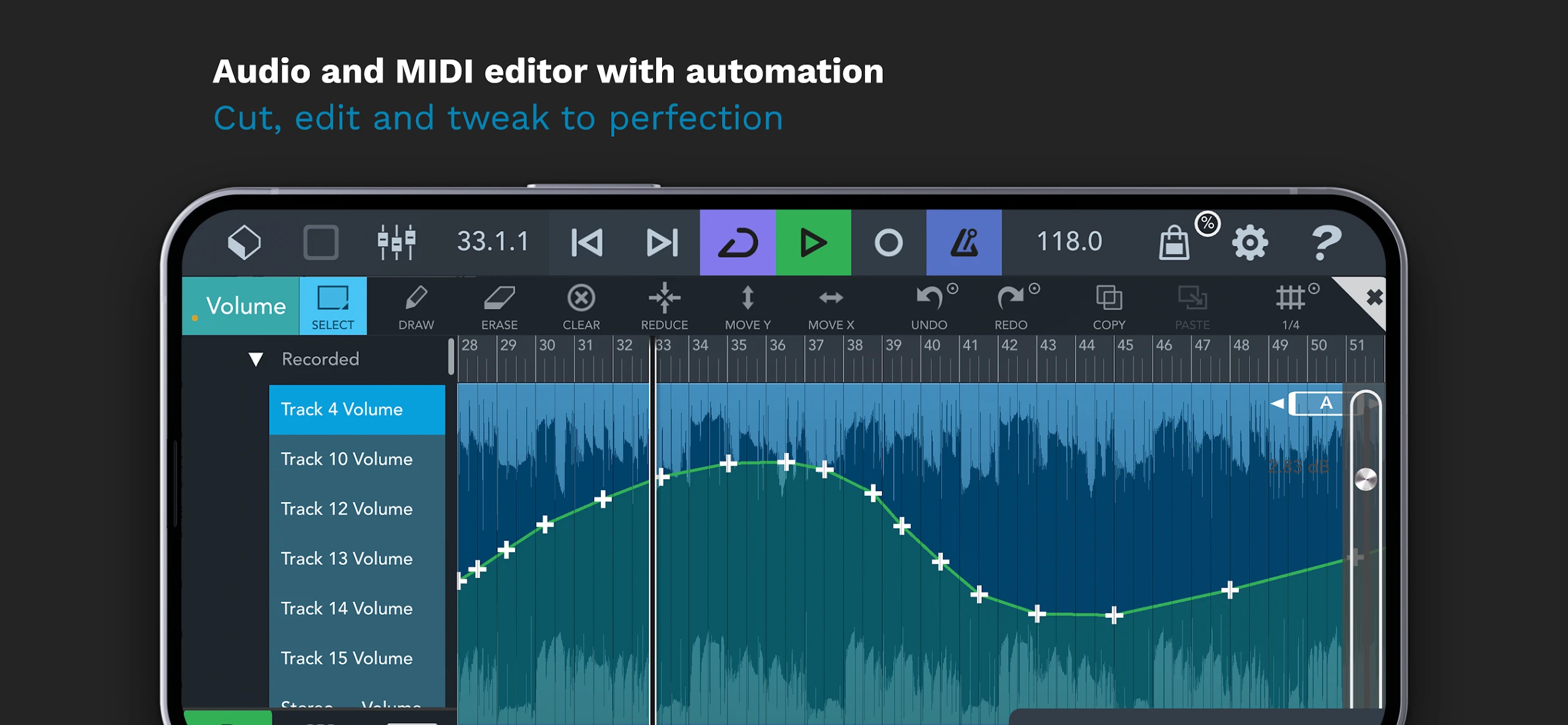 |






