 |
|
| Rating: 3.1 | Downloads: 1,000,000+ |
| Category: Maps & Navigation | Offer by: Curb Mobility, LLC |
The Curb – Request & Pay for Taxis app provides a digital platform enabling users to easily request taxi services and handle payments through their smartphone. It serves travelers, business professionals, and anyone requiring convenient urban transportation, streamlining the process from pickup to fare settlement. The app connects users with local taxi fleets, ensuring accessible and reliable rides.
Its key value lies in simplifying taxi hailing and payments, offering a practical alternative to traditional phone-based requests or cash transactions. Using the Curb app enhances usability, saves time during transactions, and often provides a record of rides, which is valuable for expense tracking or reimbursement purposes.
App Features
- Request a Taxi: Easily create a ride request specifying your pickup and destination. This feature saves time compared to manual booking methods, allowing you to quickly hail a vehicle while on the go, even in unfamiliar areas, ensuring you reach your destination efficiently.
- Integrated Payment Processing: Seamlessly pay for your taxi ride directly through the app using saved cards or digital wallets like Apple Pay or Google Pay. This eliminates the need to fumble for cash or handle small change; simply confirm the fare, and the payment is securely processed automatically, speeding up your journey.
- Driver Matching & Tracking: The system matches you with the nearest available taxi driver and provides real-time tracking via map integration. Knowing your driver’s name and vehicle details, along with a real-time progress indicator, significantly reduces waiting times and provides peace of mind, especially in busy urban environments.
- In-App Navigation & Directions: Get turn-by-turn navigation directly to your pickup point and the driver’s current location once they’re en route. This integration makes waiting less tedious, ensuring you know exactly where to go and providing clear instructions for a smooth pickup experience.
- Manage Bookings & History: View, modify (potentially), or cancel upcoming or past taxi requests all from one place, alongside a history of trips for reference. Accessing your ride history is useful for budgeting or checking past fares, and managing future requests keeps your travel plans organized and flexible.
- Automatic Fare Calculation: The app calculates the estimated fare upfront based on your route, including applicable surcharges, before you confirm your trip. This transparency avoids unexpected charges and allows you to compare potential fares or budget accordingly for your journey.
Pros & Cons
Pros:
- Enhanced Convenience
- Reduced Payment Hassle
- Increase in Transparency
- Reliable Ride Matching
Cons:
- Dependence on Smartphone
- Potential Surcharges Applied
- Regional Taxi Network Limitations
- Driver Availability Fluctuations
Similar Apps
| App Name | Highlights |
|---|---|
| Uber |
Known for its extensive global reach and dynamic pricing model. Offers surge pricing during high-demand times but boasts a vast network of drivers and diverse vehicle options for various user needs. |
| Didi Chuxing |
Often considered the dominant taxi and rideshare platform in many Asian countries. Includes features like cash payments for immediate gratification and robust emergency assistance integrated into the app interface. |
| Lyft |
Focuses on premium rideshare options alongside traditional taxi services in specific regions. Known for its safety features and clean user interface, often prioritizing passenger comfort and driver vetting processes. |
Frequently Asked Questions
Q: How exactly do I request a taxi using the Curb app?
A: First, open the app and grant it necessary permissions (like location). Then, tap the ‘Request Taxi’ button, enter your pickup and destination details (or use your current location), review the estimated fare, and confirm your booking. A driver will typically be matched within a few moments, with tracking displayed on the map.
Q: Can I use multiple payment methods within the Curb app?
A: Yes, the app usually supports several payment methods, including credit/debit cards, digital wallets (like Apple Pay or Google Pay), and sometimes cash, depending on your location and the specific taxi operator’s capabilities integrated into the Curb service.
Q: Is the Curb app available in my city or country?
A: Curb‘s availability is region-specific. You can check its availability by searching for the app on your device’s app store or visiting the official website. Availability depends on partnerships with taxi operators in your specific area.
Q: How does in-app payment ensure my financial information is safe?
A: The app employs secure payment gateways, often leveraging encryption and tokenization to protect your card details. It typically doesn’t store your full credit card number on their servers, enhancing security for transactions initiated directly through the Curb platform.
Q: What happens if I need to cancel my taxi booking shortly before it’s scheduled?
A: Cancellation policies vary but generally allow free cancellations within a certain timeframe. Cancellations too close to the pickup time might incur a small fee, which you’ll usually see clearly before confirming the booking within the app’s interface.
Screenshots
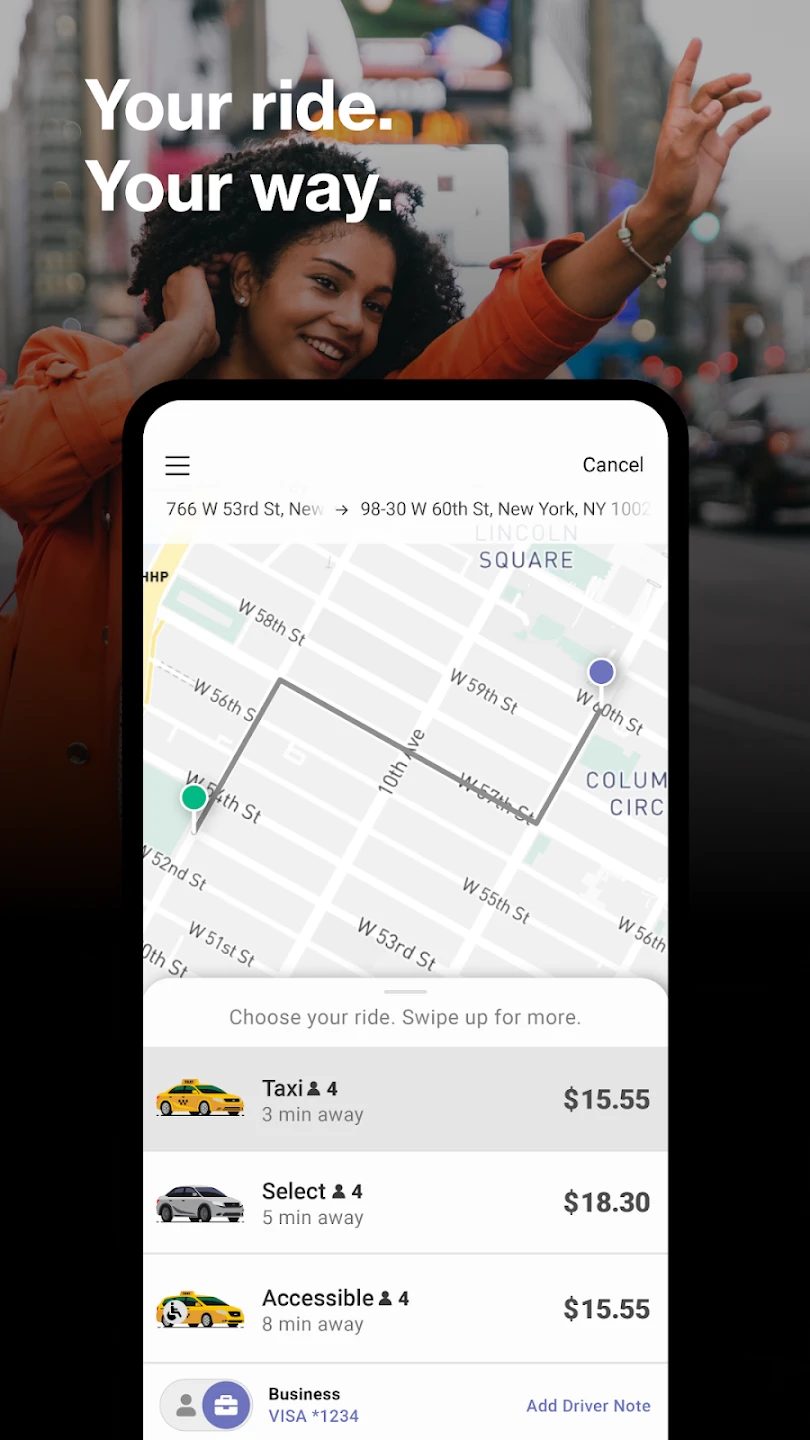 |
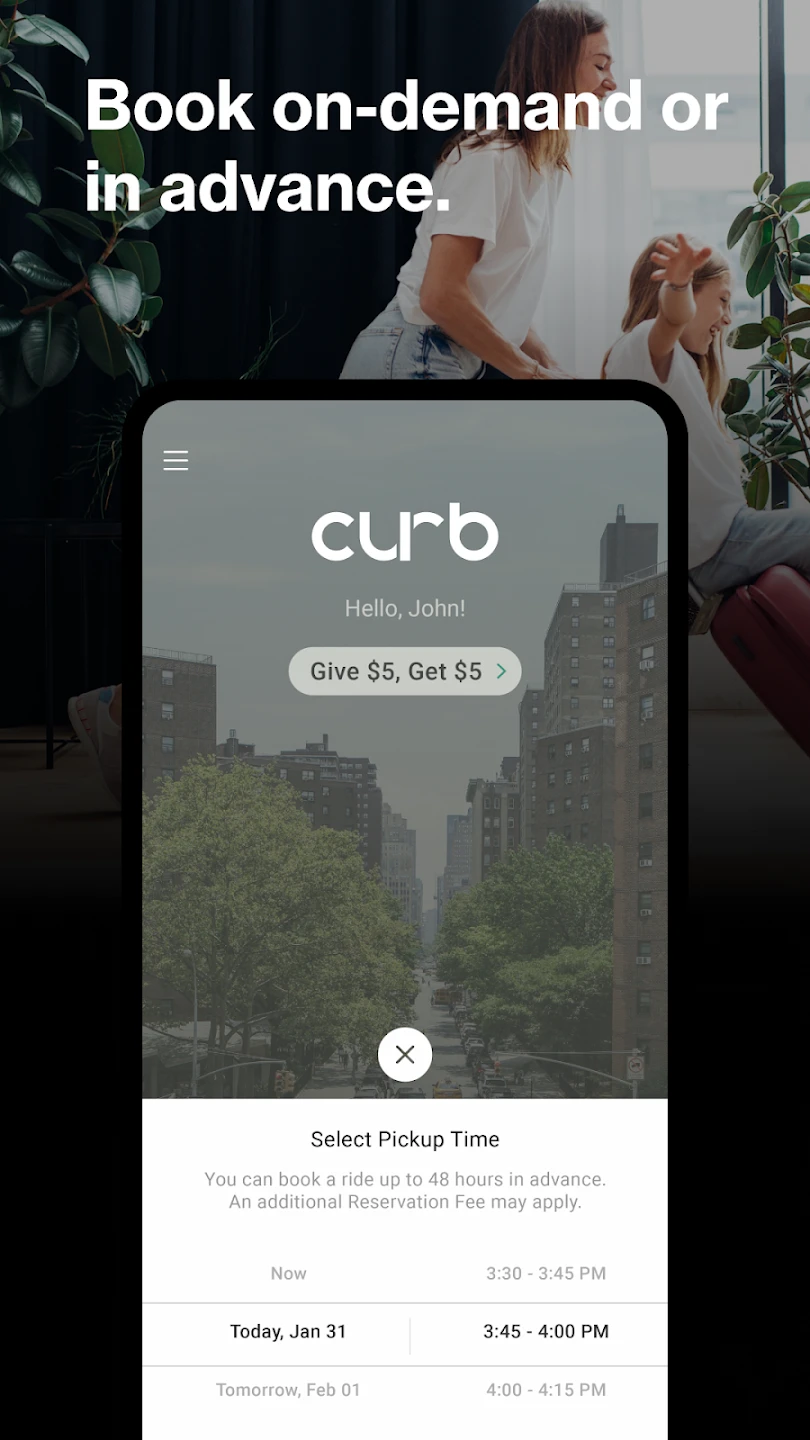 |
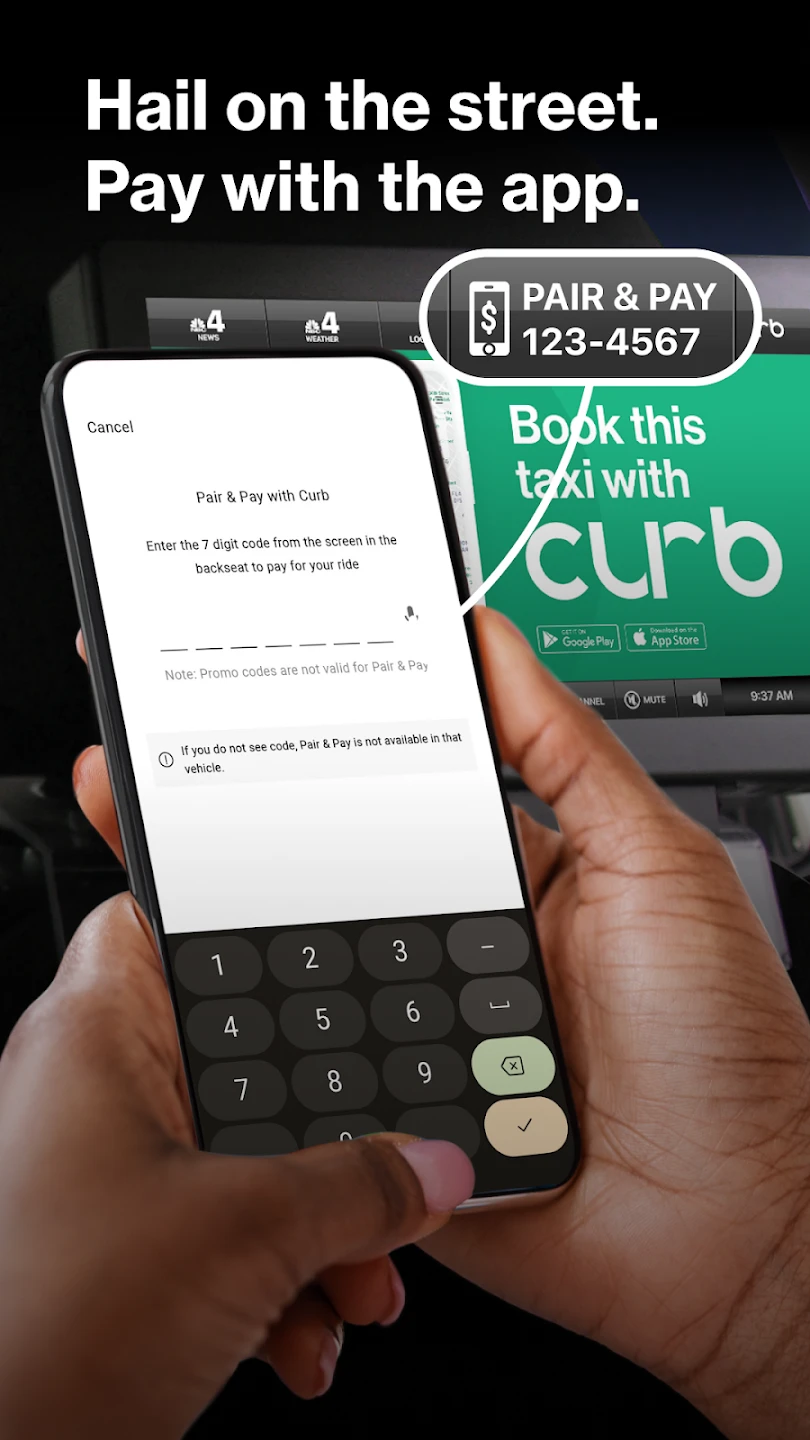 |
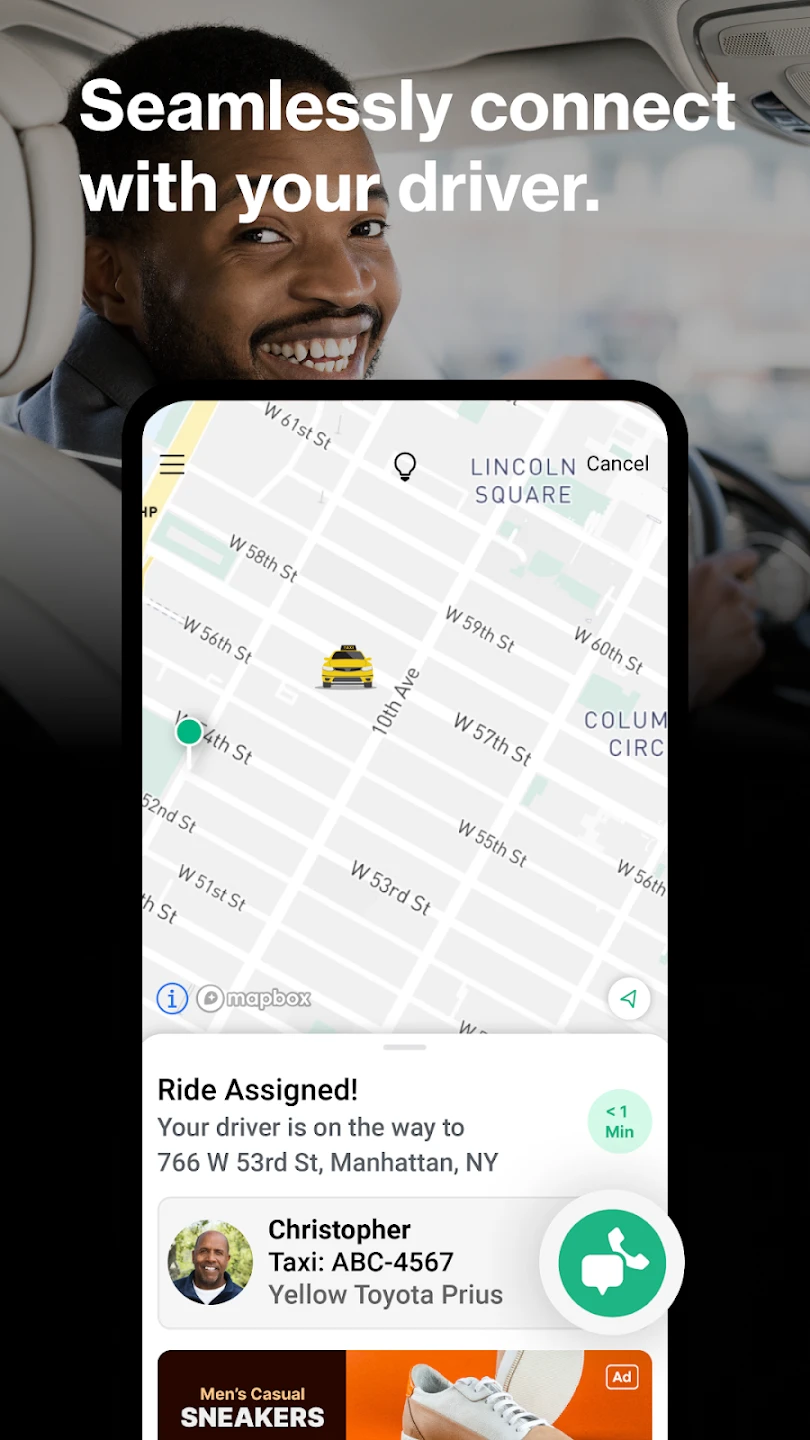 |






