 |
|
| Rating: 4.7 | Downloads: 500,000+ |
| Category: Business | Offer by: Cvent |
Cvent Events is a comprehensive event management platform designed by Cvent to streamline the entire lifecycle of conferences, exhibitions, meetings, and webinars. It enables professionals to manage registration, create event websites, send communications, process payments, and analyze attendee data within a single ecosystem. This tool is primarily for event planners, marketers, and organizers who need an all-in-one solution to efficiently handle their event operations.
The key value of Cvent Events lies in its integration and automation capabilities, significantly reducing manual work across planning, promotion, and execution phases. Users appreciate how it centralizes data and workflows, offering significant time savings and providing actionable analytics for continuous improvement. Regular use helps users build better engagement and maximize return on investment for their events.
App Features
- Centralized Dashboard: This unified hub offers a bird’s-eye view of all active events, pending tasks, key metrics, and notifications from various modules, keeping everything organized. Event managers can make informed decisions quickly and manage their schedule effectively.
- Custom Registration Builder: Create complex registration forms and logic flows with ease, defining fields, validation rules, and conditional paths based on attendee responses. This flexibility improves data collection accuracy and streamlines the sign-up process for different attendee types, enhancing user experience.
- Dynamic Event Websites & Mobile Sites: Design and publish attractive, branded websites with customizable templates, built-in registration, agendas, speaker info, sponsorships, and mobile-responsive interfaces. This tool elevates your event’s online presence, centralizes information access for attendees, and drives pre-event engagement.
- Multi-Channel Marketing & Automation: Send personalized communications, manage email campaigns, integrate with social media, and use automation rules (e.g., welcome emails, reminders, NAPs) across various channels simultaneously. This feature saves significant time while ensuring consistent messaging and attendee engagement.
- In-Session Engagement & Feedback Tools: Facilitate live polling, virtual Q&A, session ratings, and real-time chat during events; collect immediate attendee feedback via surveys or NPS. This enhances interactivity for virtual and hybrid events, providing valuable data for exhibitors and improving session effectiveness.
- Analytics & Reporting Suite: Gain insights into event ROI, audience demographics, engagement metrics, conversion rates, and social buzz; generate shareable reports tailored to stakeholders. This comprehensive data analysis goes beyond basic attendee numbers, proving the event’s success and informing future strategy.
Pros & Cons
Pros:
- Extensive feature set covering most event management needs
- Powerful automation capabilities significantly reduce manual tasks
- User-friendly interface that eases onboarding for diverse team members
- Robust analytics help prove event ROI to sponsors/marketers
Cons:
- Learning curve requires initial training and adjustment period
- Complex pricing structure may be costly for small/infrequent events
- Overwhelming number of features might initially confuse new users
- Integration depth with third-party tools depends on specific connections
Similar Apps
| App Name | Highlights |
|---|---|
| Eventbrite |
Focused on event ticketing and basic management with a simple signup process. Ideal for smaller events requiring quick setup and minimal features. Less emphasis on detailed analytics or complex registration logic compared to Cvent Events. |
| Recurrent Systems |
Specializes in recurring events (especially trade shows/IRFs). Excellent calendar management and planning tools. Offers flexible field services and confirmation tracking, suitable for field staff coordination not covered deeply by Cvent Events. |
| Atatus |
Consolidates event tech stack including CRM, payment processing, and list scrubbing. Provides reporting focused on response rates and individual actions; combines tools often found separately in larger platforms like Cvent Events. |
Frequently Asked Questions
Q: How integrated is Cvent Events with CRM services?
A: Cvent Events offers robust integration capabilities. You can connect it with popular CRMs like Salesforce or HubSpot to automatically sync attendee lists, interaction data, and custom fields for seamless relationship management.
Q: Can Cvent Events create custom coupon codes or discount codes for attendee registrations?
A: Absolutely yes! The platform includes a feature called “Custom Codes” that allows you to generate unique discount or promotional codes for specific audiences, driving targeted marketing efforts to boost registration numbers.
Q: Can I embed Cvent Events website elements into other platforms like a company website or third-party event app?
A: Definitely. Cvent Events provides embeddable components including registration forms, countdown timers, and speaker profiles that you can seamlessly incorporate into other websites or platforms to promote your virtual or hybrid events.
Q: What happens to my Cvent Events data if I don’t cancel my subscription before it expires?
A: Cvent typically maintains data for a limited period (often defined in the contract) after subscription cancellation. After this grace period, including website URLs and registration information, this enforcement ensures event continuity for organizers.
Q: Is there a difference in managing physical, virtual, or hybrid events using Cvent Events?
A: Cvent Events is hybrid by design. You can configure your event settings easily to manage a combination of in-person, virtual, or hybrid components, using the same tools for registration, communication, and reporting across all formats.
Screenshots
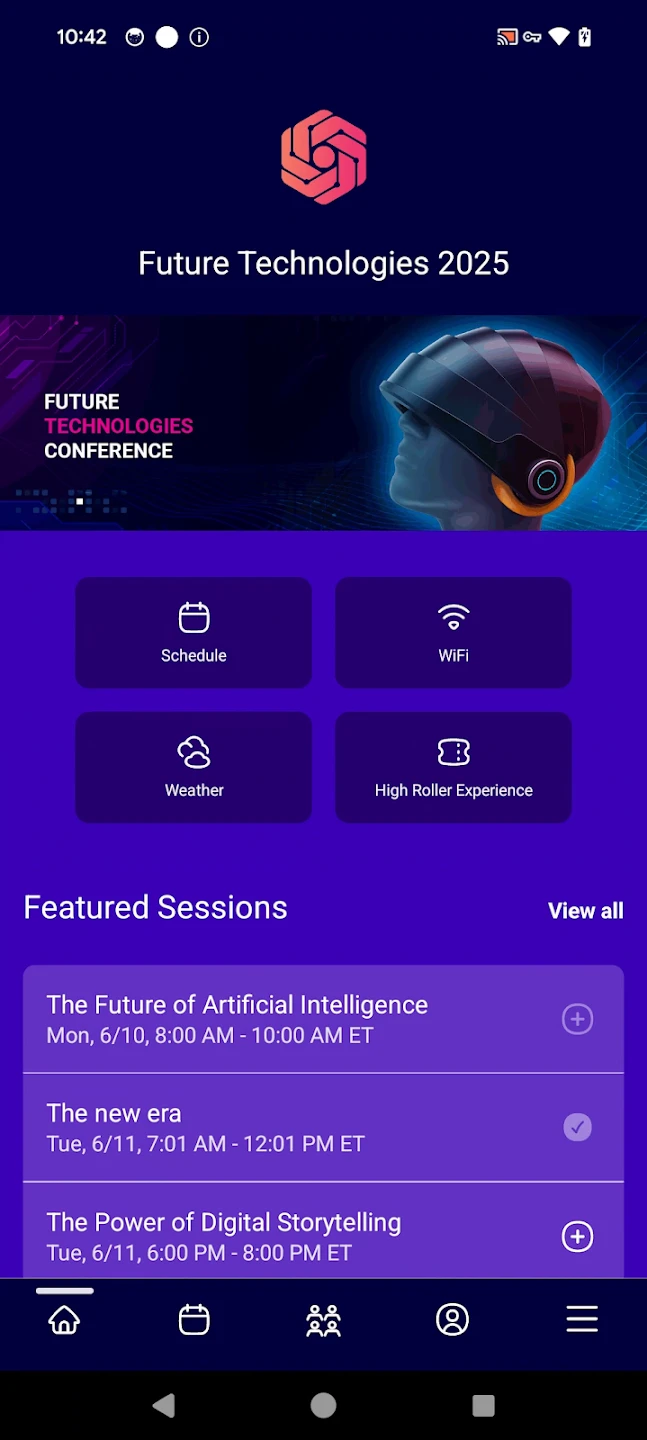 |
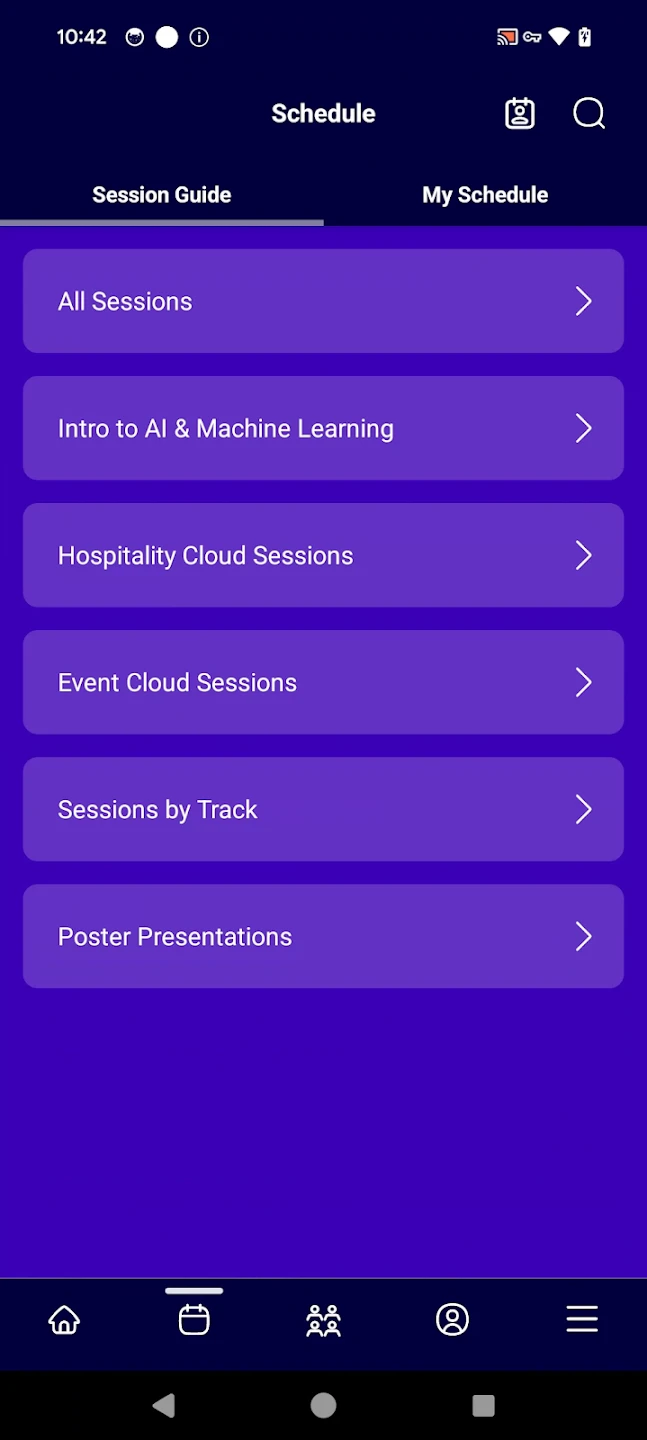 |
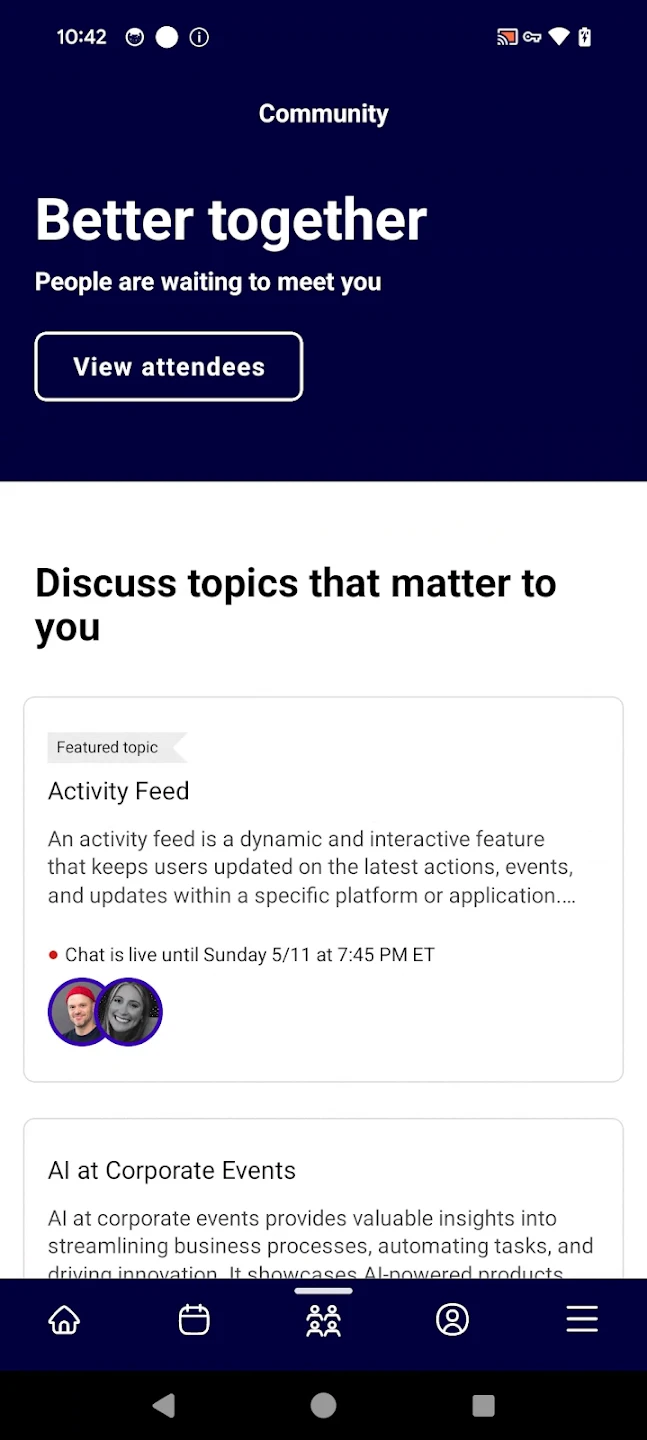 |
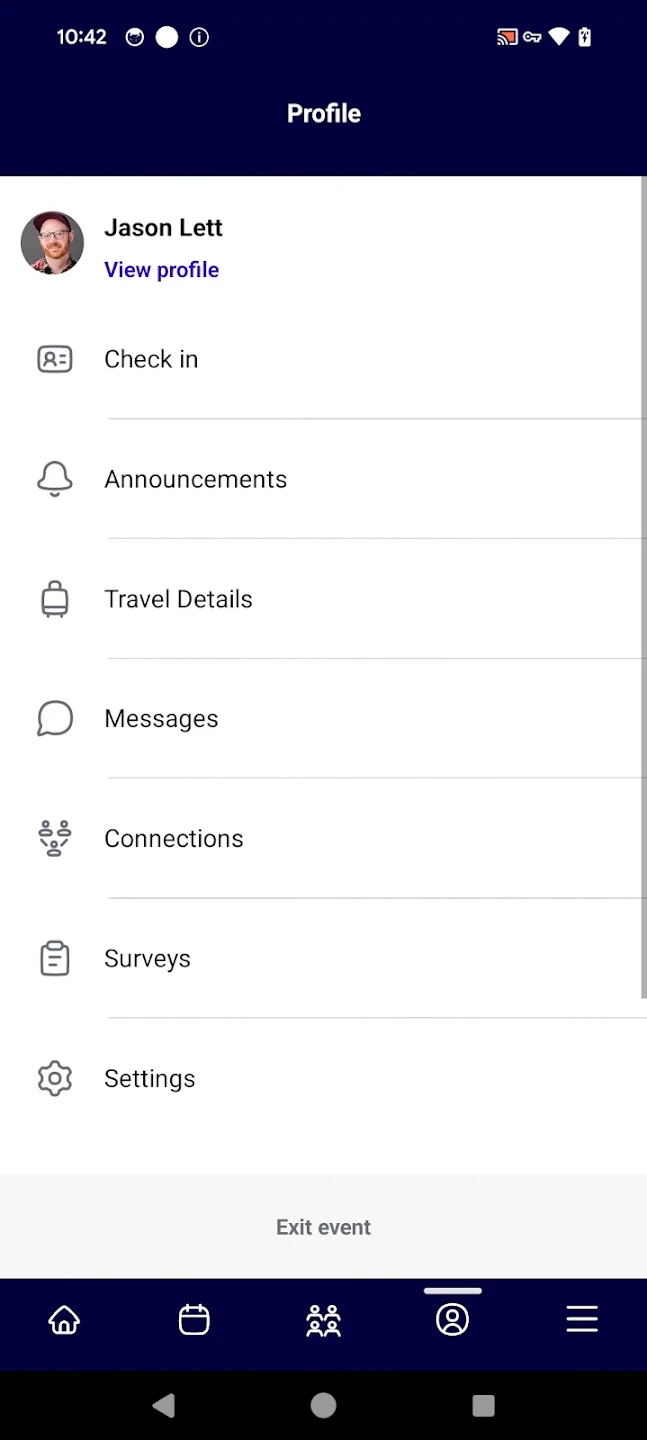 |






