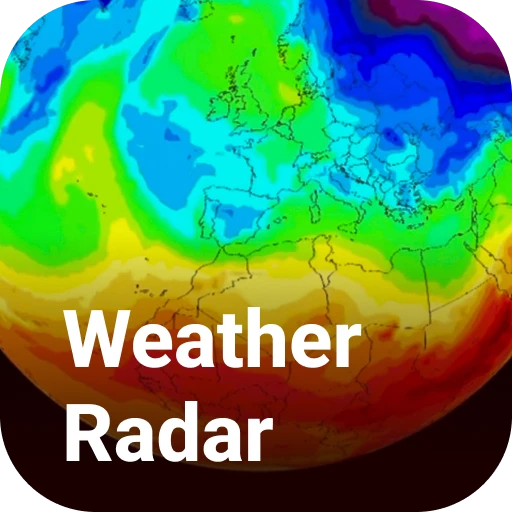 |
|
| Rating: 4.2 | Downloads: 1,000,000+ |
| Category: Weather | Offer by: Cloud Weather Home |
Daily Weather Launcher
Daily Weather Launcher – Radar is an intelligent weather application designed to simplify how you access and understand weather forecasts directly from your home screen on iOS. It combines essential weather information, radar imagery, and severe weather alerts into one dedicated space, eliminating the need to navigate through multiple apps for meteorological data. Perfectly suited for weather enthusiasts and everyday commuters alike, this app provides a quick and customized glance at your regional forecasts right when you need it most.
Its key appeal lies in its seamless integration of radar visualization and predictive forecasting capabilities, making it invaluable for planning outdoor activities, travel, or being prepared for changing conditions. Daily Weather Launcher – Radar empowers users with immediate access to localized weather insights, helping them stay informed about potential weather disruptions or pleasant surprises throughout the day without leaving their main interface.
App Features
- Home Screen Widget Integration: Instantly view current conditions, temperature, and a brief forecast right from your phone’s home screen without opening the app. This feature saves valuable time for busy individuals who need quick weather updates, like checking if they need an umbrella before stepping out of their office door.
- Real-Time Radar Visualization: Provides access to detailed radar maps for your location or selected area, showing precipitation intensity, movement, and storm boundaries using high-contrast colors. This helps users understand developing weather patterns, such as tracking a line of thunderstorms approaching their region for early preparedness.
- Customizable Forecast Cards: Users can personalize the layout and information displayed on their main view, choosing between different forecast types (hourly, daily), temperature scales, and notification preferences. For example, a golfer could configure their widget to emphasize wind speed and cloud cover for optimal course conditions.
- Intelligent Severe Weather Alerts: Receives timely, targeted notifications for severe weather events specific to your location, including thunderstorm warnings, tornado threats, and flash flood alerts, prioritizing critical information to ensure immediate action if needed.
- Multi-Location Support: Allows users to save and monitor weather conditions for multiple addresses or points of interest, perfect for travelers, parents coordinating with different family members, or those with homes and offices in separate locations. This feature provides a seamless experience when planning trips or managing logistics across different areas.
- Advanced Search and Forecast Accuracy: Employs sophisticated algorithms to provide hyperlocal weather predictions down to the street level, significantly more accurate than generic regional forecasts. Users can input specific coordinates for precise information in remote areas or during unique microclimates, enhancing the reliability of planning and decision-making.
Pros & Cons
Pros:
- Time-Saving Interface
- Highly Customizable Display
- Real-Time Radar Access
- Accurate, Localized Forecasts
Cons:
- Notification Overload Potential
- Requires iOS 14+ for Widgets
- Limited International Forecast Data
- No Background Data Refresh by Default
Similar Apps
| App Name | Highlights |
|---|---|
| Weather Channel by The Weather Channel |
Offers extensive weather data, customizable alerts, and detailed radar imagery across global locations. Known for its comprehensive severe weather coverage and multi-platform integration. |
| Dark Sky |
Focuses on hyperlocal, minute-by-minute forecasts with intuitive, visually appealing radar maps. Ideal for understanding immediate microclimates and planning short-term activities with pinpoint accuracy. |
| Windy |
Specializes in wind conditions and offers multiple radar layers alongside detailed wind forecasts, perfect for sailors, outdoor enthusiasts, and those affected by wind-related activities. |
Frequently Asked Questions
Q: Does Daily Weather Launcher – Radar work offline?
A: For basic widget data like current temperature and feels-like conditions, yes, the app functions partially offline to provide quick info without data usage. However, full forecast details, advanced radar imagery, and severe weather alerts typically require an active internet connection for the most accurate and up-to-date information. The app intelligently balances data efficiency with critical functionality.
Q: Can I set different weather sources or regions in the app?
A: Yes, Daily Weather Launcher – Radar supports multiple data sources and locations. You can configure it to pull information from various weather providers and easily add forecasts for different parts of the world or multiple addresses, making it versatile for international travel or monitoring family across different regions.
Q: How accurate are the radar maps in this app?
A: The app provides access to real-time radar data that updates frequently (every 5-10 minutes typically). While it aggregates data from official sources like the NWS in the US or equivalent agencies globally, the accuracy depends on the underlying data feeds’ timeliness. Users can expect generally reliable short-term forecasts for tracking precipitation patterns, though always verifying with local authorities for safety regarding severe weather.
Q: Will I be charged for premium features?
A: Daily Weather Launcher – Radar offers a free version with core functionalities, including basic weather info and simple radar views. Premium features, such as detailed radar overlays, additional data layers, or ad-free usage, become available through an in-app purchase option, providing flexible value for different user needs and budgets.
Q: How do I update the weather data in the widgets?
A: Automatic updates depend on your iOS settings: widgets typically refresh once or twice daily by default. For more frequent updates (e.g., every hour), go to the app’s Settings > Notifications > Widget Update Frequency and choose your desired schedule, ensuring you always see the latest conditions without needing to open the app.
Screenshots
 |
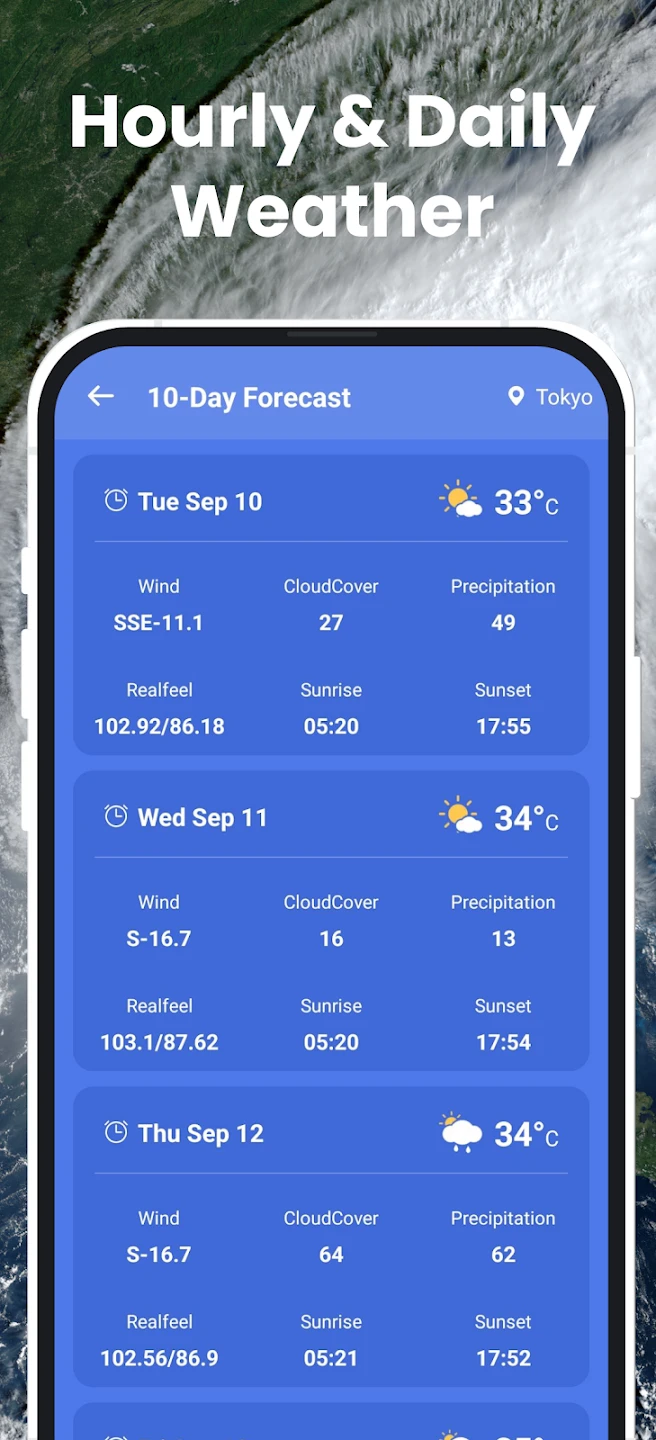 |
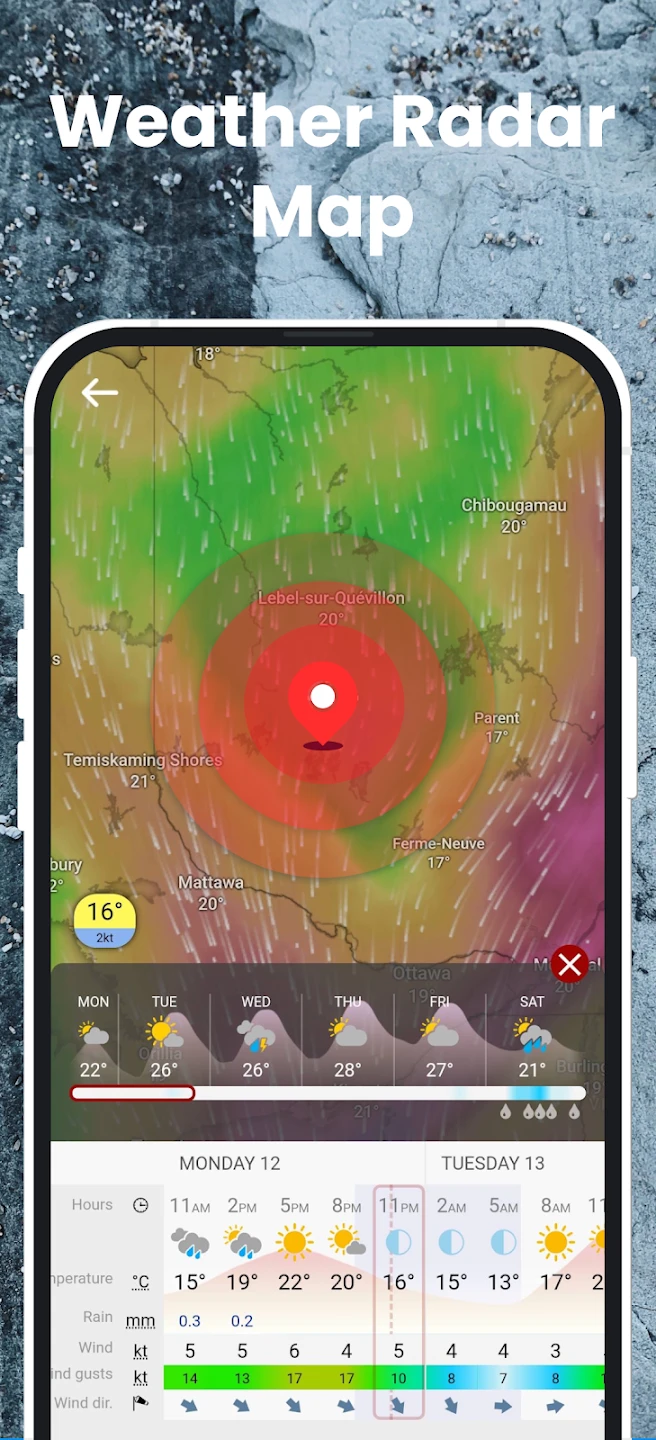 |
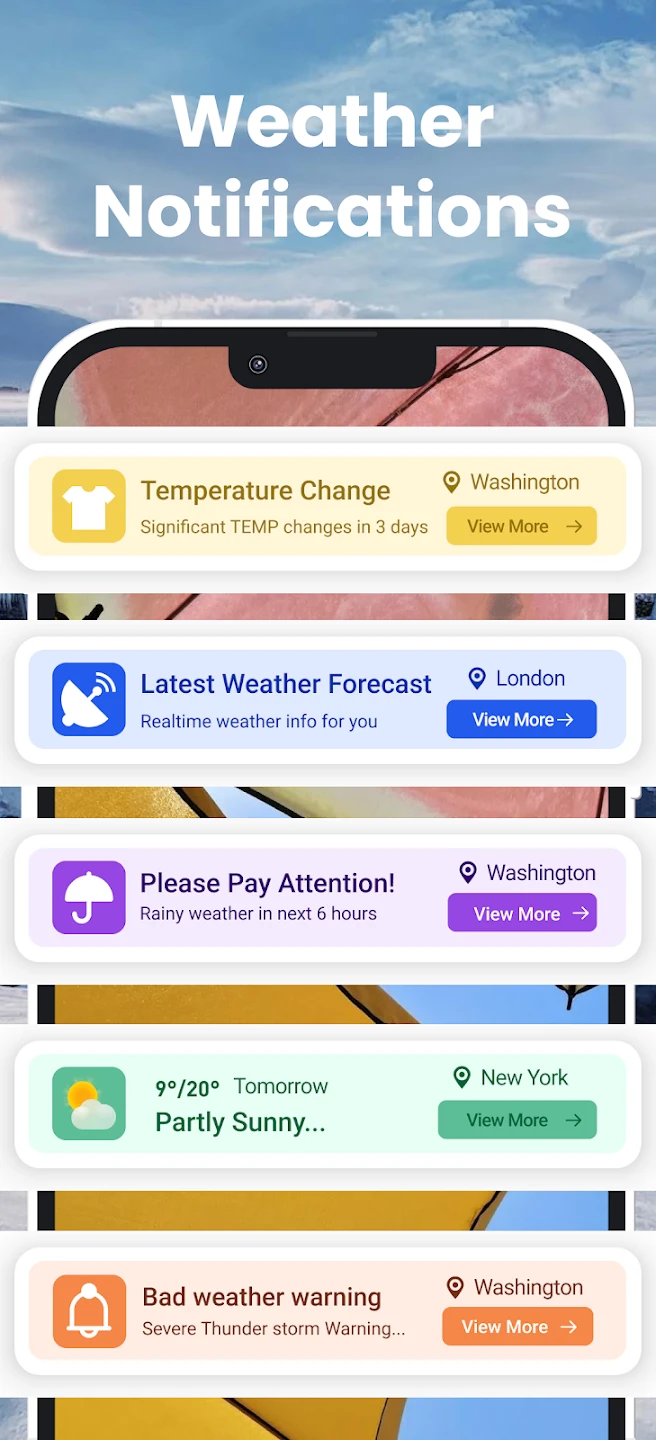 |






