 |
|
| Rating: 3.7 | Downloads: 5,000,000+ |
| Category: Art & Design | Offer by: HubX |
DaVinci – AI Image Generator is an innovative application designed to empower users by translating their imagination into visual artwork through the power of artificial intelligence. This tool allows you to generate unique images from simple text descriptions, offering a creative playground for artists, marketers, and anyone curious about the potential of AI art. It’s for individuals seeking inspiration, quick visual content creation, or exploring the capabilities of modern image generation technology.
The appeal of DaVinci – AI Image Generator lies in its accessibility and versatility. You can create stunning, often complex-looking images with minimal effort beyond describing your idea, making sophisticated AI tools feel approachable. Its practical usage spans from generating unique design concepts and personalized avatars to illustrating stories or creating social media graphics, offering an efficient way to visualize concepts that were previously difficult to express.
App Features
- Text-to-Image Generation: Instantly create detailed visuals from natural language descriptions using advanced AI models. Benefit by easily bringing any concept you think of to life with just a few sentences, saving hours of manual drawing or searching. For example, describing “a cyberpunk cityscape at sunset with neon signs reflecting in wet streets” yields a unique, atmospheric result.
- Multiple Style Transfer Options: Choose from a wide array of artistic styles, filters, and parameters to drastically alter the appearance of generated images and even modify existing photos. This feature enhances creativity by allowing you to tailor the final output to match specific themes, branding guidelines, or desired aesthetic moods, significantly speeding up design iterations.
- Image Upscaling and Enhancement: Take lower-resolution generated images and intelligently upscale them to high definition, often restoring lost details effectively. This solves the common problem of pixelation or blurriness in AI outputs, ensuring professional-looking visuals that can be used in high-quality print or presentations, enhancing the overall user experience significantly.
- Intuitive Prompt Builder & History: Access a library of suggested terms or objects to help refine your prompts, and easily revisit and reuse your successful image generation sequences for faster results. This feature simplifies the often-tricky process of crafting effective prompts by providing context, examples, and recall, making the creative process more efficient and less frustrating.
- Vast Style Library Integration: Browse and apply thousands of distinct artistic styles, filters, and effects directly within the application, catering to diverse creative needs and user preferences. This flexibility allows artists and designers to experiment with different looks without needing complex software, adapting quickly to various creative projects and personal artistic goals.
- Cloud Storage & Sharing Integration: Seamlessly manage your generated assets in the cloud and share them directly with collaborators or social media platforms with a single click. This feature streamlines the workflow, saving local storage space and ensuring you never lose your work, while making collaboration and feedback collection effortless with integrated tools.
Pros & Cons
Pros:
- Unleashing Creativity
- Wide Variety in Output Styles
- High-Quality Generation Consistently
- Efficient Workflow for Concept Art
Cons:
- Generates Generic Outputs Sometimes
- Requires Specific Prompting Techniques
- Free Tier Often Has Limits
- Processing Speed Varies with Complexity
Similar Apps
| App Name | Highlights |
|---|---|
| DALL·E 3 |
Also utilizes advanced AI for text-to-image creation, known for its contextual understanding and detailed outputs. Often praised for its ability to follow complex, multi-sentence prompts. |
| Midjourney |
Famous for its dreamlike aesthetic and consistent visual quality, popular among artists and designers for unique artistic interpretations. |
| Leonardo AI |
Offers an extensive collection of art styles and plugins, providing powerful customization options for fine-tuning AI generations, often favored in professional illustration. |
| Bing Image Creator (DALL·E) |
Accessible through a web browser with a simple interface, providing easy access to AI image generation based on user descriptions, useful for quick experimentation. |
Frequently Asked Questions
Q: How does DaVinci – AI Image Generator differ from other AI image creation apps?
A: DaVinci distinguishes itself through its focus on creative exploration alongside powerful tools like extensive style libraries and intuitive prompt assistance. We often prioritize high-resolution outputs and a balance between free usage tiers and advanced capabilities, making it suitable for both casual users and professionals looking for reliable AI art generation.
Q: Can DaVinci edit existing photos, or is it only for generating new images?
A: While the core strength of DaVinci is text-to-image synthesis, some versions or integrations might allow basic style transfer or enhancement of uploaded images. Primarily however, it leverages AI to transform your descriptive ideas into entirely new visuals from scratch, offering a unique form of content creation focused on imagination and text input.
Q: What are the typical costs associated with using DaVinci – AI Image Generator?
A: DaVinci often operates with a freemium model, allowing some image generations for free. However, for more extensive use, access to advanced features, higher resolution limits, or unlimited generations typically requires a subscription or in-app purchase, providing flexible options depending on your project needs and frequency of use.
Q: Is DaVinci – AI Image Generator compatible with mobile devices or is it web-based?
A: DaVinci may be available as a dedicated mobile app (iOS/Android) or function primarily as a web-based application accessible via browser. Check the official app stores or website for the latest platform information, as deployment can vary depending on the developer’s current strategy and platform focus.
Q: What kind of image formats does DaVinci support for output and input?
A: Typically, DaVinci supports standard image formats like PNG and JPEG for downloading generated creations. Some advanced features might allow exporting in formats like WEBP or TIFF. For input prompts, it relies on text descriptions. Always refer to the app’s settings or help documentation for the definitive list of supported input and output options.
Screenshots
 |
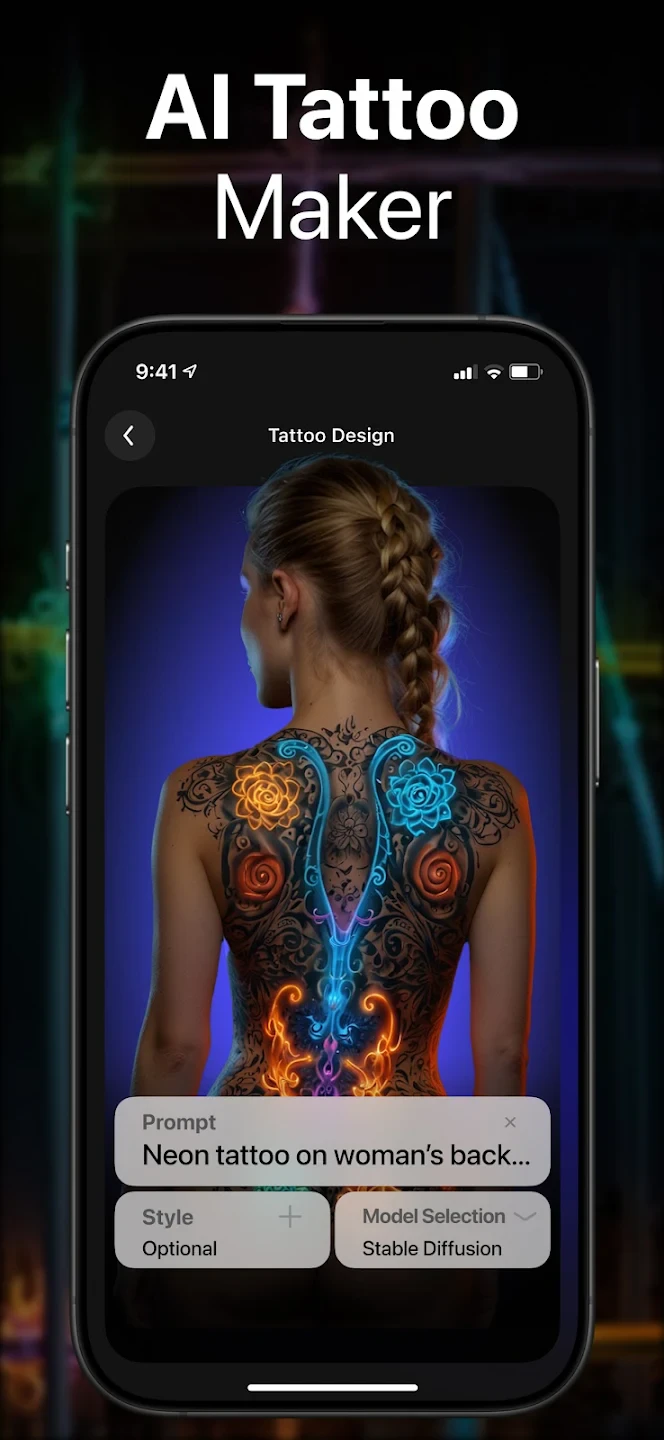 |
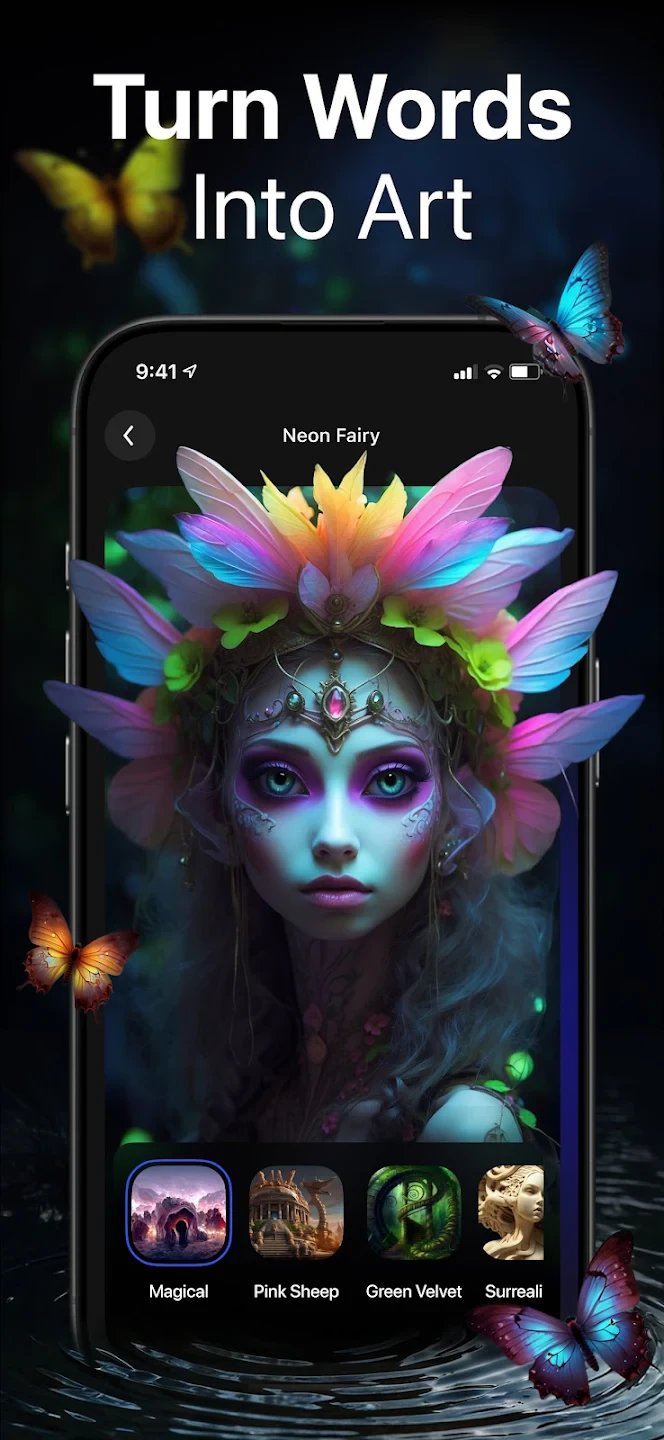 |
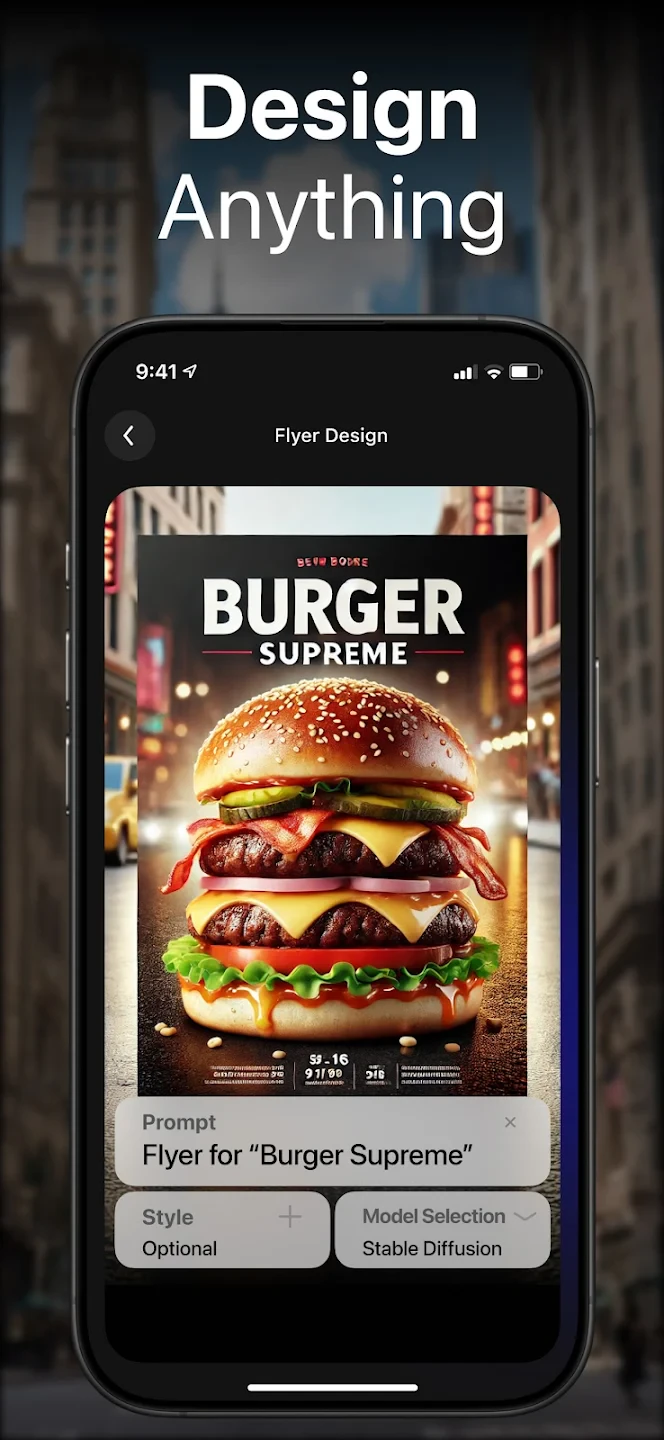 |






