 |
|
| Rating: 4.6 | Downloads: 10,000,000+ |
| Category: Photography | Offer by: 1998 Studio – Analog, 90s, Old School Filter |
Dazz Cam: Retro Filter Effect is an engaging mobile application that lets users transform their everyday photos and videos into eye-catching retro-themed visuals. This innovative tool applies authentic film emulation filters, bringing nostalgic charm to modern digital media. Perfect for social media sharing or artistic expression, it empowers anyone from casual smartphone users to dedicated photography hobbyists to instantly evoke vintage vibes.
The app offers a seamless way to experiment with historical photographic looks without complex equipment. Whether you’re creating themed content for social platforms, preserving memories in a unique style, or simply experimenting with creative filters, Dazz Cam delivers accessible cinematic effects directly to your device.
App Features
- Wide Range of Retro Filters: The app provides a curated library of 20+ authentic filter presets, including Kodachrome emulation, expired film looks, and classic color process simulations. This extensive selection ensures you can match any specific nostalgic style or desired aesthetic effect.
- Adjustable Filter Controls: Beyond preset filters, Dazz Cam allows detailed customization with sliders for color temperature, contrast, vignetting, grain intensity, and film grain type (coarse, medium, fine). This technical flexibility lets you fine-tune each effect for perfectly personalized results.
- Intuitive Video Editing: Seamlessly apply retro filters to videos, offering frame-by-frame adjustment options and stabilization to prevent shaky footage. This feature makes creating nostalgic video content accessible, even for those without professional editing skills.
- Easy Sharing Interface: Export your enhanced photos and videos directly to social media platforms like Instagram, Facebook, or Twitter, or save them securely to your device gallery for later use. The built-in sharing workflow saves time during content creation.
- Camera Roll Processing: Quickly transform existing photos stored on your phone into retro masterpieces without leaving the app. Processing is fast and resource-efficient, making it ideal for batch editing photo collections.
- Day and Night Versions: (Optional) The application intelligently adapts color correction algorithms based on the lighting conditions in source images, enhancing the authenticity of film emulsions. This advanced feature ensures effects look correct regardless of the original image’s lighting.
Pros & Cons
Pros:
- Excellent Filter Quality
- Fast Processing Speed
- Simplified Workflow
- No Internet Required
Cons:
- Learning Curve for Advanced Effects
- Occasional Minor UI Lag
- Limited Advanced Editing Options
- No Raw Processing Capabilities
Similar Apps
| App Name | Highlights |
|---|---|
| Classic Photo Enhancer |
Focuses on black and white conversions with detailed controls for grain and contrast. Known for precise manual adjustments and excellent film simulation presets. |
| Frame Filter Studio |
Designed for simplicity and mobile-first usability. Includes guided steps and real-time previews, ideal for beginners. |
| Vintage Lab Pro |
Offers AI-powered automation, advanced export options (including physical print specs), and collaboration tools ideal for teams needing to process bulk media. |
Frequently Asked Questions
Q: Does the app work offline, or do I need to connect to the internet?
A: You can use all core features including filter application and basic adjustments completely offline, saving storage space and ensuring privacy. Internet access is required only for downloading additional filter packs or sharing media online.
Q: Can I use Dazz Cam with my video clips?
A: Absolutely! The app features a dedicated video editing mode. You can apply seamless film emulation filters, adjust exposure parameters, and stabilize footage all within its intuitive interface.
Q: Are these retro effects authentic or just digital simulations?
A: The filters are designed using researched film emulation models to capture specific characteristics like light falloff, color bleed, and grain patterns. They’re not just simple color shifts but authentic visual experiences.
Q: Is there a subscription model or are all features free?
A: The app offers all its fundamental filter libraries and editing tools free of charge. Some premium filter packs and advanced features (like batch processing) require purchase once, or you can subscribe to unlock continuous content updates.
Q: How does the app perform on older smartphone models?
A: Dazz Cam is optimized for performance across various devices. While the most demanding filter combinations may push limits on very basic hardware, you’ll find smooth operation even on mid-range smartphones.
Screenshots
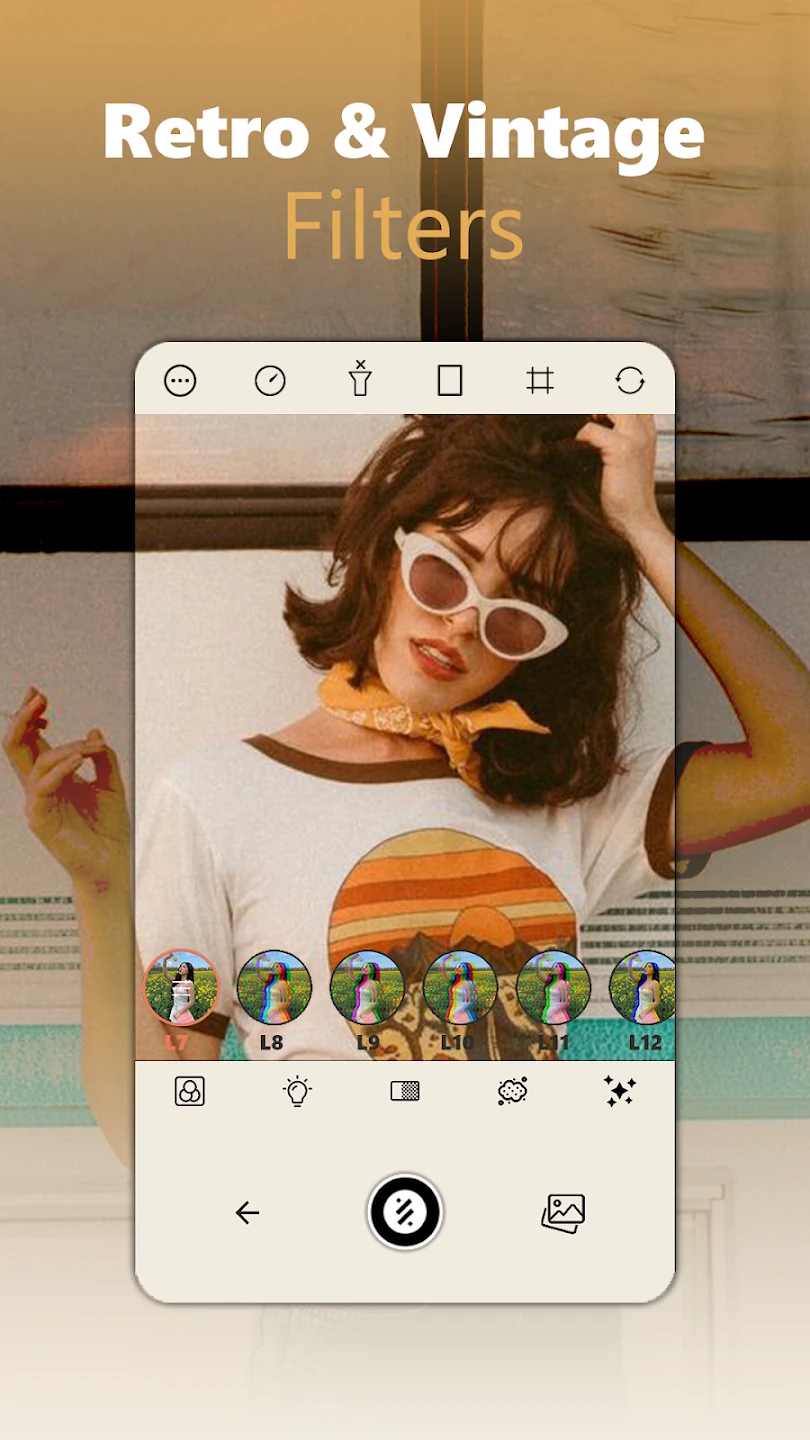 |
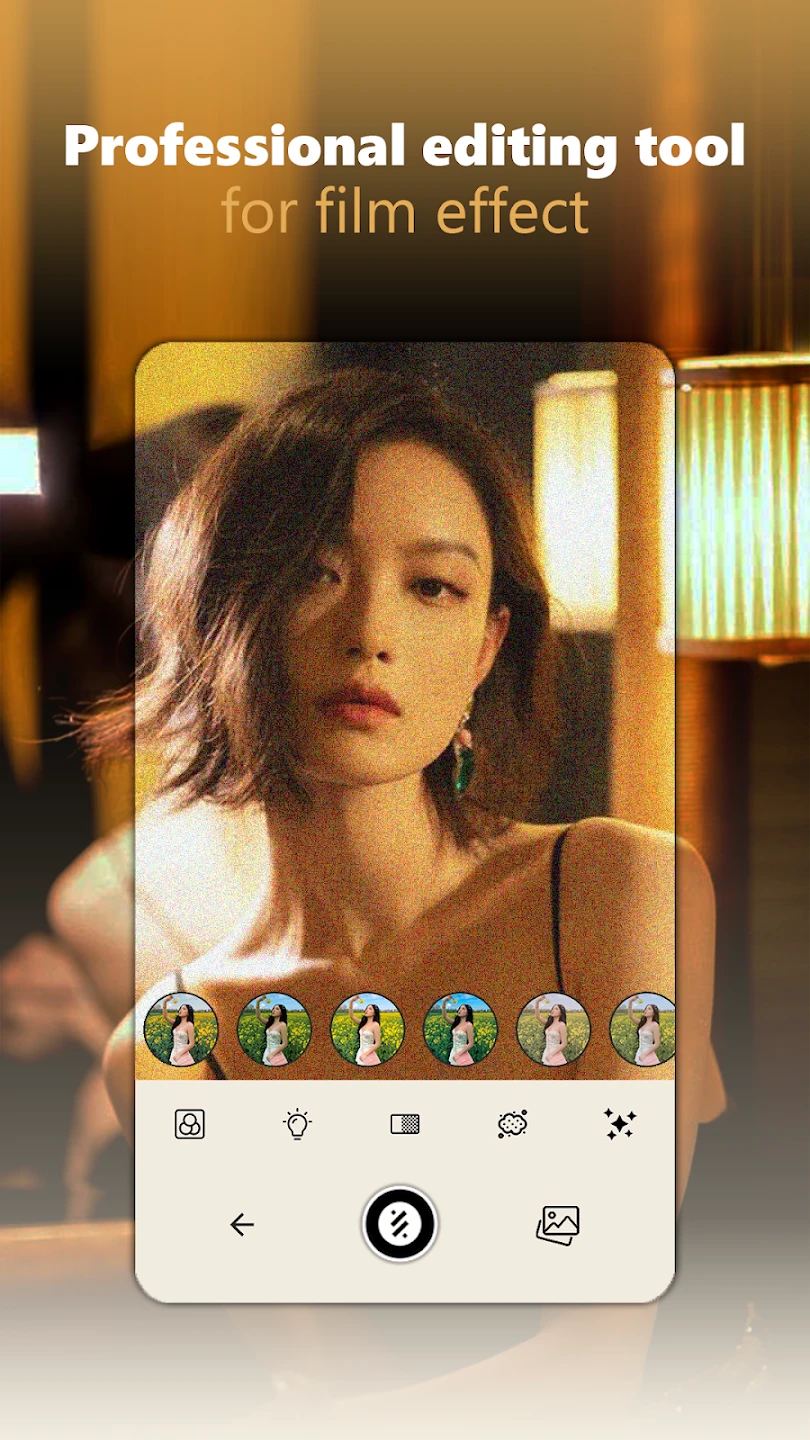 |
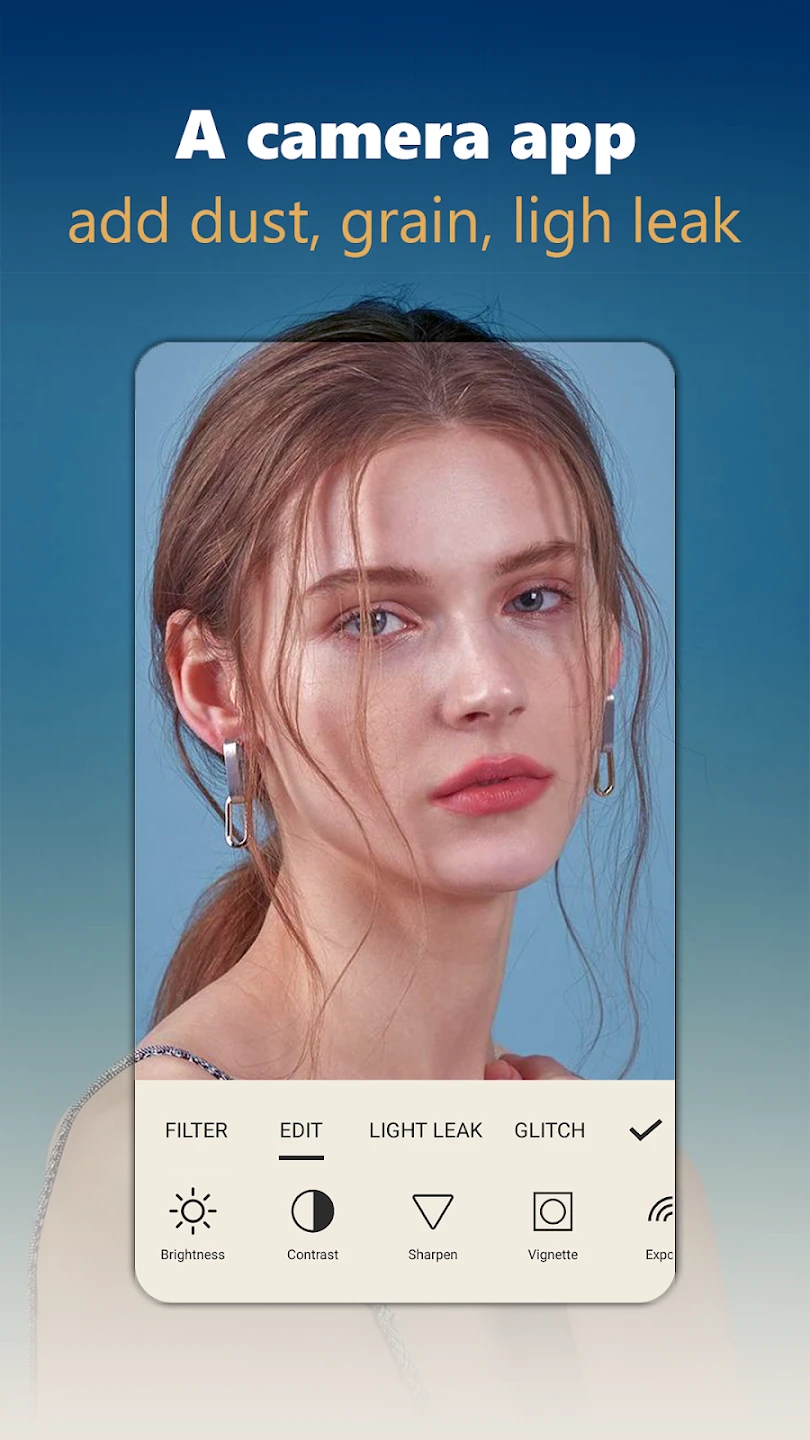 |
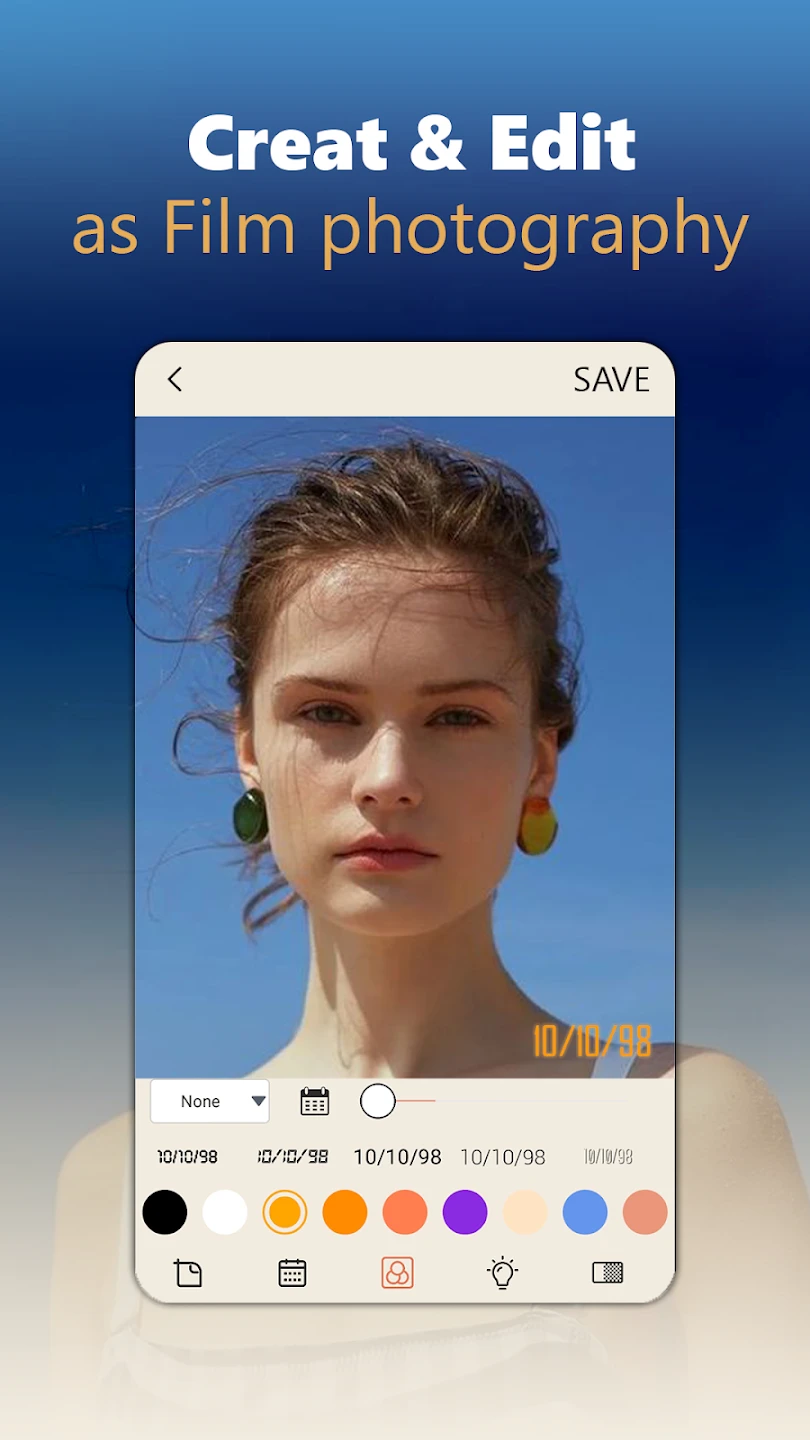 |






