 |
|
| Rating: 0 | Downloads: 50+ |
| Category: Photography | Offer by: Michael Seeboerger-Weichselbaum seebi.systems |
DeepSkyCamera Pro is a powerful astrophotography application designed exclusively for iOS devices, empowering users to capture stunning celestial images with their smartphone or compatible camera. This intuitive tool transforms everyday phones into capable astronomical cameras by offering advanced manual controls and specialized capture modes. Perfect for both novice stargazers seeking their first deep-sky shots and seasoned astronomers documenting faint galaxies, the app bridges accessibility and professional-grade results.
DeepSkyCamera Pro stands out by combining cutting-edge mobile processing with features typically found in expensive dedicated astrophotography equipment, making high-quality captures accessible anywhere. Its value lies in the ability to experiment with long exposures, focus stacking, and intervalometer timelapses directly from your phone, enhancing observation sessions and enabling creative documentation of the night sky without additional hardware investments.
App Features
- High-Dynamic Range (HDR) Imaging: Capture stunningly detailed astrophotos by taking multiple short exposures and combining them to retain detail in both bright stars and faint nebulae, significantly improving the quality of your astronomical photographs compared to single exposures.
- Intervalometer & Timelapse: Built-in scripting support allows precise control over shooting sequences, enabling complex multi-frame captures like focus stacks for sharper images or detailed timelapses showing Earth’s rotation or subtle celestial movements.
- GPS Tagging: Automatically embed precise geographical coordinates into your image metadata, making it invaluable for scientific documentation, precise location referencing, and sharing your observing spot with other astronomers.
- Live Preview Enhancement: Utilize your device’s camera in real-time with advanced preview features like field of view overlays, star alignment guides, and focus estimation tools directly during the framing process, ensuring perfect composition before capturing.
- Manual Control Suite: Offered full manual override for all exposure parameters (shutter speed, ISO, aperture simulation, focus), providing photographers the precise creative control needed to match their vision and adapt to challenging night sky conditions.
- RAW Capture & Processing: Capture uncompressed image data in RAW format directly, giving maximum flexibility for post-processing on the device or in external software, supporting advanced editing techniques to bring out subtle celestial details.
Pros & Cons
Pros:
- Superior Image Quality for deep-sky photography compared to standard night modes.
- Comprehensive Manual Controls for serious astrophotography enthusiasts.
- Powerful Automation with scripting for complex sequences.
- GPS Integration for scientific accuracy and location tagging.
- RAW Format Capture for maximum editing potential.
- Clean, Intuitive Interface even for complex functions.
Cons:
- Requires a Stable Tripod for sharp exposures, especially long ones.
- Steep Learning Curve for beginners unfamiliar with photography terms.
- Battery Drain during extended sessions or high-intensity processing.
- Limited by Device Capabilities (brighter sensors are better).
Similar Apps
| App Name | Highlights |
|---|---|
| Night Capture |
Known for its excellent manual controls and focus stacking capabilities, often praised for its stability and user-friendly workflow for beginners and intermediates. |
| Nebula Camera |
Designed with mobile-first simplicity, offering guided capture modes and real-time histogram preview. Ideal entry point for casual users seeking beautiful landscape astrophotos. |
| Astrospheric |
Offers AI-assisted processing features, advanced timelapse controls, and an emphasis on scientific photography with detailed calibration options. |
Frequently Asked Questions
Q: Do I need a special telescope to use DeepSkyCamera Pro?
A: No, DeepSkyCamera Pro works with your smartphone camera alone for night sky photography. For deep-sky subjects, a compatible camera connected via the appropriate adapter yields the best results due to higher sensitivity.
Q: Can I control my camera remotely using DeepSkyCamera Pro?
A: Yes, the app includes optional remote shutter controls to prevent vibration-induced star trailing during long exposures and timelapse captures, accessible directly within the app interface.
Q: Is the app optimized for all iPhone models?
A: While the core features work across supported devices, performance varies based on the phone’s camera quality and processing power. For the best experience, especially with long exposures and focus stacking, newer models like iPhone 12 series or later are recommended.
Q: How do I process images captured with DeepSkyCamera Pro?
A: The app primarily focuses on capture and basic review. For extensive editing, you can export RAW files directly to desktop software like Adobe Lightroom, Photoshop, or specialized astronomy tools such as Sequator for advanced processing.
Q: Is there any cost for additional features or upgrades?
A: DeepSkyCamera Pro is a premium application, offering all core functionality in a single purchase with no hidden fees or mandatory subscriptions for advanced features. All advertised capabilities are included in the standard version.
Screenshots
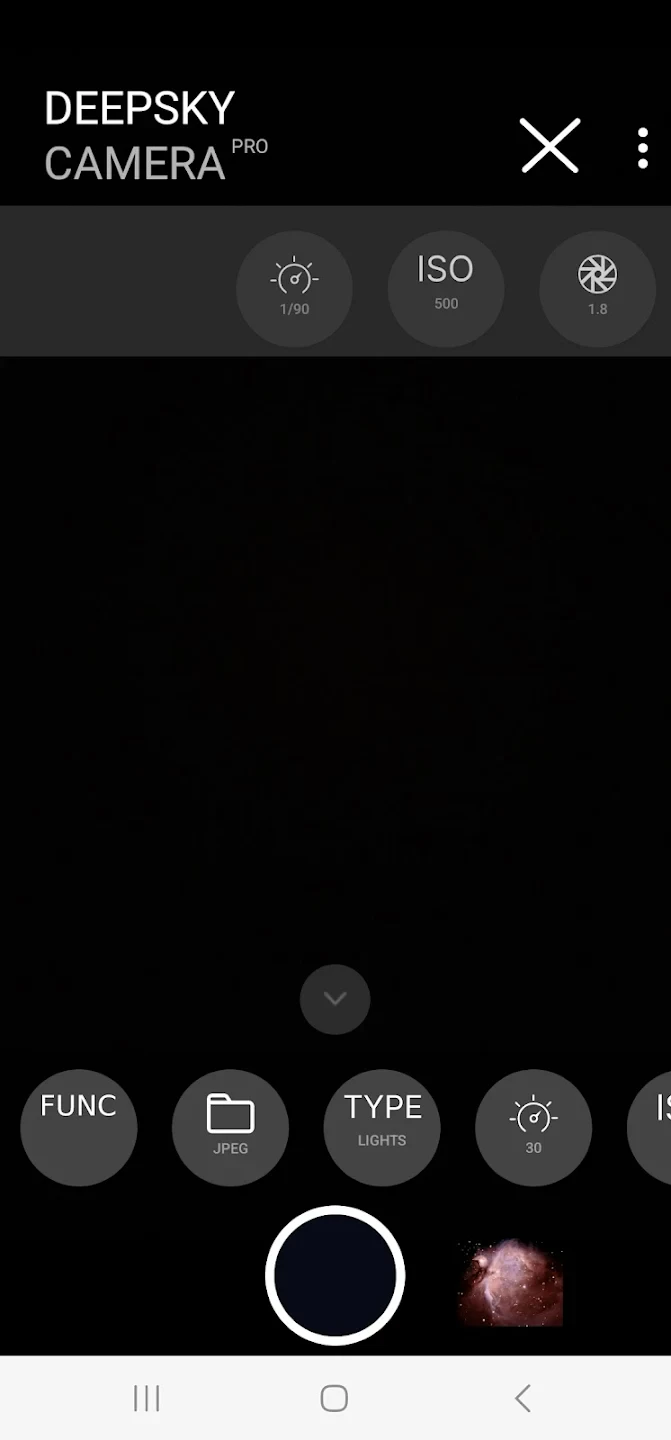 |
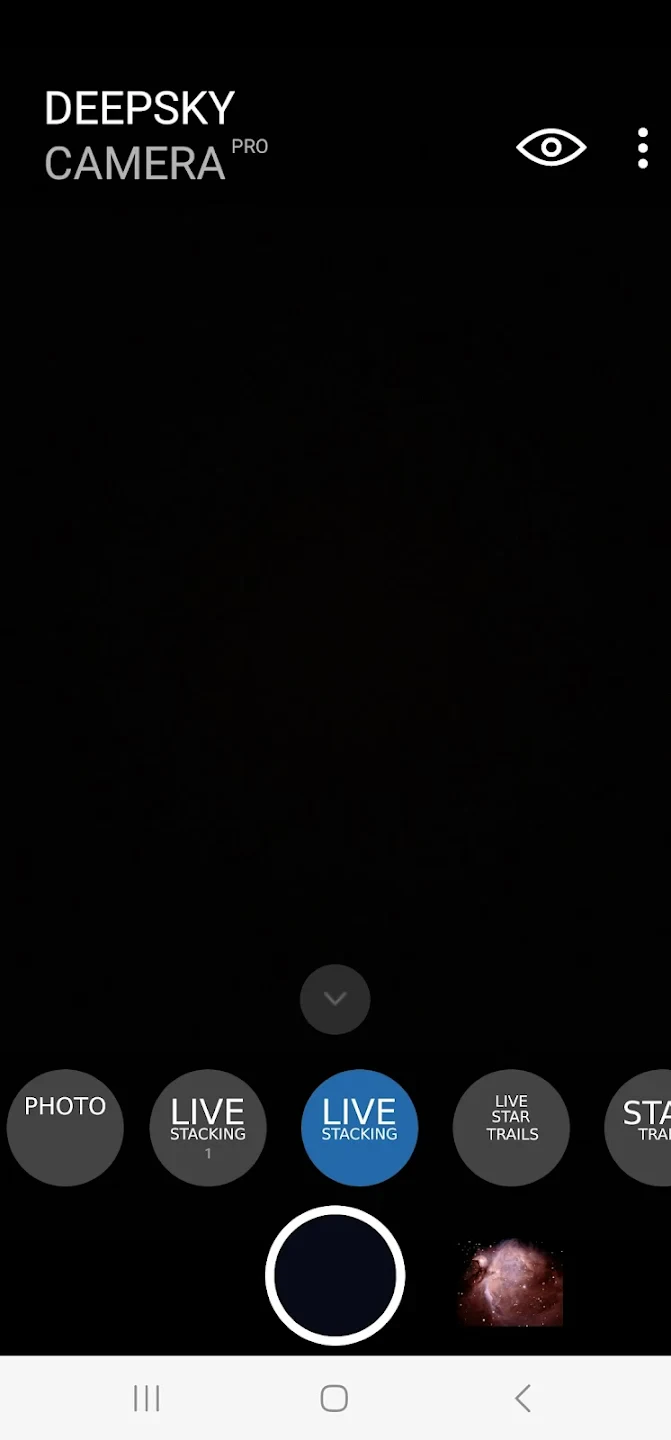 |
 |
 |






