 |
|
| Rating: 4.7 | Downloads: 5,000,000+ |
| Category: Art & Design | Offer by: Desygner Pty Ltd |
Desygner: Graphic Design Maker is a user-friendly mobile application designed to help individuals create professional-looking designs without needing advanced technical skills. It offers an intuitive drag-and-drop interface that empowers both beginners and experienced designers to produce logos, social media graphics, and marketing materials. Perfect for small business owners, marketers, and anyone looking to enhance their visual content output.
This versatile tool delivers practical value by enabling fast, on-the-go design creation that saves time compared to traditional software. Users appreciate its accessibility, allowing them to experiment with layouts, typography, and colors intuitively, making complex design tasks feel approachable and efficient for everyday needs.
App Features
- Drag-and-Drop Interface: Create stunning designs by simply dragging elements onto your canvas. This eliminates complex coding, allowing anyone to build eye-catching visuals for social media campaigns with immediate visual feedback.
- Extensive Asset Library: Access thousands of templates, fonts, icons, and stock images with detailed filtering options. The library’s breadth ensures consistent branding across all projects, while the intuitive search system saves significant design research time.
- Real-Time Collaboration: Invite team members to co-edit designs simultaneously with clear editing history tracking. This feature streamlines workflows for remote creative teams, reducing revisions and accelerating project completion.
- Cloud Integration & Syncing: Seamlessly save and restore projects across your devices with automatic cloud backup. The robust version history allows effortless recovery if you accidentally overwrite important elements.
- Multi-Format Export: Export to PNG, JPEG, SVG, or PDF with customizable dimensions and color profiles. This versatile export capability ensures professional results for print and digital applications alike.
- Smart Templates System: Pre-populate designs with industry templates for business cards, social posts, or presentations. The system intelligently adapts templates to your specific content, maintaining design consistency while saving development hours.
Pros & Cons
Pros:
- Accessible learning curve for beginners
- Cloud-based storage eliminates local storage issues
- Real-time collaboration tools significantly speed up team workflows
- Regularly updated asset library keeps designs current
- Works across multiple platforms with good performance
Cons:
- Export resolution limited for very large print projects
- Some advanced editing tools are behind a premium subscription
- Mobile-first design can sometimes miss desktop-level precision
- Occasionally struggles with extremely complex multi-page layouts
Similar Apps
| App Name | Highlights |
|---|---|
| Crello by Wix |
Focuses on video-based design with robust animation tools. Known for its massive video template collection and simple drag-and-drop interface ideal for social media video creators. |
| Fooporn |
Specializes in photo manipulation with unique blending tools. Excels in creating photorealistic composite images with intuitive layer management. |
| Adobe Express |
Part of the Adobe Creative Cloud, offers professional-level tools with familiar interface. Includes advanced vector editing alongside standard graphic design features. |
Frequently Asked Questions
Q: Can I use Desygner: Graphic Design Maker on both iOS and Android devices?
A: Yes, Desygner is available as a native mobile app for both iOS (iPhone/iPad) and Android platforms. The desktop version is currently under development and will be available for Windows and macOS users in the coming quarter.
Q: Does the free version include all basic features?
A: The free version provides access to all core design features including basic editing tools, a limited selection of templates, and standard export options. Premium features like advanced effects, expanded asset libraries, and cloud collaboration require our Pro subscription.
Q: How compatible is Desygner’s output with professional design software?
A: All exported files maintain industry-standard compatibility, but complex layered edits from Desygner may require adjustment in desktop software like Adobe Photoshop. Our native mobile format doesn’t support all advanced features found in desktop applications.
Q: Can I create custom templates for my brand in Desygner?
A: Absolutely! The app includes dedicated tools to create your own branded templates with custom fonts, colors, and layout rules. Your templates sync across all devices and will automatically apply your brand standards to all future projects.
Q: What happens to my designs if I cancel the subscription?
A: Your designs and assets remain fully accessible without any subscription. The only limitations are the number of exports per month (currently capped at 300 free exports per month) and some advanced features requiring Pro tools.
Screenshots
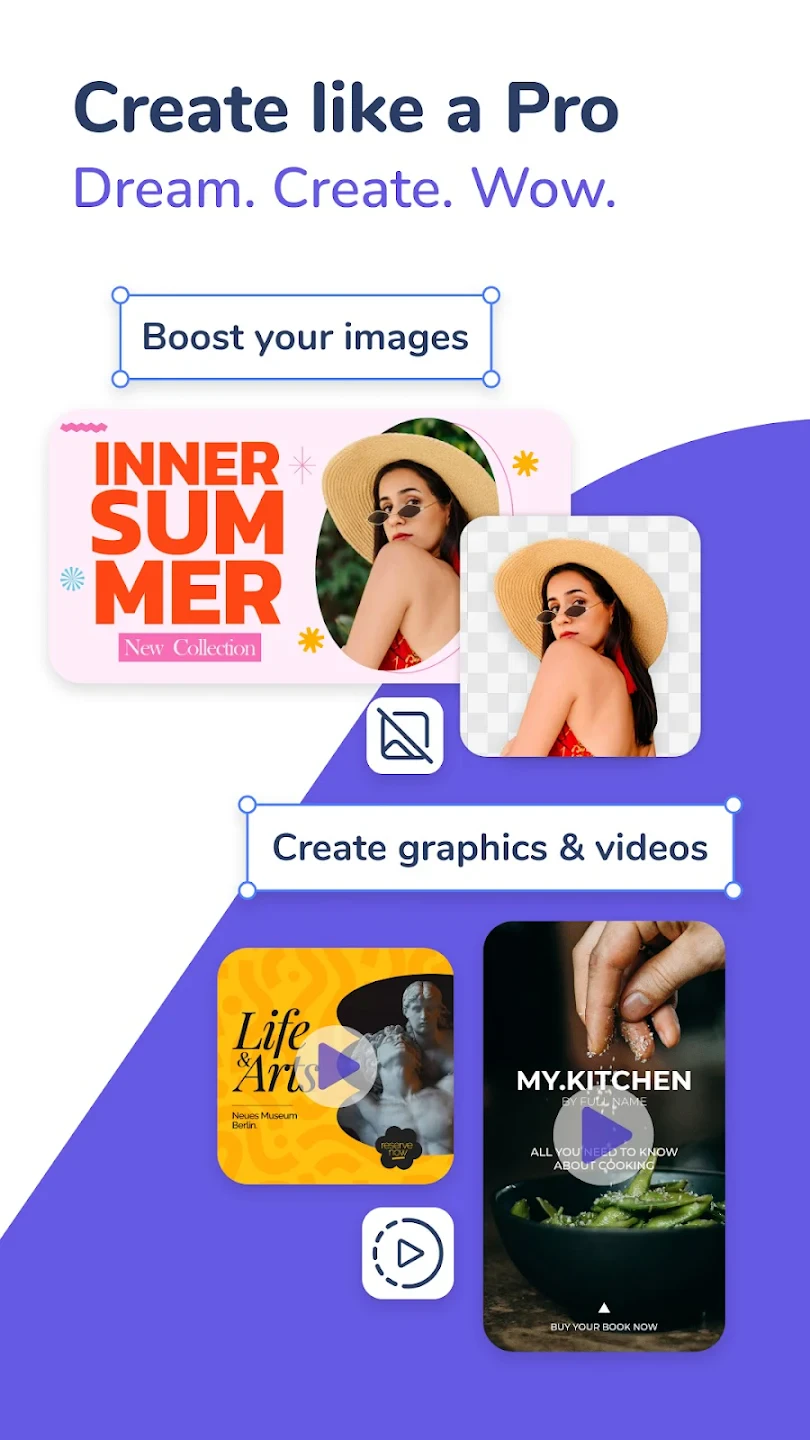 |
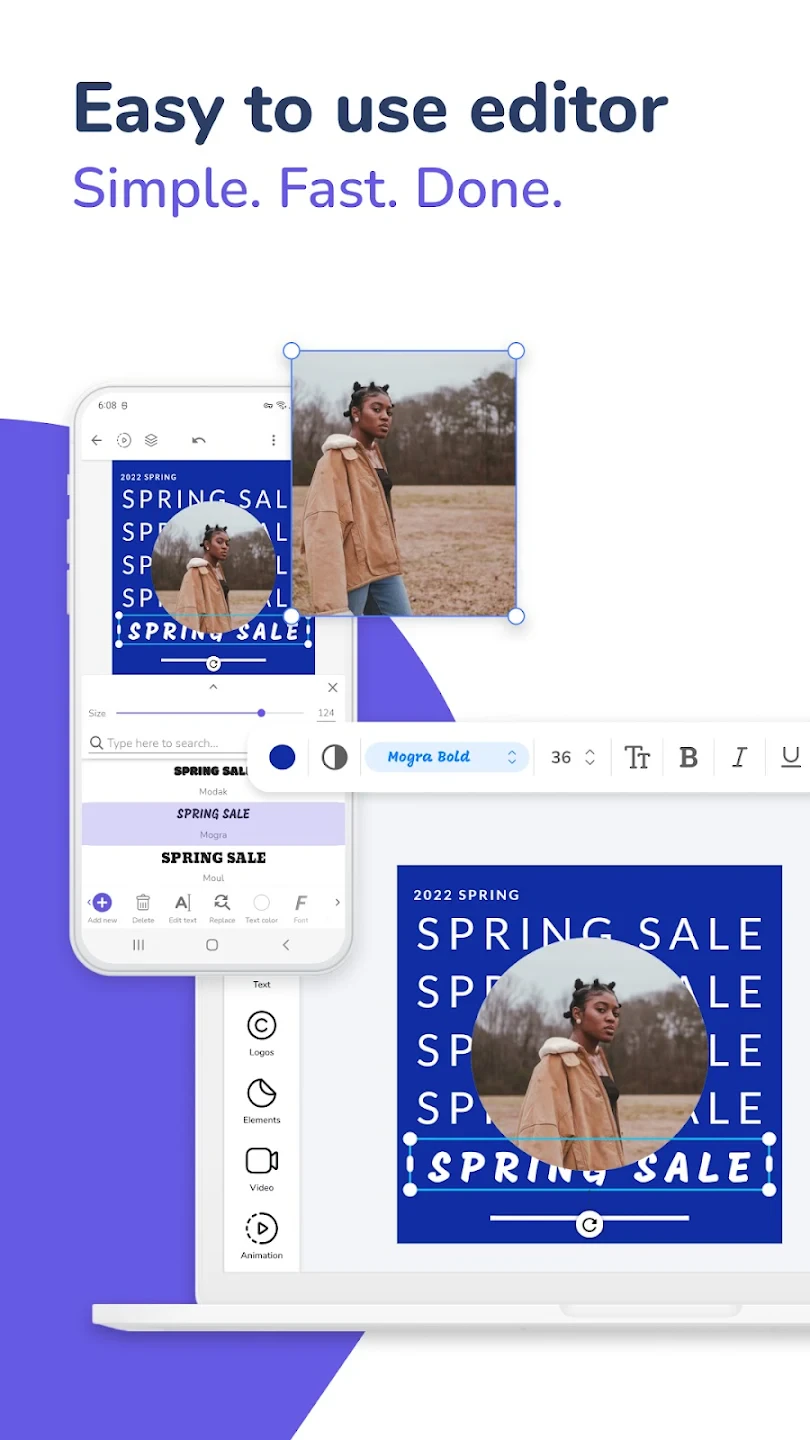 |
 |
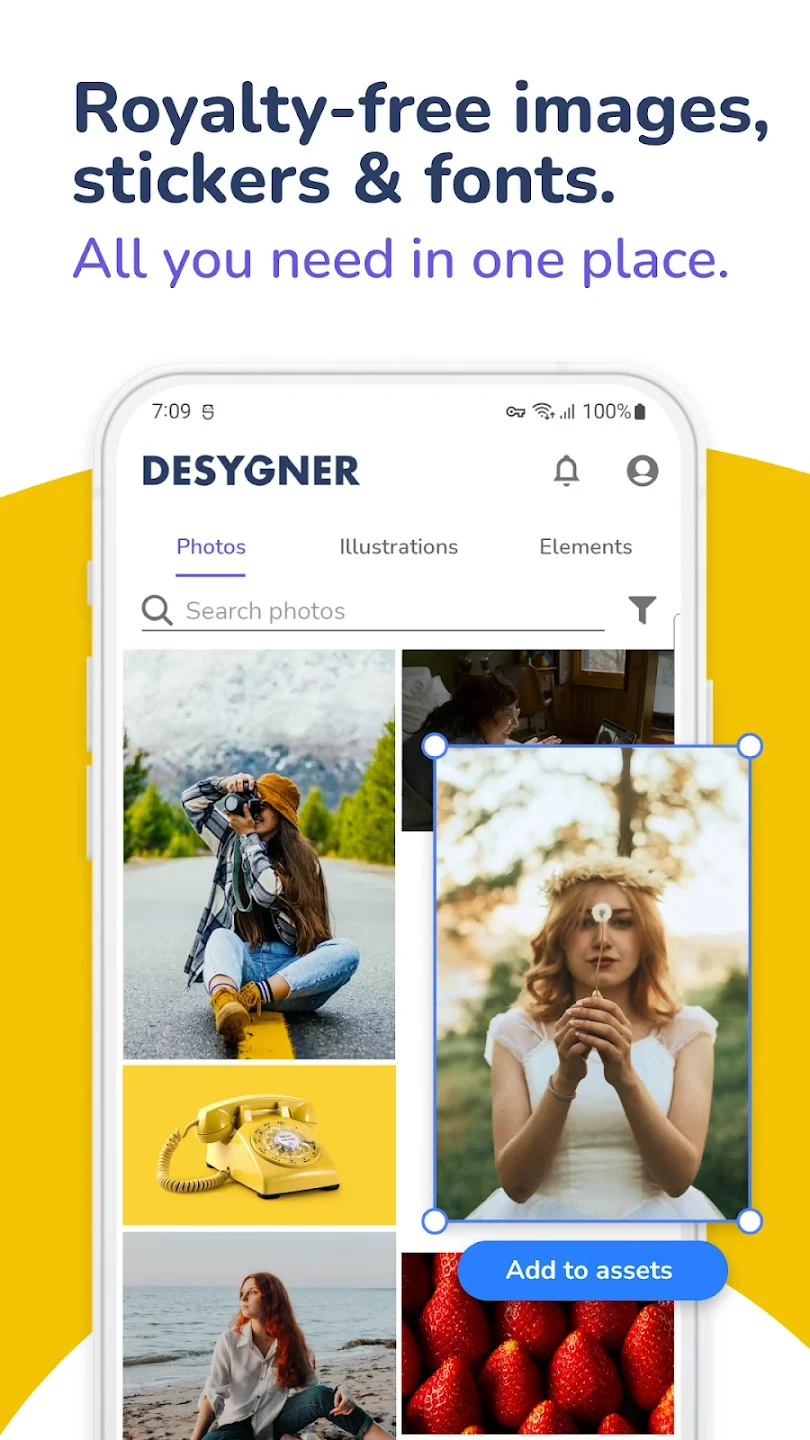 |






