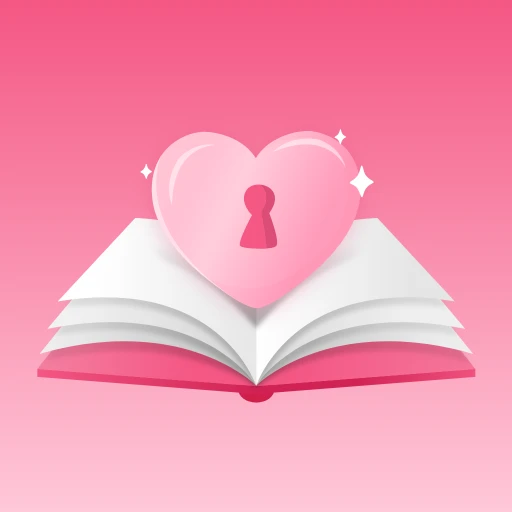 |
|
| Rating: 4.5 | Downloads: 1,000,000+ |
| Category: Lifestyle | Offer by: RHEANNA LYNN |
Diary Pro – Diary With Lock is your secure digital journal, a powerful tool for recording thoughts, reflections, and daily life with robust privacy features. It allows you to create encrypted entries protected by password or biometrics, ensuring your private thoughts stay private on your devices. Perfect for anyone seeking a reliable and secure way to maintain a digital journal, offering features typically found in desktop software on your phone or tablet.
The key appeal of Diary Pro – Diary With Lock lies in its combination of comprehensive journaling tools—like rich text formatting, photo attachments, and templates—and ironclad security. It empowers users to maintain detailed, structured records of their life without compromising privacy, making it ideal for personal reflection, goal tracking, and therapeutic journaling. The app provides a versatile space to express yourself freely and safely.
App Features
- Multiple Secure Notebooks and Entries: Create distinct notebooks for different aspects of your life, such as personal reflections, travel logs, or shopping lists. Organize them clearly, add custom icons, and use tags for quick search; this helps maintain focus and prevents information overload within your secure digital space.
- Robust Encryption and Password Protection: All your sensitive entries are encrypted locally using strong algorithms, accessible only with a PIN code, pattern, or biometric authentication like fingerprint or facial recognition. This feature ensures absolute privacy, protecting your innermost thoughts from prying eyes and unauthorized access on your personal devices.
- Dated Entries with Timestamps: Easily navigate your journal chronologically, with every entry automatically receiving a timestamp down to the minute, and formatted to show the correct date according to your region. This is invaluable for tracking progress, recalling specific past events, or understanding how your feelings evolve over time.
- Text Formatting and Media Attachments: Enhance your entries beyond plain text by adding formatted text (bold, italics, bullet points), attaching photos or scanned documents, and even embedding location data from your device. This multimedia approach makes journaling more engaging and provides richer context to your memories.
- Search and Indexing Capabilities: Quickly find specific past entries using powerful search filters by keyword, date range, custom tags, or notebook name. This flexibility saves significant time compared to manually scrolling through potentially hundreds of journal entries, allowing you to retrieve important insights instantly.
- Auto-Save, Cloud Sync (Optional), and Export: Your work is automatically saved as you type to prevent data loss. Optionally sync your notebooks across all your devices securely using end-to-end encrypted cloud storage, and export entries as plain text files for archival or backup purposes, ensuring data portability.
Pros & Cons
Pros:
- Excellent Privacy and Security
- Feature-Rich Journaling Environment
- Highly Organizable Structure
- Works Offline
Cons:
- Complex Password Reset Process
- Potential Performance Lag with Very Large Journals
- Limited Free Version Functionality
- Platform-Specific UI Nuances
Similar Apps
| App Name | Highlights |
|---|---|
| Evernote (Journaling Focus) |
This app offers fast processing, intuitive design, and wide compatibility. Known for custom workflows and multi-language support. |
| Memoir |
Designed for simplicity and mobile-first usability. Includes guided steps and real-time previews. |
| PlexNote |
Offers AI-powered automation, advanced export options, and collaboration tools ideal for teams. |
Frequently Asked Questions
Q: What happens if I forget my diary password?
A: If you forget your diary password, unfortunately, Diary Pro – Diary With Lock does not have a direct way to recover it due to security reasons. We strongly recommend using a trusted password manager and remembering your credentials.
Q: Are my journal entries really private? Can anyone access them?
A: Absolutely, Diary Pro – Diary With Lock prioritizes your privacy. Entries are encrypted locally on your device using strong algorithms. Access requires your secure PIN, pattern, or biometrics (like Touch ID/Face ID). No data is uploaded by default; however, you can optionally choose to sync using end-to-end encrypted cloud services, keeping your entries private even then.
Q: What file formats can I export my entries from Diary Pro – Diary With Lock?
A: Typically, Diary Pro – Diary With Lock allows you to export your entries in simple, standard text format (.txt files). This is useful for archival or printing, though advanced formatting options might be lost. Check the app’s settings for any additional export capabilities available in newer versions.
Q: Does Diary Pro – Diary With Lock automatically back up my data to the cloud?
A: Diary Pro – Diary With Lock itself usually does not automatically back up data to third-party cloud services. It focuses on local security. However, it often provides seamless integration with popular encrypted cloud services like Sync.com or Nextcloud (if available), allowing you to configure automatic, secure backups across your devices.
Q: How much storage does the free version of Diary Pro – Diary With Lock provide?
A: The free version offers a good amount of storage, typically starting around 256 MB or equivalent to about several thousand entries, depending on the length and attachments. While it usually removes advanced features like cloud sync or encryption key storage, it provides the core functionality needed for most users, making it a solid starting point.
Screenshots
 |
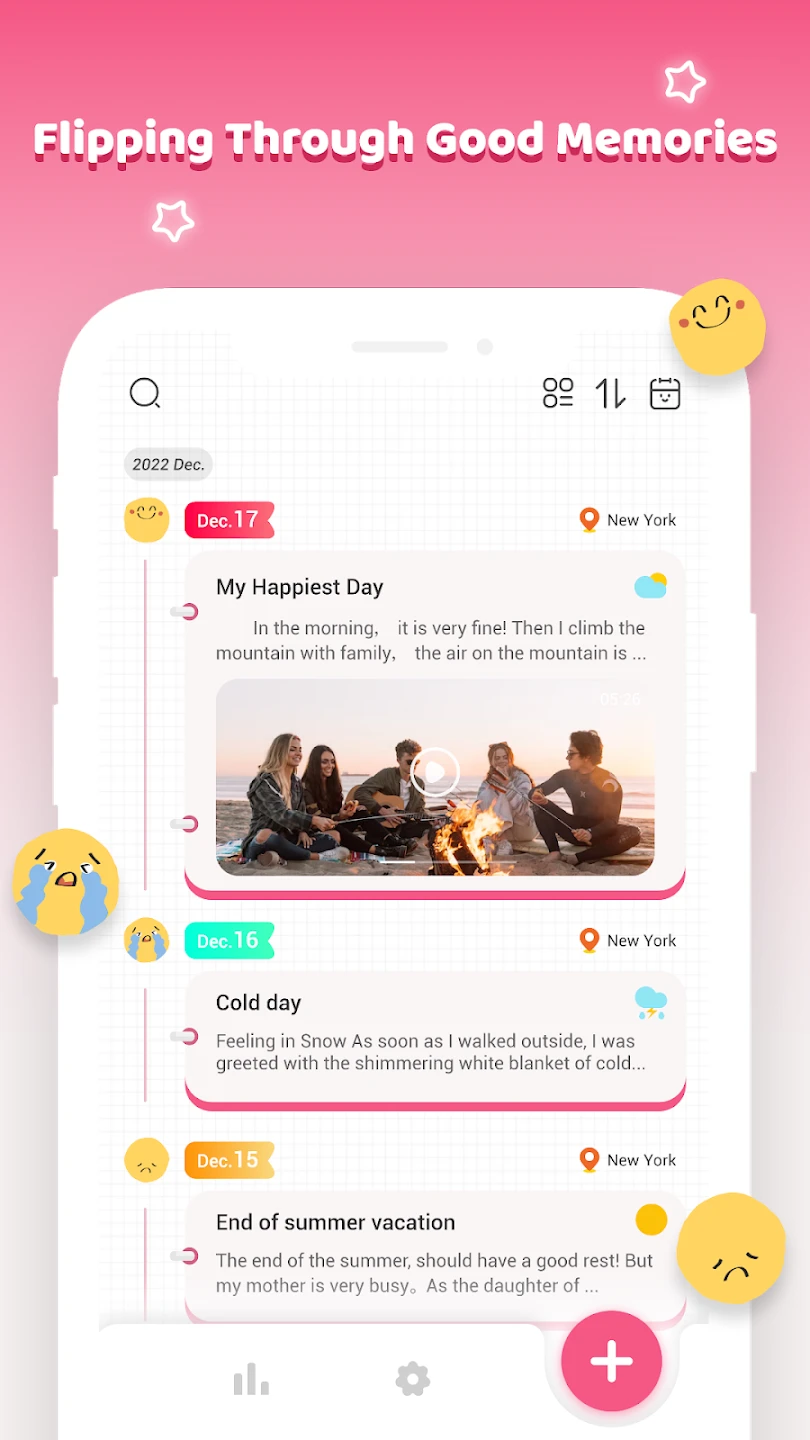 |
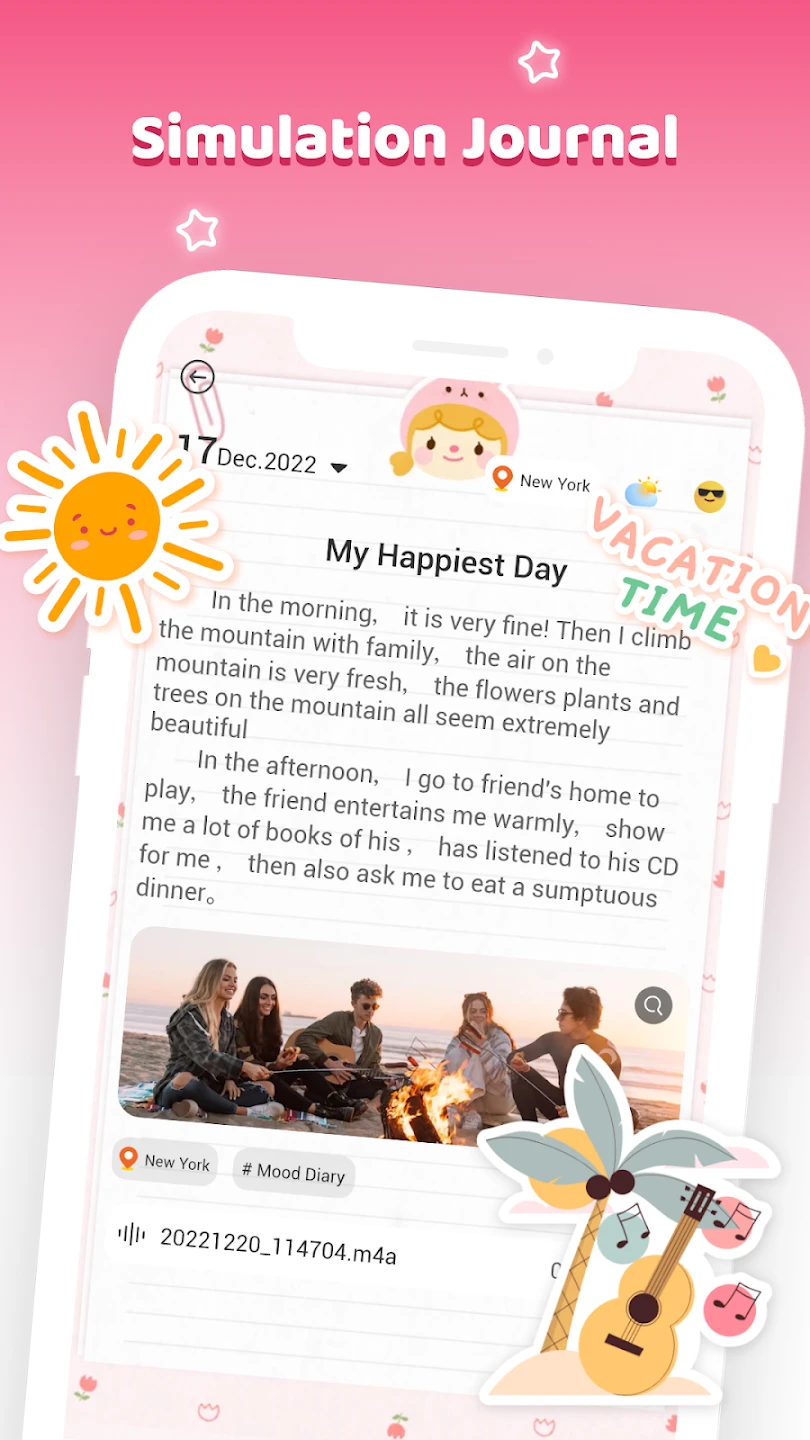 |
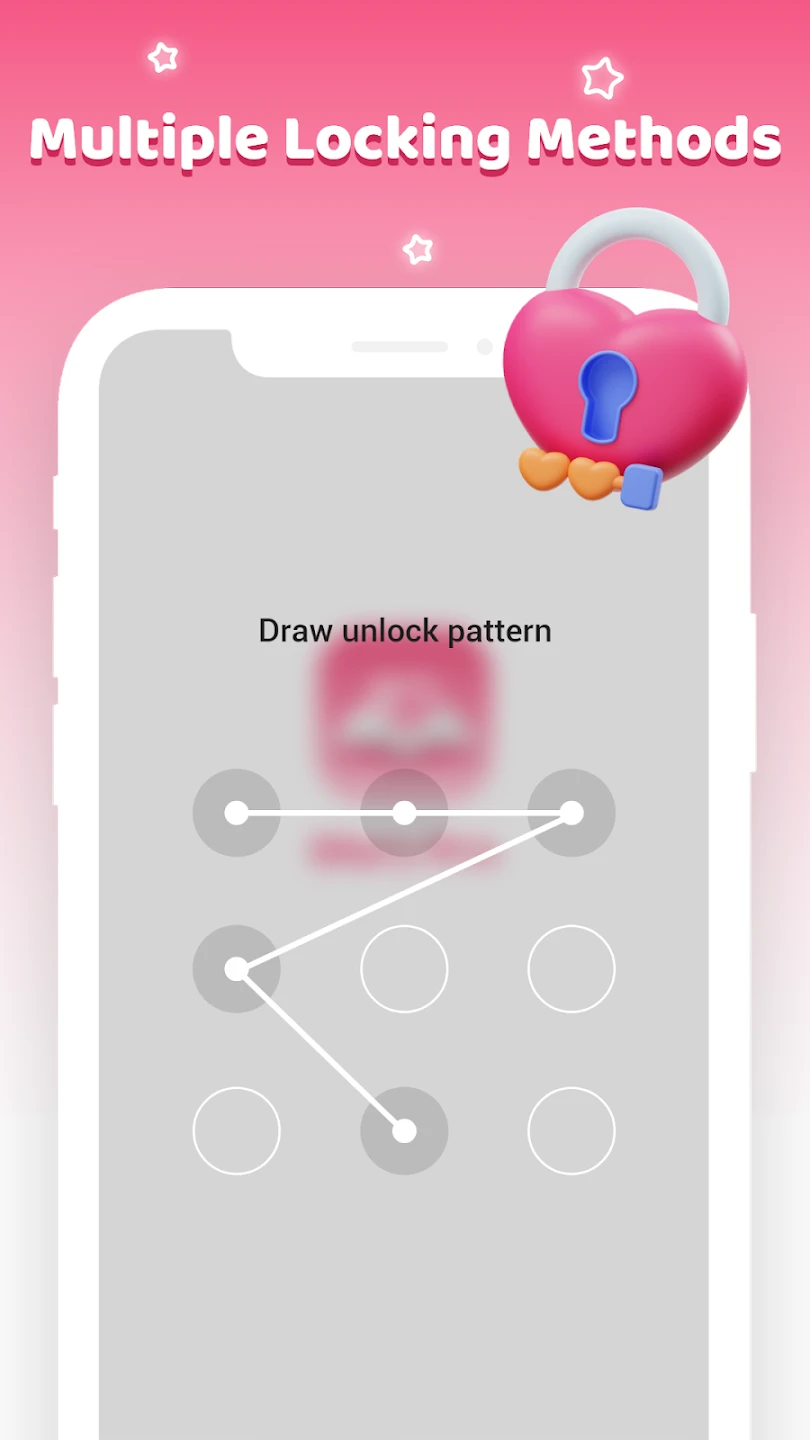 |






