 |
|
| Rating: 4.2 | Downloads: 500,000,000+ |
| Category: Communication | Offer by: Discord Inc. |
Discord – Talk, Play, Hang Out is a free, cross-platform communication app built for gamers and communities. It allows users to text, voice chat, video call, share images, GIFs, and files with friends, groups, or communities in servers. It’s designed for anyone who wants to stay connected with their social circles, whether they’re playing games together, organizing events, or chatting about interests.
The key value of Discord comes from its powerful voice chat capabilities and seamless integration with gaming platforms, making it an essential tool for coordinating group activities like raid nights or LAN parties. Users appreciate how easy it is to keep conversations organized into distinct servers and channels dedicated to different topics or groups, preventing everything from getting mixed up in one big chat. Discord – Talk, Play, Hang Out provides a structured, immersive environment that enhances both social interaction and entertainment experiences for its users.
App Features
- Voice Chat Rooms (Voice Text Channels): Start a voice chat with any group of friends or join a shared voice channel to discuss strategy or just hang out. This feature offers crystal-clear, lag-free communication, perfect for coordinating game teams or having casual conversations without switching between apps.
- Text Channels: Send instant messages within dedicated chat rooms for specific topics, like ‘General’ for casual chat, ‘Help’ for support questions, or ‘#gaming_discussion’ for strategy talks. Text channels provide a searchable, organized way to document conversations and keep discussions focused, improving group coordination and information retention.
- Server-Based Organization: Create or join ‘servers’ (communities) centered around shared interests, like a gaming guild or a book club, and organize all related chats, voice channels, and media within that server. This solves the problem of information siloing by grouping all relevant content for a specific community, replacing scattered group chats with a clean, accessible hub.
- Direct Messaging & Group Chats: Send private messages one-on-one or start group chats with specific friends, ideal for quick planning, sharing game tips, or organizing meetups. This feature streamlines personal communication within the Discord ecosystem, allowing for private coordination without leaving the app.
- Gaming Platform Integrations: Seamlessly connect your Discord account with platforms like PlayStation, Xbox, Steam, and Twitch to see who’s online, send game invites directly within voice or text channels, and watch clips of teammates’ gameplay. Integrations enhance the social and gaming aspect, making it easier to play together and discuss experiences instantly.
- Media Sharing: Easily share game emotes, high-quality images, videos (including gameplay footage), and GIFs directly within voice channels or text conversations to react to moments or provide context quickly. This feature supports rich, contextual communication that goes beyond text and voice, keeping conversations engaging and informative.
Pros & Cons
Pros:
- Excellent Free Voice Chat Quality
- Simple Server & Channel Organization
- Vibrant Community & Server Browsing
- Extensive Platform Integrations
Cons:
- Resource Intensive On Older Devices
- Interface May Feel Cluttered In Large Servers
- Some Features Are Behind-Nitro Tier
- Occasional Connection Issues (Primarily On Wi-Fi)
Similar Apps
| App Name | Highlights |
|---|---|
| Minecraft Java Edition |
A sandbox game with a strong community focus built around creativity and collaboration. Includes features like integrated Discord RPC (Rich Presence) showing your activity. |
| Telegram |
A messaging service emphasizing privacy and security. Offers channels for public broadcasting and private chats with large groups. |
| Discord (Mobile) |
The mobile version, offering voice, text, video, and media sharing with cross-platform sync capabilities. |
Frequently Asked Questions
Q: Is Discord – Talk, Play, Hang Out really free to use, or are there hidden costs?
A: Discord’s core features, including voice chat, text messaging, and server creation, are completely free. While Discord Premium offers enhanced features like increased voice limits, higher message storage, and advanced server customization options, you can enjoy chatting, playing games, and hanging out for no cost at all.
Q: Can I use Discord – Talk, Play, Hang Out to play games directly within the app?
A: Discord itself doesn’t host games or provide in-app game mechanics. It primarily facilitates communication and social interaction for players using external games. You can, however, use Discord’s platform to organize multiplayer gaming sessions with friends, stream games (often via integrations), share gameplay clips and reactions, and coordinate strategies. It’s a communication hub, not a direct gaming platform.
Q: How do I find and join servers for specific games or interests on Discord – Talk, Play, Hang Out?
A: You can browse the Discover Servers tab in Discord’s interface. Use the search bar to enter keywords like game names (e.g., “Minecraft,” “League of Legends”) or interests (e.g., “anime,” “guitar lessons”). This will show you relevant servers created by communities sharing your hobbies. You can also discover servers through specific game integrations if you connect your game accounts.
Q: What should I do if my Discord – Talk, Play, Hang Out voice chat connection keeps disconnecting?
A: If experiencing frequent disconnects in voice chat, try the following: Ensure you have a stable Wi-Fi or cellular data connection with good upload speed. Check for app updates in your device’s settings. Restart Discord and your network router. If using Wi-Fi, try switching to a wired Ethernet connection or a mobile data hotspot for a more stable link. For large servers, ask your server administrators if there might be a server performance issue.
Q: Is Discord – Talk, Play, Hang Out only for gamers, or can others use it too?
A: Discord started as a gaming-focused app but has evolved into a versatile communication platform for a wide variety of users. Anyone can use Discord to stay connected with friends, family, classmates, colleagues, or hobbyist groups. Its strength lies in organizing large communities into servers with multiple text and voice channels, making it suitable for book clubs, professional networking groups, study groups, fan clubs (like for TV shows or sports teams), and many other purposes beyond just gaming.
Screenshots
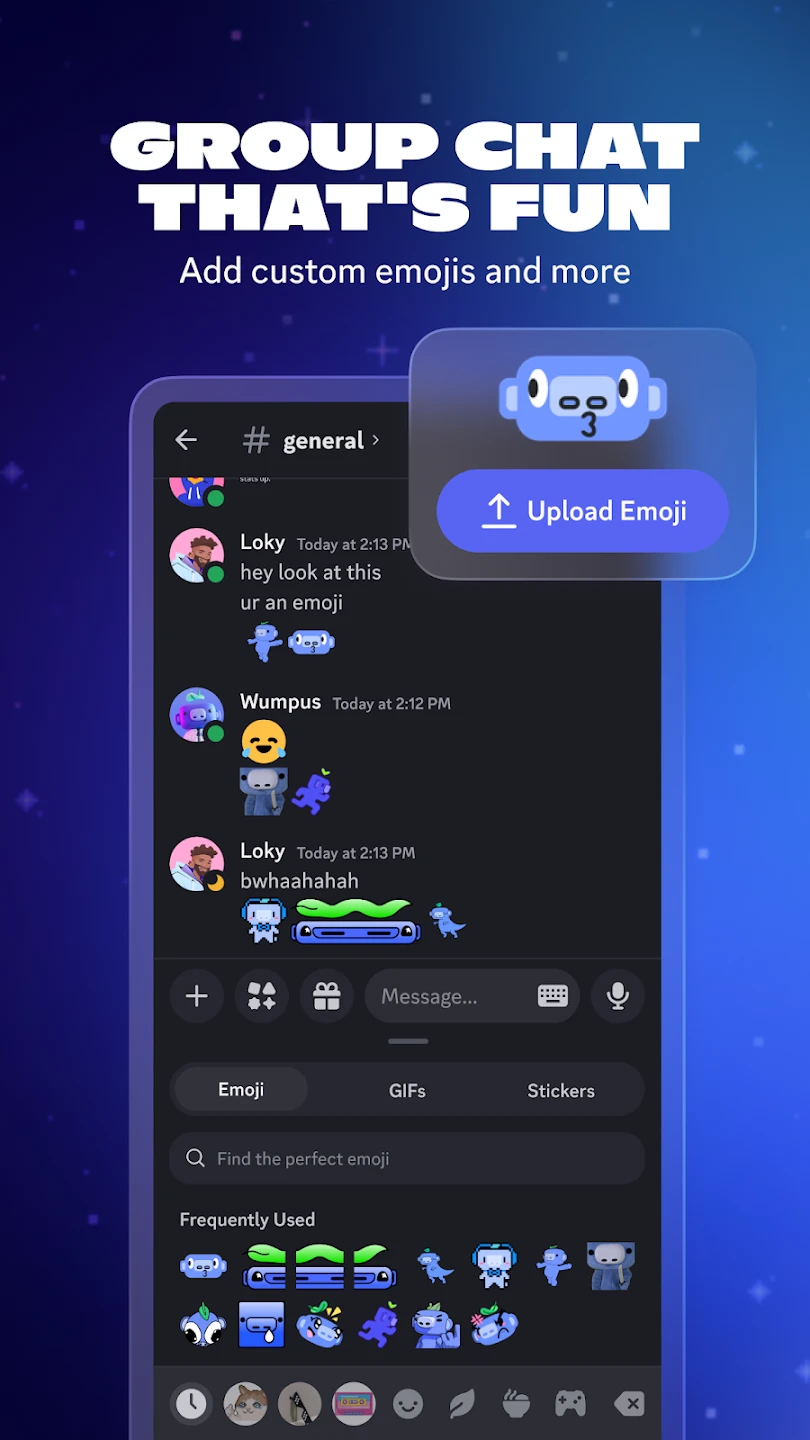 |
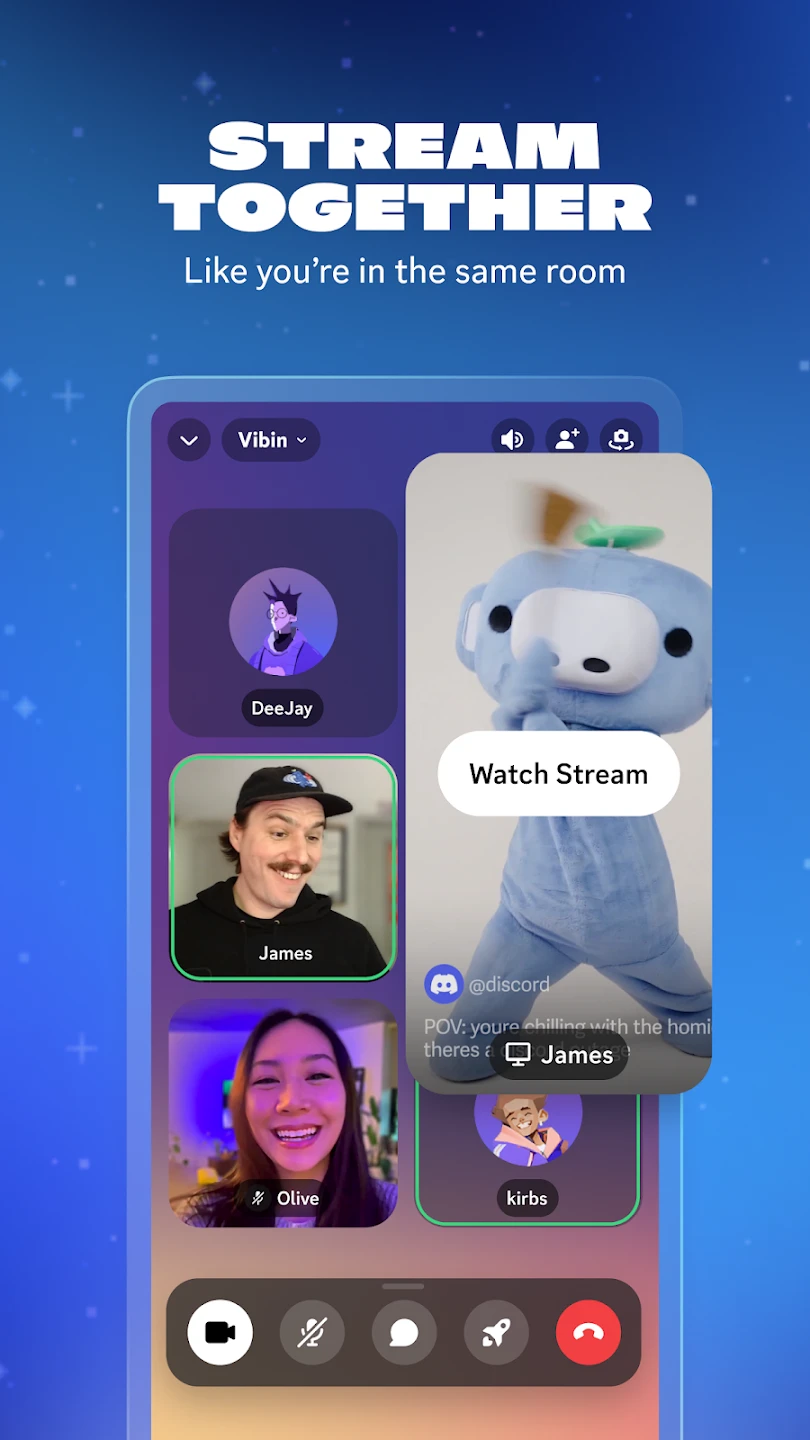 |
 |
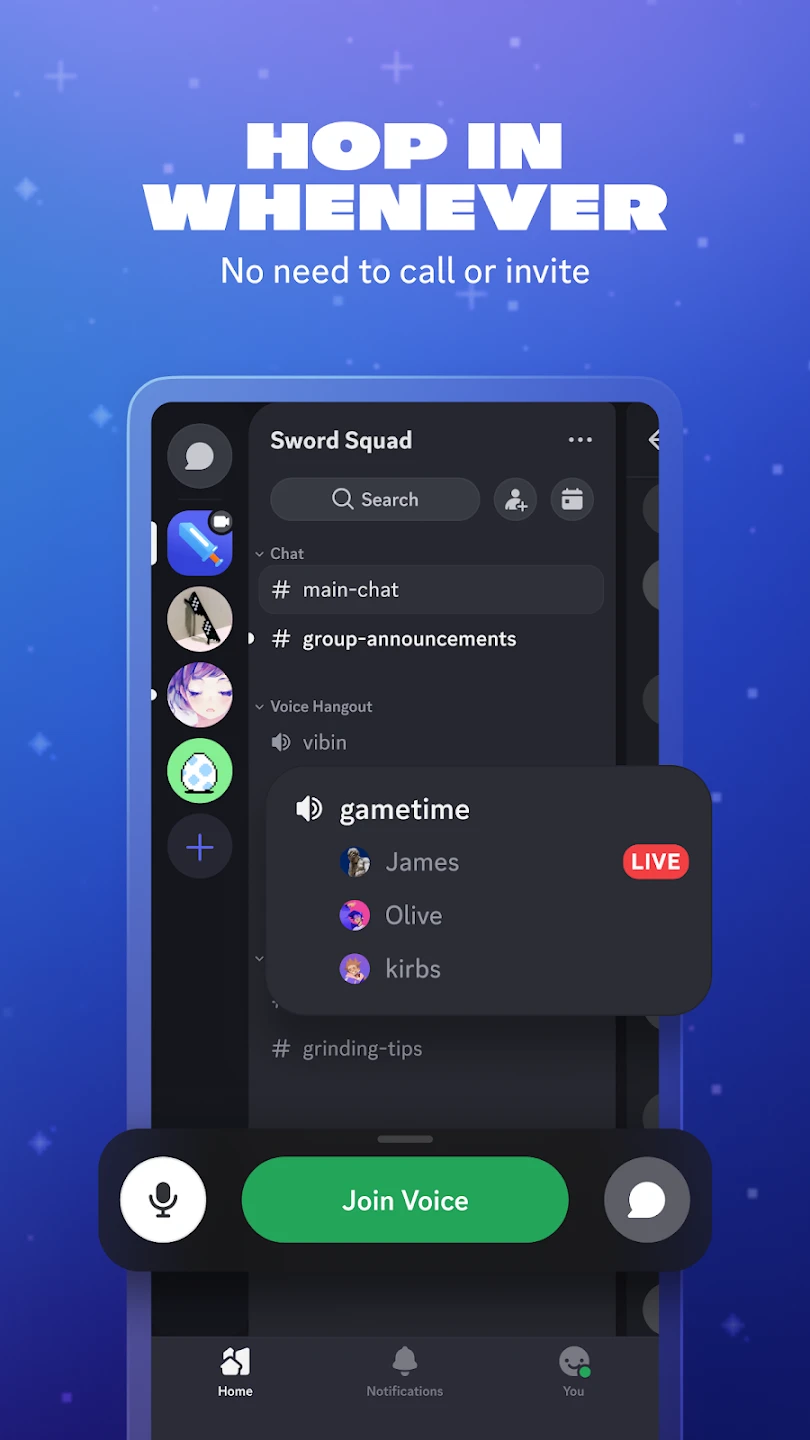 |






