 |
|
| Rating: 4.2 | Downloads: 10,000,000+ |
| Category: Music & Audio | Offer by: Mobile_V5 |
DJ Mixer Studio – DJ Music Mix is a comprehensive mobile application designed for music enthusiasts and professional DJs seeking to create professional-quality mixes. This powerful digital audio workstation combines intuitive controls with professional-grade features in an accessible mobile format, perfect for both beginners exploring DJing and experienced professionals crafting live sets. Whether you’re at a club gig or practicing at home, the app provides everything you need to seamlessly blend tracks and elevate your performance.
The key appeal of DJ Mixer Studio – DJ Music Mix lies in its blend of professional DJ tools with mobile accessibility. It empowers users to create polished mixes anywhere, using innovative features like automatic beatmatching and key recognition. From reducing the learning curve for newcomers to offering advanced customization for seasoned DJs, this versatile tool transforms smartphones and tablets into capable DJ performance platforms.
App Features
- Beatmatching System: Automatically synchronizes incoming tracks by adjusting playback speed to match the established BPM, significantly reducing the manual precision required to maintain seamless transitions. This intelligent feature ensures professional-level mixing quality even for beginners, eliminating sync issues and allowing focus entirely on creative transitions instead of technical adjustments.
- Key Detection & Harmony Assistant: Using advanced spectroscopic analysis, the application identifies the musical key of each track and provides visual guidance to suggest compatible keys. This technically sophisticated feature considers harmonic compatibility beyond simple BPM matching, enabling more musically pleasing mashups and reducing the chance of jarring transitions between incompatible tonalities.
- Rainbow Looping Capability: Allows users to instantly capture intro segments or pauses between tracks to create seamless loops usable anywhere on their set. This innovative recycling tool helps structure sets dynamically by saving valuable transition moments, giving on-the-fly creative control often limited to professional software at a much higher cost.
- Multi-Layer FX Processing: Offers up to 8 distinct audio effects layers (echo, reverb, filters, etc.) per channel, processable through 8 dedicated hardware-style controllers on a touch-based interface. High-performance CPU optimization ensures these effects don’t compromise the app’s responsiveness during intense mixing sessions, maintaining pro-quality sound manipulation without missing beats.
- Four-Deck Mixing Architecture: Enables independent control over four separate virtual turntables simultaneously, free from the lag issues common in less powerful mobile applications. This robust configuration rivals software DJ stations costing hundreds of dollars, making professional-level multi-deck mixing accessible on your mobile device regardless of its specifications.
- Automated Transition Sequencing: Allows pre-programming of track transitions using rhythmically-timed cues, which can adapt to variable input signals. This predictive algorithm significantly reduces the cognitive load during live mixing, particularly beneficial for complex sets and multiple emcee/band coordination scenarios, ensuring consistently smooth transitions without manual input.
Pros & Cons
Pros:
- Multifunctional Mobile DJ Suite
- Professional Sound Quality Engine
- Sleek Two-Touch Interface Design
- Unlimited Undo/Redo Functionality
Cons:
- Extensive Feature Set Can Be Overwhelming
- Occasional Touch Recognition Lag
- Higher Minimum Hardware Requirement
- Limited Built-in Sound Library
Similar Apps
| App Name | Highlights |
|---|---|
| iDJ Pro Studio |
Offers beginner-friendly interface, cloud collaboration features, and export to various audio formats. Known for intuitive relooping and editable fx filters. |
| Music Mixer Pro |
Focuses on complete audio suite capability with sound editing tools. Extremely versatile for both music production and live mixing across platforms. |
| Premium Beat Mixer |
Entails social media integration for promotional tracking. Features detailed EQ customization and export presets for streaming platforms. |
Frequently Asked Questions
Q: Will DJ Mixer Studio – DJ Music Mix work with my car audio system?
A: DJ Mixer Studio – DJ Music Mix connects like any standard audio app through Bluetooth, USB (via adapter), or wired outputs. For optimal car use, check your vehicle’s headphone jack or USB port compatibility; some require specific wired adapters for reliable stereo sound transmission.
Q: How compatible is this with my existing music library?
A: The app works with virtually any mp3, m4a, flac, or wav files stored locally — DJ Mixer Studio – DJ Music Mix handles all standard audio formats for smooth track loading and playback. Content from cloud services streams similarly through its integrated music source options.
Q: Can I edit audio tracks within DJ Mixer Studio – DJ Music Mix?
A: While primarily designed for real-time mixing during performances, em>selective editing tools exist for track metadata and timing correction. However, it lacks dedicated multi-track audio editing capabilities; for professional-level recording and production features, specialized desktop software would be more appropriate.
Q: Does this app support physical MIDI controllers?
A: While the touch interface controls everything, full MIDI device integration is currently limited to standard software controls. Connectable hardware controllers may offer some Basic parameter mapping — from the built-in options — but no direct mapping to proprietary hardware configurations at this time.
Q: What’s the difference between this and a simple track layering app?
A: DJ Mixer Studio – DJ Music Mix specializes in advanced beatmatching, key-based transitions, and dedicated four-channel mixing specifically for DJs. Unlike basic layering apps, it includes emph{harmonic mixing tools, automatic sync, and professional-grade sound shaping} optimized for creating streamlined live sets rather than just organizing music files.
Screenshots
 |
 |
 |
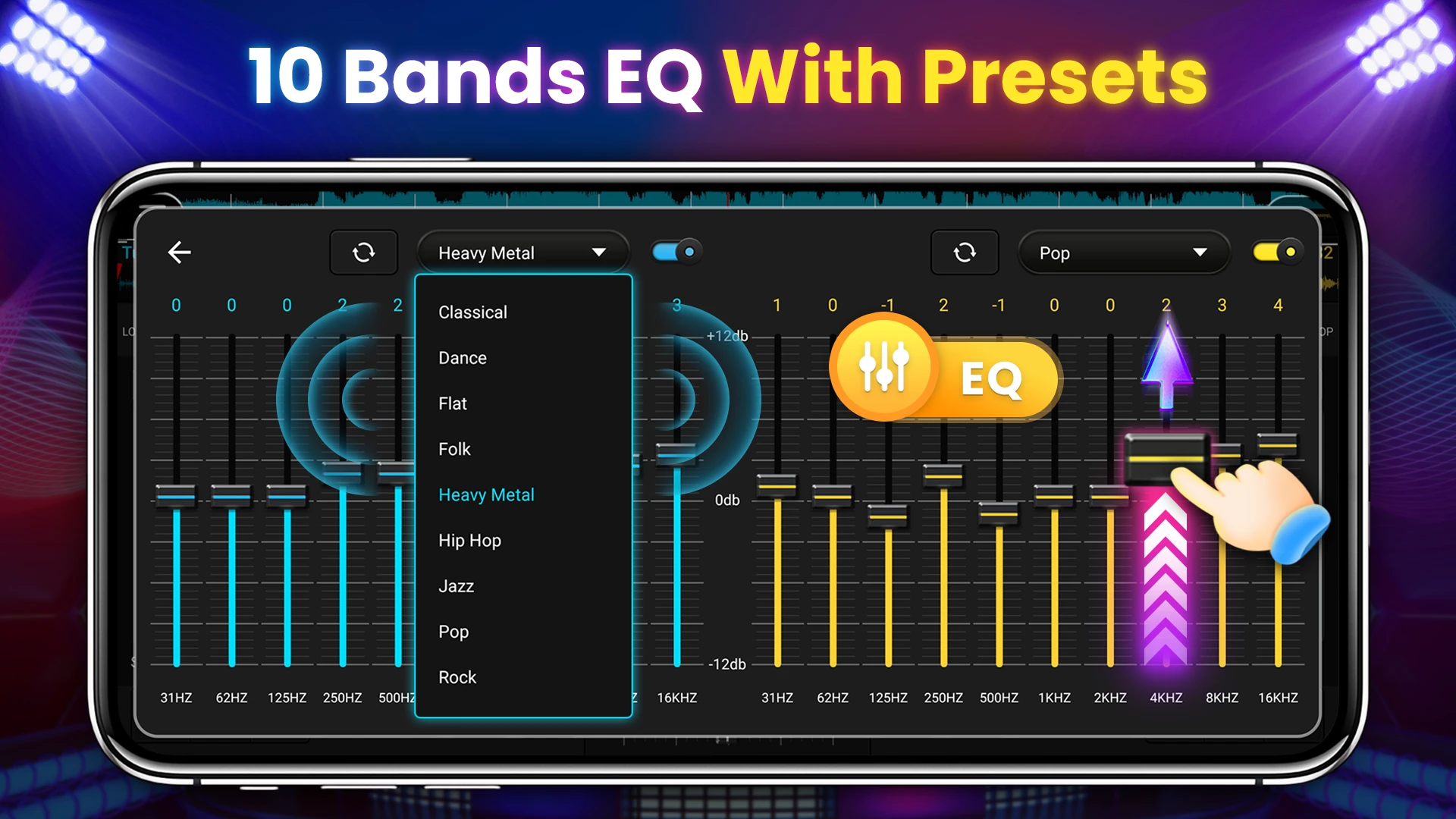 |






