 |
|
| Rating: 4.6 | Downloads: 10,000,000+ |
| Category: Productivity | Offer by: Docusign |
The Docusign – Upload & Sign Docs app streamlines the process of sending, receiving, and signing documents electronically. It allows users, primarily professionals in business, legal, healthcare, or HR, to upload documents directly and route them for signatures, significantly reducing paper usage and turnaround time.
Its key value lies in enabling remote, secure, and efficient transactions. Users benefit from tracking signatures, setting reminders, and managing document workflows from any location, saving considerable time and effort compared to traditional methods.
App Features
- Secure Electronic Signing (SES): Easily upload PDFs or images and add legally binding electronic signatures directly to the document. This feature eliminates printing, scanning, and physical paperwork, making transactions much faster and environmentally friendly, especially beneficial for urgent contracts or remote team collaborations.
- Document Tracking & Reminders: Monitor where a document stands in its signing workflow. The system automatically sends follow-up emails if recipients haven’t signed, reducing manual chasing efforts and improving the speed of completing agreements, crucial for maintaining client satisfaction.
- User Management & Role-Based Access: Control who can access or sign documents within an organization. For example, a manager might need approval before finalizing a contract, ensuring workflows align with company policies and compliance requirements, simplifying complex multi-step processes.
- Multi-Recipient Workflows: Organize signing sequences for different parties involved in a transaction. Imagine sending a purchase agreement: the buyer’s signature first, followed by their lawyer’s review and signature, and then the vendor’s confirmation – this sequential approach ensures all necessary approvals are obtained efficiently.
- Digital Storage & Retrieval: All uploaded documents and signed agreements are securely stored in the cloud. This means users can retrieve signed contracts instantly from anywhere with an internet connection, replacing cumbersome physical filing systems and reducing the risk of lost documents.
Pros & Cons
Pros:
- Significantly Speeds Up Transactions
- Increases Document Security
- Highly Portable and Accessible
- Saves considerable time and physical resources (paper, printing)
Cons:
- Potential Learning Curve for new users unfamiliar with e-signatures
- Relies on stable internet connectivity
- May require initial document preparation for optimal scanning
- Potentially higher cost for advanced features compared to free alternatives
Similar Apps
| App Name | Highlights |
|---|---|
| Adobe Sign |
This app offers robust electronic signature features, often integrated with Adobe’s suite. Known for its document management tools and enterprise-grade security features. |
| SignNow |
Designed for simplicity and mobile usability. Includes guided steps for signing workflows and supports various document formats. |
| DocuSign Flow |
Offers advanced workflow automation, conditional logic, and collaboration tools tailored for complex business processes and teams. |
Frequently Asked Questions
Q: How long does the signing process generally take using this app?
A: The turnaround time depends on document complexity, recipient availability, and workflow steps. Simple agreements can often be completed within minutes, while multi-step processes might take several hours or days. Automated reminders help keep things moving.
Q: Can I sign documents intended for others using this app?
A: Yes! While primarily designed for sending for signatures, you can also use this app to sign documents sent by others, following the prompts to add your approval. Your identity may be verified depending on the sender’s security settings.
Q: Is my data secure with Docusign – Upload & Sign Docs?
A: Absolutely. This app employs bank-level security, including encryption, secure data centers, and compliance with regulations like GDPR and eIDAS. Your documents and sensitive information are protected throughout the process.
Q: Can I manage different types of files, like images or spreadsheets?
A: Yes. You can generally upload common file formats including PDF, JPG, PNG (scanned documents), and often Excel spreadsheets (though signature placement might be limited on non-PDF pages). The app focuses primarily on the signing experience, not advanced editing.
Q: Does this app work on mobile devices or tablets?
A: Yes, the Docusign – Upload & Sign Docs app typically has dedicated mobile applications available for iOS and Android, as well as a responsive web interface, allowing you to manage documents securely from your smartphone or tablet.
Screenshots
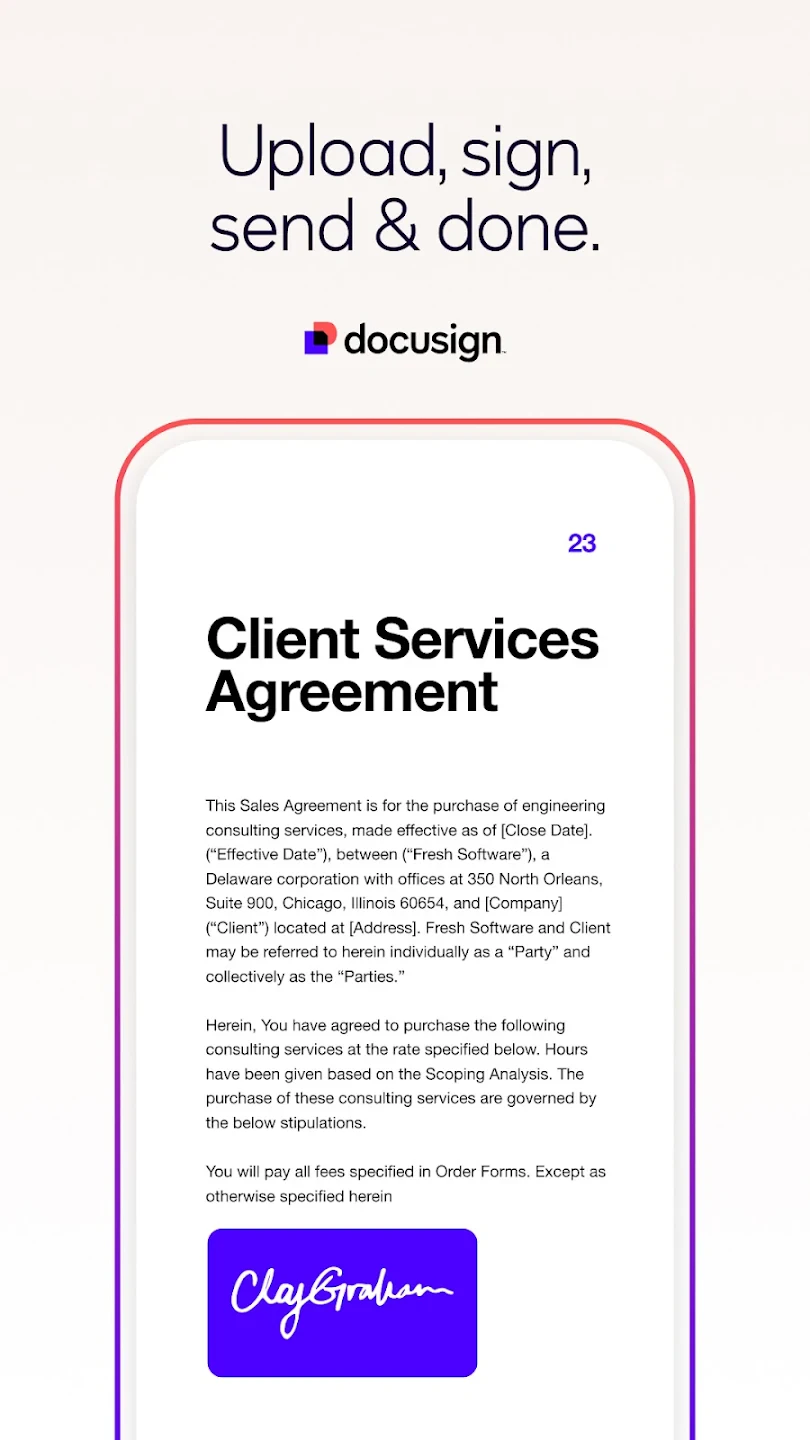 |
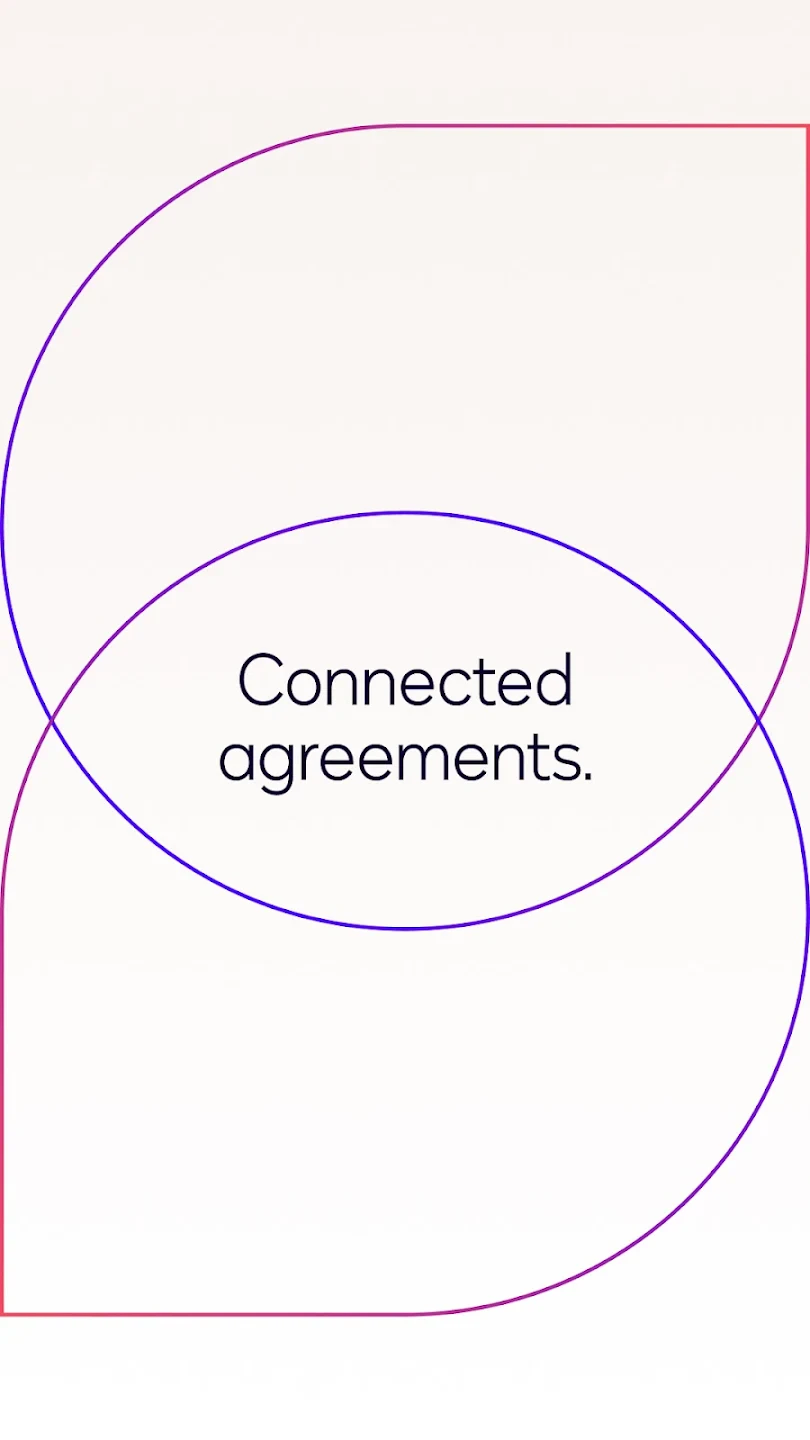 |
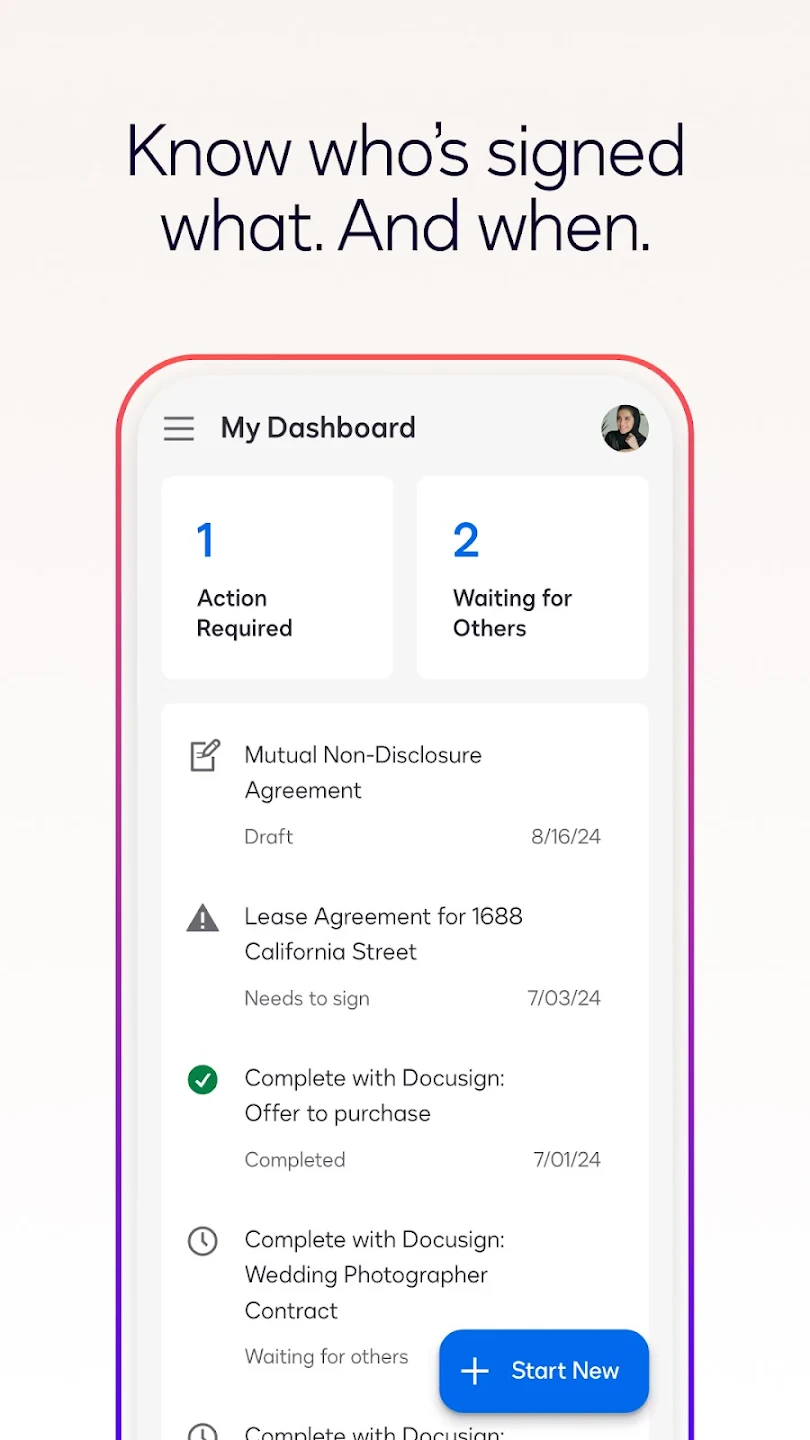 |
 |






