 |
|
| Rating: 4.7 | Downloads: 10,000,000+ |
| Category: Art & Design | Offer by: Happy coloring |
Doodle Master – Glow Art is a creative digital drawing application designed for both beginners and artists who want to explore artistic expression through vibrant, stylized drawing. The app combines intuitive tools with a focus on glow effects, enabling users to create visually striking artwork quickly. It caters to individuals seeking a fun way to sketch, design, and experiment with colors without needing advanced technical skills.
Its key value lies in making artistic creation accessible and enjoyable, especially appealing for personal projects, digital art practice, or generating unique content for social media. Doodle Master – Glow Art empowers users to transform simple ideas into captivating visuals, offering a practical outlet for creativity anytime, anywhere.
App Features
- Drawing Tools & Glow Effects: Create stunning artwork with an extensive palette of brushes, colors, and customizable glow effects. This allows for expressive, unique designs that stand out from ordinary doodles.
- Layers & Stickers: Enhance your creations by adding multiple layers of artwork and using pre-designed stickers or templates. This feature streamlines the design process, making complex compositions easy to manage.
- Animation Tools: Bring your static drawings to life with frame-by-frame animation capabilities. Imagine creating short cartoons or dynamic illustrations directly within the app, adding a whole new dimension to your art.
- Collaborative Sharing: Seamlessly export your creations as high-quality images or videos and share them directly on social media or via email. Key benefits include instant gratification and the ability to receive feedback on your work.
- Undo/Redo & History: Never worry about losing progress with a robust history panel allowing full retrace of steps. This ensures users can freely experiment without fear of irreversible mistakes, enhancing the creative flow.
- Adjustable Canvas Size: Customize the dimensions of your canvas to suit different projects, from small doodles to detailed artwork. Flexible canvas options provide creative freedom, accommodating various artistic visions without limitations.
Pros & Cons
Pros:
- User-Friendly Interface
- Powerful Glow Effect Controls
- Regular Feature Updates
- Export to Multiple Formats
Cons:
- Occasional Glitch in Animation Playback
- Advanced Tools May Have a Steeper Learning Curve
- Workspace Can Get Cluttered During Complex Projects
- Beta Features Might Be Unstable
Similar Apps
| App Name | Highlights |
|---|---|
| Doodle Evolution |
Known for its extensive brush library and focus on realistic drawing, offering alternative styles beyond glow art. |
| PixCraft Studio |
Emphasizes photo editing and illustration with a wide range of effects, including some glow filters, but broader in scope. |
| ArtFlow Creator |
Specializes in animation and comic creation with integrated character tools, suitable for those wanting to combine drawing with storytelling. |
Frequently Asked Questions
Q: Does Doodle Master – Glow Art work offline once downloaded?
A: Yes, all the core drawing and animation features are fully functional when offline. Just make sure you have internet access initially to set up your account and download the app.
Q: How do I access the latest features or updates?
A: The latest tools, templates, and improvements are automatically downloaded as updates. You can manage these in your app settings, or they will install silently in the background for a seamless experience.
Q: Can I use my creations commercially?
A: By default, your creations are your intellectual property. You can choose to share them freely or explore our optional watermark-free export for commercial projects.
Q: What’s the maximum duration for animations I can create?
A: There’s no hard limit on animation length; however, longer videos may require more memory and could take longer to export, depending on your device’s capabilities.
Q: Are there any in-app purchase prompts during regular use, or only for unlocking premium features?
A: We only prompt for purchases when you choose to unlock specific premium brushes, effects, or save features like cloud sync. The core glow art experience is fully free to use.
Screenshots
 |
 |
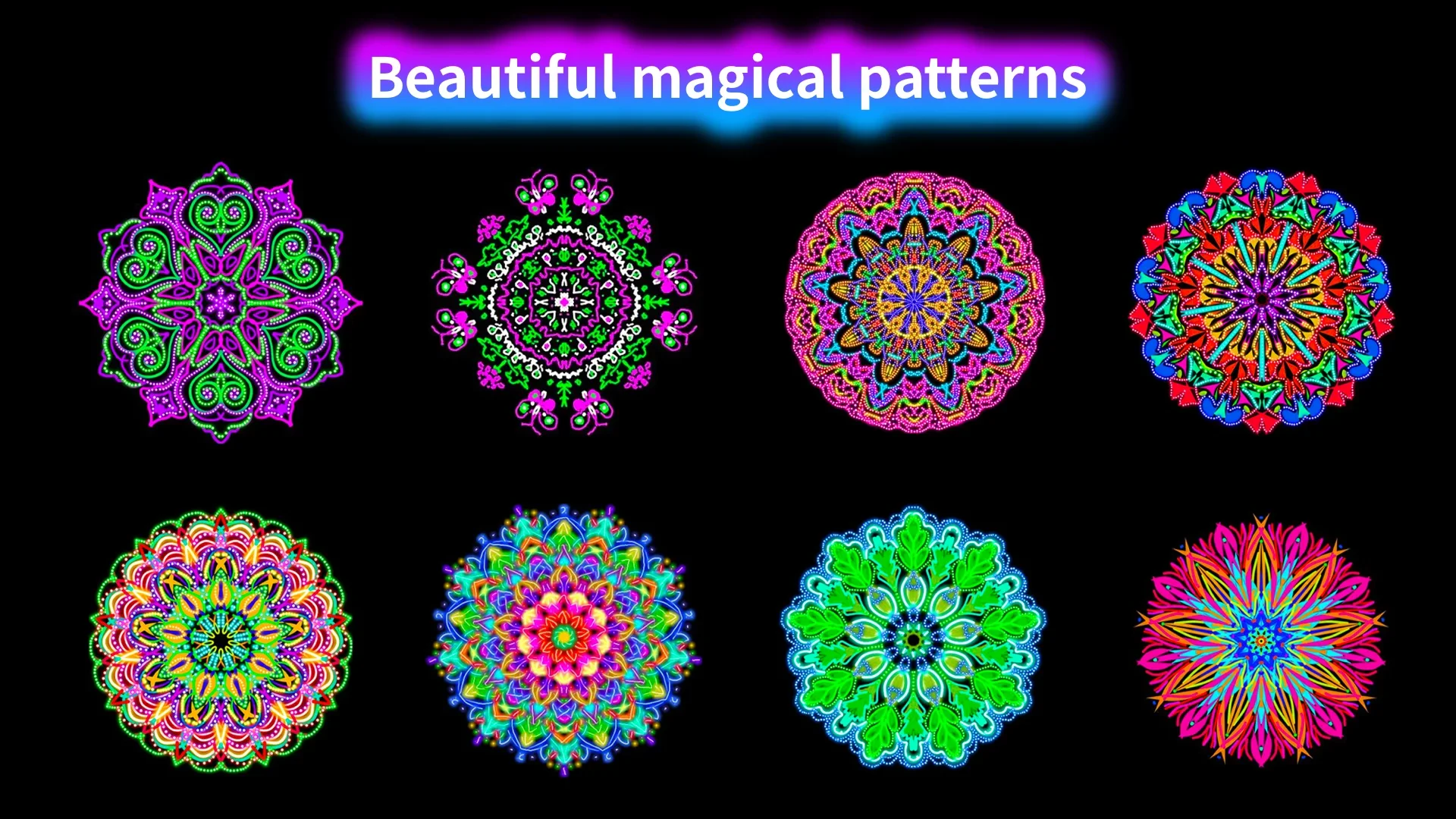 |
 |






