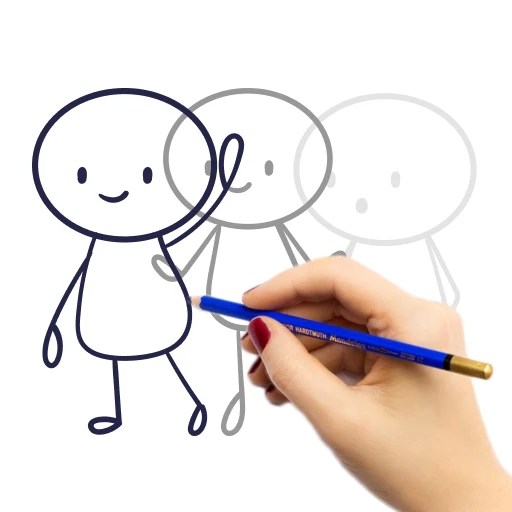 |
|
| Rating: 4.3 | Downloads: 5,000,000+ |
| Category: Art & Design | Offer by: Banix Studio |
The Draw Animation – Anim Creator app is a powerful yet intuitive tool allowing users to create frame-by-frame animations through simple drawing. This mobile application provides a clean canvas and essential animation controls, catering specifically to artists, animators, and content creators looking for accessible digital animation solutions.
Its appeal lies in offering powerful animation features with minimal learning curve, making professional-looking animations achievable for both beginners and experienced animators alike. The app combines creative flexibility with practical tools, ideal for social media content, educational videos, and digital storytelling.
App Features
- Drawing Canvas with Tools: Create animations using various brushes, erasers, and fill tools directly on the canvas. This feature empowers artists to bring their ideas to life quickly, allowing precise control over every element in the animation frame.
- Multi-Frame Animation Timeline: Manage and edit individual frames sequentially, with smooth transitions between scenes. The timeline interface enables efficient animation sequencing, making complex stories easy to construct step-by-step.
- Simple Frame Export System: Export animations as MP4 or GIF files without additional software, featuring adjustable quality settings. This eliminates tedious post-processing, making it effortless to share animations directly from the app across social media platforms.
- Animation Templates & Stencils: Access pre-designed templates for characters, backgrounds, and motion effects. These templates significantly reduce setup time, especially beneficial for beginners or when creating repetitive animation elements.
- Layer Management & Masking: Organize animation elements on separate layers and use masking techniques for professional effects. This advanced functionality allows for complex animations without sacrificing the app’s user-friendly interface.
- Color Palette & Custom Brushes: Create and save custom brushes and color palettes for consistent style across animations. This feature is invaluable for artists developing personal animation styles or branding projects that require cohesive visuals.
Pros & Cons
Pros:
- Highly intuitive interface
- Quick animation export
- Fairly comprehensive drawing tools
- Good performance on most devices
Cons:
- Advanced features could be more refined
- Limited effect libraries
- Export options could be expanded
- Occasional rendering lag with complex animations
Similar Apps
| App Name | Highlights |
|---|---|
| Procreate Animation |
Known for its artistic precision and layer system, excellent for frame-by-frame animation. |
| Booru Frame Animator |
Focuses on community-shared assets and collaborative animation workflows with timeline editing. |
| Animaker |
Offers advanced motion graphics tools alongside basic animation capabilities with voice sync. |
Frequently Asked Questions
Q: What is the maximum animation length supported?
A: You can create animations up to 15-second videos. Longer projects would require exporting in sections or using advanced workflows to manage multiple export steps.
Q: How easy is it to export my animations to social media?
A: Exporting is simple—just tap the share button after completing your animation. The app automatically optimizes files for common social platforms. You can adjust quality settings if needed.
Q: Can I use this app for professional animation projects?
A: While excellent for quick animations, complex professional projects might need additional tools like Adobe After Effects. The app provides a great starting point with its built-in export capabilities.
Q: Are there tutorials available for learning the app’s features?
A: Yes, the app includes built-in tutorials covering basic drawing and more complex techniques. Community-created guides and video walkthroughs are also available on platforms like YouTube.
Q: Does the app support multi-layered animation effects?
A: Absolutely! The multi-layer system allows you to create depth and visual effects, just like professional animation software but with a simplified workflow.
Screenshots
 |
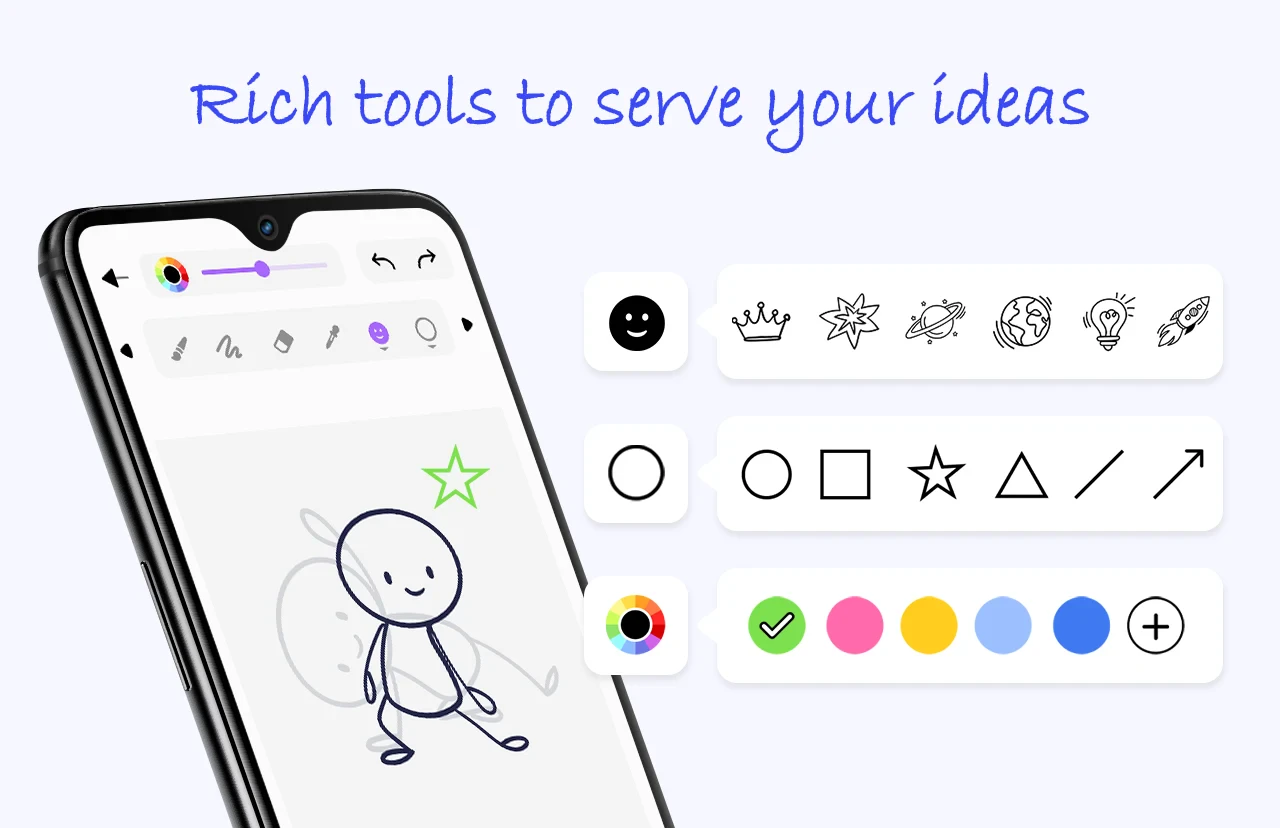 |
 |
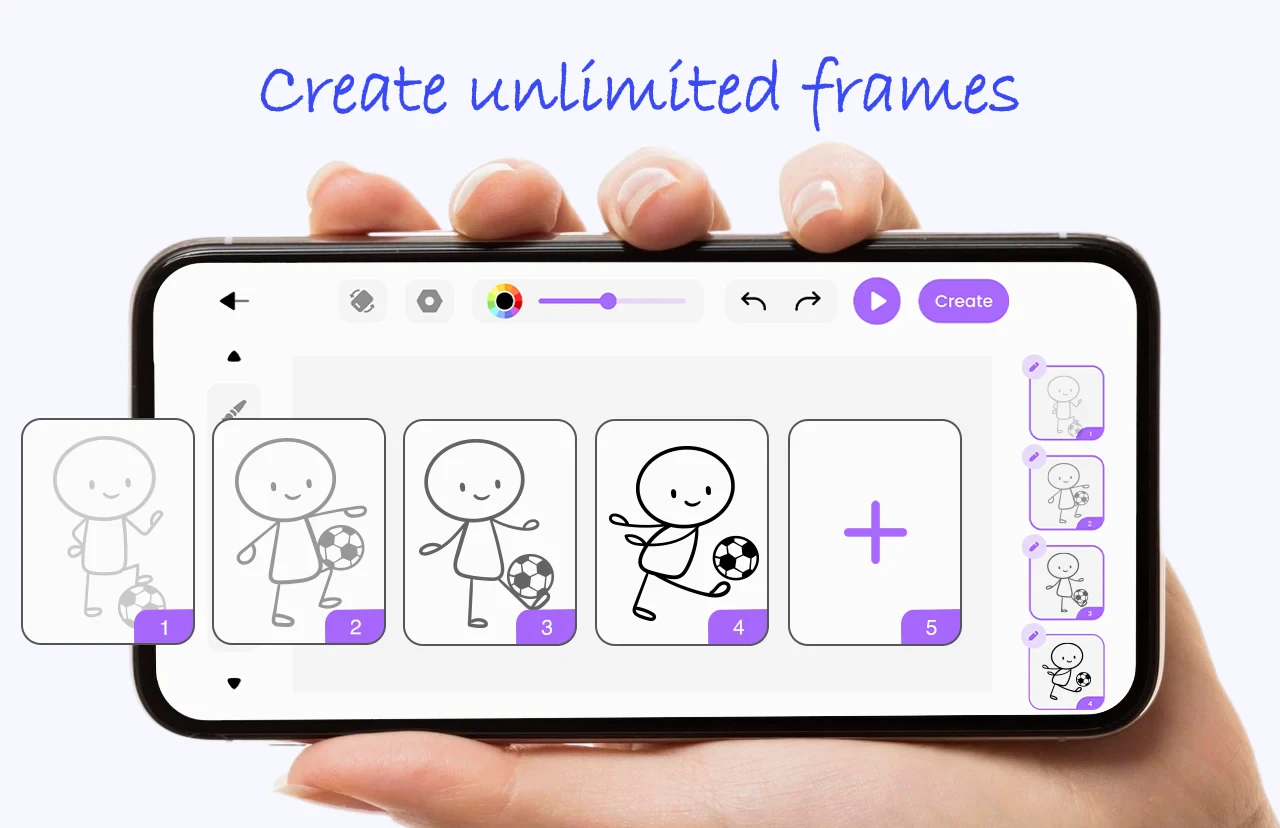 |






