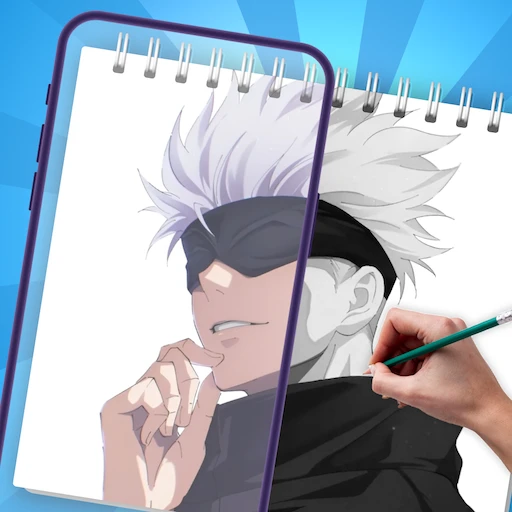 |
|
| Rating: 4.6 | Downloads: 1,000,000+ |
| Category: Art & Design | Offer by: CEM SOFTWARE LTD |
The Draw Anime: Paint & Sketch App is a user-friendly digital art companion designed specifically for anime enthusiasts. This mobile application offers an intuitive interface with essential drawing tools that help users bring their creative ideas to life, whether they’re a beginner taking their first steps in digital art or an experienced artist looking for a reliable sketching partner.
Its key value lies in empowering users to develop their artistic skills with ease. This versatile app provides everything from basic sketching functions to more advanced tools like layered editing, making it ideal for practicing techniques, completing commissions, or simply expressing imagination through digital creation.
App Features
- Multitouch Drawing Tools: These tools respond naturally to finger movements, allowing for fluid strokes and pressure-sensitive line variations that mimic traditional drawing implements. Artists can effortlessly create dynamic shading patterns and smooth gradients without needing a stylus.
- Color Palette Selection: Access hundreds of anime-appropriate colors organized by theme (pastels, vibrant, monochrome) alongside adjustable sliders for creating unique hues. This intuitive system helps artists quickly achieve the distinctive visual styles seen in manga and anime.
- Layered Canvas System: Users can organize their artwork into multiple layers, separating sketch elements from final colors while allowing non-destructive editing. This feature is particularly useful for maintaining flexibility during the creative process or fixing mistakes without erasing original work.
- Drawing Reference Guides: The app includes built-in grids, perspective lines, and shape templates that help artists align proportions. These guides can be customized in size, opacity, and position for various artistic needs. This support mechanism significantly reduces frustration for users learning anatomical details or composition techniques.
- Export & Save Options: Draw Anime allows exporting artwork in PNG, JPEG, or PDF formats with adjustable quality and dimensions. Additionally, cloud-saving options prevent loss of work and enable seamless transitions between devices. The flexibility to save progress at any point caters to both short creative bursts and longer artistic projects.
- Stylus Support Enhancement: When used with compatible pressure-sensitive styluses, the app detects tilt angles and tip proximity, offering professional-grade control for detailed work. This feature provides an advantage over touch-only interfaces for intricate illustrations.
Pros & Cons
Pros:
- User-Friendly Interface
- Extensive Brush Collection
- Regular Feature Updates
- No Subscription Lock
Cons:
- Occasional UI Glitches
- Limited Undo History Depth
- Smaller Community
- Battery Drain on Tablets
Similar Apps
| App Name | Highlights |
|---|---|
| Procreate |
This industry-standard iPad app offers unlimited layers, sophisticated smudge tools, and a wide color selection. Known for custom brush libraries and pressure-sensitive drawing technology. |
| Medibang Paint |
Designed for comic book artists, it includes manga-specific tools like speech bubbles and anatomy guides. Features digital inking capabilities and mobile optimization. |
| Krita |
An open-source powerhouse for illustration, offering advanced animation features alongside drawing tools. Includes node-based painting systems and customizable workspace layouts. |
Frequently Asked Questions
Q: How do I change brush opacity in Draw Anime?
A: Tap the brush icon, then select the opacity slider at the top. You can adjust from fully transparent to opaque, or use the shortcut keys ‘Shift+[‘ and ‘Shift+]’ for faster adjustments while drawing.
Q: Is there a tutorial section within the app?
A: Yes! Navigate to the “Learn” tab in the bottom navigation bar. You’ll find categorized video guides, step-by-step drawing lessons, and community-shared tips specifically for improving anime sketching techniques.
Q: How does the layer system help with complex drawings?
A: Each layer acts as a separate workspace, allowing you to build different elements without affecting others. For instance, you could keep your sketch as one layer and add colored elements on separate layers, making edits easier.
Q: Can I use the app for both portrait and character design?
A: Absolutely! The app includes specialized tools for facial proportions, body templates, and expression guides. Many users find these features particularly helpful when developing consistent character designs.
Q: What’s the maximum canvas size available?
A: You can create canvases up to 15000px x 15000px, which is suitable for detailed illustrations and large-scale comic layouts. However, very large files may require more device storage and processing power.
Screenshots
 |
 |
 |
 |






