 |
|
| Rating: 3.9 | Downloads: 1,000,000+ |
| Category: Business | Offer by: Duke Energy |
The Duke Energy app is a customer portal specifically designed for residents and businesses served by Duke Energy’s various operating companies. It allows users to securely access their account information, manage billing details, report service issues like outages, and interact with Duke Energy customer service through a convenient mobile interface.
Users gain faster access to essential information, can respond more quickly to service disruptions, and manage their energy accounts efficiently from the Duke Energy app, enhancing overall convenience and customer empowerment.
App Features
- Account Management & Information: Access your account details, view past bills, update personal information, and securely pay bills directly from the app. This feature empowers you by providing instant, detailed insights into your usage and charges, saving time compared to checking paper statements or logging into a web portal at a desk.
- Outage Reporting & Tracking: Submit reports for power outages or other service interruptions directly through the app interface, complete with photo upload capability. This streamlined reporting process helps Duke Energy respond more efficiently to your needs and allows you to track the status of reported outages in real-time using clear status updates.
- Service Requests & Scheduling: Easily initiate various service requests, such as meter readings, tree trimming near lines, or installation of new service, directly within the app. The feature simplifies scheduling appointments with technicians and offers a dedicated space to track the progress and resolution of any ongoing service-related issues, ensuring better visibility and control over interactions.
- Energy Usage Monitoring: Gain insights into your electricity and potentially natural gas consumption patterns with easy-to-understand usage summaries, sometimes including historical data trends. This helps users identify potential areas for savings, understand how their usage fluctuates over time based on factors like seasonal changes or specific appliance usage, and potentially reduce their energy costs.
- Alerts & Notifications: Configure personalized alerts for critical events such as planned outages, unexpected usage spikes, billing reminders, or service updates. These timely notifications keep you informed about important changes affecting your service via your preferred notification method directly on your mobile device, ensuring you stay prepared.
Pros & Cons
Pros:
-
User-Friendly Interface – Simple design for easy navigation and account management.
-
Accessible Anywhere – View bills, pay, and track usage on the go.
-
Faster Service Requests – Quickly report outages or manage service changes.
-
Transparent Account Control – Clear billing and usage data for better budgeting.
Cons:
- Dependence on Smartphone Functionality and Network
- Potential Technical Glitches
- Learning Curve for New Users
- Data Privacy and Security Considerations
Similar Apps
| App Name | Highlights |
|---|---|
| ComEd Mobile App | This app offers detailed outage maps, easy service requests with priority dispatch options, and online bill payment. Known for robust reporting features and extensive utility information access. |
| Entergy One | Designed for simplicity, features include bill pay, outage tracking, and service outage updates with real-time map overlays. Includes guides for common issues. |
| PSNC Mobile App | Offers energy usage insights with visual breakdowns, quick service reporting including detailed damage descriptions, and mobile payment options ideal for active users. |
Frequently Asked Questions
Q: How do I set up my Duke Energy account information on the mobile app?
A: Setting up involves downloading the app, creating an account using your contact information and a valid ID if prompted, and authorizing the app to securely connect to your Duke Energy account. You may be asked to link your account using a Duke Energy ID or another provided method.
Q: Can I submit an outage report through the app and track its progress?
A: Yes, typically you can submit detailed outage reports via the app, often including photos or notes, and track its status with updates on estimated restoration times provided by your utility provider.
Q: What specific information about my usage and bills can I see directly in the Duke Energy app?
A: The Duke Energy app usually displays your current billing balance, recent usage history, estimated bills, and past invoice details. Some features might offer visual graphs comparing consumption month-over-month.
Q: Does the mobile app require an internet connection to function?
A: Generally, most core functions like account access and notifications require an active internet or cellular data connection. However, some features might offer limited offline access to account summaries depending on the device sync capabilities.
Q: How do I contact Duke Energy customer service directly through the app?
A: Look for a dedicated ‘Contact Us’ or ‘Customer Service’ section within the main navigation menu. From there, options typically include initiating a chat (if available), viewing FAQs, finding contact numbers for your specific service area, or directing you to the appropriate online help resources.
Screenshots
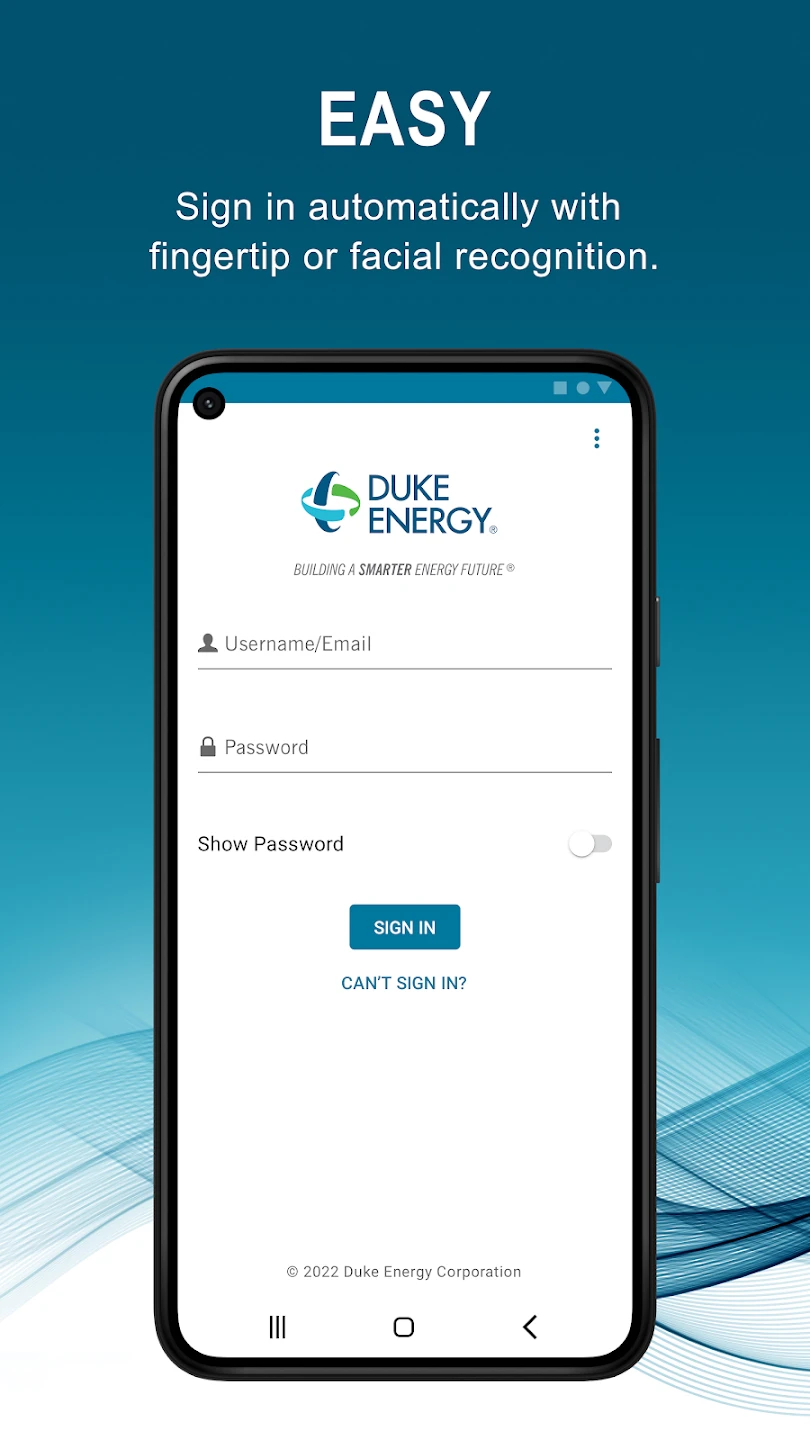 |
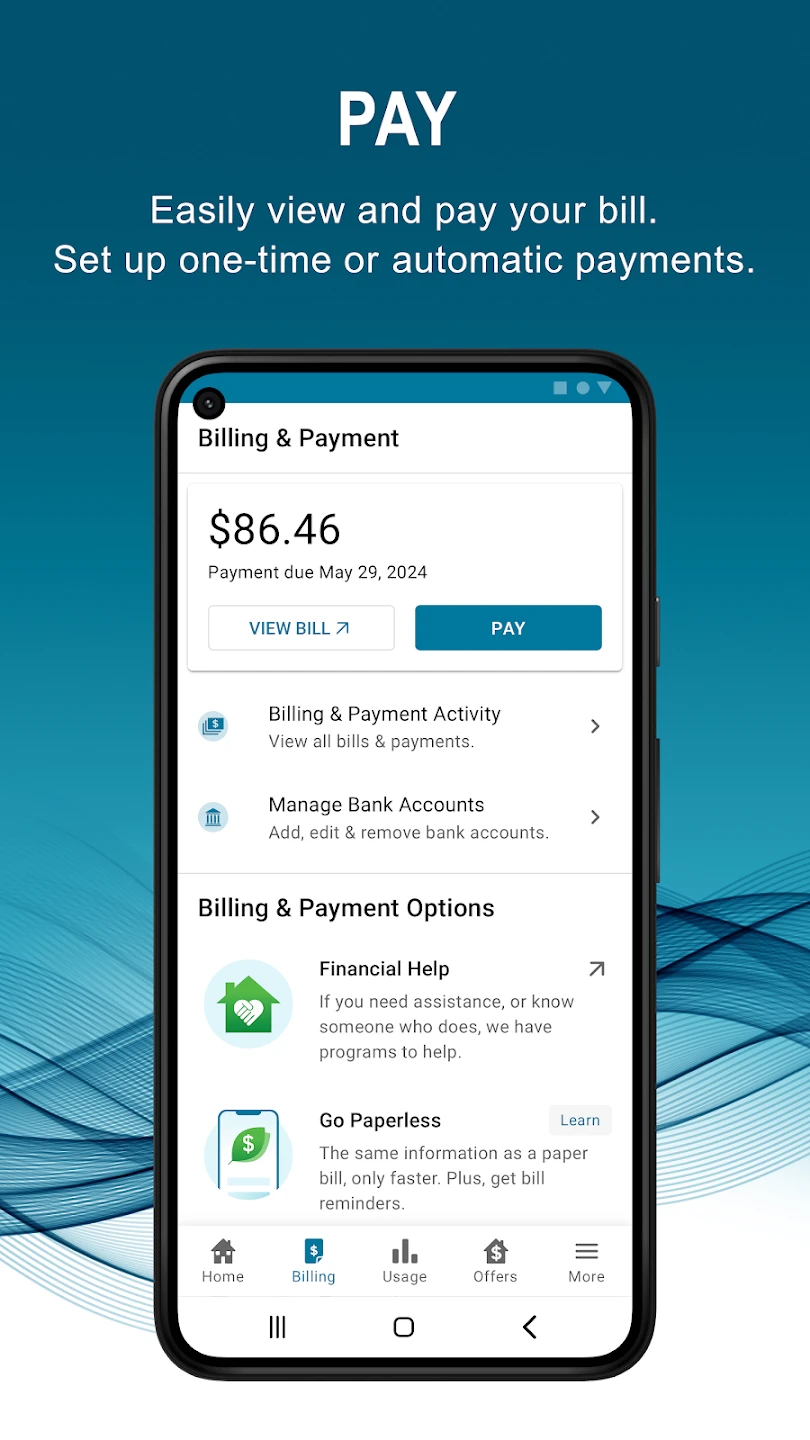 |
 |
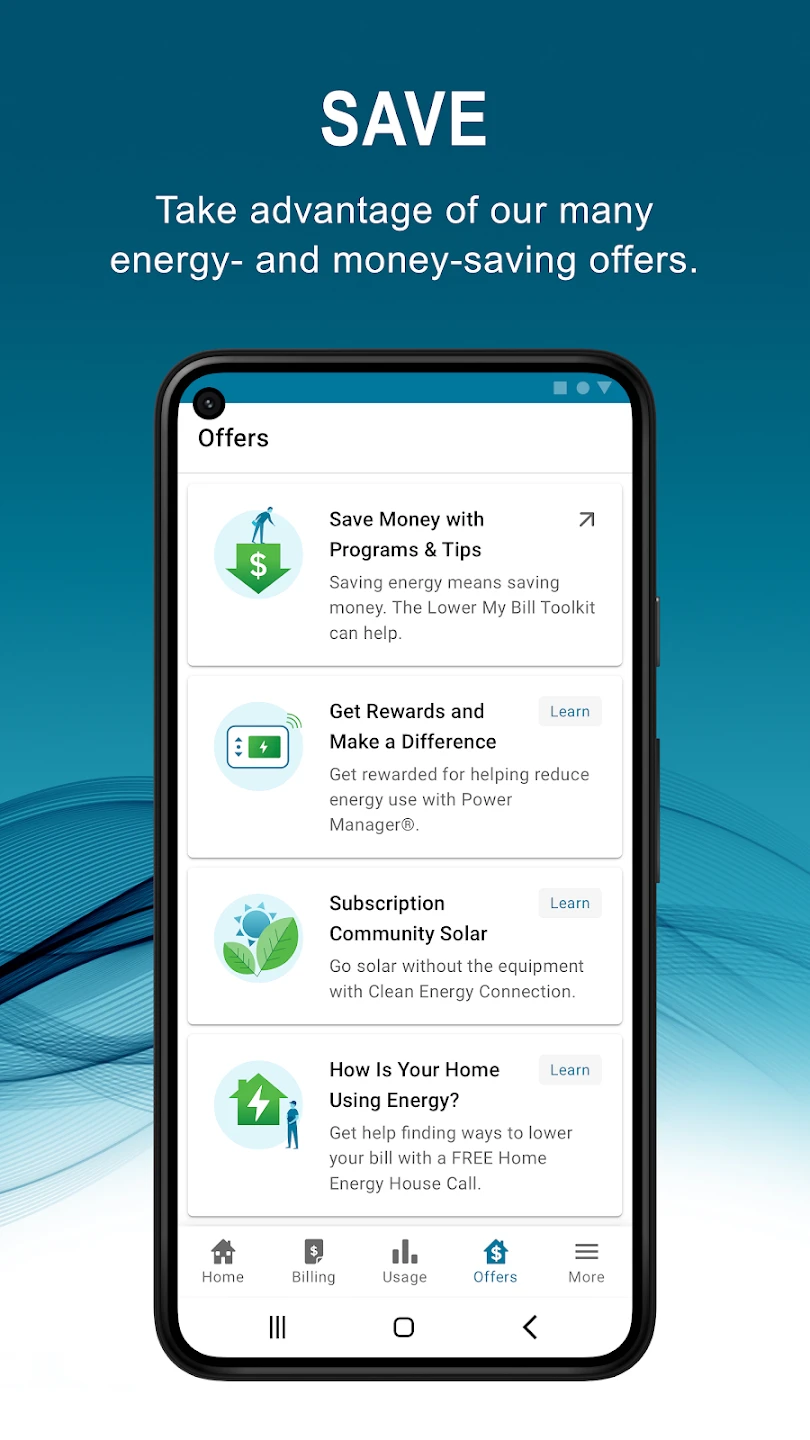 |






