 |
|
| Rating: 4.7 | Downloads: 10,000,000+ |
| Category: Business | Offer by: Duo Security LLC |
Meet Duo Mobile, an essential application designed primarily for two-factor authentication (2FA) security verification. It works seamlessly with various online accounts and services, replacing traditional SMS codes with Time-based One-time Passwords (TOTP) for enhanced login security and account recovery confirmation.
The core value of Duo Mobile lies in its ability to bolster account security significantly beyond simple passwords. Users can manage their security keys, authenticator apps, and backup codes, offering a robust, flexible, and increasingly popular alternative for protecting digital identities and sensitive online assets from unauthorized access attempts.
App Features
- Two-Factor Authentication (2FA) / Time-based One-time Password: Duo Mobile integrates with numerous online services to provide TOTP codes displayed on your smartphone screen. This feature replaces SMS codes, often offering faster verification, better resistance to SIM swapping attacks, and a higher security standard for logging into protected accounts.
- Security Key Support / FIDO Security Keys / WebAuthn: The app fully supports the use of physical security keys (like YubiKey) conforming to FIDO standards, including FIDO U2F and FIDO2/WebAuthn authenticators. This provides a hardware-based security layer, offering phishing resistance and typically stronger authentication than both SMS and software TOTP methods combined.
- Account Management & Security Codes: You get a central hub within the app to manage all the security methods linked to your accounts. Easily view, organize, and revoke backup codes, and see a list of all connected accounts for quick access and verification setup. This simplifies the process of setting up and maintaining multi-factor authentication across your digital life.
- Recovery Codes & Backup Code Generator: Duo Mobile includes an easy-to-use backup code generator. Generate these essential codes when initially setting up 2FA, store them securely offline (like printed or written notes), and use them only in emergency scenarios if you lose your primary authentication device. The feature emphasizes preventing lockout by safeguarding against losing access to your accounts.
- Account Discovery / QR Code Generator: Need to set up 2FA on a new service? Duo Mobile provides a QR code scanner and also allows you to generate QR codes for your existing accounts to share with websites that support TOTP. It also helps you easily discover and list the various online accounts protected by your Duo Mobile app instance, streamlining account management across platforms.
- App Settings & Customization: Offers user-friendly settings for configuring the notification sounds, vibration alerts, and other interface preferences within the Duo Mobile app itself, enhancing the user experience by allowing personal adjustment without needing to change device system settings for each security prompt.
Pros & Cons
Pros:
- Enhanced Security
- Wide Compatibility
- Central Management
- Harnesses Hardware Keys
Cons:
- Requires an Active Smartphone
- Sometimes Requires Manual Code Entry
- Limited Setup Guidance Needed
- Potential Battery Drain
Similar Apps
| App Name | Highlights |
|---|---|
| Google Authenticator |
A popular and simple authenticator app offering TOTP and HMAC-based one-time passwords (HOTP) for various accounts. Known for simplicity and broad support across online services. |
| Authy |
Similar to Duo Mobile in function, providing TOTP codes and QR code scanning for two-factor authentication. Offers advantages like cloud backup of security keys and the ability to organize accounts into groups. |
| Microsoft Authenticator |
Developed by Microsoft, it supports TOTP, push notifications, and security keys (FIDO2). Includes features like automatic sign-in for Microsoft services and smart prompts for common apps. |
Frequently Asked Questions
Q: Do I need a specific phone or SIM card to use Duo Mobile?
A: While you need a smartphone capable of running the application, you generally don’t need a specific SIM card type, although you do need mobile data or network coverage to receive push notifications (if the service utilizes that method). For SMS codes, standard mobile phone service is required.
Q: Can Duo Mobile be used for setting up 2FA for my company accounts, not just personal ones?
A: Yes, Duo Mobile (or its enterprise version, Duo Mobile for Business) is commonly used by companies for securing employee accounts and applications. Many large organizations deploy enterprise solutions that often integrate with or utilize the standard app for 2FA across corporate resources.
Q: What should I do if my phone is locked or stolen and I need immediate access to my accounts?
A: If you use Duo Mobile, you should have generated backup codes beforehand. These should be saved securely offline. You can use these codes one-time to log in. Alternatively, if you have linked recovery phone numbers or emails through your Duo Mobile settings (if applicable) or the service’s account management, you might use those channels. Having a security key is the safest way to avoid being locked out.
Q: Are there any costs associated with using the Duo Mobile app itself?
A: The standard Duo Mobile application for smartphones, used for personal 2FA setup, is typically free to download and use. Enterprise versions or specific advanced management features within company deployment might have different pricing or require a Duo Mobile for Business subscription.
Q: Is Duo Mobile secure against malware or phishing attacks?
A: Duo Mobile enhances security but relies on the security of your smartphone. While the core TOTP functionality is hard to intercept, malicious apps or malware on your phone could potentially steal the codes. Always keep your phone updated, avoid installing untrusted applications, and be wary of phishing attempts trying to trick you into revealing your security codes or TOTP values.
Screenshots
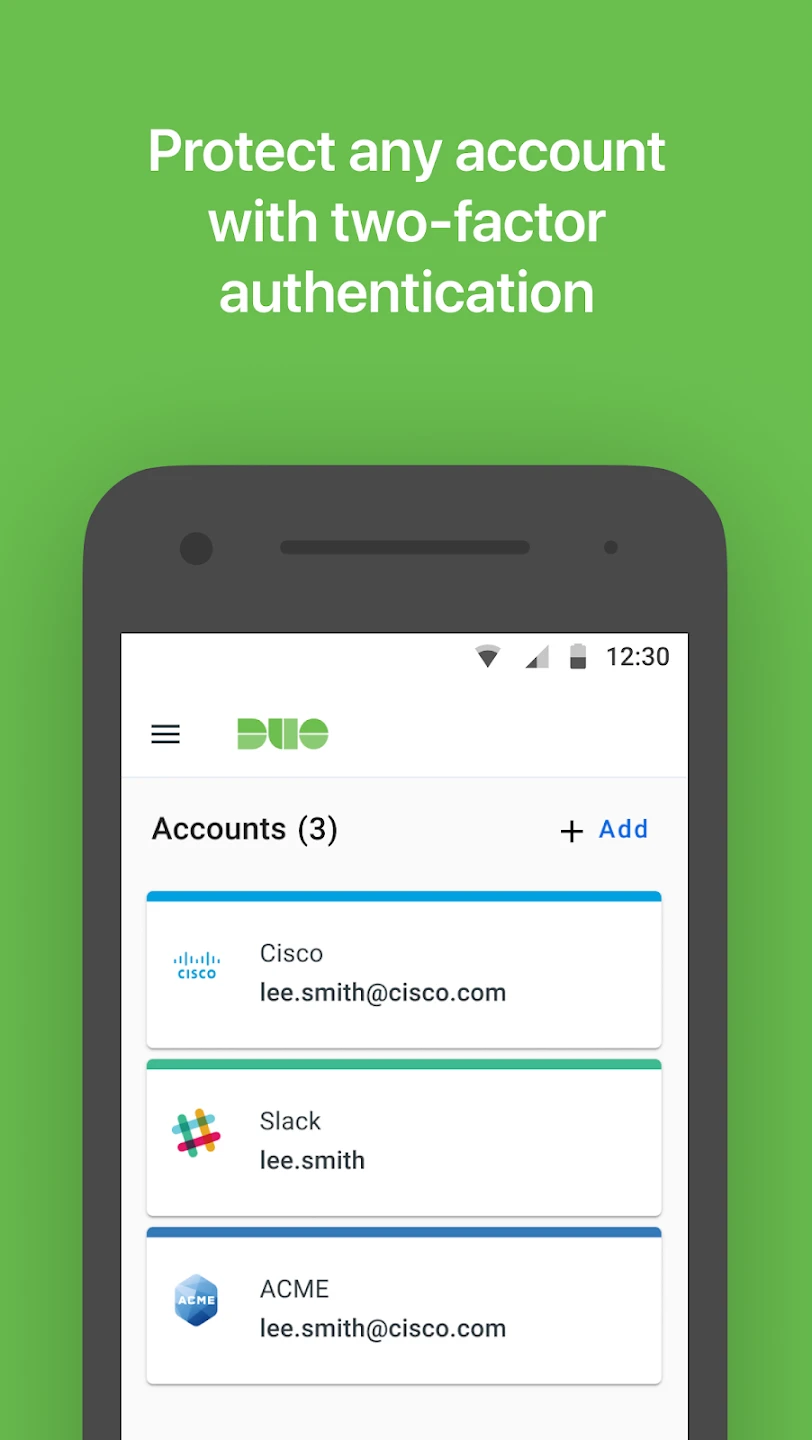 |
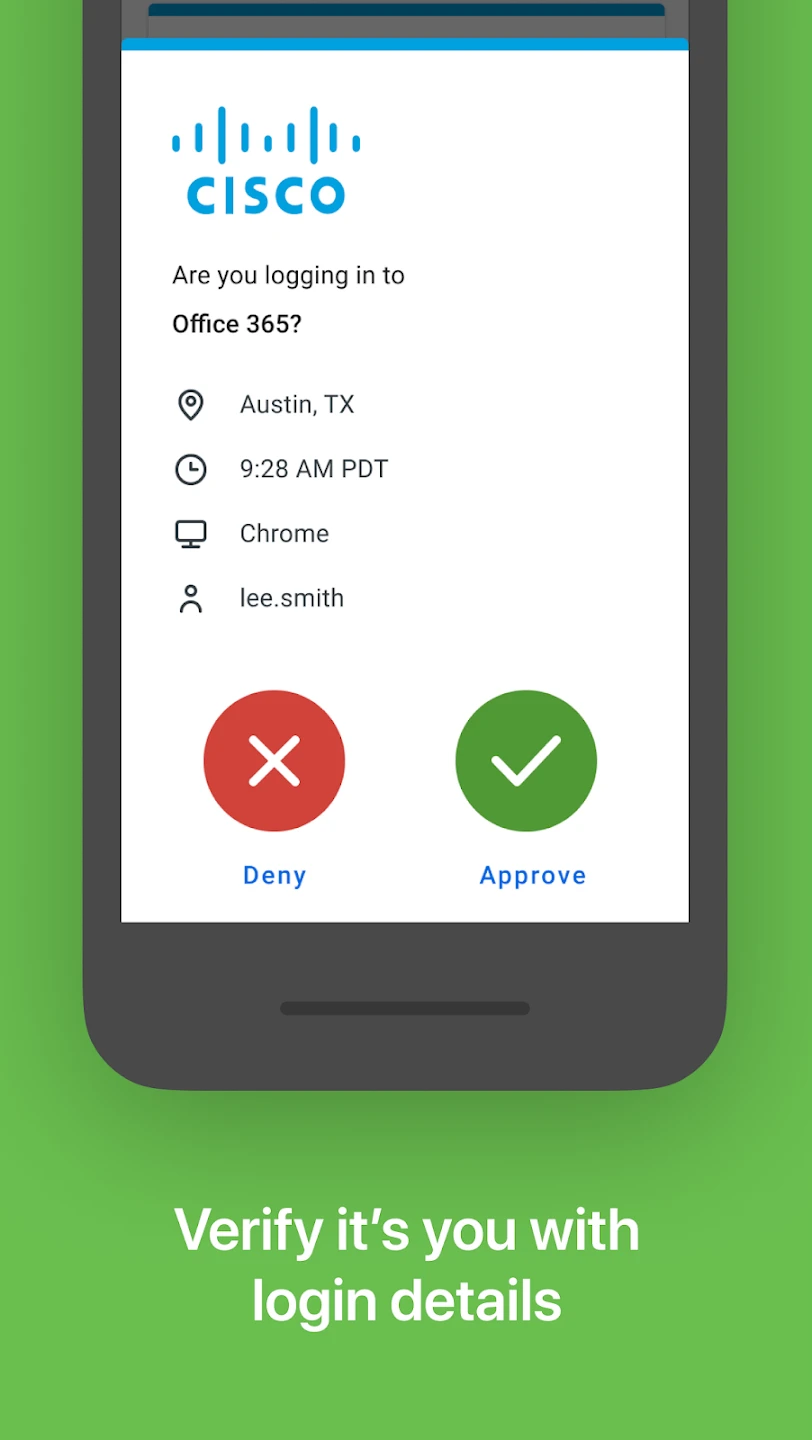 |
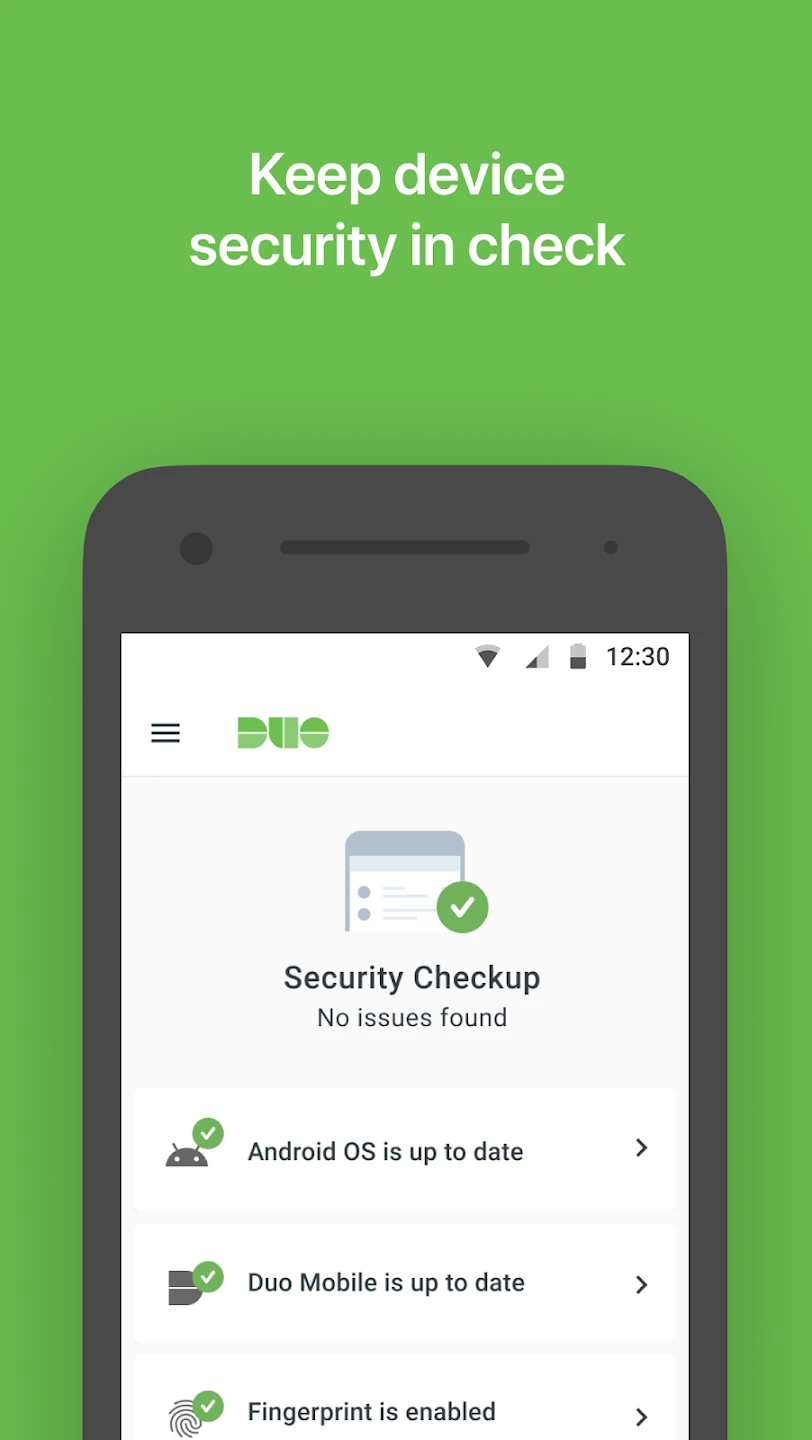 |






