 |
|
| Rating: 4.7 | Downloads: 500,000+ |
| Category: Productivity | Offer by: Digipom |
Easy Voice Recorder Pro is a premium mobile application designed to capture and manage audio recordings effortlessly. It enables users to record high-quality voice notes, meetings, lectures, or interviews directly on their smartphones, eliminating the need for multiple apps. Perfect for professionals, students, and content creators, it simplifies audio documentation with powerful features tailored to enhance productivity and convenience.
This versatile tool offers more than basic recording—its intuitive interface and advanced features make it ideal for creating podcasts, preserving important conversations, or building a library of personal notes. Easy Voice Recorder Pro stands out by combining professional-grade audio quality with accessibility, empowering users to focus on capturing moments rather than technical complexities.
App Features
- Intuitive Recording Interface: Start and stop recordings with minimal taps, featuring a large, responsive record button. This eliminates fumbling in low-light conditions or during spontaneous sessions, making it perfect for quick notes during lectures or impromptu conversations without missing important details.
- High-Quality Audio Capture: Utilize AAC/HE-AAC encoding technology optimized for various environments, ensuring recordings remain clear even in noisy settings like coffee shops or busy offices. The adjustable sample rate options (from 8kHz to 48kHz) allow users to balance file size and quality, crucial for sharing audio with minimal quality degradation across different platforms.
- Cloud Integration & Sync: Seamlessly upload recordings to Dropbox, Google Drive, or iCloud Drive with a single tap, automatically organizing files chronologically with date/time stamps. This feature eliminates manual file transfers and saves time when migrating devices or backing up valuable recordings for long-term preservation.
- Multi-format Export Options: Export audio in various formats including WAV (CD quality), MP3 (lossy compression), AAC (optimized streaming), or M4A (ALAC lossless), with customizable bit rates from 32kbps to 320kbps. This flexibility caters to different needs—perfect for creating shareable podcast clips (MP3) or archiving engineering-grade audio (WAV).
- Background Recording Capability: Record audio while using other apps or with the screen locked, ideal for capturing presentations, webinars, or voice memos during phone calls. The feature includes a secure lock mechanism requiring a password or biometric authentication to prevent accidental stops or unauthorized access to sensitive recordings.
- Advanced Audio Editing Suite: Perform precise edits with a simple swipe interface to trim, cut, merge, or fade audio directly within the app. This built-in suite includes waveform visualization for visual precision, noise reduction algorithms to eliminate background hum, and pitch-shifting tools for voice adjustments—all essential for professional podcast production or voiceover work without switching applications.
Pros & Cons
Pros:
- Exceptional Audio Fidelity
- Sleek & Responsive UI Design
- Powerful Editing Capabilities
- Robust Cloud Integration
Cons:
- Advanced Features Require In-app Purchase
- Limited Real-time Audio Effects
- Minimal Social Media Sharing Options
- Battery Drain During Extended Sessions
Similar Apps
| App Name | Highlights |
|---|---|
| Simple Voice Recorder |
Focuses on pure recording simplicity with no-frills design. Excellent for users who need just the basics, though it lacks the advanced editing features of Easy Voice Recorder Pro. |
| Wave Voice Recorder |
Known for its innovative audio visualization and background recording. Offers cloud integration but with fewer export format options compared to Easy Voice Recorder Pro. |
| Audio Recorder Pro |
Specializes in multi-track recording and collaborative features. Shares many professional tools with Easy Voice Recorder Pro but has a steeper learning curve for beginners. |
Frequently Asked Questions
Q: How do I record audio without the screen being on for battery saving?
A: Easy Voice Recorder Pro features a unique background recording mode that keeps your device active. Enable this option before starting a recording to save battery while maintaining audio capture.
Q: Can I record through my car’s Bluetooth system?
A: Absolutely! The app supports external audio input via Bluetooth profiles and auxiliary ports, allowing recordings from car stereos or conference calls with perfect fidelity.
Q: Are my recordings automatically backed up if I delete the app?
A: Recordings stored in cloud services like Google Drive or Dropbox remain accessible. Local files can be saved to your phone’s internal memory or SD card, ensuring data safety even after uninstallation.
Q: What’s the difference between AAC and WAV export formats?
A: AAC offers better compression for smaller file sizes, ideal for sharing quickly, while WAV provides uncompressed, studio-quality audio best for preservation or professional use—choose based on your specific needs.
Q: Can I edit voice recordings while traveling internationally without internet access?
A: Easy Voice Recorder Pro’s built-in editing suite works perfectly offline, allowing you to trim and enhance recordings anywhere. Just ensure you have storage space for the edited versions locally.
Screenshots
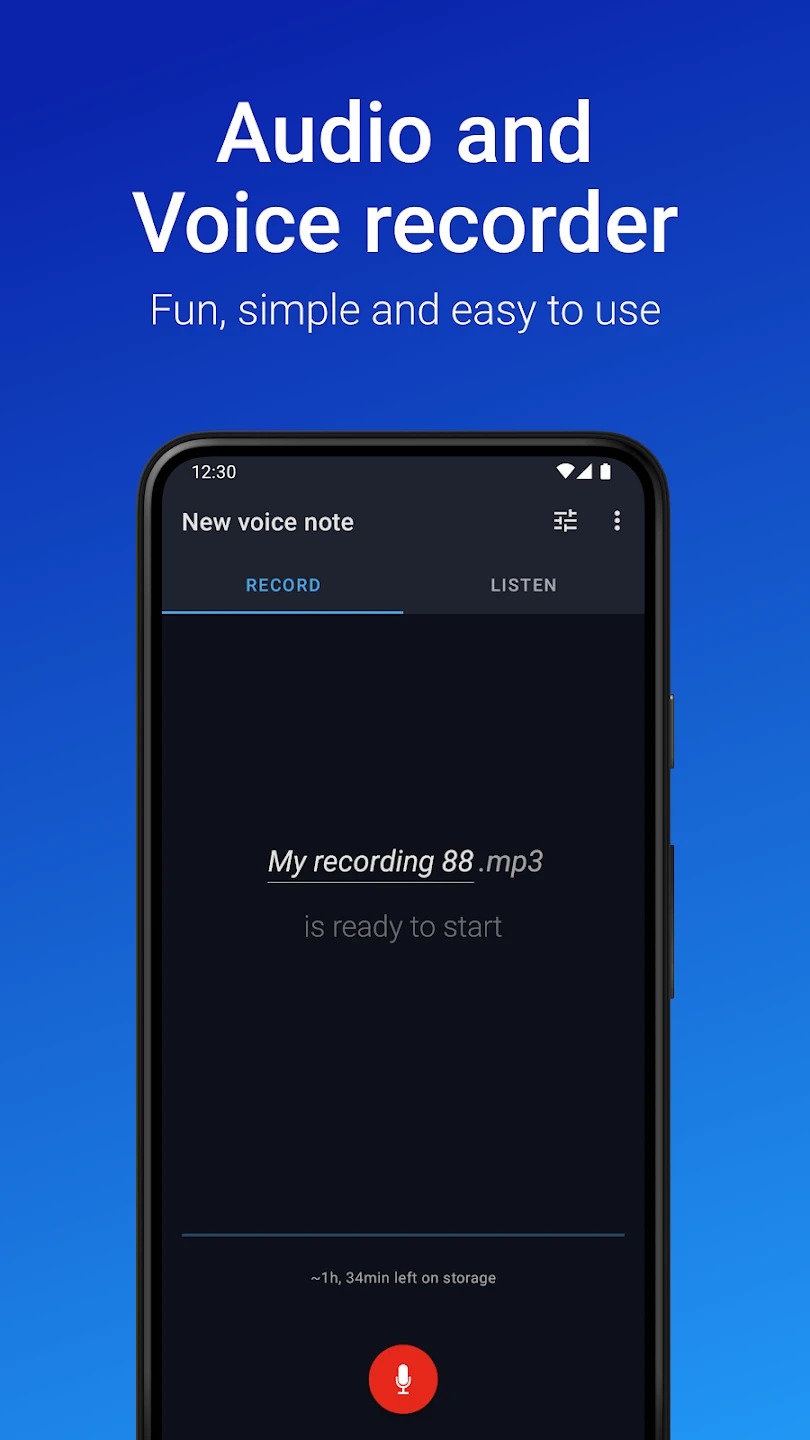 |
 |
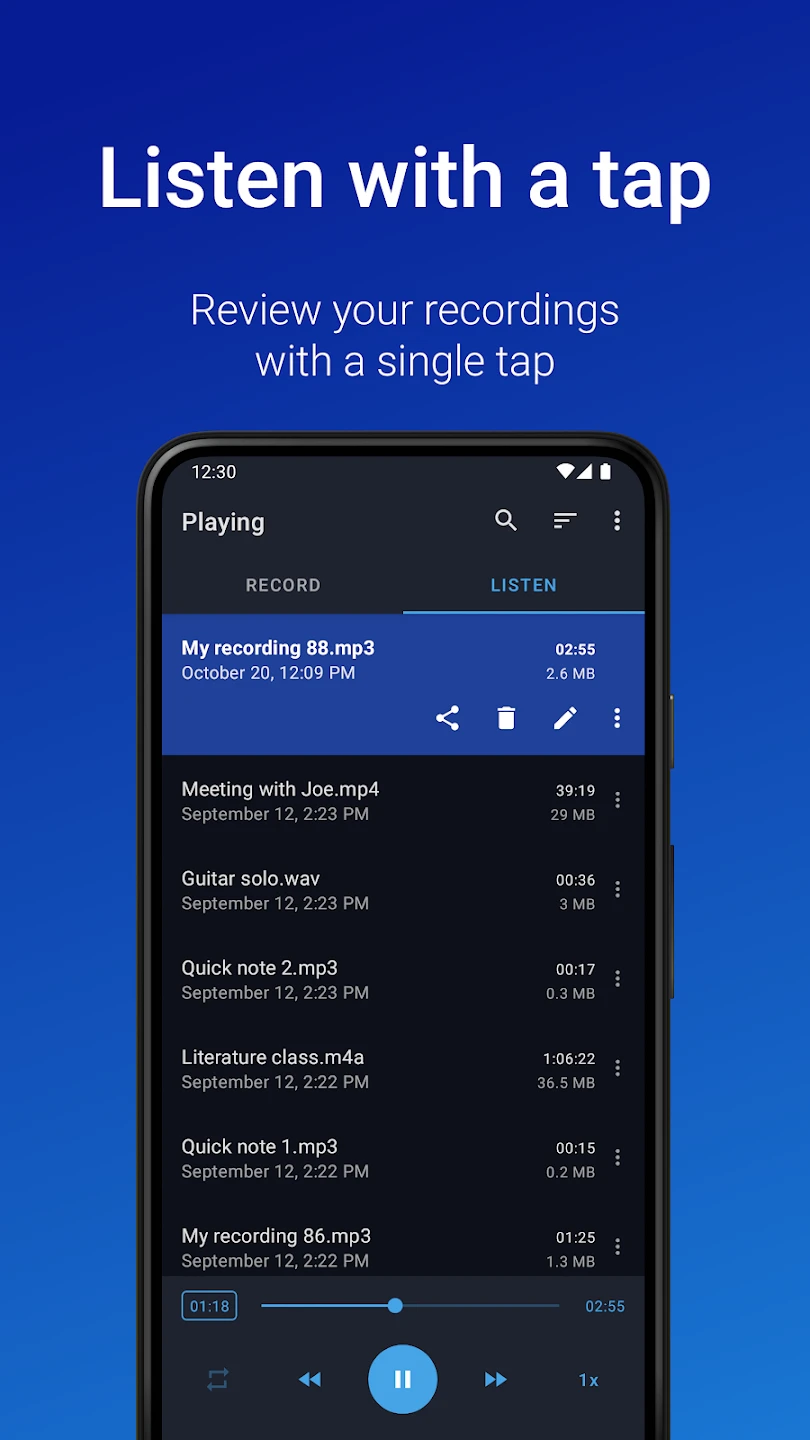 |
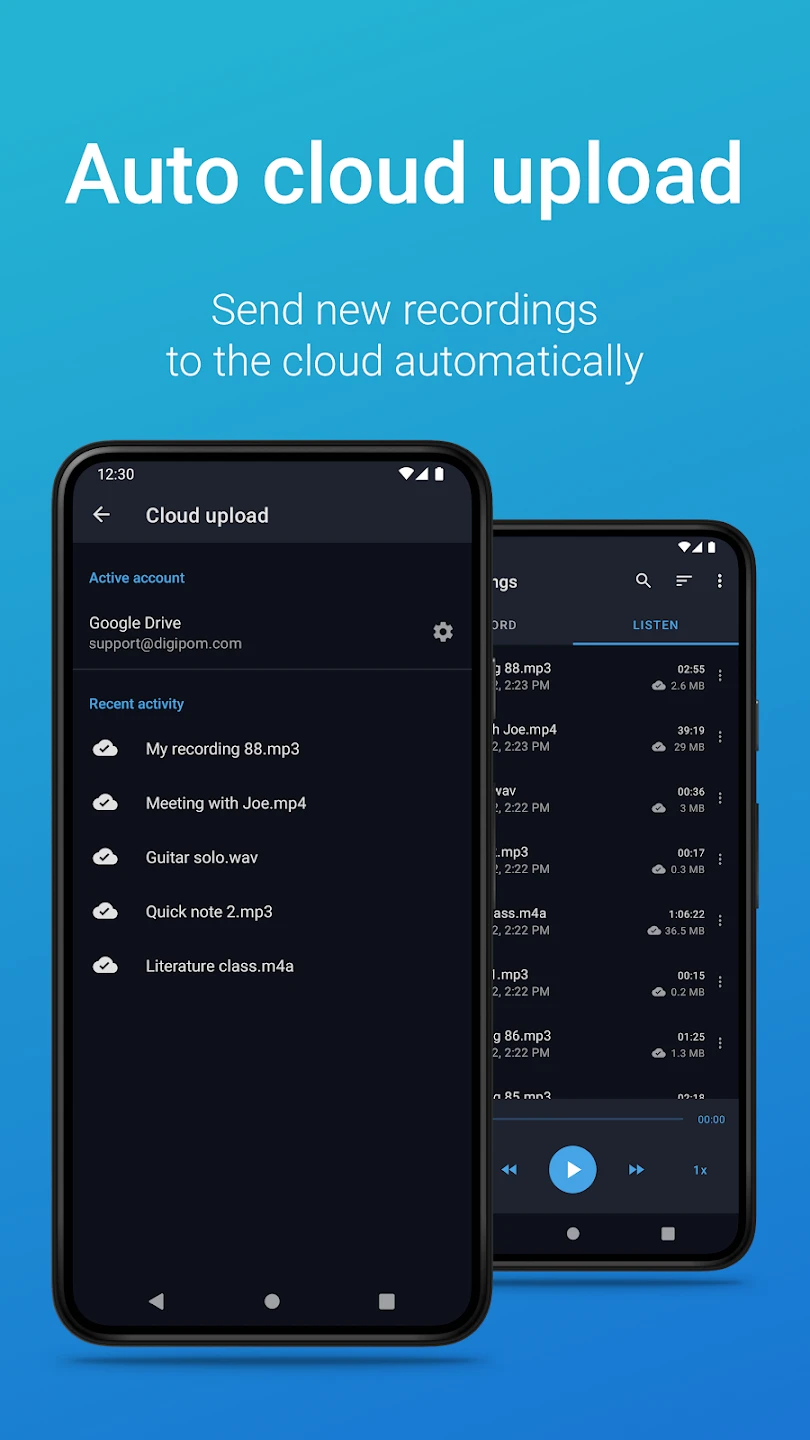 |






