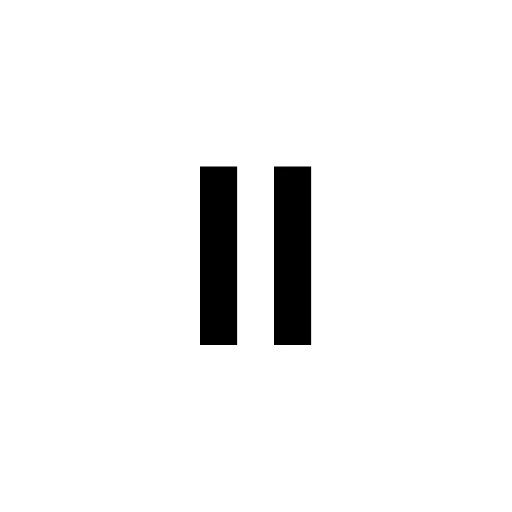 |
|
| Rating: 4.1 | Downloads: 1,000,000+ |
| Category: Books & Reference | Offer by: Eleven Labs Inc |
ElevenReader – Text to Speech transforms any text into spoken words, allowing users to listen to documents, articles, webpages, or e-books effortlessly. Its powerful text-to-speech engine provides clear and natural-sounding narration, making reading content accessible and convenient for a wide range of users, including students, professionals, and individuals with visual impairments or reading fatigue. The app serves as a versatile reading companion designed to engage multiple senses and cater to diverse reading needs right from your device.
The key appeal of ElevenReader – Text to Speech lies in its ability to free up time and cognitive resources. Instead of focusing visually on dense text, users can listen while multitasking – driving, exercising, or simply relaxing. This not only enhances accessibility for those with visual challenges but also aids in language learning by hearing proper pronunciation and improves comprehension for complex material through auditory processing. It makes consuming vast amounts of text more efficient and less strenuous on the eyes.
App Features
- Core Text-to-Speech Engine: Converts text input from files, URLs, or copied content into high-quality, natural-sounding speech. This feature is incredibly useful for anyone needing to listen to information instead of reading it, such as while commuting or multitasking, allowing the user to absorb content without straining their eyes.
- Voice Settings and Customization: Offers a range of voices, pitches, speech rates, and volume levels for a personalized listening experience. By selecting different voice characteristics or adjusting the speed, users can tailor the narration according to their preferences or specific tasks, like adjusting for a child or practicing a foreign language.
- Reading Controls: Provides intuitive playback controls including play, pause, resume, and stop, along with adjustable pause durations. These controls give users full command over the narration, allowing them to easily navigate through content, revisit difficult passages, or take breaks as needed for comprehension or comfort.
- Import and Navigation: Seamlessly reads text from various sources including local files, online articles, and web pages. Importing a PDF, for example, allows the user to navigate through its entirety with ease, highlighting the app’s flexibility for consuming long-form content without manual page-turning.
- User Profiles and History: Allows users to save different reading settings and track recently read content. This means switching between voices or speeds is quick for different contexts, and the user doesn’t lose their place after closing the app, making repeated use highly convenient, especially across multiple devices or sessions.
- Text Formatting Support: Can handle various document formats like TXT, PDF, DOCX, and plain text from websites. The ability to process complex documents ensures that users aren’t limited to simple text files, making it suitable for academic papers, technical manuals, or novels downloaded from online stores.
Pros & Cons
Pros:
- Intuitive and Easy to Use
- Diverse Voice Options Available
- High-Quality, Natural-Sounding Text-to-Speech
- Flexible Source Import (Web Pages, Files)
Cons:
- Online Content May Require Data
- Internet Connection Needed for Cloud Voices
- Limited Customization Beyond Standard Settings (e.g., No Word-Level Emphasis)
- Performance May Vary on Older Devices
Similar Apps
| App Name | Highlights |
|---|---|
| iReader |
A popular eBook reader with built-in text-to-speech capabilities. Known for its extensive eBook library, sleek interface, and customization options for reading settings. |
| Adobe Acrobat Reader | |
| Voice Dream Reader |
Offers advanced text-to-speech features, including dictation and speech enhancement. Often praised for its robust engine and detailed settings menu. |
Frequently Asked Questions
Q: What text sources can I import into ElevenReader – Text to Speech?
A: You can import text in various formats, including PDFs, TXT files, DOCX documents, and plain text from webpages or copied content. The app is designed to handle common document sources for versatile reading on your device. It supports a wide range without requiring manual transcription, saving significant time.
Q: How do I change the voice, speed, or volume in ElevenReader – Text to Speech?
A: You can access the settings menu directly within the app, typically represented by an icon resembling gear or settings. Here, you’ll find options to select from different voices, adjust the speech playback speed to your comfort level, and modify the volume to suit your environment. These controls allow for a truly personalized listening experience, catering to individual preferences or specific use cases like language learning or accessibility needs.
Q: Can I use ElevenReader – Text to Speech offline, once I’ve loaded some content?
A: Absolutely, once the text content has been downloaded or copied onto your device and loaded into ElevenReader, it generally works without requiring an active internet connection. This means you can listen to downloaded books, documents, or web pages while offline, making the app ideal for travel or areas with limited connectivity. However, ensure you have a stable connection beforehand to load the content successfully.
Q: Are there any costs associated with using ElevenReader – Text to Speech?
A: Typically, basic text-to-speech functionality is available through the app’s free version, allowing you to read most content without payment. However, premium features such as unlimited cloud-based voices, ad removal, or advanced formatting options might be available in the app store version for a one-time purchase or subscription fee. Check the app listing on your platform for specific pricing details relevant to your region.
Q: What is the maximum length or amount of text that ElevenReader – Text to Speech can handle at once?
A: ElevenReader generally supports processing substantial amounts of text, often measured in hundreds of thousands or even millions of characters, depending on your device’s capabilities and the specific app configuration. However, extremely large files might take some time to load, or the app might break the text into manageable segments automatically to ensure smooth playback. For very large documents, consider splitting them manually beforehand or using the app’s features for navigating through the content incrementally.
Screenshots
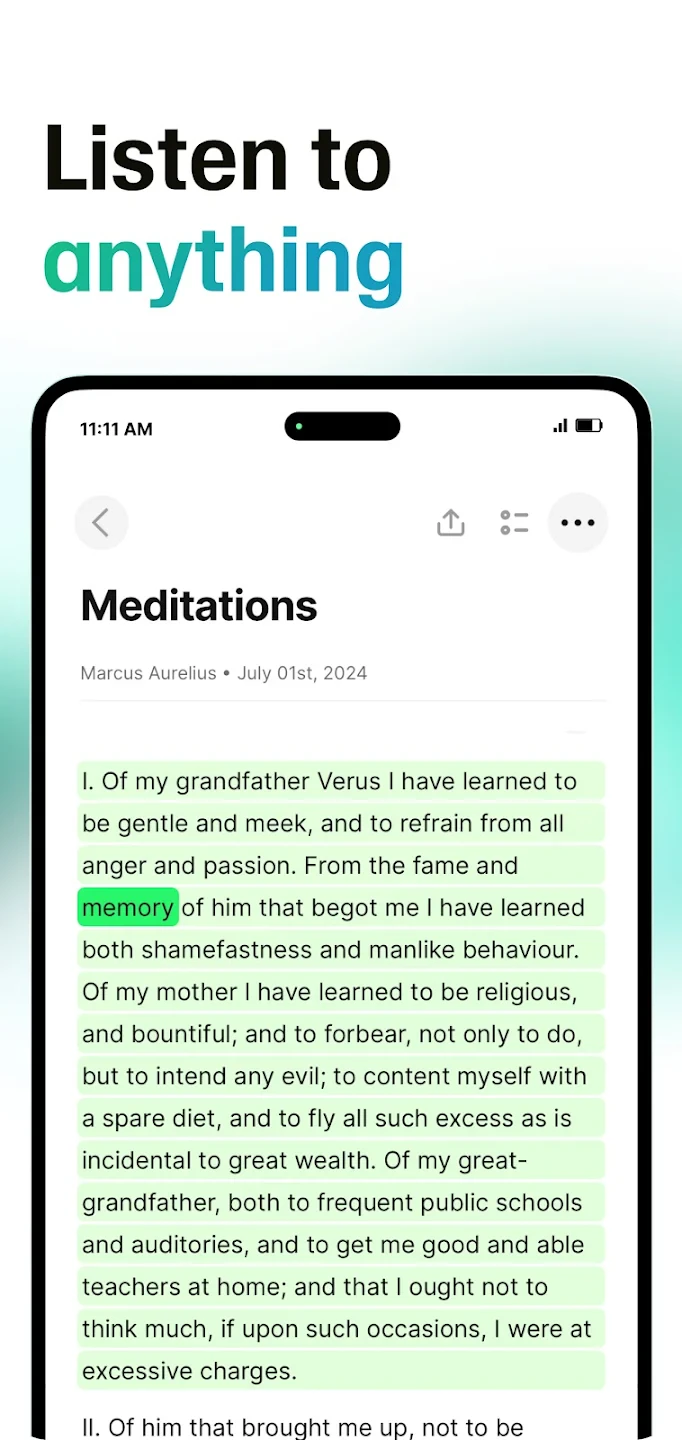 |
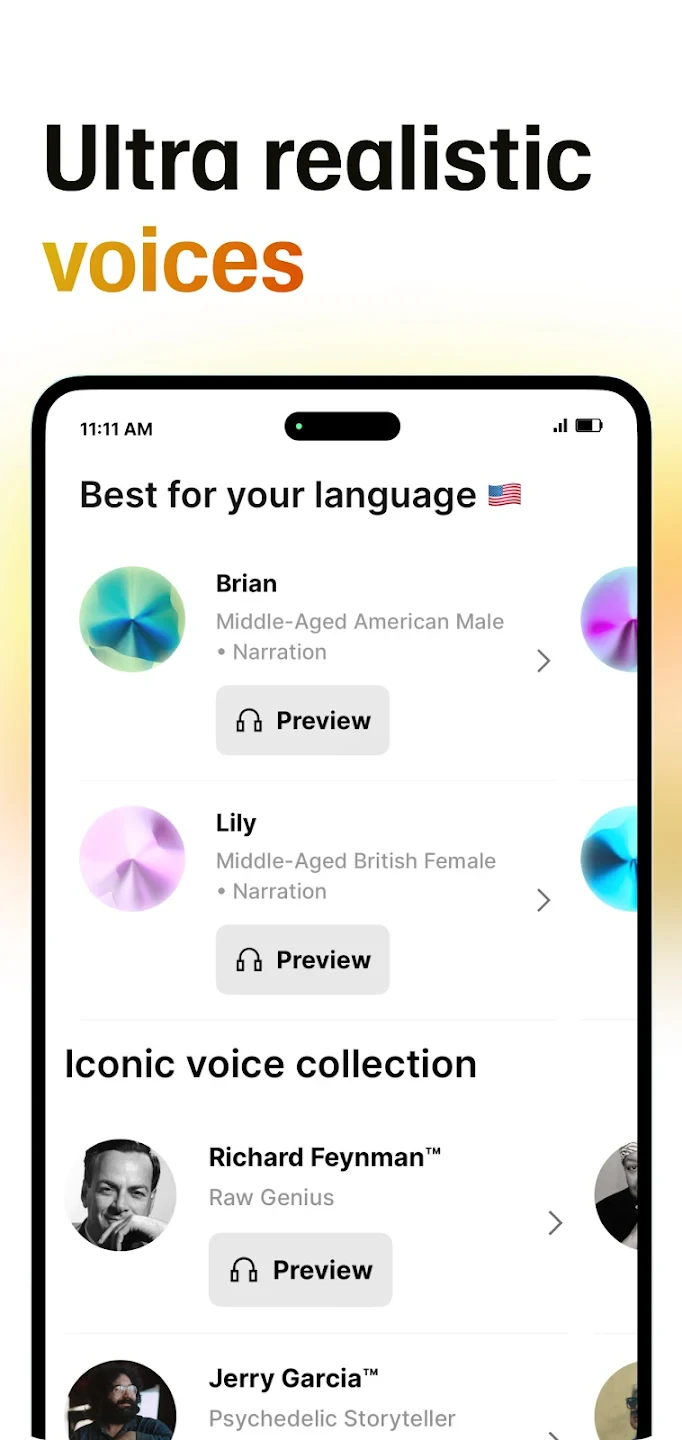 |
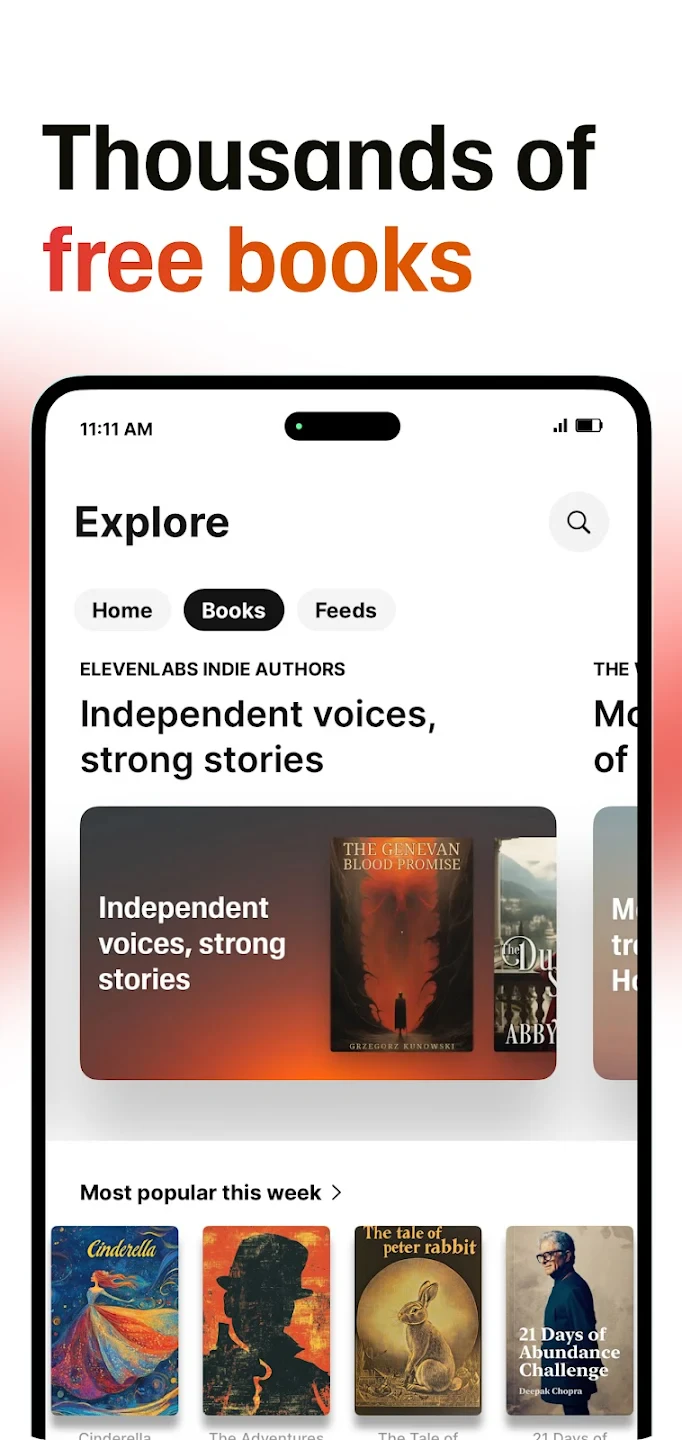 |
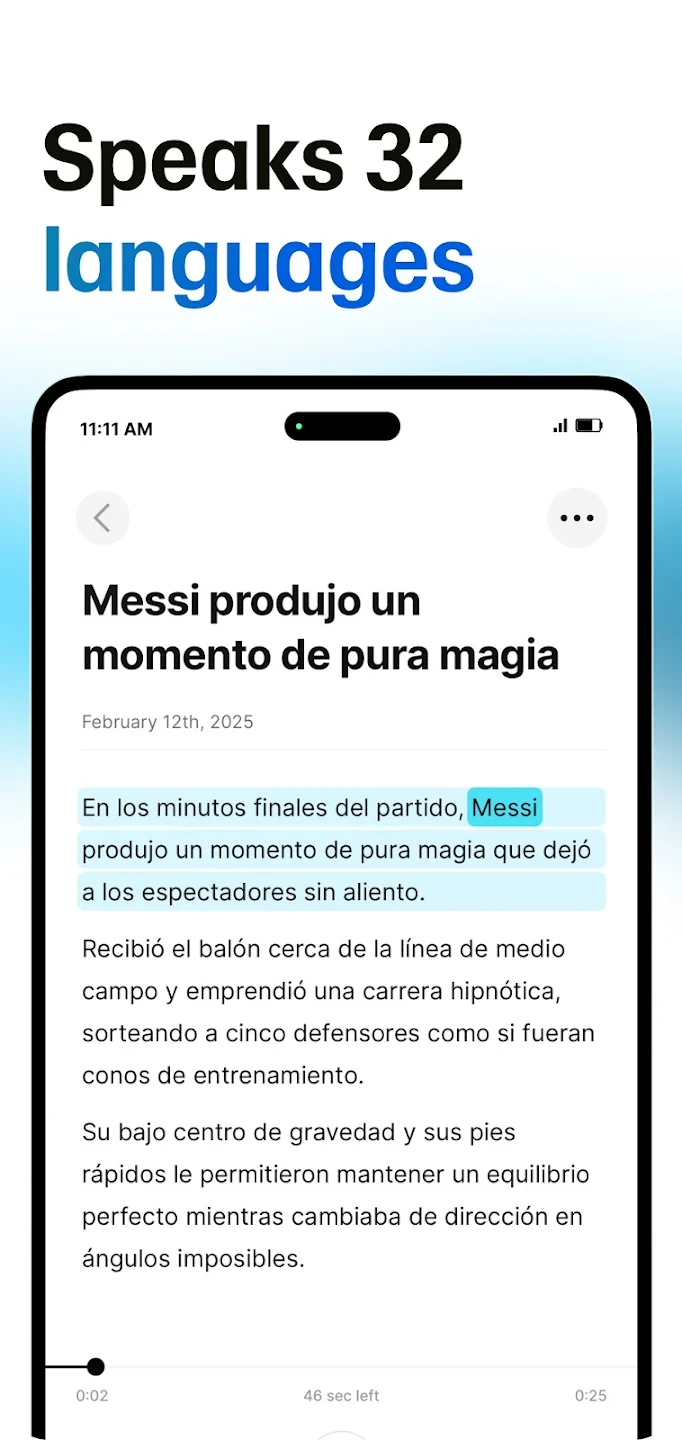 |






