 |
|
| Rating: 4.1 | Downloads: 10,000,000+ |
| Category: Education | Offer by: Epic! Creations Inc |
Epic: Kids’ Books & Reading is a popular digital library offering a vast collection of curated children’s books, magazines, and educational videos. The app provides access on various platforms, primarily serving parents, teachers, and children as a tool to foster reading habits, learning, and enjoyment.
The primary value of Epic: Kids’ Books & Reading lies in providing portability and a safe, monitored environment for young users to read on tablets, computers, and smartphones. It significantly aids in reducing screen time for learning by delivering appropriate educational content, making reading accessible and engaging for kids of different ages and reading levels.
App Features
- Extensive Digital Library: This feature encompasses access to thousands of leveled books, magazines, and other age-appropriate reading materials across diverse subjects. It benefits users by eliminating the need to purchase or track physical copies, offering instant access anytime, anywhere, making early literacy resources incredibly convenient and child-friendly for young readers.
- Reading Levels & Subject Areas: The platform includes subject hubs and resources organized by reading level, which parents can filter to match their child’s developmental stage. This helps improve usability by guiding children towards age-appropriate concepts and vocabulary, fostering systematic learning and reading development in a focused and supportive manner.
- Listen & Read Mode (Audiobooks): Similar to an online audio reader, this feature allows text to be spoken aloud as the user reads or plays back books. This solves the problem of silent reading difficulties, enhancing experiences for emergent readers and English language learners, making text more accessible and allowing users to enjoy stories independently, even if they are still developing their reading skills, with parental guidance.
- Family & Class Library Management: Users can build and organize their own library of recommended books from the app catalogue. This greatly facilitates time-saving and content sharing by enabling teachers and parents to easily create, customize, and distribute reading assignments or curated lists for children, promoting collaborative learning and monitored usage effectively.
- Subscription-Based Content Access: Content is accessed via a subscription model, freeing users from pay-per-book costs and providing unlimited access to the full catalogue once subscribed. This flexible approach caters well to users who prioritize breadth of content, offering continuous learning opportunities without needing to repurchase resources frequently, making it suitable for repeated reading and discovery over time.
- Messaging & Help Center: Although a simpler communication mechanism than a standalone app, this built-in messaging functionality, accessible via the website support pages, allows users to submit questions regarding app features or billing resolution. This supports overall app functionality as a backend help system, providing user assistance directly where needed to enhance functionality and improve the support experience.
Pros & Cons
Pros:
- Diverse and Curated Content Offering
- Engaging & Structured Reading Environment
- Built-In Audiobooks & Read Aloud Support
- Customizable Library Sharing Options
Cons:
- Subscription Cost for Premium Features
- Potential Overwhelming Options for Young Users
- Device Compatibility Limitations for Older Devices
- Account Management Complexity with Multiple Users
Similar Apps
| App Name | Highlights |
|---|---|
| SIDEBURNS Reading Eggs |
Interactive games and lessons focused on phonics, comprehension, and sequence learning, much like Epic’s focused approach but with integrated activities. |
| SIDEBURNS Penguin Readers |
A series of simplified classic and contemporary children’s books made accessible digitally, similar to the print titles Epic curates and offers in e-book format. |
| SIDEBURNS Epic! (The official app) |
Premium reading & educational platform providing access to thousands of books, magazines, and videos typically for schools or families. |
Frequently Asked Questions
Q: Is the Epic: Kids’ Books & Reading app free on iOS devices?
A: Users can log in to install the app for free, but access to millions of books, magazines, and videos requires an active subscription plan purchased either on the device via the App Store or through the Epic website.
Q: Can parents restrict reading time or content on Epic: Kids’ Books & Reading on a family member’s iPad?
A: Yes. In addition to setting up parent accounts and using different profiles for children, most operating systems allow specific usage time limits per app or for the device overall, including the Epic app, although app-forged parental controls might vary based on the platform used.
Q: What types of magazines and non-fiction content are available through Epic: Kids’ Books & Reading for informational reading practice?
A: Epic: Kids’ Books & Reading contains reading passages and complete digital magazines on topics spanning science, social studies, math, health, cooking, arts & crafts, technology, world cultures, holidays, pets, sports, and career exploration, providing diverse informational text for different literacy purposes.
Q: How easy is it to switch an existing subscription account between different devices, like from my granddaughter’s iPad to a child’s PC browser?
A: Account subscriptions are typically linked to parent or school accounts, visible across all authorized user types and compatible platforms. Switching devices usually only involves logging in with the same username/password or single sign-on used for the subscription, making the transition straightforward between home computer usage and tablet app usage seamlessly.
Q: Are login details entered directly into the Epic: Kids’ Books & Reading app itself, or is there a website for login management as well?
A: Users can typically choose to either log in directly within the app or via the accompanying Epic website. Managing subscriptions, changing payment details, redacting activity reports, and overseeing linked user profiles are generally handled most conveniently and completely through browser-based Epic account portals as part of child reading encouragement strategies.
Screenshots
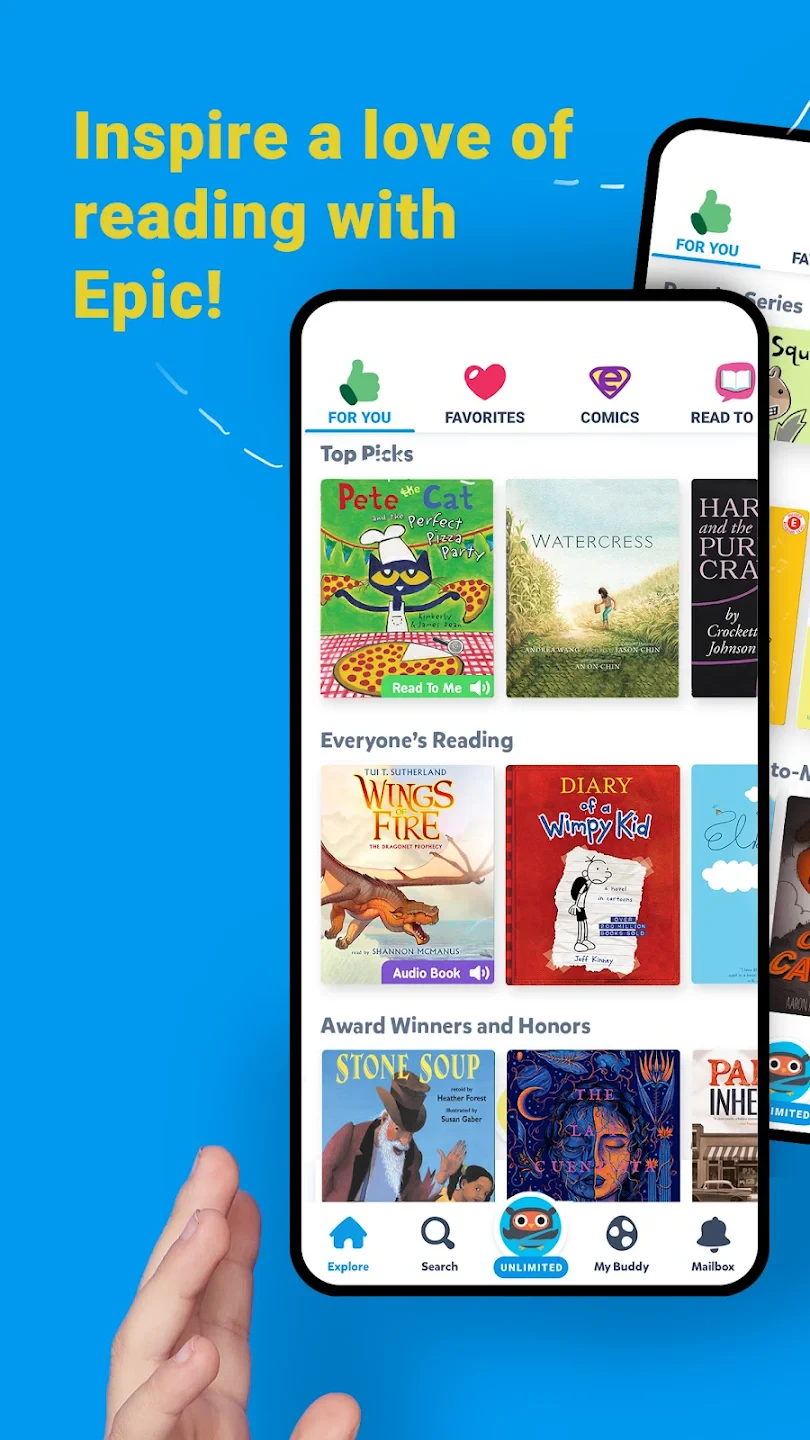 |
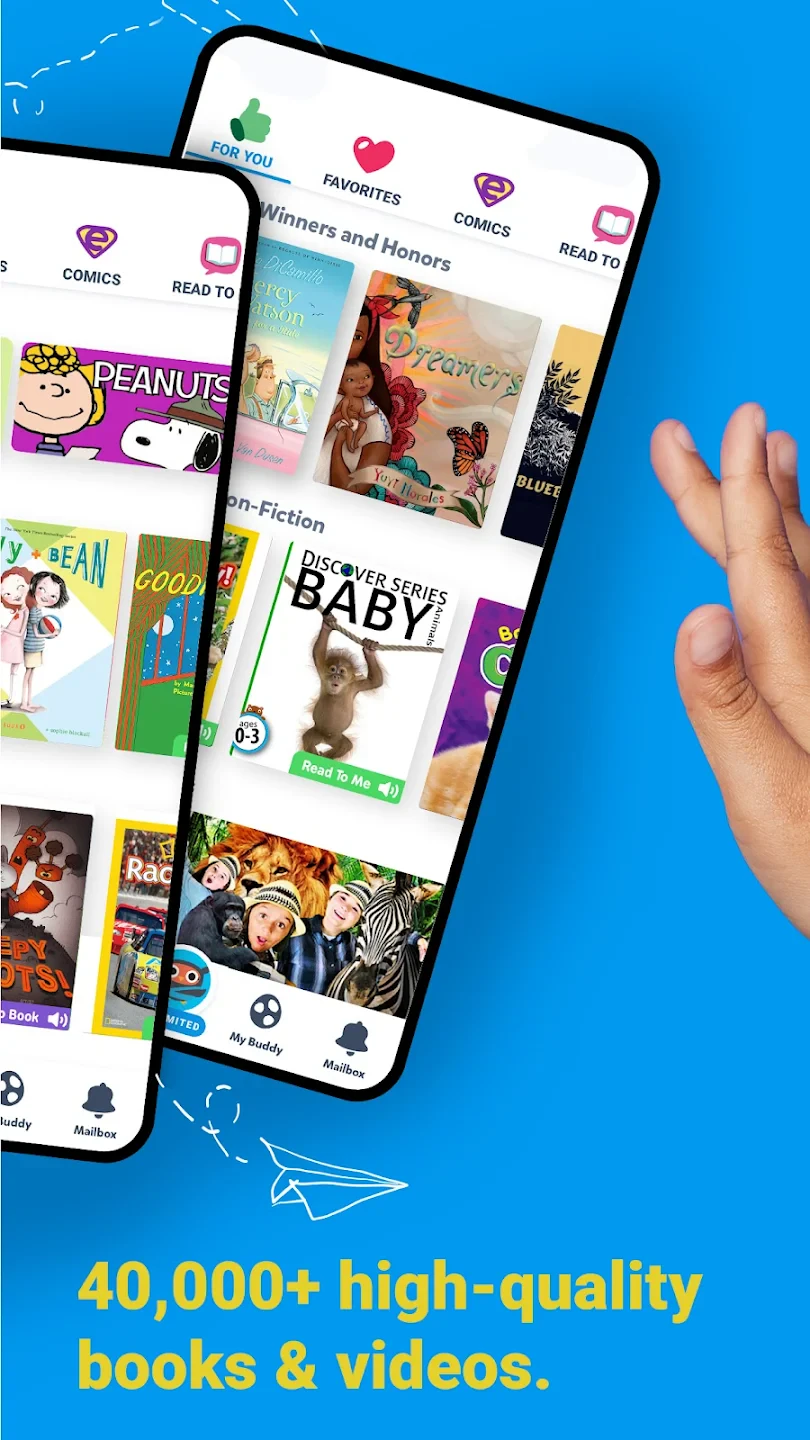 |
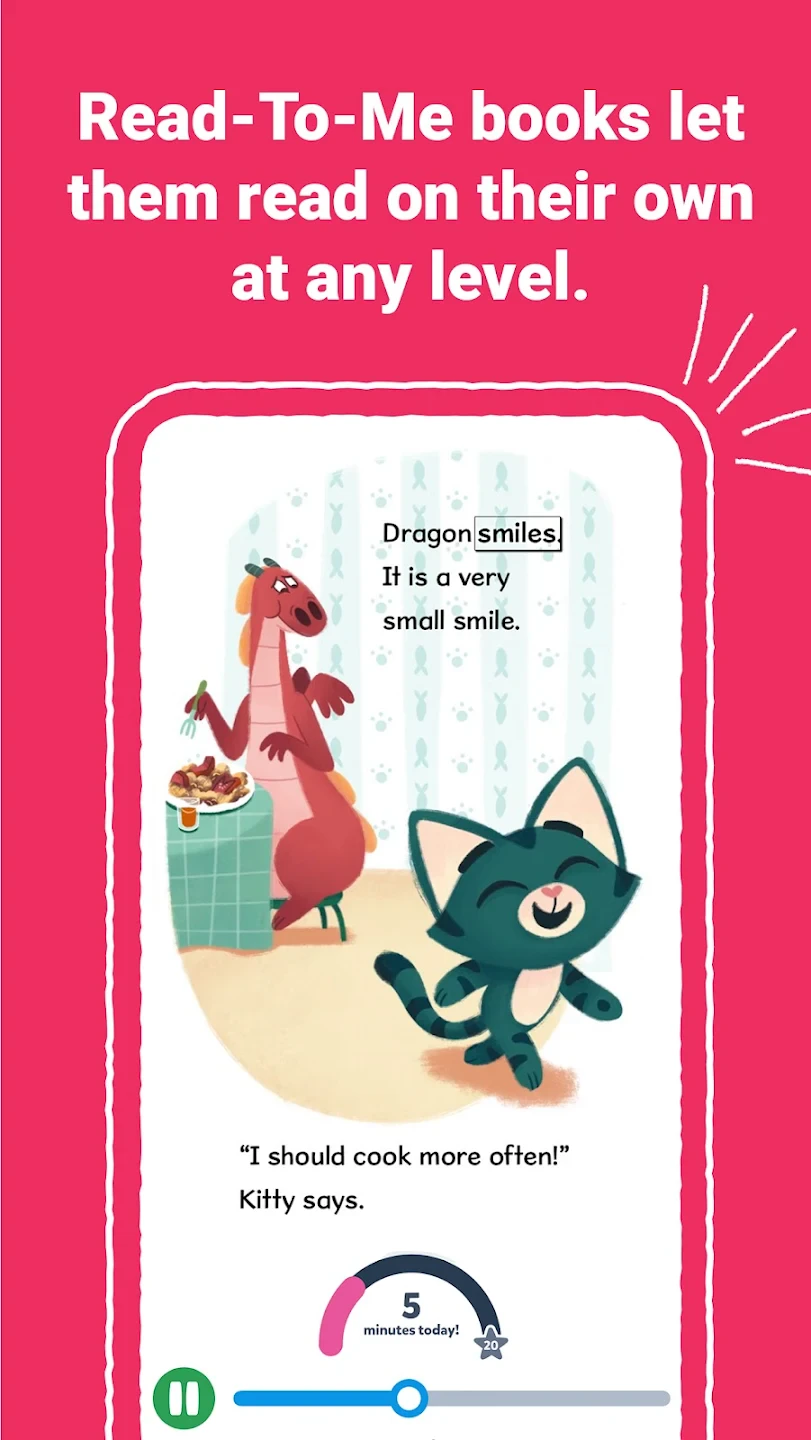 |
 |






