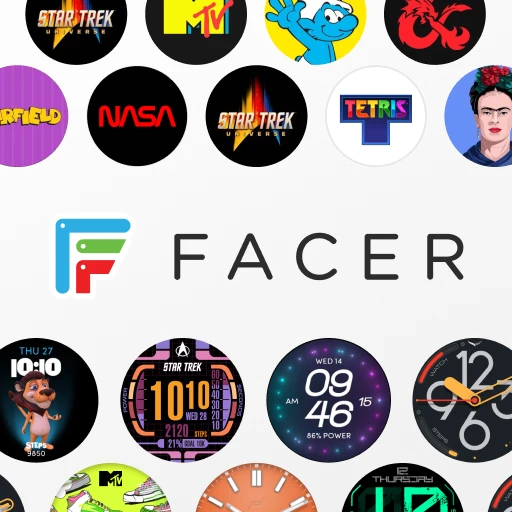 |
|
| Rating: 4 | Downloads: 10,000,000+ |
| Category: Personalization | Offer by: Facer Studios |
Facer Watch Faces is the ultimate app for transforming your standard smartwatch display into a dynamic personal statement. It offers hundreds of customizable watch templates to choose from, letting users blend designs, colors, and complications to create truly unique timepieces tailored to individual style. Perfect for both tech-savvy gadget lovers seeking creative flair and everyday wearers wanting to express their personality through their devices.
The key appeal of Facer Watch Faces lies in its seamless blend of artistic freedom and functional utility. It allows for intricate personalization beyond standard watch faces, making your device instantly recognizable and more fun to use daily. Its intuitive interface ensures that anyone can experiment with designs, quickly achieving a polished look that combines aesthetic appeal with practical watch elements.
App Features
- Extensive Watch Face Library: Browse hundreds of pre-designed templates categorized by theme, complexity, and style, from minimalist and classic to interactive and futuristic. This saves time and inspires creativity, allowing you to visualize various options before customizing. Imagine transforming your watch into a favorite movie character or an abstract art form with just a few taps!
- Advanced Customization Controls: Fine-tune your watch face with precision tools to adjust complications (like date displays or step counters), colors, fonts, and placement elements with pixel-perfect accuracy. This technical flexibility supports a wide range of creative expression, from subtle color shifts to complete visual transformations, enhancing both personal appeal and usability.
- Preview in Use Functionality: See exactly how your custom design will look on your specific watch within the app before applying it, accounting for different screen sizes and complexities. This eliminates guesswork, ensuring your chosen face looks perfect in action, not just in screenshots. It solves the common frustration of downloading a face only to find it looks awkward on your device in reality.
- Upload Your Own Graphics: Seamlessly import personal photos, artwork, or custom-designed graphics to create truly unique watch faces reflecting your passions, hobbies, or favorite memories. Key benefit: This feature allows for complete originality, helping you express individuality visually without relying solely on generic templates.
- Live Animations and Complications: Integrate subtle animations (like moving hands or subtle transitions) and functional complications (weather forecasts, music controllers) directly onto your watch face, maintaining critical information and adding a dynamic touch. Tailored for busy individuals, it keeps essential data visible without needing to unlock the phone.
- Easy Upload to Connected Devices: After crafting your masterpiece, effortlessly transfer and apply the custom watch face directly to compatible smartwatches via Bluetooth or USB connection protocols, synchronizing across multiple devices if needed. A core usability feature minimizing export steps or complex syncing processes – just design and deploy!
Pros & Cons
Pros:
- Huge selection and variety of templates
- Premium customization tools
- Works with a wide range of smartphone interfaces
- Regular updates add new designs and features
Cons:
- Some advanced templates require premium purchase
- Transferring designs might be slightly complex for connected wearables
- The detailed editing requires patience for complex projects
- Occasional minor bugs in newer designs
Similar Apps
| App Name | Highlights |
|---|---|
| SmartWatch Styler |
This app offers fast processing, intuitive design, and wide compatibility. Known for custom workflows and multi-language support. |
| Digital Dial Designer |
Designed for simplicity and mobile-first usability. Includes guided steps and real-time previews. |
| SmartLook CustomUI |
Offers AI-powered automation, advanced export options, and collaboration tools ideal for teams. |
Frequently Asked Questions
Q: What types of devices are supported by Facer Watch Faces?
A: Facer Watch Faces is compatible with most major smartwatches (e.g., Samsung Galaxy Watch, Apple Watch, Fitbit Versa) that connect via Bluetooth or USB to your smartphone (Android or iOS). Device support extends to various models and operating system versions.
Q: Can I change the displayed information (like date or battery level) on my custom watch face in Facer Watch Faces?
A: Yes, absolutely! Within Facer Watch Faces, you can easily select which complications to display, such as time format, date, weather, battery percentage, notifications, activity rings, or app indicators – anything your watch’s interface supports. Position and style these elements freely.
Q: How much does Facer Watch Faces cost to download or use?
A: Facer Watch Faces has a base version available for free in most app stores, providing access to many templates and basic features. However, new templates are typically released in premium packs or as in-app purchases, with the cost varying based on the template pack’s design complexity and quantity. Base editing capabilities and creators are usually free.
Q: Will using Facer Watch Faces drain my watch’s battery faster than normal?
A: While complex watch faces with many complications can use more resources, Facer Watch Faces is optimized for efficiency. Battery impact typically depends more on the specific face design’s complexity and the watch model’s power management rather than the app itself. You might notice standard usage shouldn’t significantly strain battery life.
Q: Is it possible to revert to a default watch face if I’m unhappy with my custom creation?
A: Yes, easily! The Facer Watch Faces app consistently provides direct links to official, pre-loaded default watch faces within its interface. Alternatively, within your phone’s watch settings, you can always manually select one of the built-in faces without needing to stay inside Facer Watch Faces.
Screenshots
 |
 |
 |
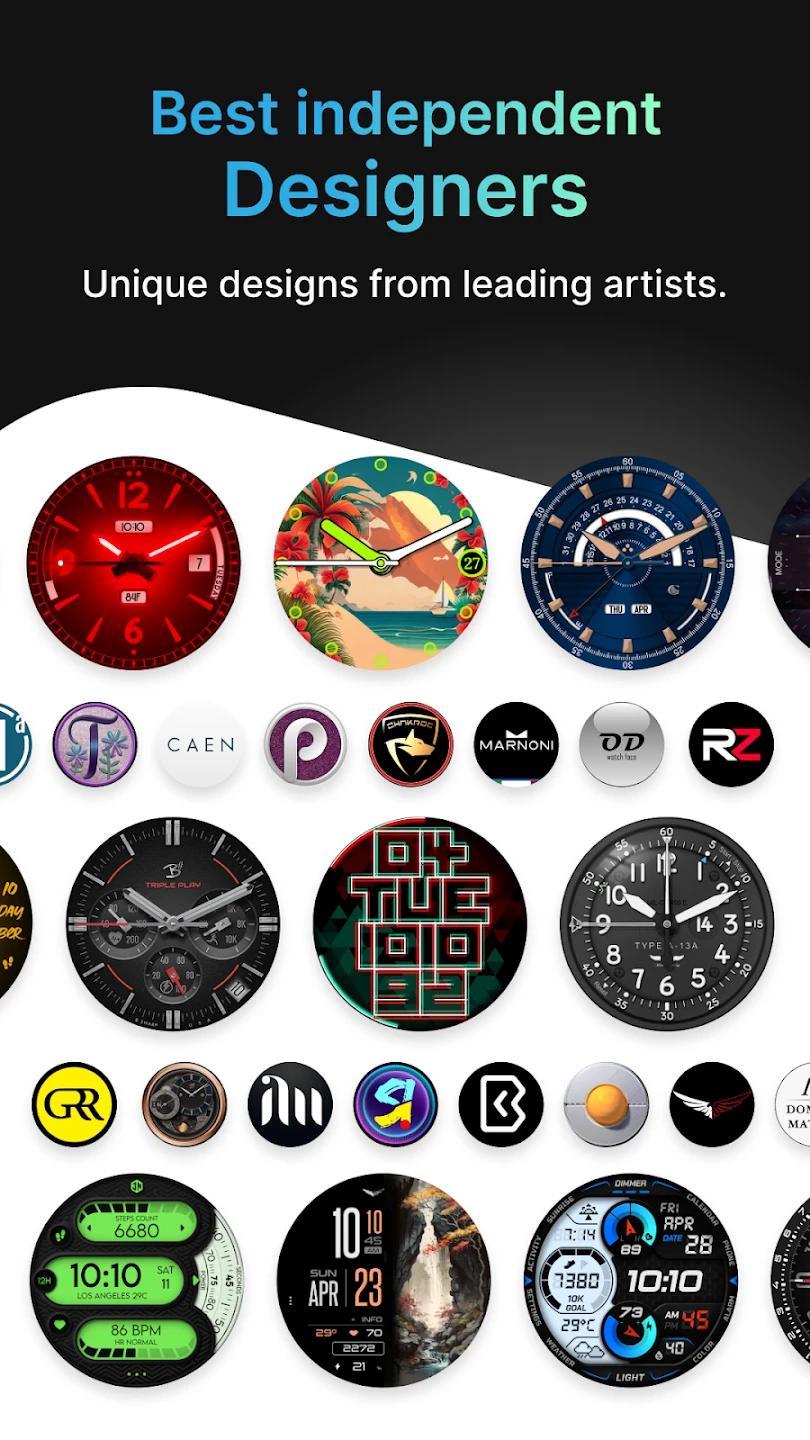 |






