 |
|
| Rating: 4.1 | Downloads: 5,000,000+ |
| Category: Maps & Navigation | Offer by: The App Ninjas |
Fake GPS Location-GPS JoyStick is a mobile application designed to allow users to simulate or change their device’s geographic position virtually. This app enables control over reported location using intuitive joystick navigation, making it ideal for testing apps, avoiding restricted areas, or enhancing GPS-based games. It’s primarily for developers, travelers in unfamiliar regions, and enthusiasts who need precise location spoofing capabilities.
The appeal of Fake GPS Location-GPS JoyStick lies in its ease in simulating realistic movement and setting fixed coordinates. Users can automate location changes for repeated testing scenarios or react spontaneously to application triggers, saving considerable time and providing flexibility not found in most alternatives.
App Features
- Joystick-Based Location Control: Directly manipulate GPS coordinates using an on-screen joystick to mimic real-world movement, perfect for quickly navigating virtual test routes without manual input. This significantly speeds up testing cycles for developers or location-dependent gameplay.
- Fixed Coordinate Setting: Enter specific latitude and longitude values to pin your device’s location precisely, ideal for apps requiring a constant simulated position like navigation tools or location-based services testing. Technical users benefit from control over every aspect of location data.
- Live Location Spoofing for Testing: Accurately replace your actual position with a configured point, even maintaining a feeling of real movement within the app while supporting features like continuous background location services. This solves testing challenges for apps requiring geographically accurate responses.
- Wide Compatibility Patch: Works seamlessly across various versions of Android, supporting tasks that require manufacturer-level or specialized access to location APIs in a secure and non-intrusive manner. Its flexibility extends to different launch methods and security contexts for broad usability.
- Smart Trigger Execution: Automatically change position based on time of day, battery percentage, or proximity to your real coordinates, offering seamless integration with complex automation needs. This feature is highly adaptable for scheduled tasks or energy-conscious operation.
- Performance-Oriented Mode: Optional lightweight settings let users minimize battery consumption and system resources, ensuring stability during extended mock location sessions for intensive applications or background processes.
Pros & Cons
Pros:
- Extremely Easy Location Editing
- Works Without Rooting Device
- Supports Advanced Movement Simulation
- Low Resource Consumption
Cons:
- Functionality May Vary Per Device
- Requires Stable Internet Connection
- Some Apps May Detect Spoofing
- Free Version Has Limited Options
Similar Apps
| App Name | Highlights |
|---|---|
| Mock Location Master |
The easiest way to change reported GPS position without root. Ideal for testing map-based applications with built-in location detection. |
| GPS Simulator+ |
Offers smooth driving simulation with improved touch controls and detailed coordinate history for replay purposes. |
| Simulated GPS Coordinates |
Designed for geeks who need precise control over latitude/longitude, featuring advanced timestamp integration and route scripting. |
Frequently Asked Questions
Q: Will Fake GPS Location replace my real coordinates permanently?
A: No, the Fake GPS Location app only sends a virtual position to supported applications for mocking purposes. Your actual location continues to be tracked by system services that aren’t affected by this app.
Q: Can this app work on my rooted phone?
A: Absolutely! While the app functions well on stock Android without root, using it on a rooted device might unlock more advanced settings for deep Android customization, but this isn’t necessary for standard operation.
Q: How accurate is the joystick movement compared to real travel?
A: The movement simulation maintains reasonable speed calculations and app-triggered behavior, though it doesn’t perfectly replicate real-time physics or altitude changes. It’s best for testing interfaces, not running virtual races through destinations.
Q: Are there any privacy concerns with location spoofing?
A: This app focuses solely on data presentation to supported apps with no tracking. Your privacy remains intact, but remember spoofing can trigger unintended consequences like app bans if used for services that prohibit simulation.
Q: Can I use this app while my device is locked, like when using a GPS game?
A: Yes, the app stays active in the background unless manually disabled. This allows you to spoon with precision whether your phone is always on or just a screen peek. Note some intensive use might be more battery demanding when the screen is locked offscreen.
Screenshots
 |
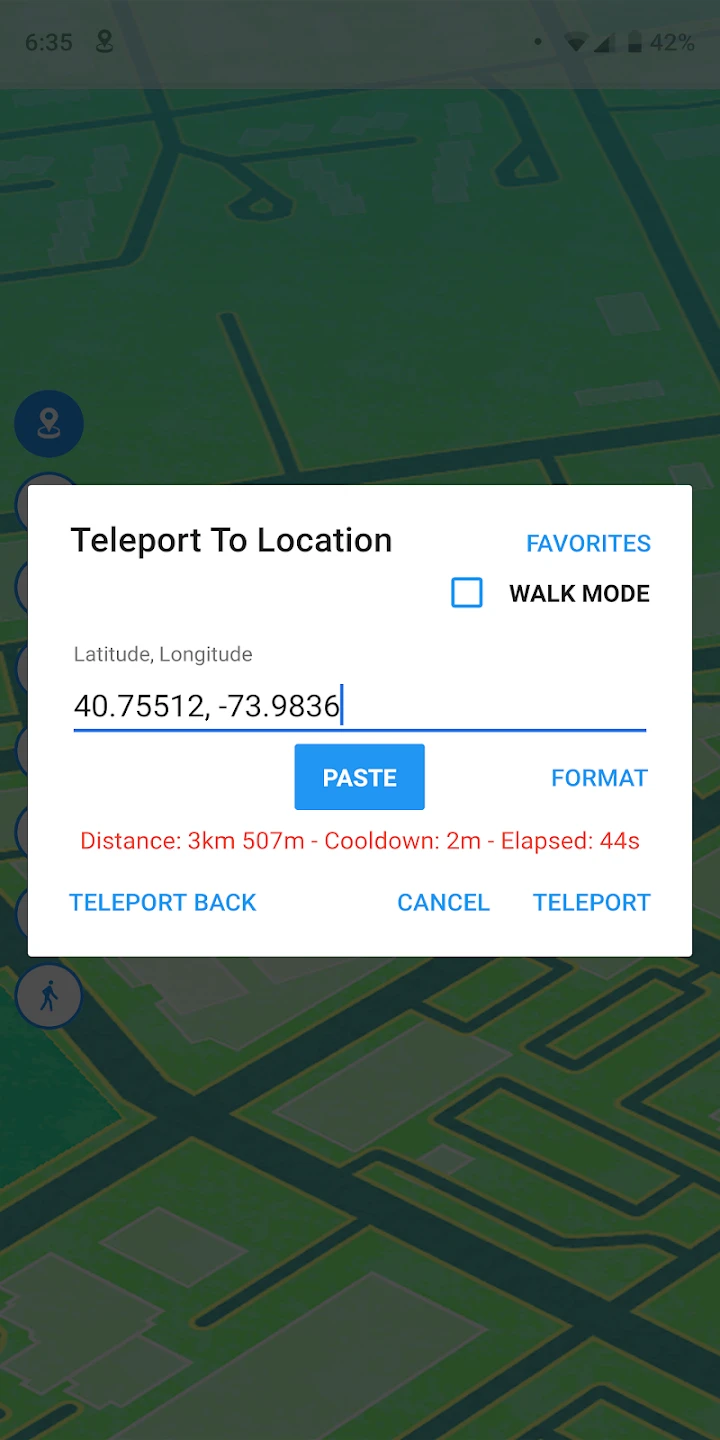 |
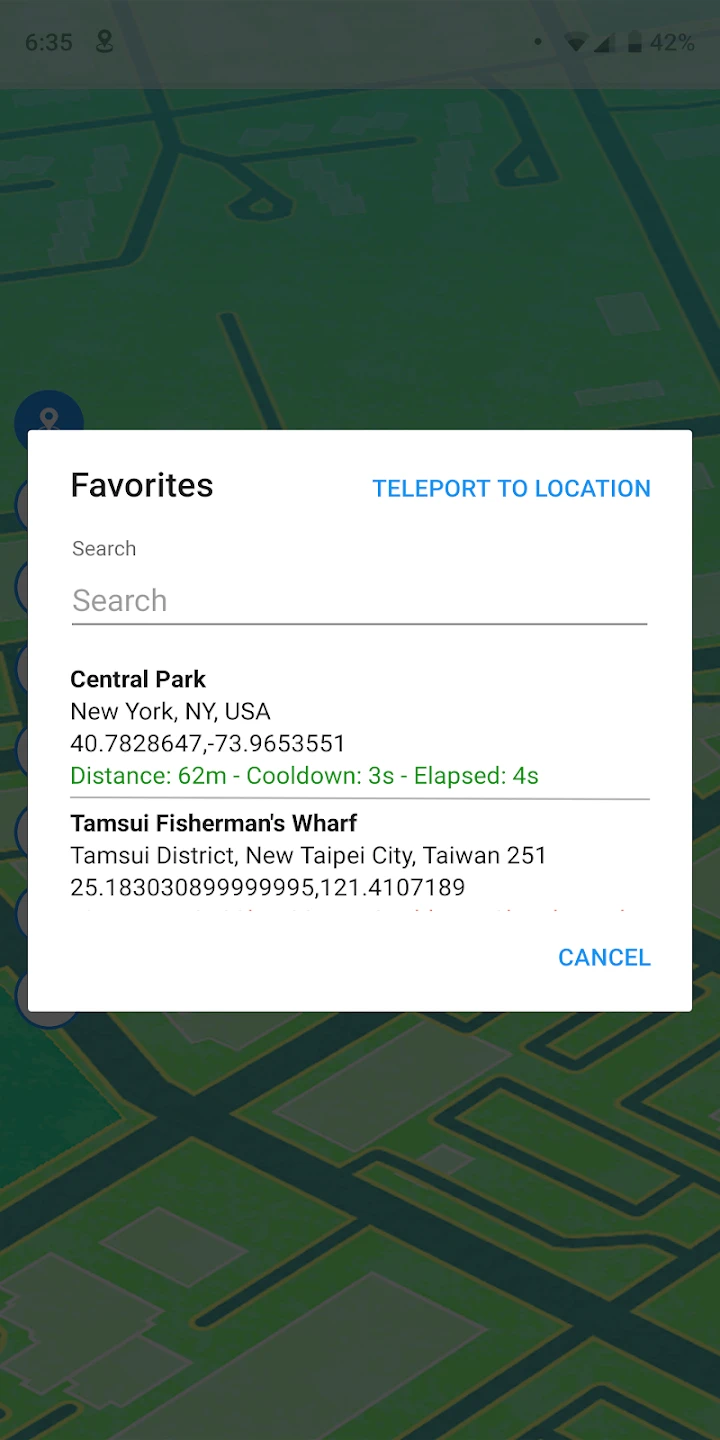 |
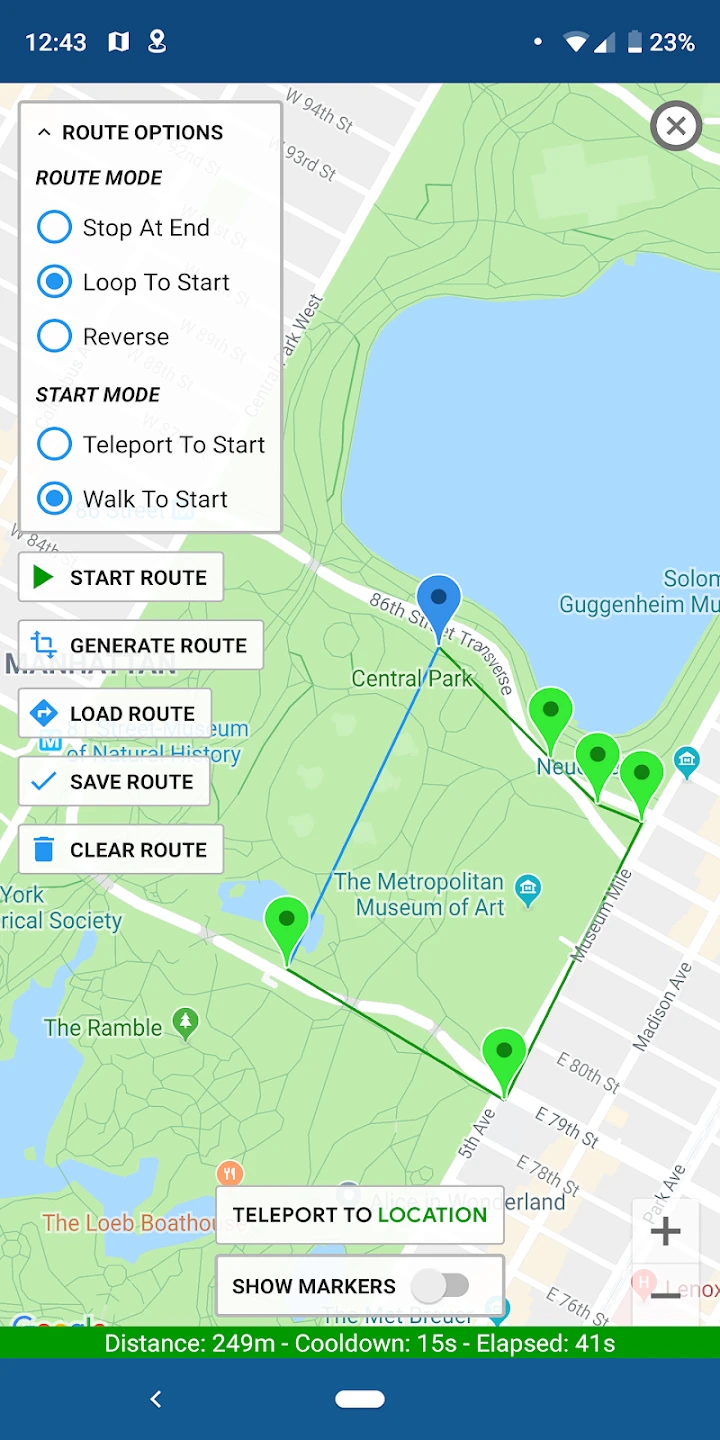 |






