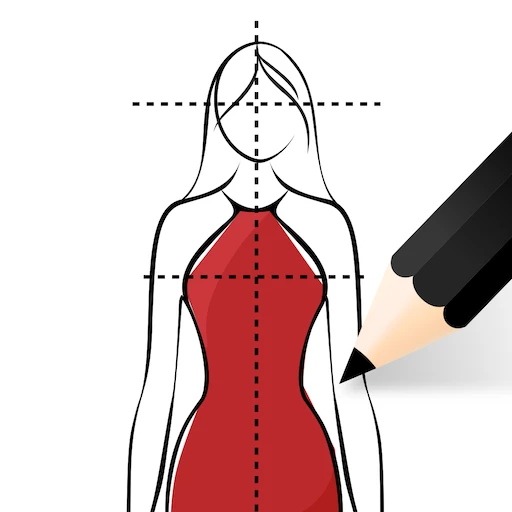 |
|
| Rating: 3.5 | Downloads: 1,000,000+ |
| Category: Art & Design | Offer by: Zenify, LLC |
The Fashion Design Sketches Book offers a digital space for fashion designers and artists to capture, organize, and refine their ideas. It allows users to create sketches directly on their mobile device or tablet, replacing traditional paper sketchbooks with a versatile digital tool for inspiration and development.
This digital platform is designed for fashion sketch artists seeking portability, easy sharing with clients or colleagues, and the integration of notes directly alongside sketches. The Fashion Design Sketches Book streamlines the creative process by combining visual and textual elements in a single, accessible format.
App Features
- Digital Canvas: Create, edit, and organize fashion sketches on a touch-friendly interface. This allows designers to experiment with different styles, poses, and details efficiently, speeding up the initial ideation phase.
- Layered Sketching System: Utilize layers to manage different parts of a design, such as separate layers for base sketches, clothing details, or background references, enhancing the precision and complexity of the artwork.
- Sticker and Symmetry Tools: Access pre-designed pattern stickers, clothing elements, and body symmetry tools to quickly add repeat patterns or elements like necklines and sleeves to your sketches. This feature significantly reduces the time needed for repetitive design elements.
- Color Palette Management: Organize your favorite colors into custom palettes and apply them easily to sketches. This helps maintain brand consistency or desired aesthetics throughout the design process, ensuring a cohesive visual language.
- Project Organization & Cloud Sync: Store sketches in customizable collections (projects/folders) and save them securely in the cloud. This ensures your valuable design work is backed up and accessible across your devices, preventing loss and facilitating remote work.
- Export & Share Capabilities: Export sketches as high-resolution images or print them directly for physical review, making it easy to share designs with manufacturers, clients, or for printing on fabric samples. This digital format simplifies collaboration and feedback cycles.
Pros & Cons
Pros:
- Enhanced Portability and Accessibility
- Easy Digital Backup and Version Control
- Intuitive Drawing Tools for Beginners
- Reduced Need for Physical Materials
Cons:
- Dependence on Device Availability
- Limited Advanced Drawing Features
- Potential for File Size Accumulation
- Premium In-App Purchase Requirements for Full Potential
Similar Apps
| App Name | Highlights |
|---|---|
| Draft Portfolio |
Known for advanced tracing features and robust project management tools with client sharing. Ideal for established designers. |
| StyleSketch |
Focuses on quick digital fashion note-taking with built-in templates and character templates for illustrators. |
| Clothing Design Pro |
Offers detailed technical flat sketching and measurement tools alongside basic artistic sketching features. |
| VectorFashion |
Emphasizes vector-based drawing for cleaner lines and scalable graphics, though it has a steeper learning curve. |
Frequently Asked Questions
Q: Can I create detailed technical sketches or just rough doodles with this app?
A: Yes, the Fashion Design Sketches Book app supports both detailed technical work using its tools and quick rough sketches. Users can choose the appropriate tools based on the stage and level of detail required.
Q: Is my work backed up automatically, and can I access my sketches from multiple devices?
A: Yes, the Fashion Design Sketches Book app includes automatic cloud saving for your projects and sketches. You can typically access these from other registered devices linked to your account.
Q: Can I share my sketches directly with a client or collaborator using the app?
A: While the primary interface is for creation and local storage, exporting high-resolution copies is straightforward. Some versions might integrate with cloud services for easier collaborative sharing.
Q: How do the layering features help in sketch design? Can you give an example?
A: Layers separate different visual elements. For example, you could draw the main figure on one layer and clothing details like a pattern or a lace-up on another, allowing you to easily modify specific parts without affecting the whole.
Q: Are there templates for specific garment types or fashion styles to help beginners?
A: Yes, the Fashion Design Sketches Book often includes a library of pre-drawn elements, pattern snippets, and body templates that can be dragged onto the canvas or used as references to help new sketcheders build their designs faster.
Screenshots
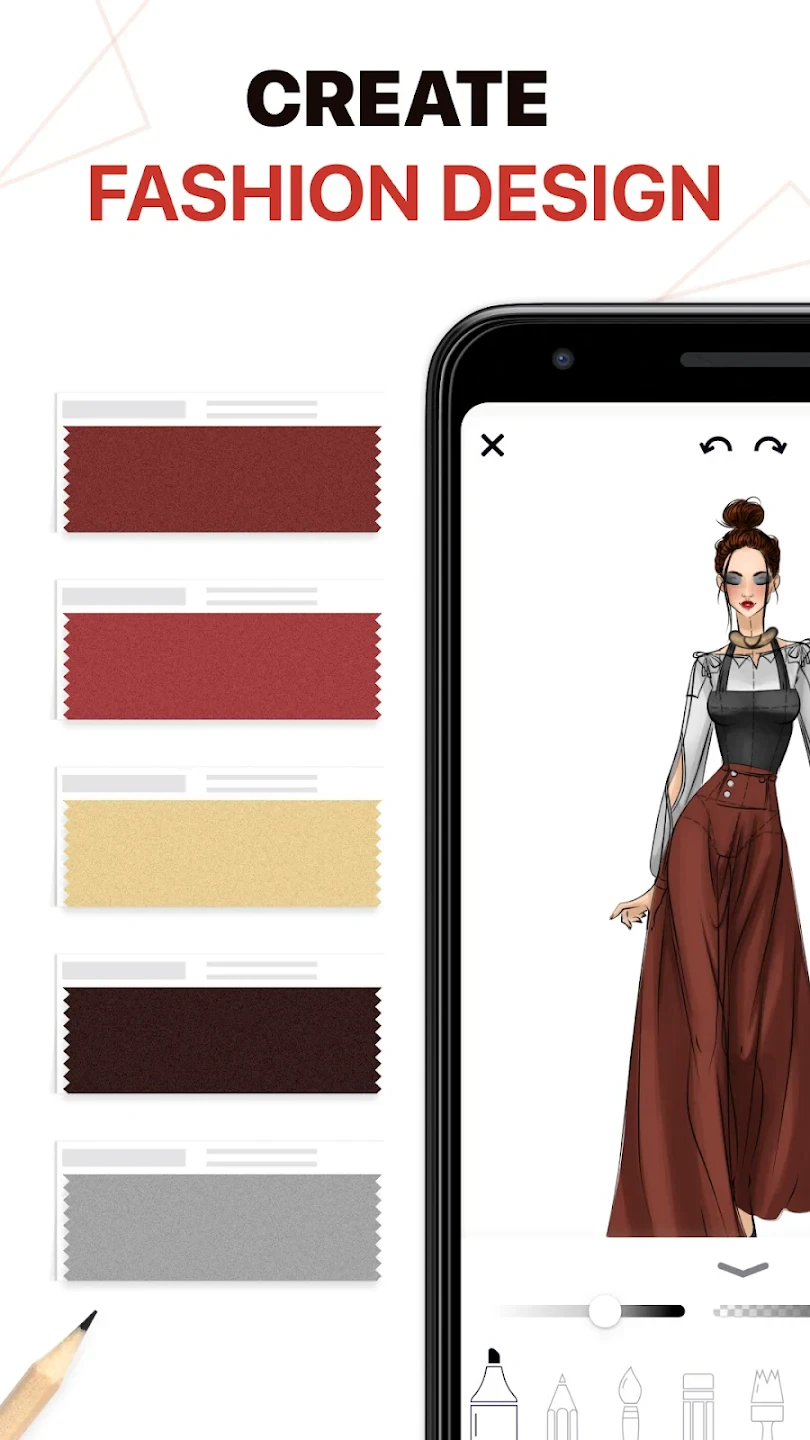 |
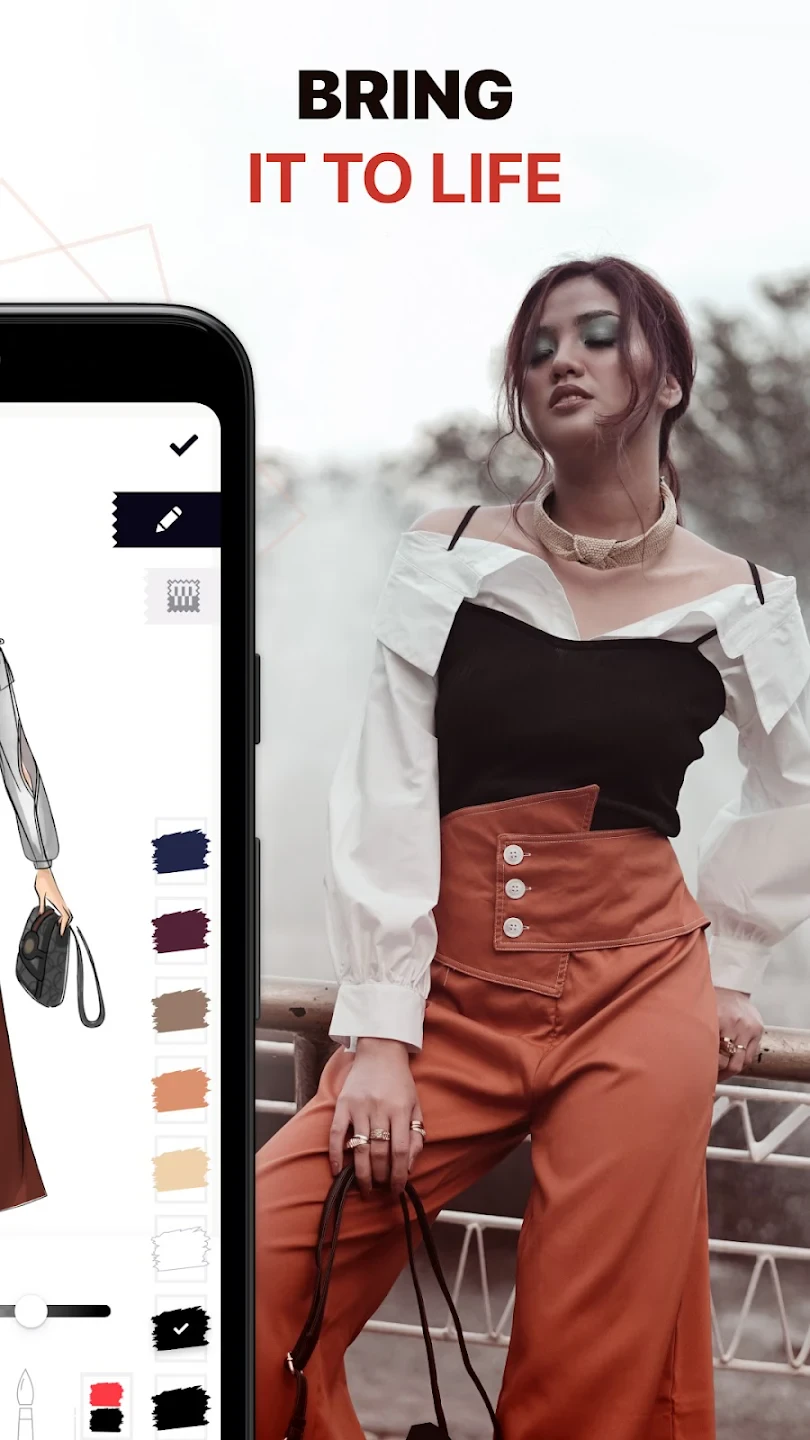 |
 |
 |






