 |
|
| Rating: 4.7 | Downloads: 1,000,000+ |
| Category: Business | Offer by: Alohi |
Fax.Plus – Send Fax from Phone is a mobile application designed for iOS and Android devices, allowing users to send and receive faxes directly from their smartphone or tablet. It digitizes the traditional fax process, replacing bulky machines with the convenience of a modern smartphone. Ideal for professionals, small businesses, and individuals who frequently need to exchange faxed documents but primarily operate on mobile platforms.
The core value of Fax.Plus – Send Fax from Phone lies in its seamless integration with mobile workflows, enabling users to send documents, images, or PDFs via email or directly through the app without needing a landline fax machine. It saves time, reduces paper usage, and ensures documents reach their destination efficiently from anywhere, making business communication more agile and environmentally friendly.
App Features
- Easy Fax Sending: Simply upload a document, enter the recipient’s fax number (often via email address), and tap send – the app converts it and transmits it almost instantly. This eliminates the need for physical fax machines, making sending faxes quick and accessible on the go, ideal for urgent business needs.
- Multi-format File Support: The app handles various file types commonly used in fax communications, including PDF, JPG, PNG, and plain text files. Support for common digital formats enhances compatibility with documents created from popular office suites and scanning applications, ensuring a smooth user experience.
- Send from Email Attachments: Users can directly send faxes by selecting an attachment from their device’s email client (like Gmail or Outlook). This feature streamlines the workflow for users who receive documents via email and need to quickly forward them as faxes without extra steps.
- Cloud Storage Integration: Documents can be stored within the app’s cloud storage or synced with popular cloud services like iCloud, Google Drive, or Dropbox. Having faxes stored safely online saves device space and provides easy access and backup for all sent and received communications.
- Number Formatting Assistance: To simplify the process, the app often includes features like international number lookup or guidance on the correct format required for sending to specific regions. This helps avoid common errors in number entry, ensuring delivery success even across different countries.
- Receive Faxes Digitally: Incoming faxes sent to the user’s registered email address or phone number appear directly within the app, sometimes with a preview function before downloading or viewing the full document. This digital reception method replaces stacks of papers on traditional fax machines, offering immediate access to received documents on any connected device.
Pros & Cons
Pros:
- Enhanced Mobility & Convenience
- Reduces Paper Usage & Costs
- Faster Sending & Delivery
- Cloud Integration for Data Security
Cons:
- Potential Data Plan Usage
- Limited Offline Functionality
- No Physical Fax Machine Replacement
- Potential Cost for International Faxes
Similar Apps
| App Name | Highlights |
|---|---|
| MobileFax |
This app offers fast processing, intuitive design, and wide compatibility. Known for custom workflows and multi-language support. |
| FaxGo Mobile |
Designed for simplicity and mobile-first usability. Includes guided steps and real-time previews. |
| CloudFax Suite |
Offers AI-powered automation, advanced export options, and collaboration tools ideal for teams. |
Frequently Asked Questions
Q: What exactly does the Fax.Plus – Send Fax from Phone app do?
A: It allows you to send and receive faxes directly using your phone or tablet. Just upload your document, enter the recipient’s fax number (often via email), and tap send. You can also receive faxes digitally sent to your email or phone number.
Q: Do I need internet or mobile data to use Fax.Plus – Send Fax from Phone?
A: Yes, sending and receiving faxes through this app requires an active internet connection (Wi-Fi or cellular data) as all transmission happens over the internet.
Q: Can I send faxes internationally using Fax.Plus – Send Fax from Phone?
A: Yes, typically you can send faxes internationally. You’ll usually just need to enter the recipient’s international fax number correctly, and the cost might vary depending on your mobile carrier’s rates for international data usage.
Q: What file types can I send with Fax.Plus – Send Fax from Phone?
A: Most versions of Fax.Plus support common file formats like PDF, JPG, PNG, and plain text. Check the app’s specific description in your device’s app store for the complete list.
Q: Is Fax.Plus – Send Fax from Phone completely free to use?
A: While many basic features (sending/receiving, file types) are available, some apps may offer free limited usage, while full functionality, faster speeds, or international features might require a subscription or in-app purchase, depending on the specific app version.
Screenshots
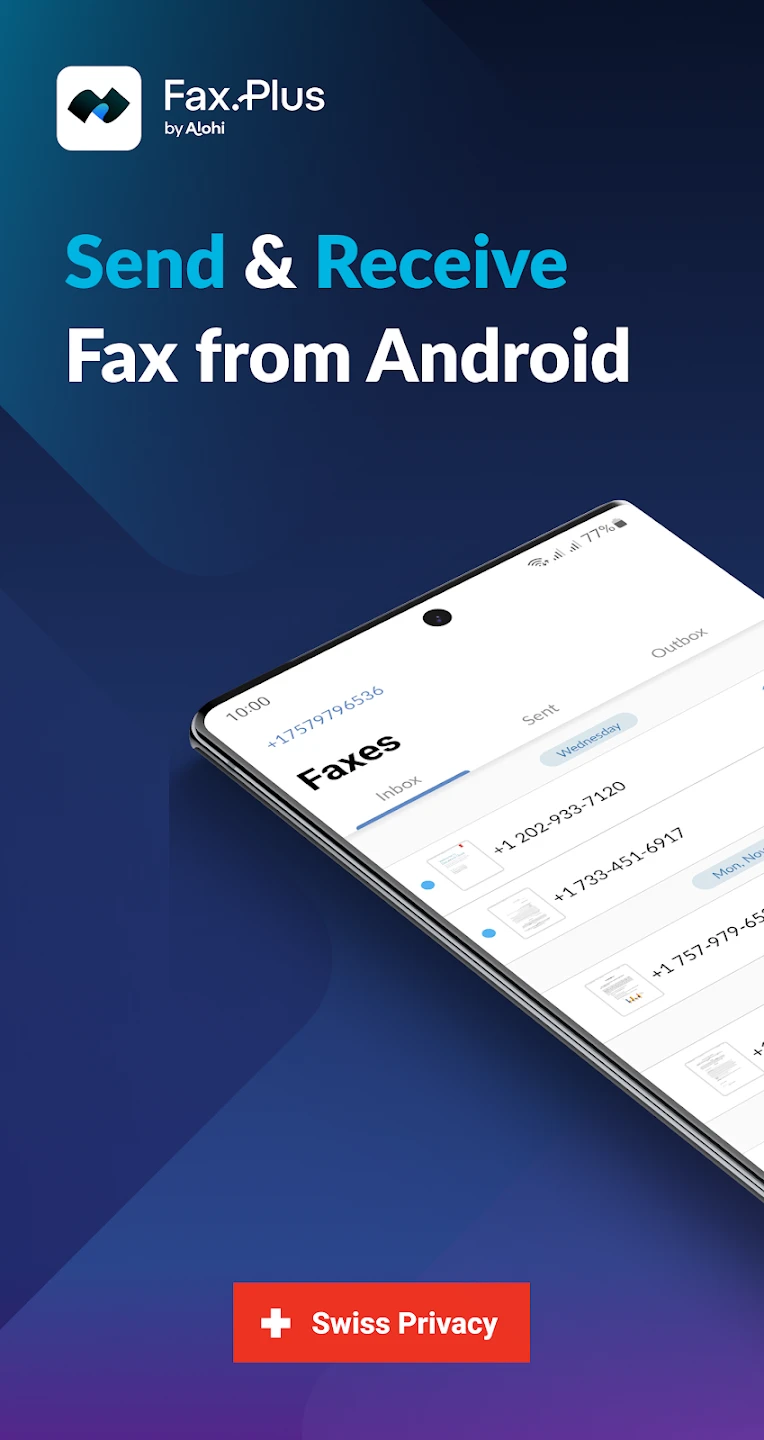 |
 |
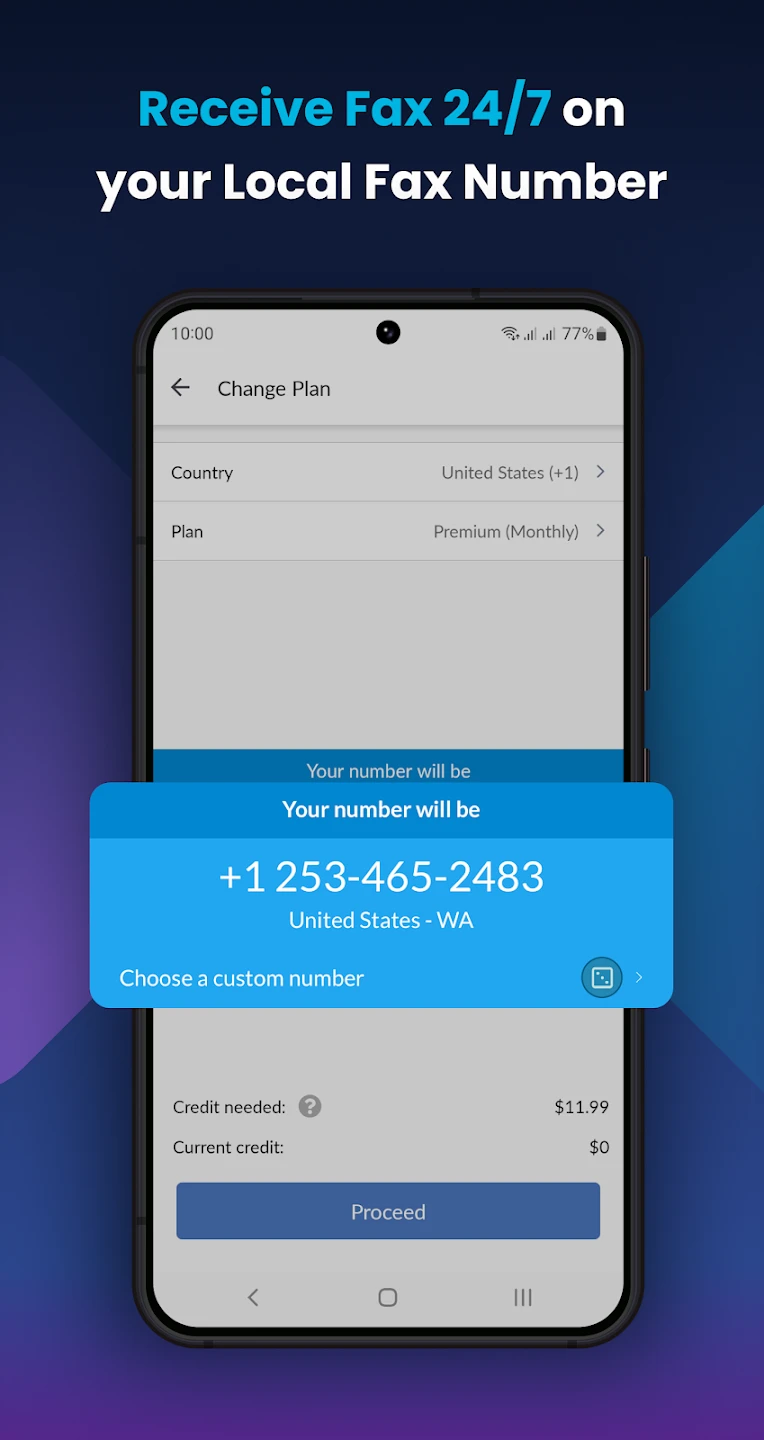 |
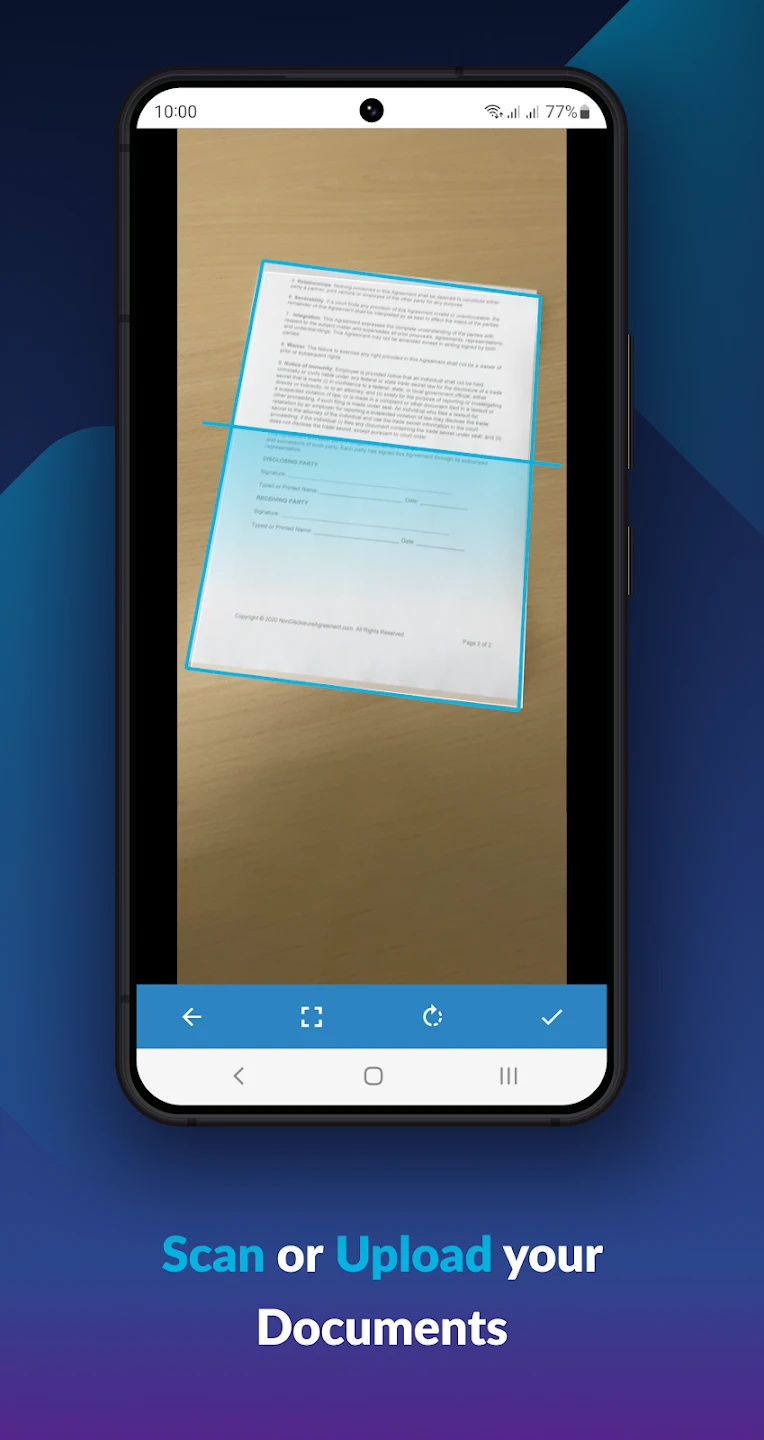 |






