 |
|
| Rating: 4.2 | Downloads: 10,000,000+ |
| Category: Business | Offer by: FedEx |
FedEx Mobile is the official smartphone and tablet application developed by FedEx for its customers and professionals. It allows users to manage various shipping and logistics tasks directly from their mobile devices, offering convenience for both individuals shipping packages and teams managing complex operations. Whether you’re an individual sender looking for quick access to shipping tools or a manager overseeing company shipments, FedEx Mobile provides a powerful, on-the-go solution.
Key to its appeal is the ability to handle shipping needs efficiently while away from a desk. The app streamlines processes like shipping a package, tracking deliveries, accessing account information, and even managing services such as pickups or returns. Using FedEx Mobile means faster access to essential shipping tools and information, saving valuable time and simplifying complex logistics from your pocket. This practicality makes it an invaluable resource for anyone relying on FedEx services.
App Features
- Package Drop-off and Label Generation: Easily drop off packages at your local FedEx facility using the app and generate shipping labels directly on your device. This feature saves time and eliminates the need to return home after dropping off a package; simply select a nearby location, drop off, and print your label securely.
- Comprehensive Tracking Information: Access detailed tracking information for any FedEx shipment, including delivery updates, transit times, and estimated arrival windows, all presented in an easy-to-understand format. The system automatically refreshes with the latest status, improving usability by providing real-time insights directly to your device.
- Account Information and Management: View and manage your account details, including saved addresses, credit cards on file, and account activity. This feature allows for quick modifications to your account settings while on the move, enhancing the experience and helping manage recurring needs efficiently.
- Mobile Scheduling and Service Requests: Schedule pickups, request package returns, book FedEx Office™ services (like print and pick-up), and modify existing service appointments directly from your phone. This is particularly valuable when dealing with time-sensitive deadlines or when away from your usual office environment.
- Access to FedEx Services On-the-Go: Utilize various functionalities like finding nearby FedEx locations, checking service availability, and accessing shipping calculator tools while away from your desk. This flexibility ensures that basic needs like calculating shipping costs or finding the next drop-off point are readily available anytime.
- International Shipping Simplification: While standard international shipping procedures apply, the app offers guidance through customs forms, regulations, and options tailored for international shipments from your mobile device, streamlining the often complex process. This provides technical insight by consolidating often desktop-heavy international logistics tools into an easily navigable mobile interface.
Pros & Cons
Pros:
- Convenience and Mobility
- Time Savings
- Direct Access to Key Features
- Enhanced Efficiency for Professionals
Cons:
- Limited Advanced Configuration Options
- Dependence on Internet Connectivity
- Occasional Interface Complexity
- Feature Variability by Region or Account Type
Similar Apps
| App Name | Highlights |
|---|---|
| UPS Mobile |
This competitor offers comprehensive tracking, label printing, and service appointments. Known for robust shipment management and detailed proof of delivery options. |
| DHL Mobile |
Designed for quick pickups, deliveries, and account information retrieval. Includes guided steps for international customs handling and real-time delivery notifications. |
| USPS Mobile App |
Offers access to package tracking, post office locator, and shipping services. Known for its user-friendly interface and integration with USPS retail services. |
Frequently Asked Questions
Q: What are the minimum device requirements to use FedEx Mobile effectively?
A: FedEx Mobile is typically optimized for newer smartphones and tablets. Generally, a device running the latest few versions of iOS (iPhone) or Android operating systems, along with sufficient memory and processing power, is recommended for the best experience. Compatibility details are usually available on the app store page.
Q: Can I use FedEx Mobile to track international shipments?
A: Yes, tracking international shipments via FedEx Mobile is a core feature, providing access to customs information, transit stages, and delivery updates across borders. It offers the same level of detail as desktop web tracking, right in your hand.
Q: Does FedEx Mobile work offline for basic functions?
A: While the core navigation and interface require an internet connection (Wi-Fi or cellular data), features like viewing recent tracking numbers might sometimes offer limited offline access. However, most critical functions like printing labels or obtaining detailed shipping information necessitate a live internet connection for accuracy.
Q: Are there plans to integrate other FedEx services, like freight or customs clearance, more deeply into the Mobile app?
A: FedEx continuously evaluates and enhances its mobile offerings. While the app already integrates many core services, deeper integration of specialized services like freight management or customs compliance is an ongoing development priority, expanding the app’s capabilities progressively.
Q: Is FedEx Mobile charged to the user’s account, or is it free to download and use?
A: The app is free to download from app stores. Standard data charges from your wireless carrier and applicable FedEx shipping costs apply when using features that require network access and printing labels or shipping packages. There is no recurring subscription fee for using the core application.
Screenshots
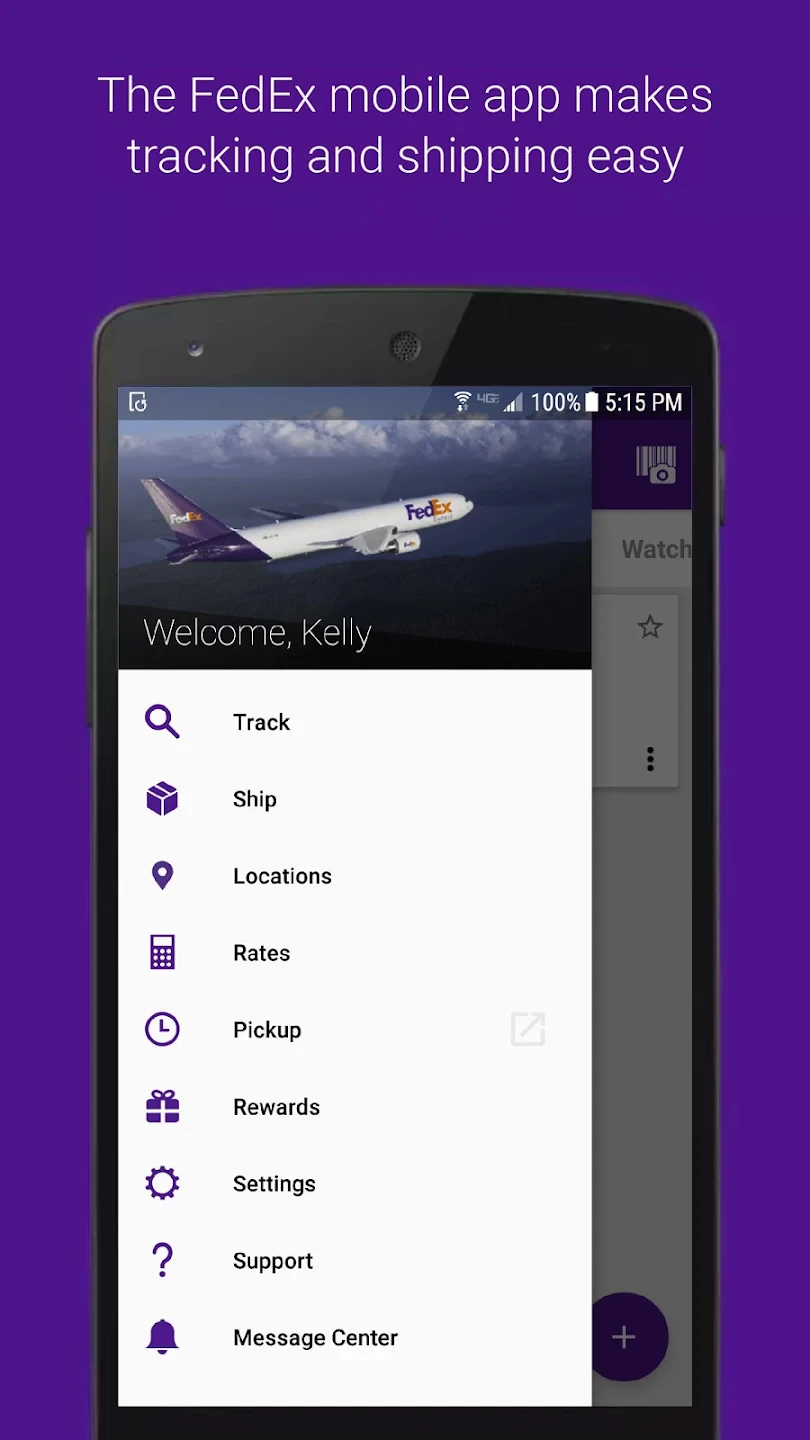 |
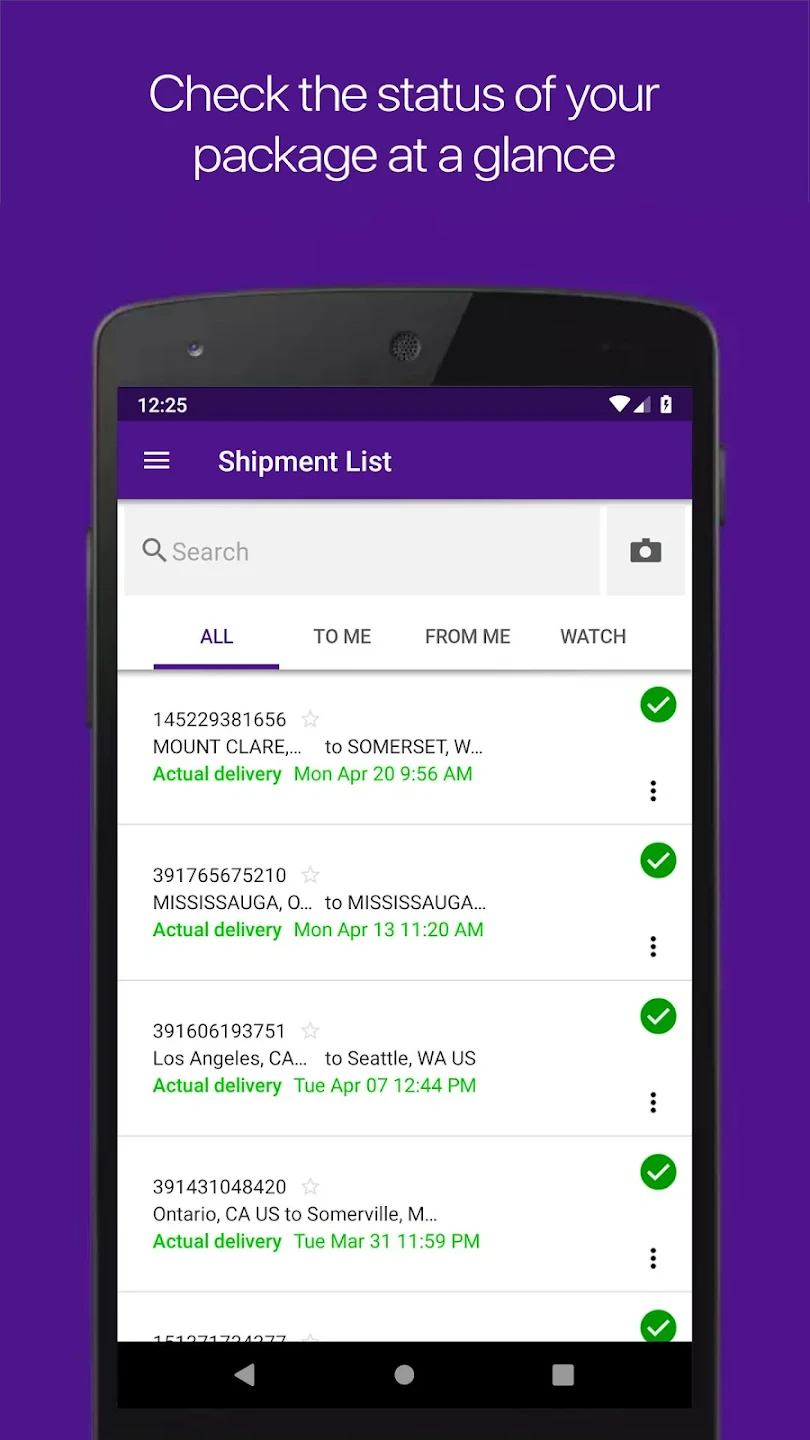 |
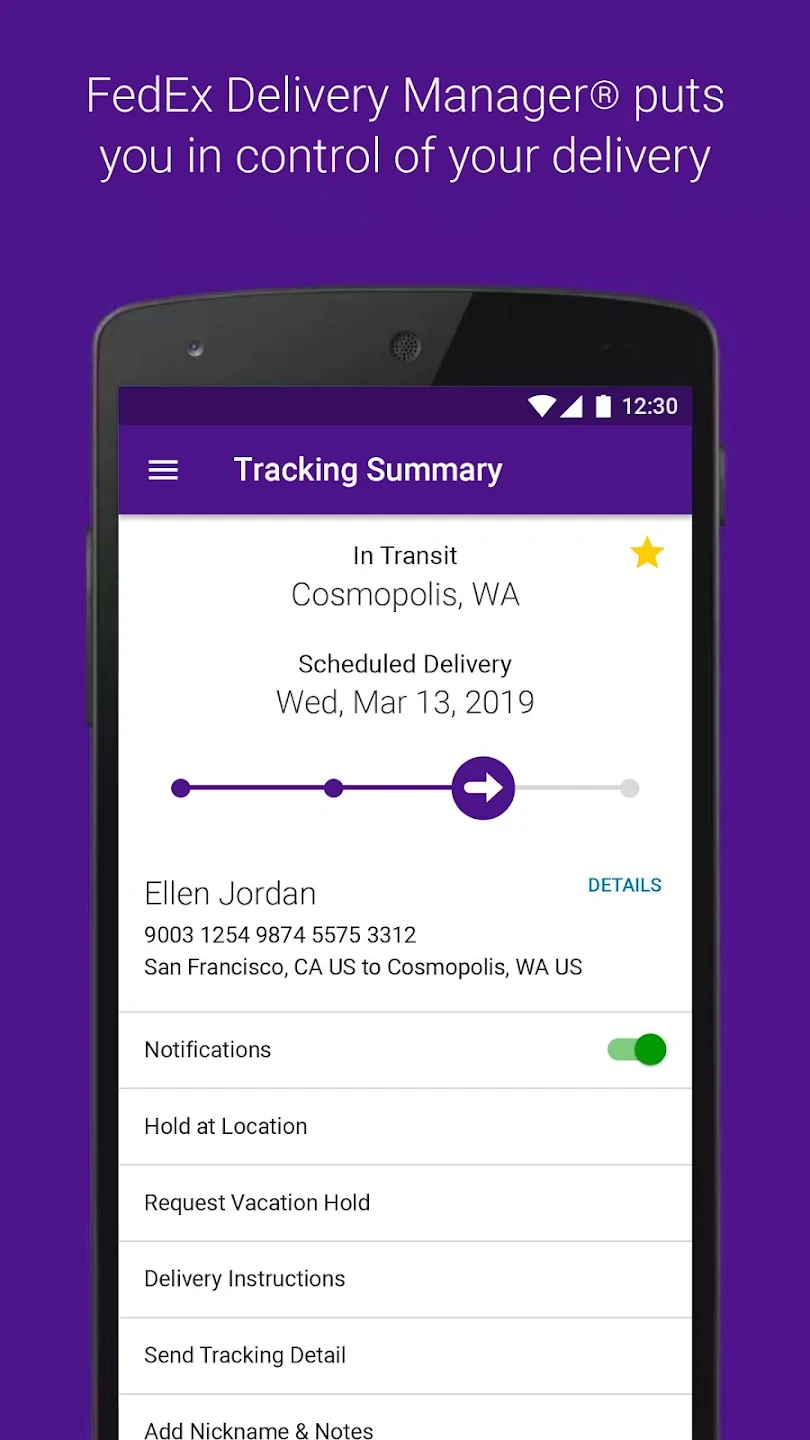 |
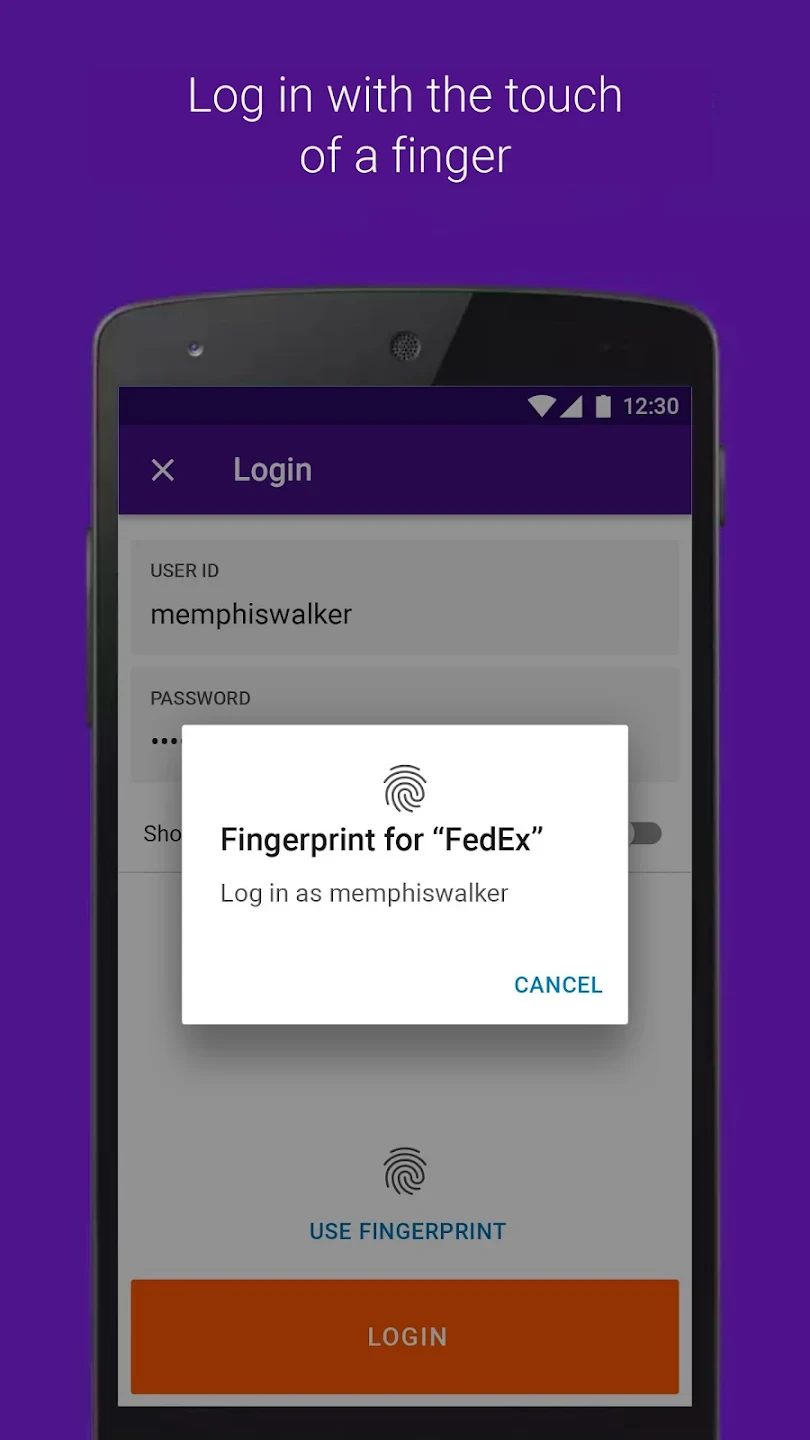 |






