 |
|
| Rating: 4.7 | Downloads: 5,000,000+ |
| Category: Events | Offer by: Fever Labs |
Fever: Events & Tickets is a mobile application designed to simplify event discovery and ticket purchasing. It provides users with access to a vast database of concerts, sports games, theater performances, and other entertainment options from various venues worldwide. This app is tailored for event enthusiasts who frequently attend shows or concerts and need a convenient way to find, compare prices, and purchase tickets without visiting multiple websites.
The key appeal of Fever: Events & Tickets lies in its intuitive interface that aggregates listings from numerous ticket providers into one convenient platform. Users benefit from real-time availability checks, price comparisons, and secure checkout processes, making special events more accessible and less stressful, especially for last-minute bookings or popular shows. This centralized approach saves users valuable time compared to searching across different platforms, enhancing their overall experience.
App Features
- Browse by Genre and Location: Easily find events matching your musical preferences or interests by filtering through genres like music, sports, comedy, or theater, while restricting searches to specific cities or venues based on your geographical location, helping you discover relevant events faster without irrelevant options cluttering the view.
- Seamless Event Detail Pages: Provides comprehensive information including venue details, artist bios, seating charts, ticket price breakdowns, and customer reviews before purchasing, featuring user rating systems and detailed venue descriptions to empower informed decisions and reduce the chance of disappointing experiences.
- Secure Payment Processing: Offers multiple payment gateways including credit/debit cards, PayPal, and digital wallet integration, ensuring quick checkout with encrypted transactions, allowing users to confidently complete purchases even for premium tickets or last-minute bookings without security concerns.
- In-App Notifications & Reminders: Subscribers receive timely alerts for upcoming favorite artist tours, special discounts, sold-out announcements, or venue capacity changes, making it invaluable for busy schedules by ensuring users never miss limited-time offers or popular events they were tracking.
- Social Sharing & Event Invitations: Enables users to easily share event details or invite friends via social media platforms or email directly from their account dashboard, simplifying the experience of coordinating with friends for group outings or event pooling.
Pros & Cons
Pros:
- Extensive global event listings
- Intuitive search & filtering system
- Rapid loading times
- User-friendly navigation
Cons:
- Occasional sync delays with certain ticket sellers
- Occasional UI lag on older smartphone models
- Geographical restrictions on certain events
- Potential for third-party transaction fees
Similar Apps
| App Name | Highlights |
|---|---|
| StubHub |
Known for peer-to-peer ticket marketplace and robust resale options, ideal for finding premium seats or specific event tickets unavailable on the main listing. |
| Ticketmaster |
Offers official artist pages, detailed show information, and integration with venue apps, providing a comprehensive experience for major event attendees. |
| SeatGeek |
Features sophisticated price tracking and historical data analysis, helping users spot the best deals over time for repeated events or series of performances. |
Frequently Asked Questions
Q: How do I know if tickets purchased through Fever: Events & Tickets will arrive digitally or as physical copies?
A: The ticket delivery mode depends on the venue and event organizer. Most modern venues provide digital tickets that can be accessed on your smartphone, but some still require physical tickets mailed separately. The app clearly indicates this information on the purchase page before confirming the transaction.
Q: Can I resell tickets bought on Fever: Events & Tickets through other platforms?
A: Yes, you typically can resell your tickets on authorized resale platforms like Stubhub or secondary marketplaces after purchase, provided the venue’s policy allows ticket transfers. However, always check the venue-specific terms and the ticket resale section within the app before listing your tickets for sale to avoid potential issues.
Q: What happens if an event I purchased tickets for gets canceled or rescheduled?
A: In case of event cancellation, the event organizer is legally obligated to issue refunds directly to you. For rescheduling, most venues offer free or rebooking options. Fever: Events & Tickets facilitates these processes but doesn’t hold or transfer tickets directly, so checking the official venue channels for the latest updates is recommended.
Q: Does the app work offline, allowing me to browse events without cellular data or Wi-Fi?
A: The core event browsing functions require an internet connection to fetch updated listings. However, once you’ve saved events to view later, the app can display those offline details. For full functionality and real-time updates, stable connectivity is needed, but the basic experience remains functional in low-connectivity situations.
Q: How does the price comparison feature work across different ticket vendors?
A: Our system pulls pricing data from multiple official and authorized vendors simultaneously and presents them in one place, highlighted in a clear price comparison table. We emphasize auction vs. fixed-price listings and filter out unverified sellers to provide accurate, reliable price comparisons for informed decisions.
Screenshots
 |
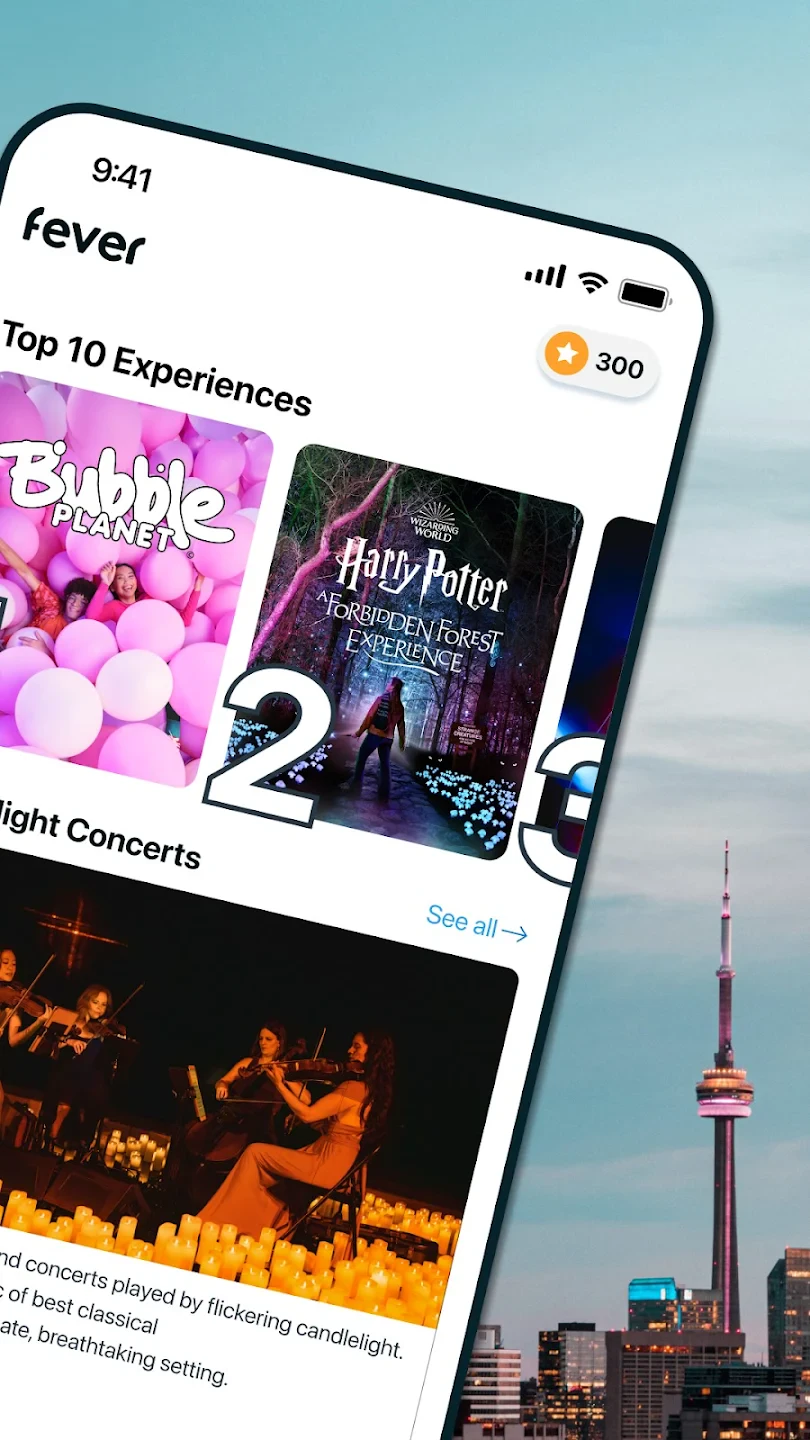 |
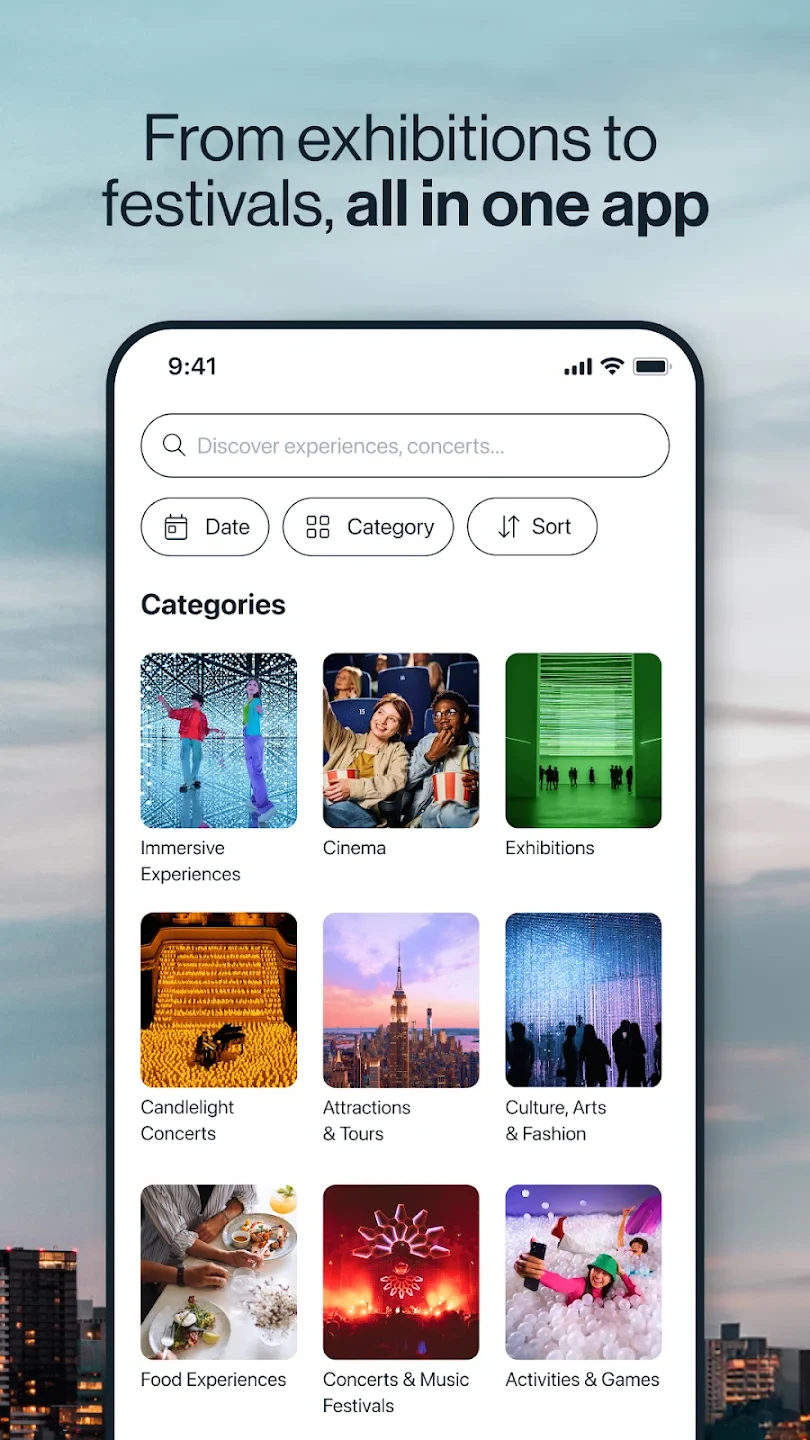 |
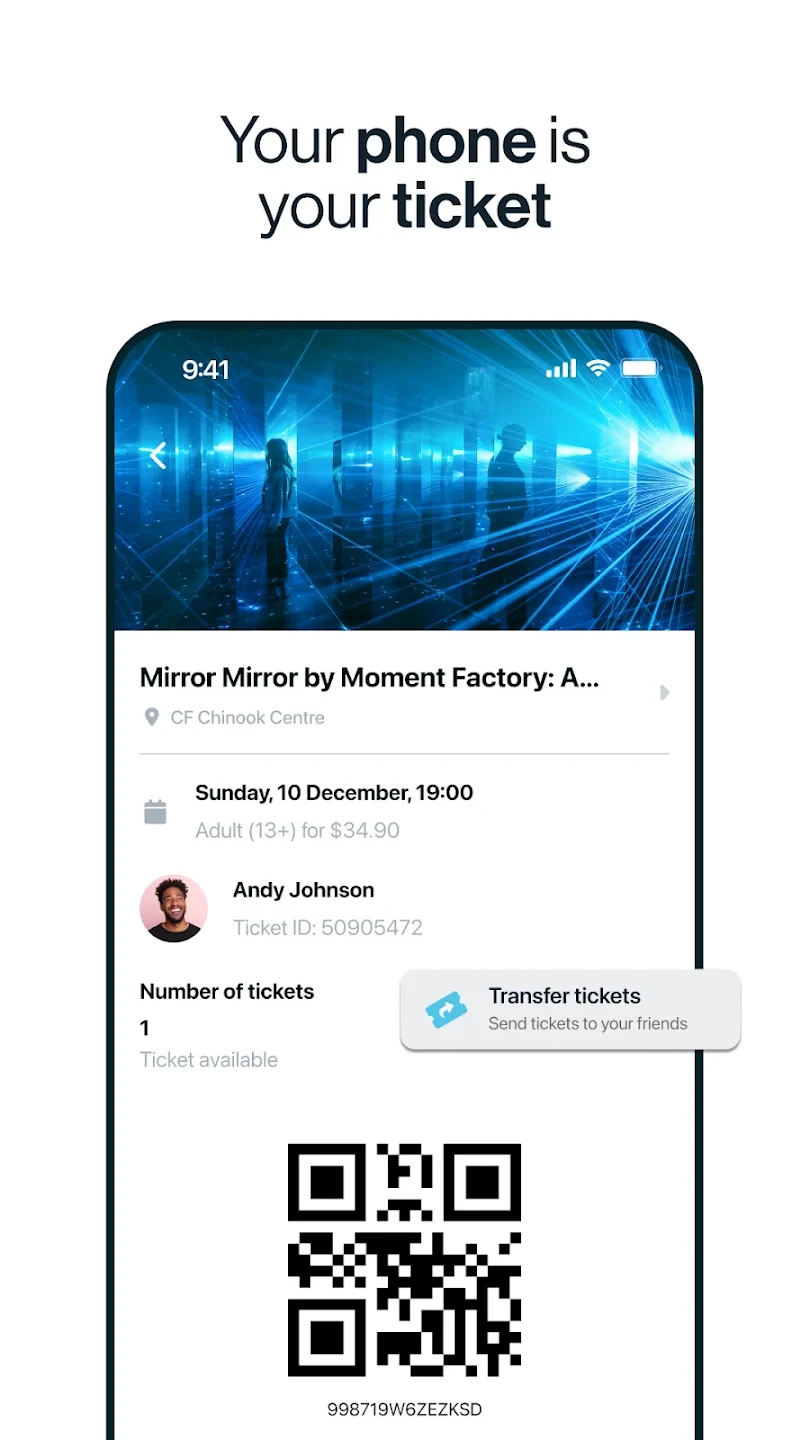 |






