 |
|
| Rating: 4.6 | Downloads: 5,000,000+ |
| Category: Finance | Offer by: Fidelity Investments |
Fidelity Investments offers a mobile app serving millions of active investors, providing a comprehensive platform for online trading, portfolio management, and research. Users can buy and sell stocks, bonds, mutual funds, and exchange-traded funds directly from their smartphones, making it ideal for both beginners exploring investment options and seasoned professionals managing complex holdings.
The core value of the Fidelity Investments app lies in its powerful research tools and seamless transaction capabilities. It empowers users to make informed investment decisions with market data, analysis, and educational resources, while the streamlined trading experience allows for quick execution and portfolio monitoring anytime, anywhere.
App Features
- Account Access & Portfolio Tracking: Seamlessly view account balances, transaction history, and track the performance of your entire portfolio with easy-to-understand charts and graphs. This feature provides a quick snapshot of your financial status, helping you make timely adjustments based on market conditions or personal goals.
- Market Research & Investment Tools: Access Fidelity’s extensive research reports, stock screeners, and market commentary directly from the app. Utilize sophisticated tools like the portfolio optimizer or commission estimators to analyze potential investments and maximize savings on trades, enhancing your ability to find opportunities and minimize costs.
- Order Placement & Execution: Buy or sell stocks, ETFs, or mutual funds with a simple interface, supporting market, limit, and stop orders tailored to your strategy. This feature allows for immediate action during market-moving events or scheduled rebalancing, ensuring users can capitalize on opportunities or mitigate risks promptly.
- Mobile App Integration (Web & Brokerage): Manage accounts across Fidelity’s different platforms, including Web and Fidelity Investment platforms, all within a unified mobile experience. This integration simplifies managing assets, simplifying oversight for those juggling multiple accounts or investment types on the go.
- Secure Transactions & Notifications: Benefit from bank-level security protocols protecting your data and funds. Receive timely notifications for account alerts, transaction confirmations, or breaking market news, offering peace of mind and ensuring you stay informed about critical events impacting your investments or account status.
- Learning Resources & Educational Materials: Onboard new investors or deepen existing knowledge with Fidelity’s curated content, including video tutorials, articles, and guides covering topics from basic investing concepts to advanced trading strategies. This supports user growth and confidence through accessible education, catering especially well to novice investors seeking structured learning paths.
Pros & Cons
Pros:
- Comprehensive Feature Set
- Powerful Market Data & Research
- User-Friendly Interface (Generally)
Cons:
- Can Be Overwhelming for Absolute Beginners
- Potential Hidden Fees (e.g., on fund transfers)
- Complex Navigation for Some Functions
- Occasional App Glitches
Similar Apps
| App Name | Highlights |
|---|---|
| Vanguard App |
This app offers robust features for investors focused on low-cost index funds and ETFs. Known for its simplified interface and extensive educational content. |
| TD Ameritrade Thinkorswim |
Designed for active traders and sophisticated investors, this app provides advanced charting, analytical tools, and powerful order types. Includes ThinkPHP technology for complex strategy execution and simulation. |
| Schwab Trade |
This offering from Charles Schwab provides a solid alternative with a focus on commission-free trading and a range of investment options. Features easy-to-use research and a clean mobile experience for managing accounts. |
Frequently Asked Questions
Q: How do I link my Fidelity Investments account to the mobile app?
A: Typically, you’ll find a ‘Settings’ menu within the app, often under your name or profile icon. Selecting ‘Security’ or ‘Account Information’ allows you to verify your identity and add or manage linked banks and external accounts securely.
Q: What investment options are available for purchase directly through the Fidelity Investments app?
A: The Fidelity Investments app offers a wide selection typically including individual stocks and bonds, mutual funds, exchange-traded funds (ETFs), target-date retirement funds, and sometimes bonds or other fixed-income securities, depending on the specific Fidelity platform being accessed.
Q: Are all transactions on the Fidelity Investments mobile app secure?
A: Yes, Fidelity Investments places a high priority on security. The app uses bank-level encryption, secure authentication methods, and monitoring systems to protect your account and personal information, ensuring safe transactions and account access.
Q: Can I use the Fidelity Investments app to monitor my 401(k) or other retirement accounts?
A: This depends on the plan administrator. While Fidelity offers various retirement accounts, the specific Fidelity Investments app (like Fidelity Mobile) is primarily for managing Fidelity-branded accounts like individual retirement accounts (IRAs) or brokerage accounts. Some Fidelity-sponsored 401(k) plans might use a different interface provided by the plan provider.
Q: Are there any costs associated with using the basic features of the Fidelity Investments app?
A: The core functionalities like account viewing, basic trading, and portfolio tracking are typically offered with Fidelity Investments’ standard account minimums and fee structures, which may include things like transaction fees or account-keeping costs. Review the fee schedule specific to your account type within the app or on the Fidelity website for complete details.
Screenshots
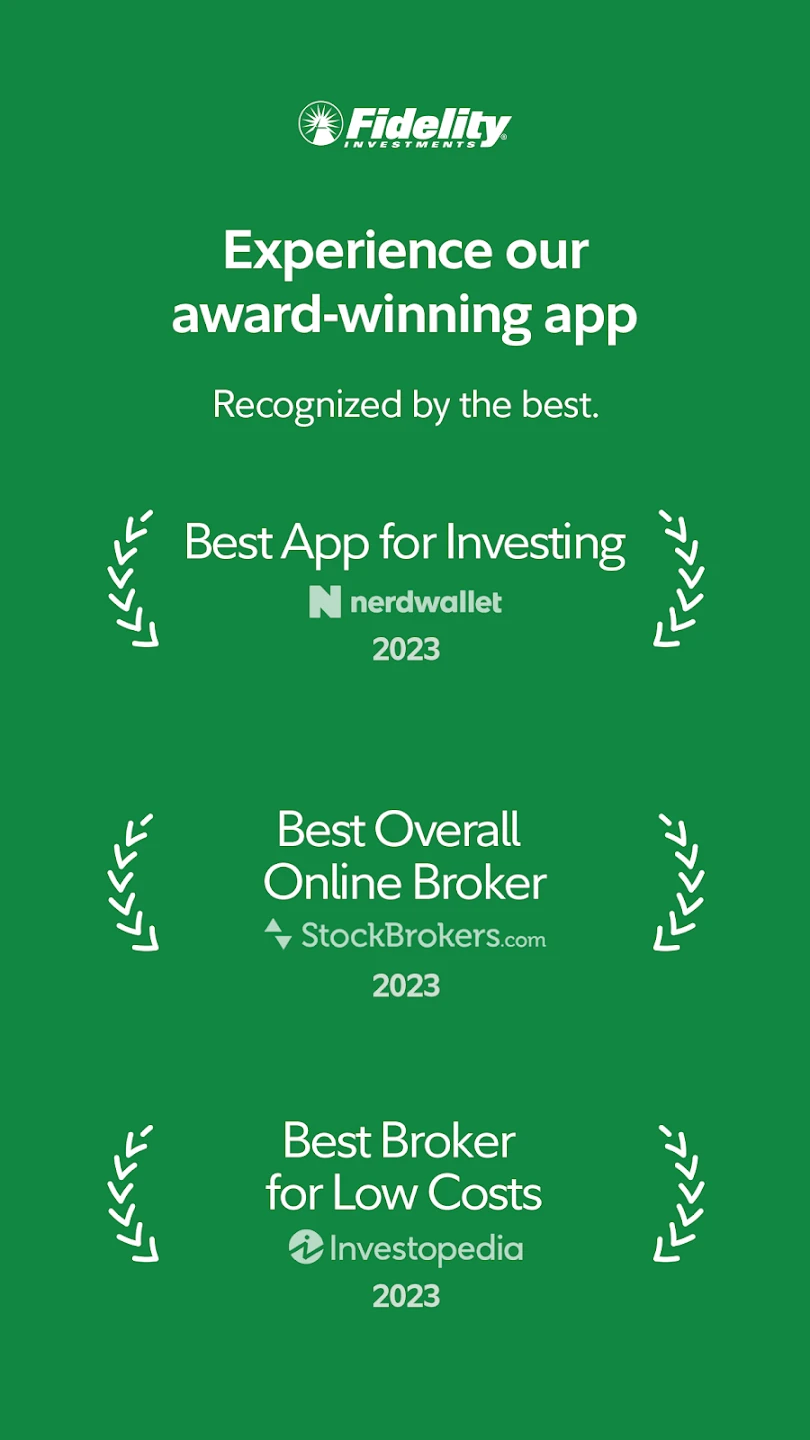 |
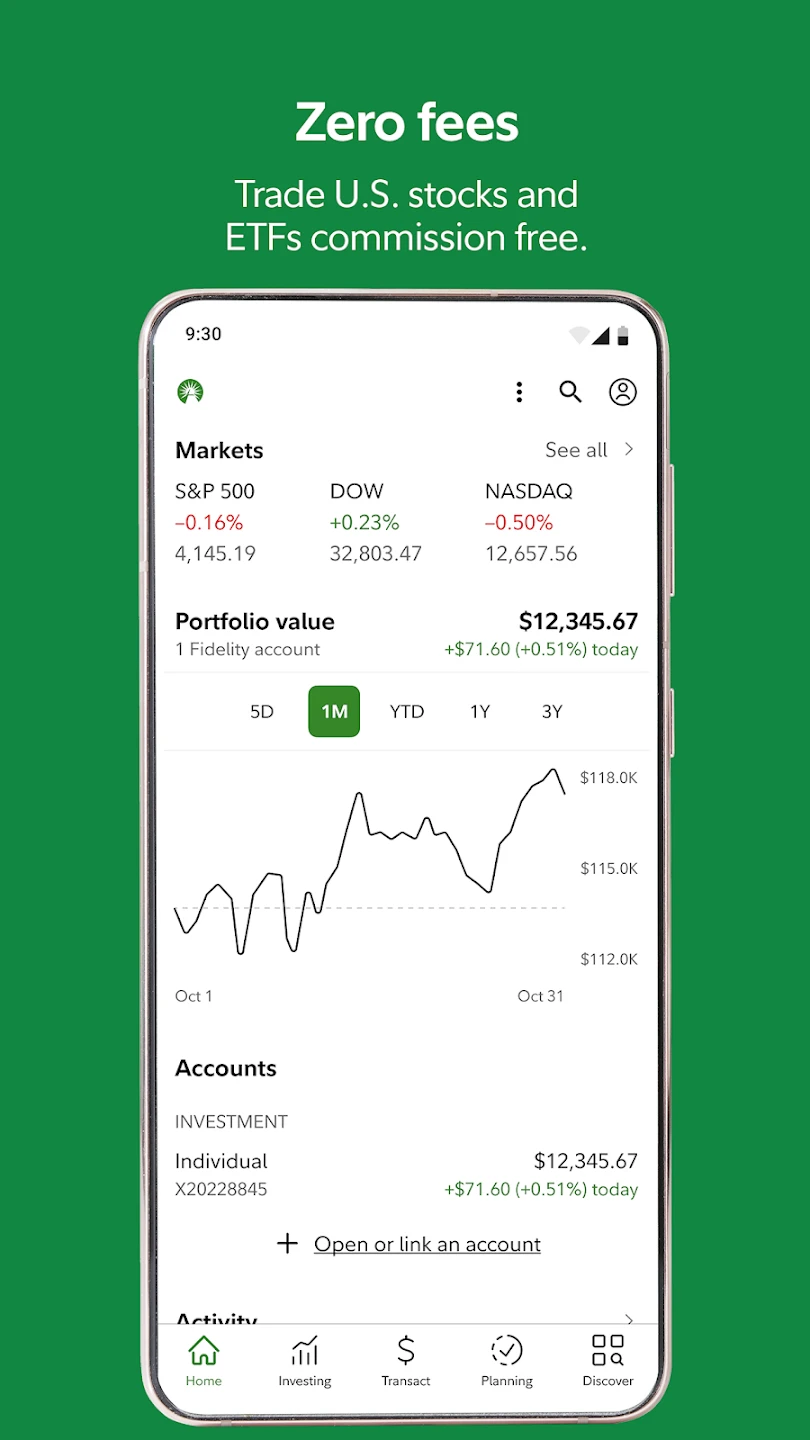 |
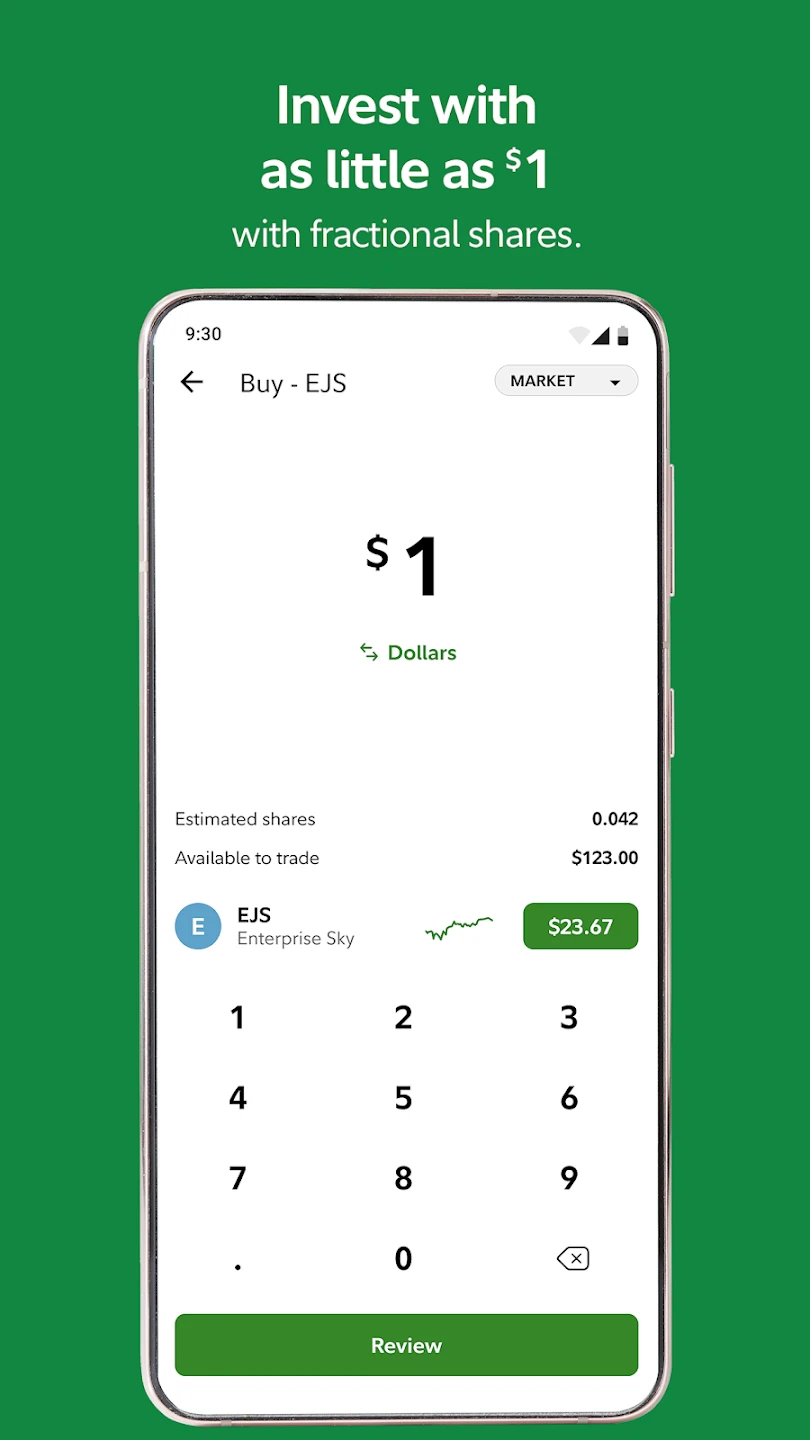 |
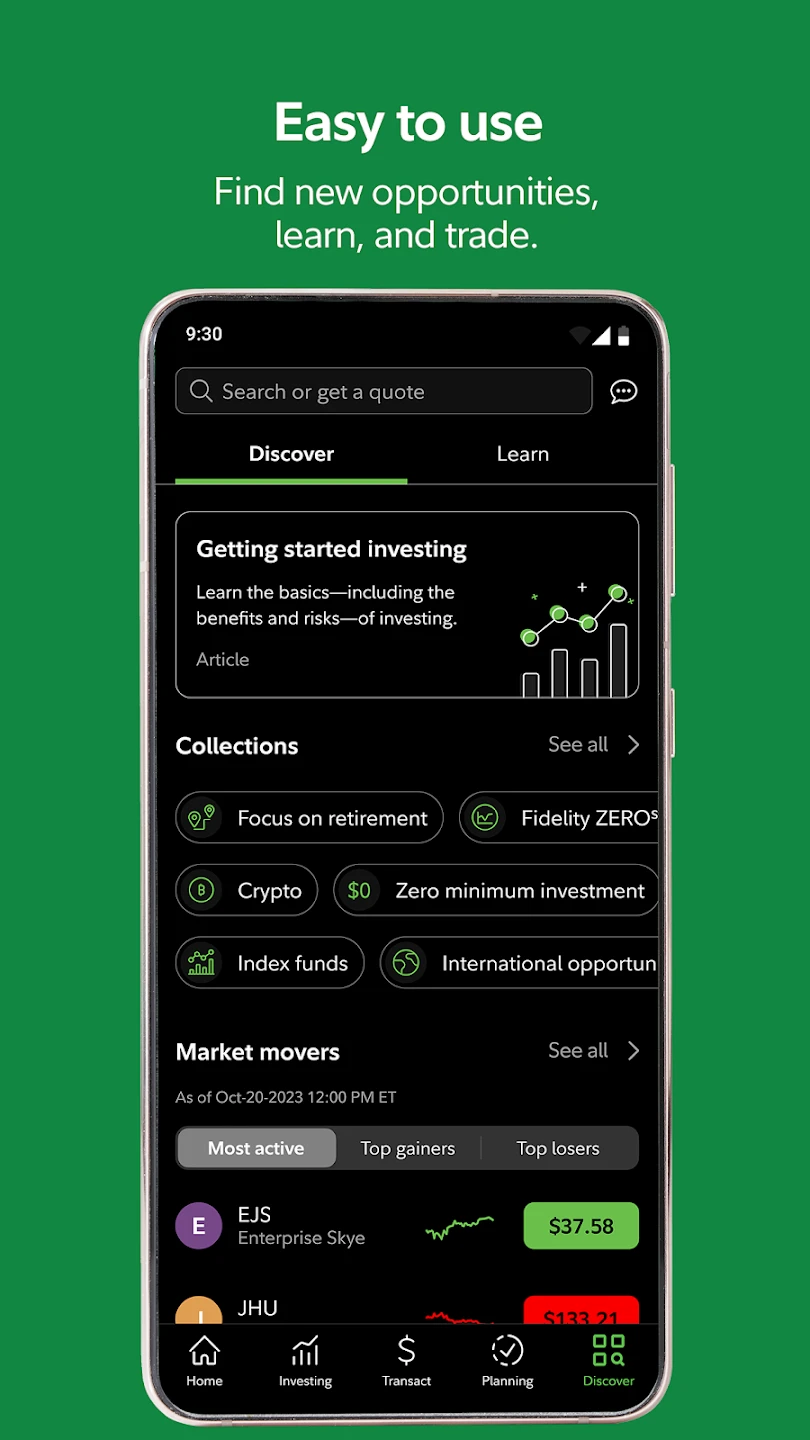 |






