 |
|
| Rating: 3.8 | Downloads: 500,000+ |
| Category: Books & Reference | Offer by: Ancestry.com |
Find a Grave is a mobile application designed to help users navigate cemeteries and locate specific gravestones with precision using integrated GPS technology. This digital tool provides offline maps, detailed location coordinates, and the ability to pre-mark important burial sites for easy reference during visits, catering primarily to families seeking to honor deceased loved ones, history enthusiasts exploring final resting places of notable figures, and genealogical researchers tracing ancestral roots with accuracy.
The key appeal lies in its practical application for transforming potentially disorienting cemetery visits into organized, respectful journeys. By offering features like saved locations, distance filters, and offline functionality, Find a Grave empowers users to plan ahead and navigate respectfully, enhancing the personal significance of these often emotionally charged experiences.
App Features
- GPS Navigation & Offline Maps: This core functionality allows users to pinpoint gravesites accurately using the device’s GPS system. With built-in offline maps, users can still navigate effectively even without cellular service, which is invaluable in many cemetery settings. This feature ensures users never lose track of their destination, preventing disorientation.
- Site Creation & Personal Markers: Users can create their own memorial pages for loved ones, historical figures, or even fictional sites, complete with photos, stories, and remembrance details. The platform offers robust customization options allowing for personalization beyond generic markers, making visits more meaningful.
- Offline Data Synchronization: The app intelligently caches essential cemetery data locally on the device. This proactive approach ensures that even in areas with poor network coverage, users have access to critical navigation information and site details, maintaining a seamless experience.
- Distance-Based Search Filters: Users can search for graves within a specific radius of their current location, making it easy to discover nearby final resting places or verify proximity to pre-planned sites. This practical tool streamlines the process of finding and verifying locations.
- Saved Locations & Visitation Lists: A dedicated feature allows users to save multiple gravesites and organize them into personalized “visitation lists.” This functionality is particularly beneficial for planning multiple stops during a cemetery visit, creating a structured itinerary.
- Community Contributions & Verification: Find a Grave operates on a user-submitted database model. This collaborative approach allows the community to contribute information, verify coordinates, and enhance the collective knowledge base, though accuracy depends on submissions.
Pros & Cons
Pros:
- Accurate Offline Navigation:
- Comprehensive Memorial Pages:
- Personalized Visitation Tracking:
- Contribution to Historical Record:
Cons:
- Dependence on User-Submitted Data Accuracy:
- Limited Advanced Editing Tools:
- Potentially Slower Map Loading:
- Subscription Tiers for Advanced Features:
Similar Apps
| App Name | Highlights |
|---|---|
| Google Maps (with historical layers) |
Offers general navigation, potentially with historical markers, but lacks dedicated cemetery features. |
| Cemetery Explorer Pro |
A specialized app offering detailed grave location databases, custom itinerary creation, and advanced search filters specifically for cemeteries. |
| Historic Grave Locator |
Primarily focused on finding gravesites of notable historical figures, providing detailed background information and guided tours, ideal for educational visits. |
Frequently Asked Questions
Q: How accurate is the GPS navigation within Find a Grave, especially in large cemeteries?
A: The GPS navigation is generally very accurate, leveraging the device’s sensors. However, in extremely dense or large cemeteries, accuracy might slightly degrade, though the maps help significantly. We recommend having a physical map or directions as a backup.
Q: Can I contribute information or correct existing records in Find a Grave?
A: Absolutely! Find a Grave welcomes user contributions. You can add missing graves, verify coordinates, upload photos, and enhance memorial information, making it a community-driven platform.
Q: Does the Find a Grave app consume significant data while offline?
A: Once loaded, offline maps and cached data do use storage, but typically not excessive data during initial download. Navigation itself doesn’t download new map tiles after the initial load unless you need to access areas previously downloaded.
Q: Are there costs associated with using Find a Grave features, or is it entirely free?
A: The basic version offers extensive features, but some advanced tools (e.g., detailed site mapping creation, extensive offline map caching, premium support) may require a subscription or in-app purchase for full functionality.
Q: Can I use Find a Grave to plan multiple gravesite visits during a single outing?
A: Definitely! Using saved locations and visitation lists makes planning multi-stop cemetery visits extremely straightforward. Just mark each desired site and navigate between them in any order you prefer.
Screenshots
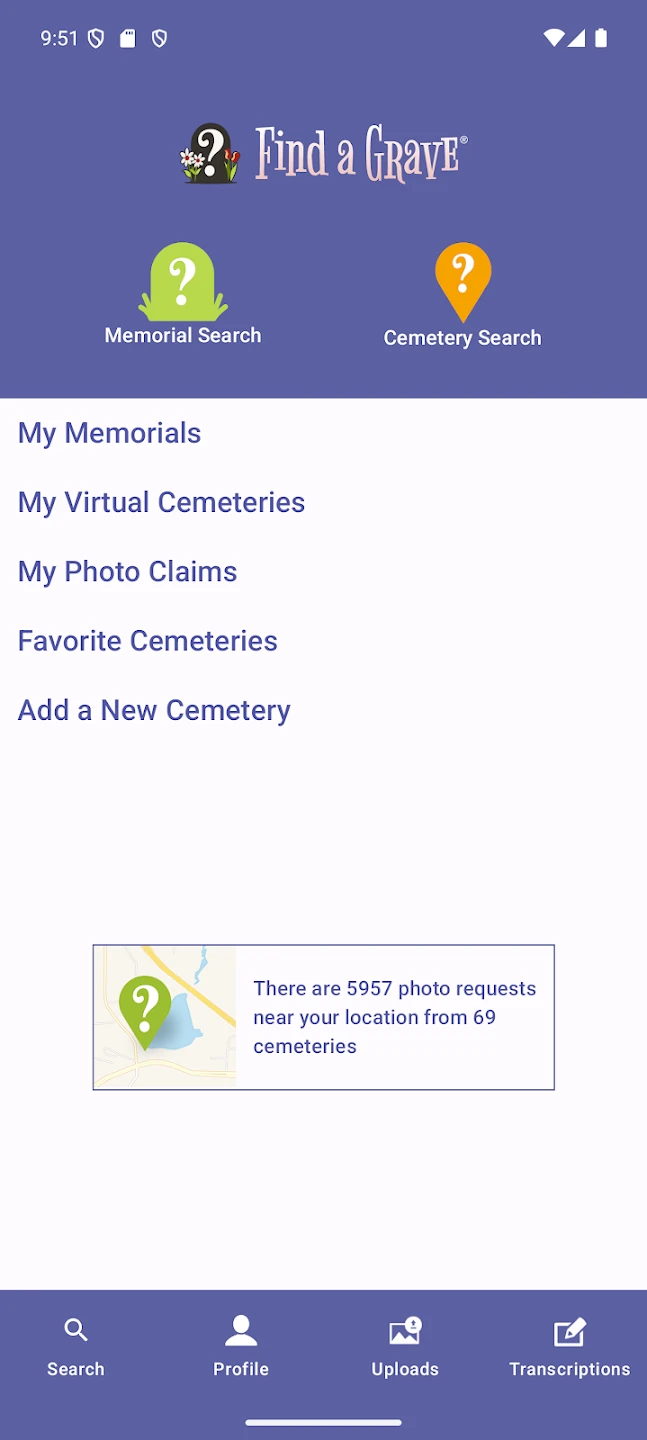 |
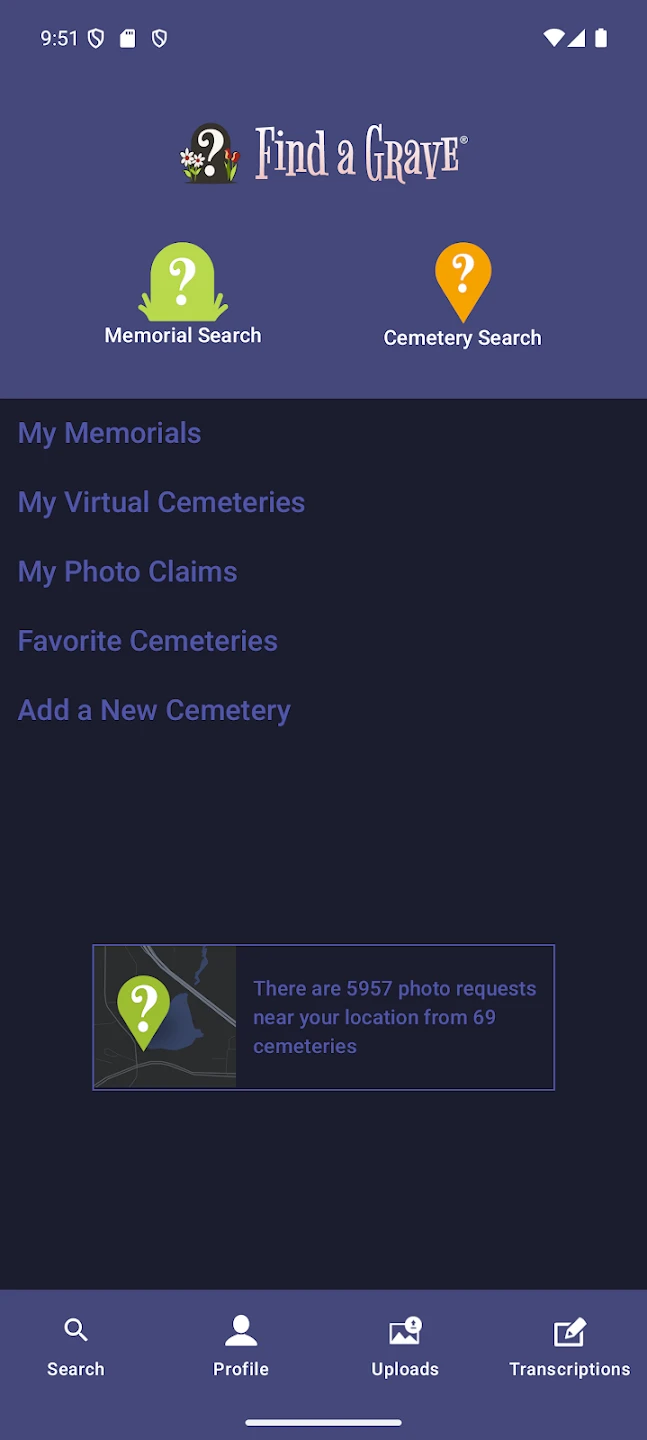 |
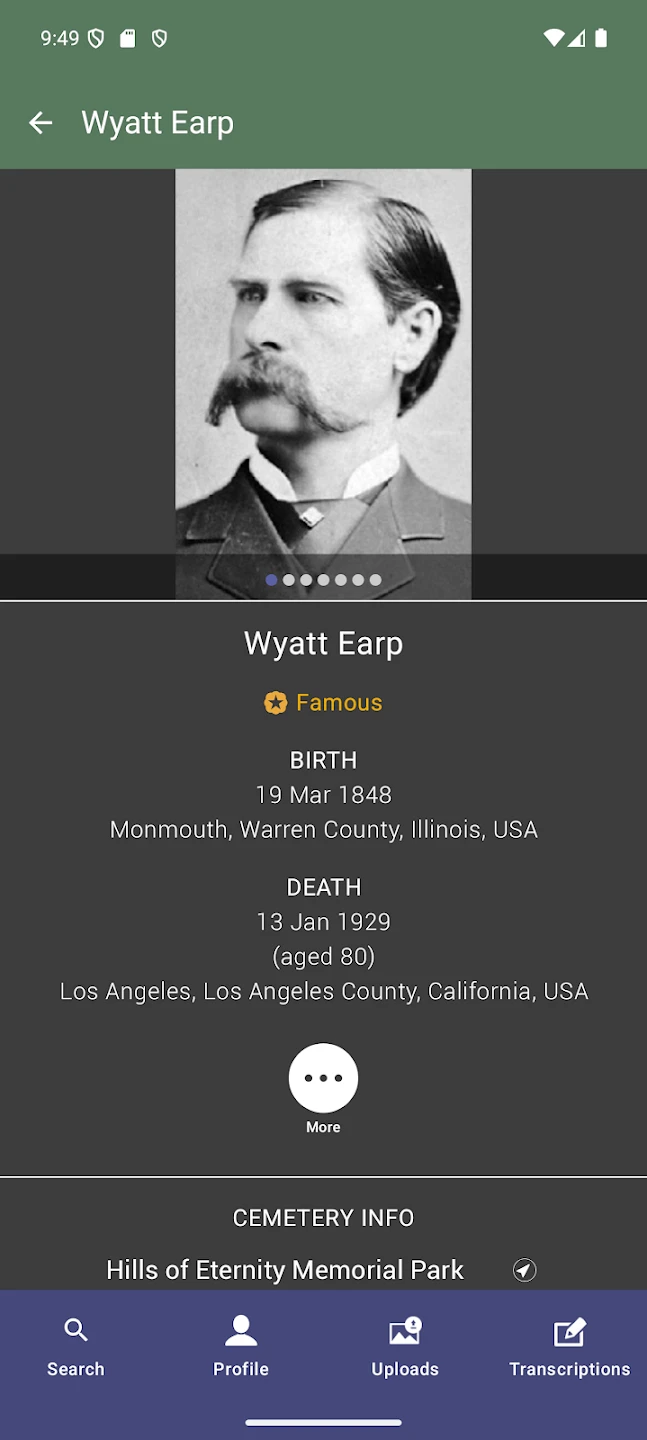 |
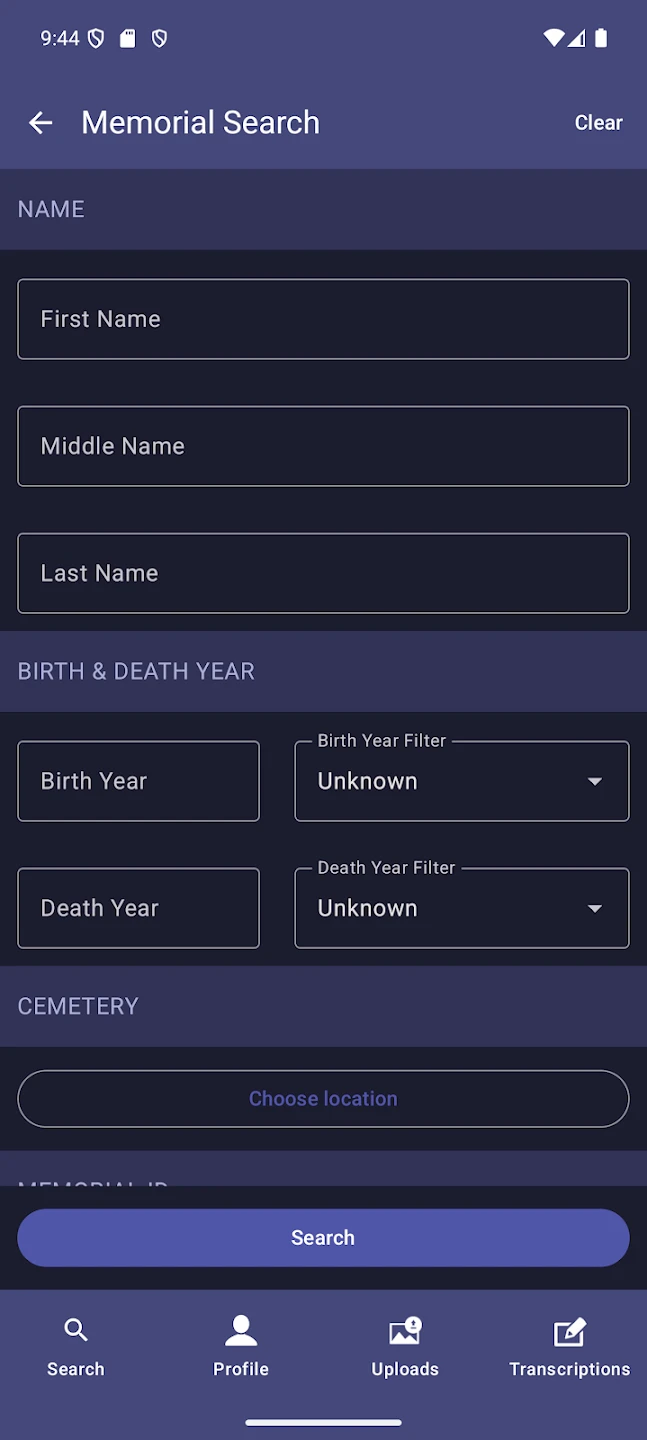 |






