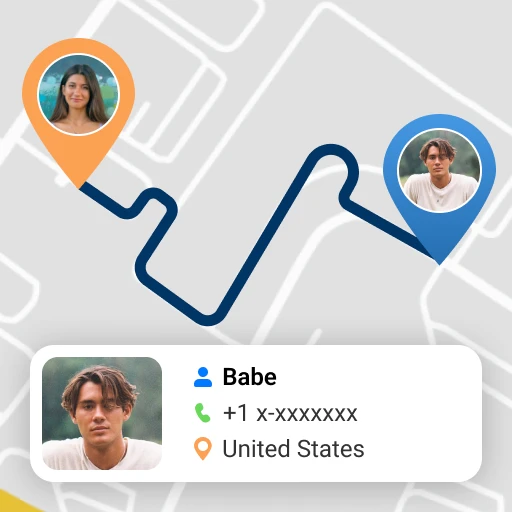 |
|
| Rating: 4.4 | Downloads: 10,000,000+ |
| Category: Travel & Local | Offer by: FAMILY LOCATOR LLC |
App Description
Find my Phone – Family Locator is a mobile application designed for families who want to ensure the safety and location awareness of their loved ones. It allows parents or designated users to track the real-time location of family members, offering peace of mind through easy access to whereabouts via a user-friendly interface on smartphones and other connected devices.
Its primary value lies in its ability to provide instant alerts during emergencies, such as when someone strays outside a safe geofence or needs assistance, and helps prevent loss or theft by quickly locating misplaced devices. This tool fosters communication and security within families, making it particularly appealing to parents concerned about their children’s whereabouts and overall well-being.
App Features
- Real-Time Location Tracking: This core feature provides the current position of any registered phone instantly on an interactive map. It benefits users by allowing immediate awareness of a family member’s location, proving invaluable in everyday situations or if someone is lost, ensuring quick contact without delay.
- Geofencing & Alerts: Users can set up virtual boundaries on the map; the system sends instant notifications if a registered phone enters or leaves these defined zones. This function offers significant usability improvements, enhancing security by alerting caregivers if a child wanders too far from school or play areas and optimizing efficiency by automating boundary monitoring.
- Remote Notifications & SOS Functionality: An optional SOS feature lets users trigger an emergency alert directly from the tracked phone, which can then notify pre-defined contacts with the device’s location. Its purpose is critical for urgent situations where help is needed immediately; it directly solves the problem of delayed assistance by ensuring help knows precisely where to find the person and enabling quick response.
- Location History & Playback: This function lets users review past location paths logged by the app, providing a visual timeline of where a person has been. It is typically used to understand travel patterns, check routes taken during outings, or recall previous locations without needing to ask; its value is evident in analyzing behaviour or providing context for specific days or events, enhancing situational awareness.
- User-Friendly Contact Management: The app allows users to easily assign tracking permissions and manage who has access to whom within the network. This feature is essential for privacy, ensuring users control data sharing, and offers flexibility for different family groupings or trusted networks outside the primary household.
- Background Operation & Offline Tracking (Optional): For continuous monitoring, the tracking service often operates in the background and can function without constant internet connection, utilizing cell tower triangulation or cached location data. This supports overall functionality by providing location updates even when data is spotty, using important terms like ‘background services’ and ‘cellular triangulation’ to maintain accuracy during travel.
Pros & Cons
Pros:
- Enhanced Family Safety & Security
- Easy-to-Use Interface
- Cost-Effective for Families
- Multi-Device & Cross-Platform Support
Cons:
- Privacy Considerations Require Caution
- Potential for Misuse if Access is Compromised
- Background Data Usage May Affect Battery Life
- Advanced Features Might Require Premium Subscriptions
Similar Apps
| App Name | Highlights |
|---|---|
| Life360 Family Tracker |
This app offers fast processing, intuitive design, and wide compatibility. Known for custom workflows and multi-language support. |
| Apple’s Find My App (Family Sharing) |
Designed for simplicity and mobile-first usability. Includes guided steps and real-time previews. |
| Google Family Link Location Sharing |
Offers AI-powered automation, advanced export options, and collaboration tools ideal for teams. |
Frequently Asked Questions
Q: How do I set up Find my Phone – Family Locator for my family?
A: Setting up is easy! First, download the app and create an account. Then, add your family members using their phone numbers or emails, and grant them permission. As an administrator, you can set preferences like geofences and notification rules. Everyone needs to have the app installed on their phone for it to work. The process typically takes just a few minutes.
Q: Is Find my Phone – Family Locator secure and private?
A: Absolutely. Find my Phone – Family Locator prioritizes privacy. Location data is encrypted and only visible to authorized users within your family group. You can set strict permissions, require PINs for viewing, and manage who has access. We also offer anonymous tracking options if you prefer not to share personal details. Rest assured, your data is protected by industry-standard security protocols.
Q: Can I get directions within Find my Phone – Family Locator?
A: The app primarily displays the current location of your family members on a map. While it doesn’t build directions directly, you can easily open turn-by-turn navigation in your phone’s built-in Maps app or a third-party app directly from the Find my Phone – Family Locator interface for seamless route planning to their location.
Q: Does Find my Phone – Family Locator work with older phone models?
A: Find my Phone – Family Locator requires a reasonably modern smartphone with a working GPS chip and an internet connection (Wi-Fi or mobile data). While we support the latest major operating systems, specific device requirements vary. Generally, phones released within the last 3-5 years for iOS and Android should work fine. For the most accurate compatibility details, please consult our support documentation.
Q: Are there different plans or is Find my Phone – Family Locator free?
A: Find my Phone – Family Locator offers both free and premium versions. The free tier usually supports tracking a limited number of family members and includes basic features. Premium subscriptions unlock advanced options like larger geofences, longer history playback, enhanced privacy controls, and unlimited tracking. You can always see the number of people being tracked and upgrade at any time within the app’s settings menu.
Screenshots
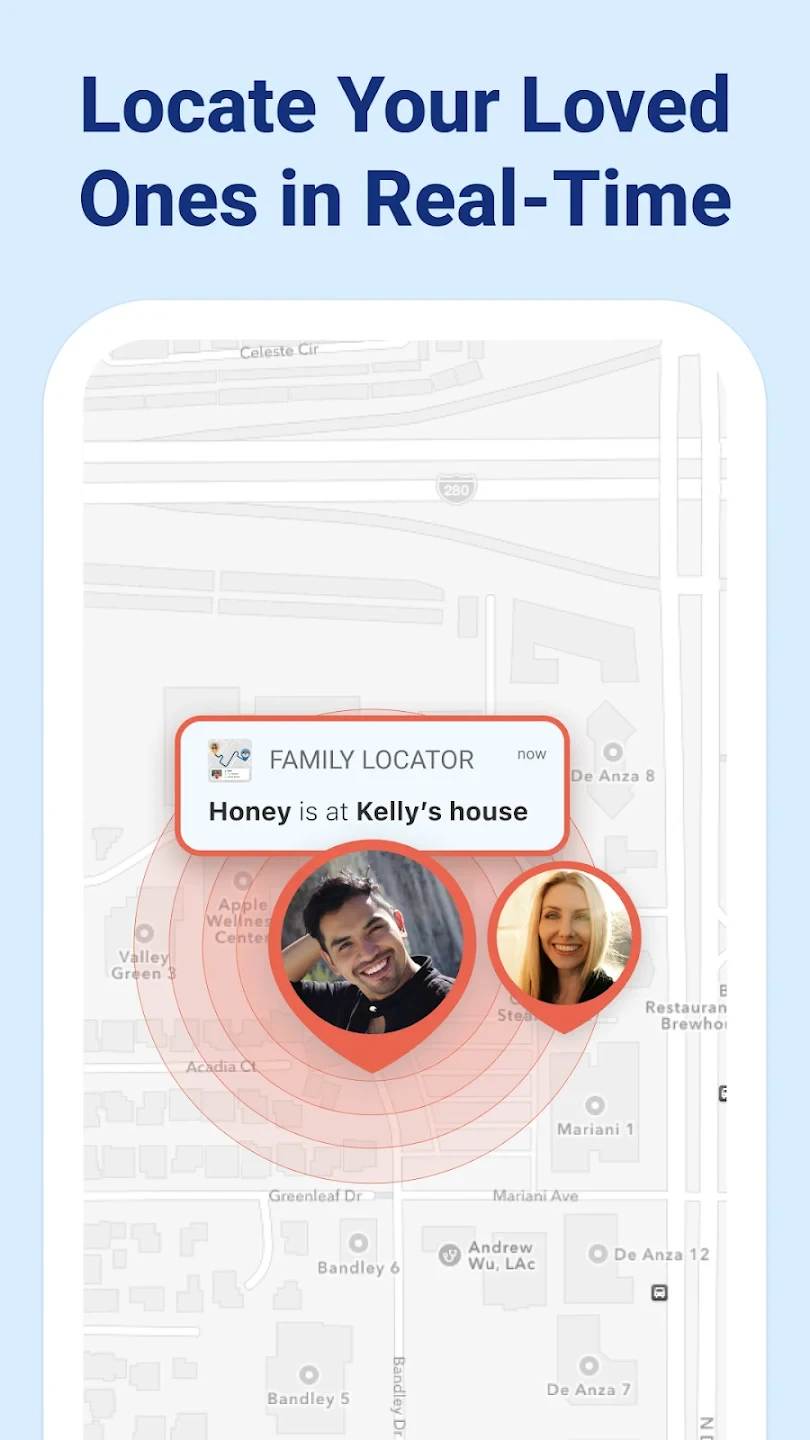 |
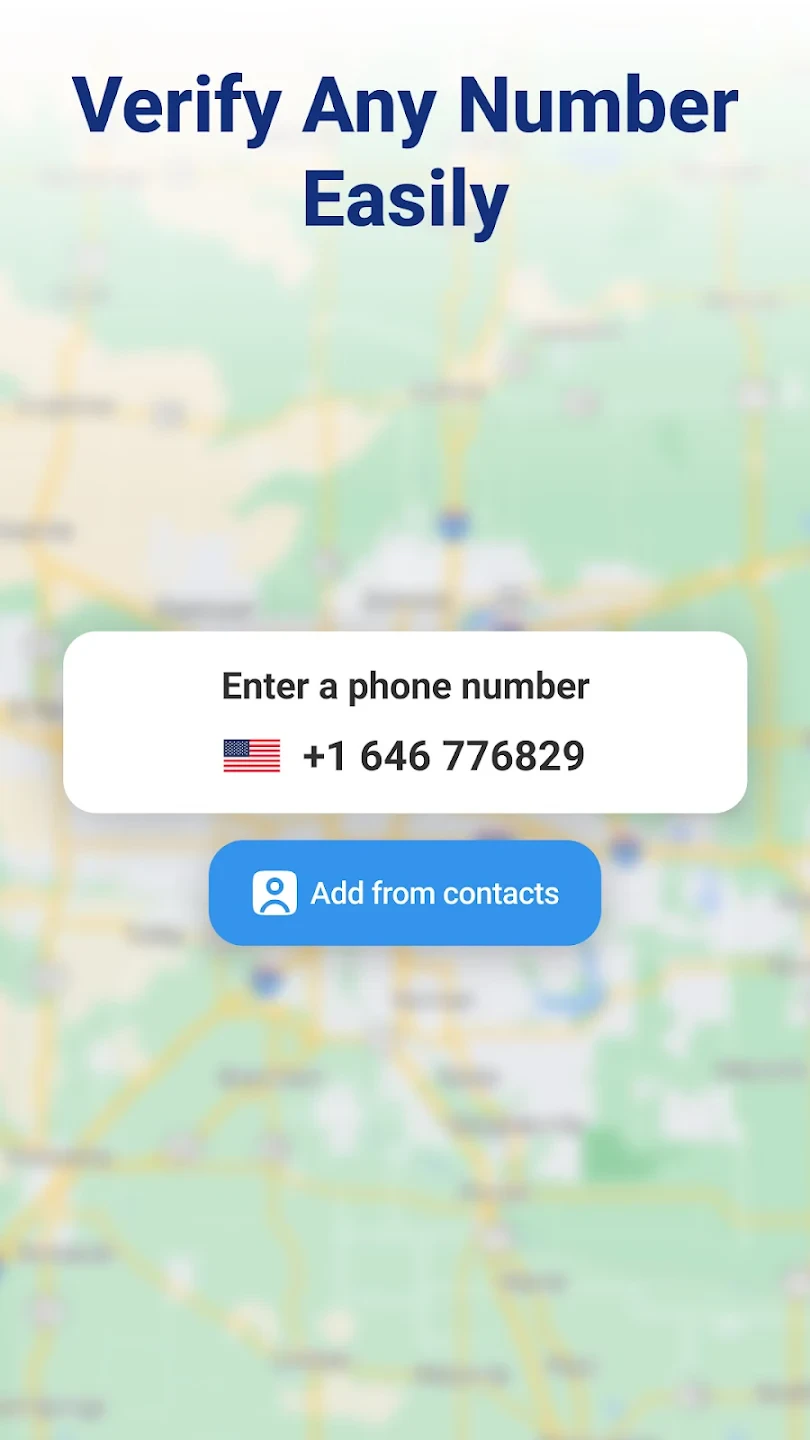 |
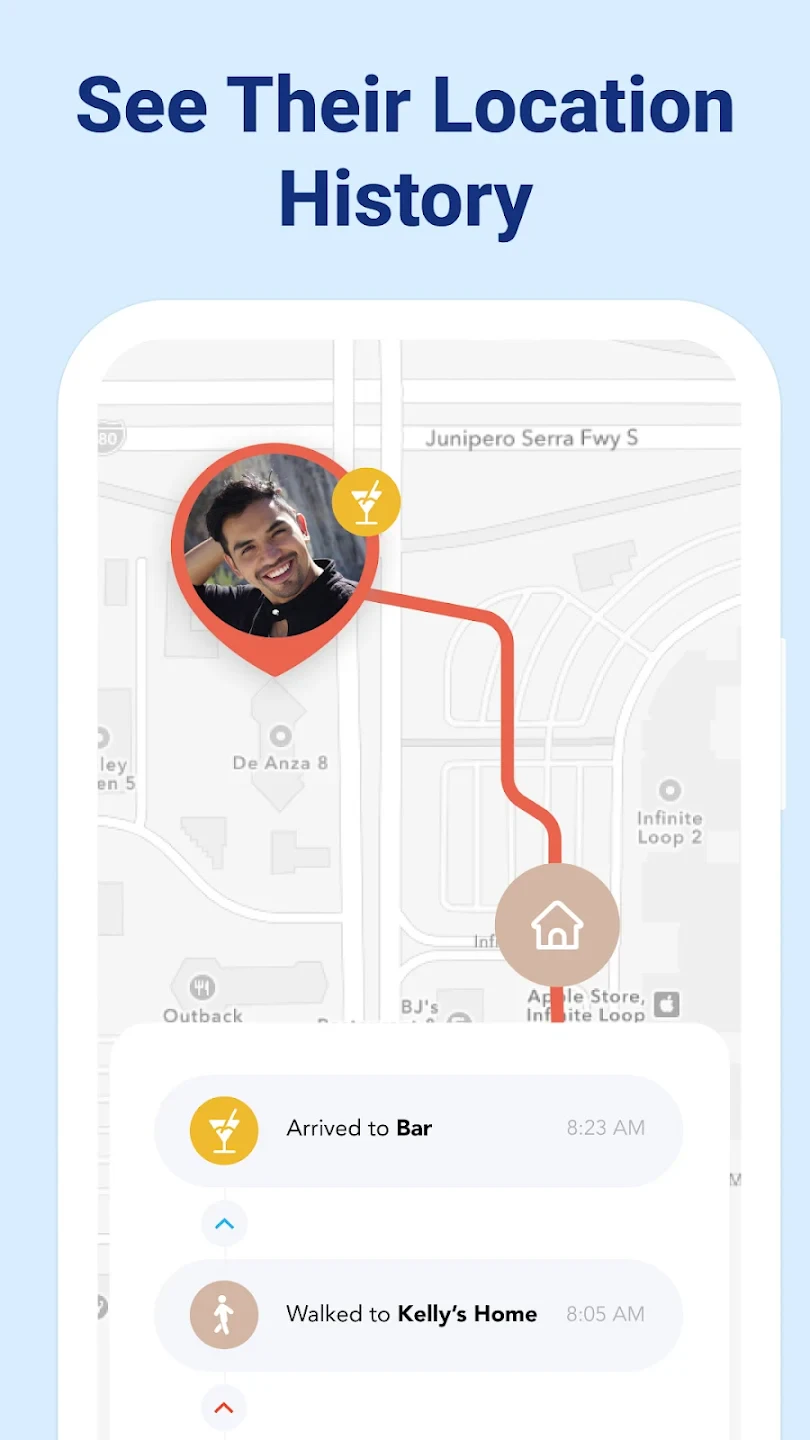 |
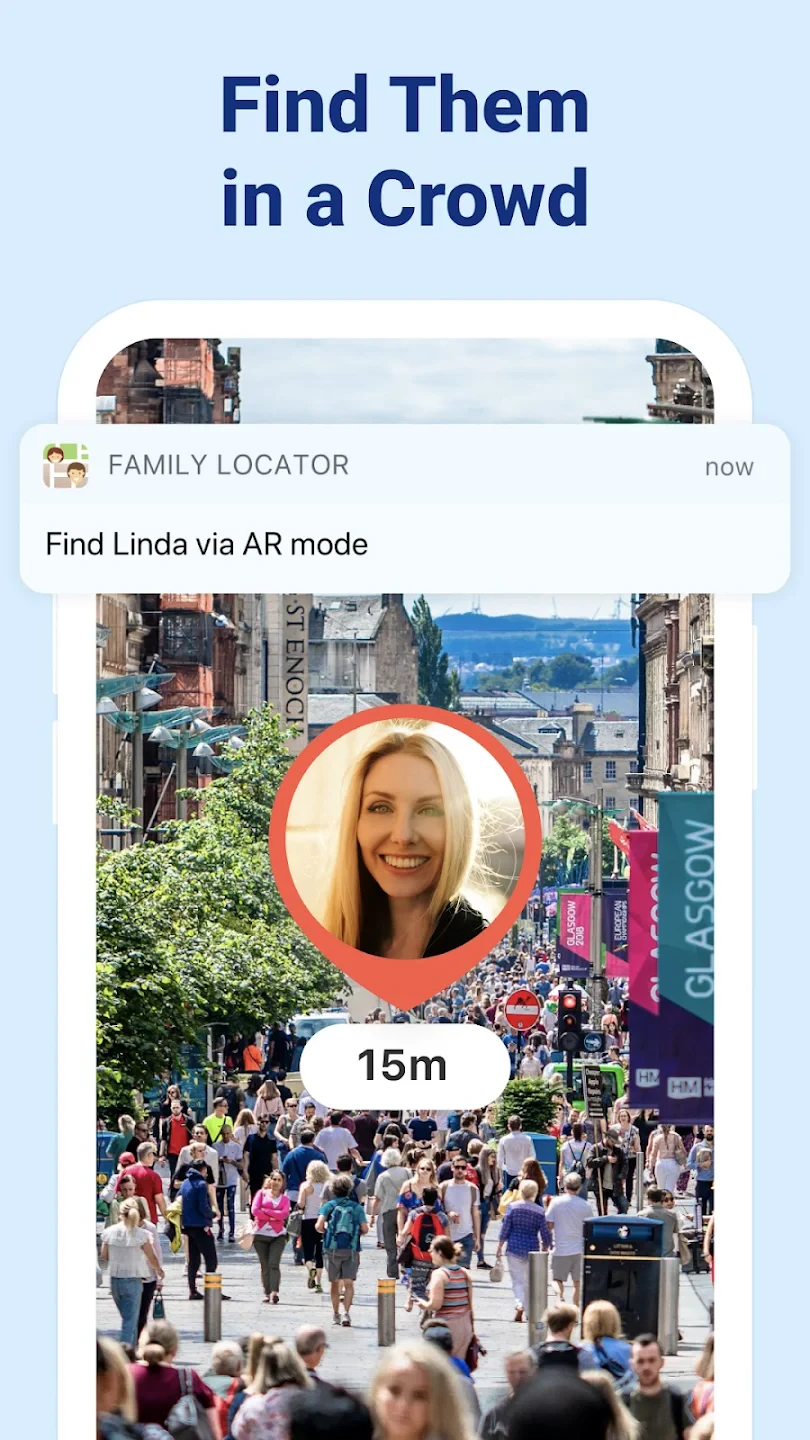 |






