 |
|
| Rating: 4.6 | Downloads: 10,000,000+ |
| Category: Video Players & Editors | Offer by: Delphi Softwares |
Flud – Torrent Downloader is a modern application designed to simplify the process of downloading content shared via the BitTorrent protocol. It allows users to search, find, and download files ranging from movies and music to software and documents, all through a user-friendly interface that abstracts the complexities of traditional torrent clients. This app targets anyone seeking an efficient, easy-to-use tool for accessing large files shared within a decentralized network.
Flud – Torrent Downloader offers a streamlined approach to torrenting, combining ease of use with essential features for faster downloads and better management of your content. Its practical usage lies in providing a quicker alternative to web browsers for finding and downloading specific files, often resulting in faster download speeds due to its dedicated client focus, especially for files seeded by many users.
App Features
- Magnet Links & Search Integration: Seamlessly start downloads by using Magnet Links or by searching major torrent sites directly through the app, saving users time and effort compared to navigating multiple websites. This feature benefits users wanting quick access to content without leaving the application, making torrent discovery incredibly simple and efficient.
- Batch Queue Management: Add multiple download requests to a priority queue and let Flud – Torrent Downloader handle them efficiently, automatically starting the next download when a slot is available or a task completes. This significantly reduces manual intervention, ideal for users wanting to download multiple large files simultaneously without constant oversight.
- RSS Feed Integration: Monitor specific trackers and folders for new content by setting up RSS feeds, ensuring you are instantly notified and can start downloads as soon as desired content appears. This feature solves the problem of constantly monitoring websites for new uploads, saving valuable time for users consistently looking for new releases.
- Simple File Prioritization: Users can easily prioritize specific files within a torrent by simply dragging them up or down in the list, ensuring critical parts of large multi-file downloads (like movies with extras or software installers) are fetched first. This straightforward method enhances download efficiency, particularly beneficial for unpacking large sets of data.
- Download Speed Limits & Bandwidth Management: Configure global or per-torrent limits on upload and download speeds, allowing users to allocate bandwidth fairly or adhere to upload quotas without affecting their regular internet activities. This is crucial for maintaining a positive user experience at home, especially when sharing the connection for gaming or streaming.
- Dht & Pex Support (Advanced): Utilizes the DHT (Distributed Hash Table) network and PEX (Peer Exchange) for discovering peers directly and more efficiently, even when connected to trackers are unavailable, improving reliability and download speeds by connecting to a larger pool of seeders.
Pros & Cons
Pros:
- Simplicity and User-Friendly Interface
- Focus on Core Download Functionality
- Better Speed Management Than Web Browsers
- Relatively Lightweight Resource Consumption
Cons:
- Limited Advanced Settings for Experienced Users
- No Built-in VPN Support
- Dependence on External Trackers and Indexers
- Occasional Minor UI Quirks
Similar Apps
| App Name | Highlights |
|---|---|
| qBittorrent |
Open-source, highly customizable Bittorrent client known for robust features and light resource usage on Windows, Mac, and Linux. |
| Deluge |
Another open-source option, often praised for its plugin architecture, allowing extensive customization on desktop platforms. |
| Tixati |
Emphasizes ease of use and includes a built-in tracker browser and magnet client for straightforward downloads. |
Frequently Asked Questions
Q: How do I download a torrent using Flud – Torrent Downloader?
A: To download a torrent, you can either open the app, copy a Magnet Link from a website, or paste it into the app’s search bar to find content on trackers. Once you find a torrent you want, select it, and click the download button; Flud will manage the seeding and leeching process automatically.
Q: Does Flud – Torrent Downloader require a subscription?
A: Currently, Flud – Torrent Downloader is free to use. There is no subscription fee associated with its basic download management features, making it an accessible option for users.
Q: Can I limit bandwidth usage on Flud – Torrent Downloader?
A: Yes, one of Flud’s features is the ability to set download and upload speed limits. You can configure global speed caps or set different limits for individual downloads to manage your internet connection effectively.
Q: Is Flud – Torrent Downloader compatible with mobile devices?
A: At the time of writing, Flud – Torrent Downloader is primarily designed for desktop use on operating systems like Windows and macOS. There is no official mobile application available.
Q: How does Flud handle multiple downloads or downloads larger than my hard drive space?
A: Flud manages multiple downloads through a queue system. Regarding disk space, the app allows you to set options for automatic deletion of temporary files once a download is complete, freeing up space. It also prioritizes downloading parts of the torrent needed for completion first.
Screenshots
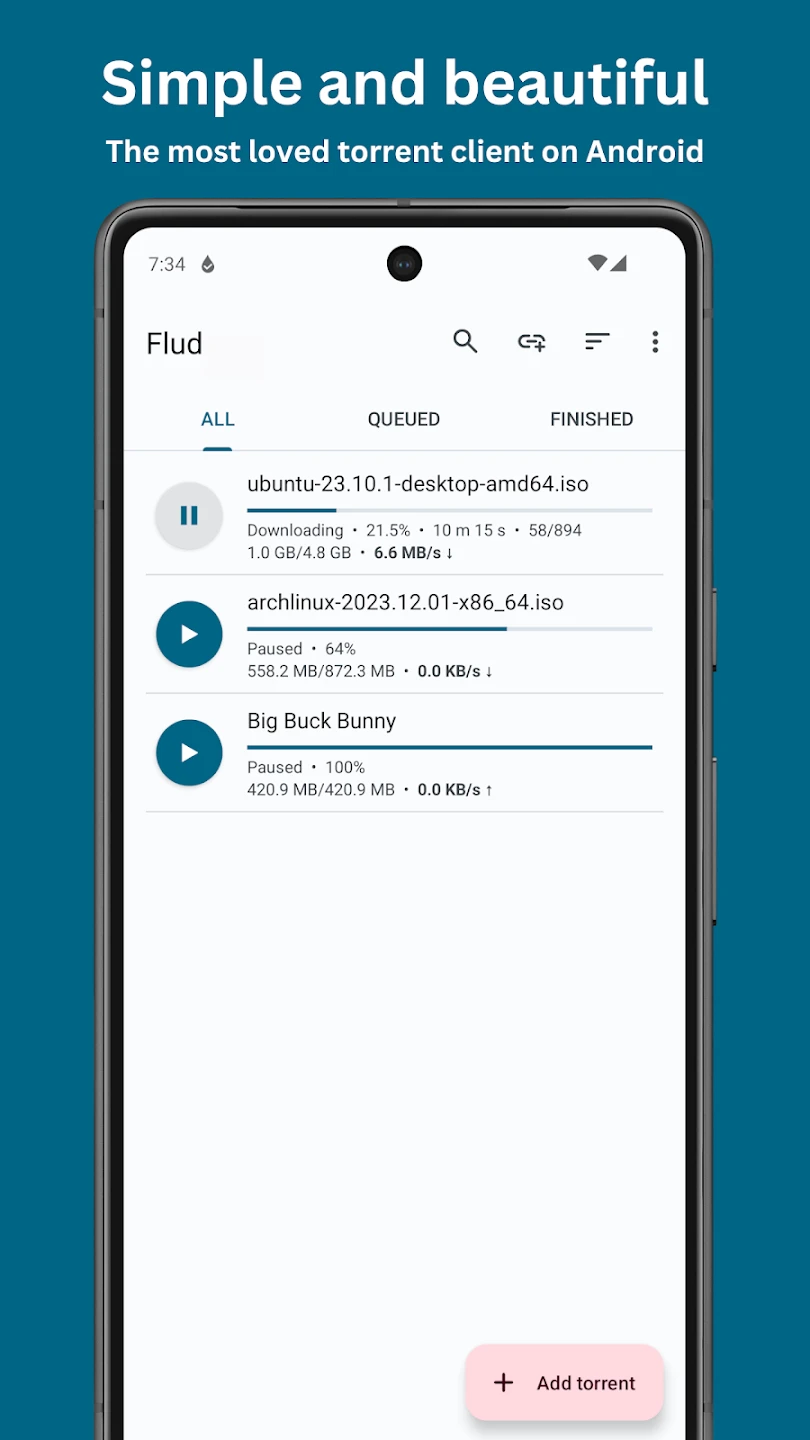 |
 |
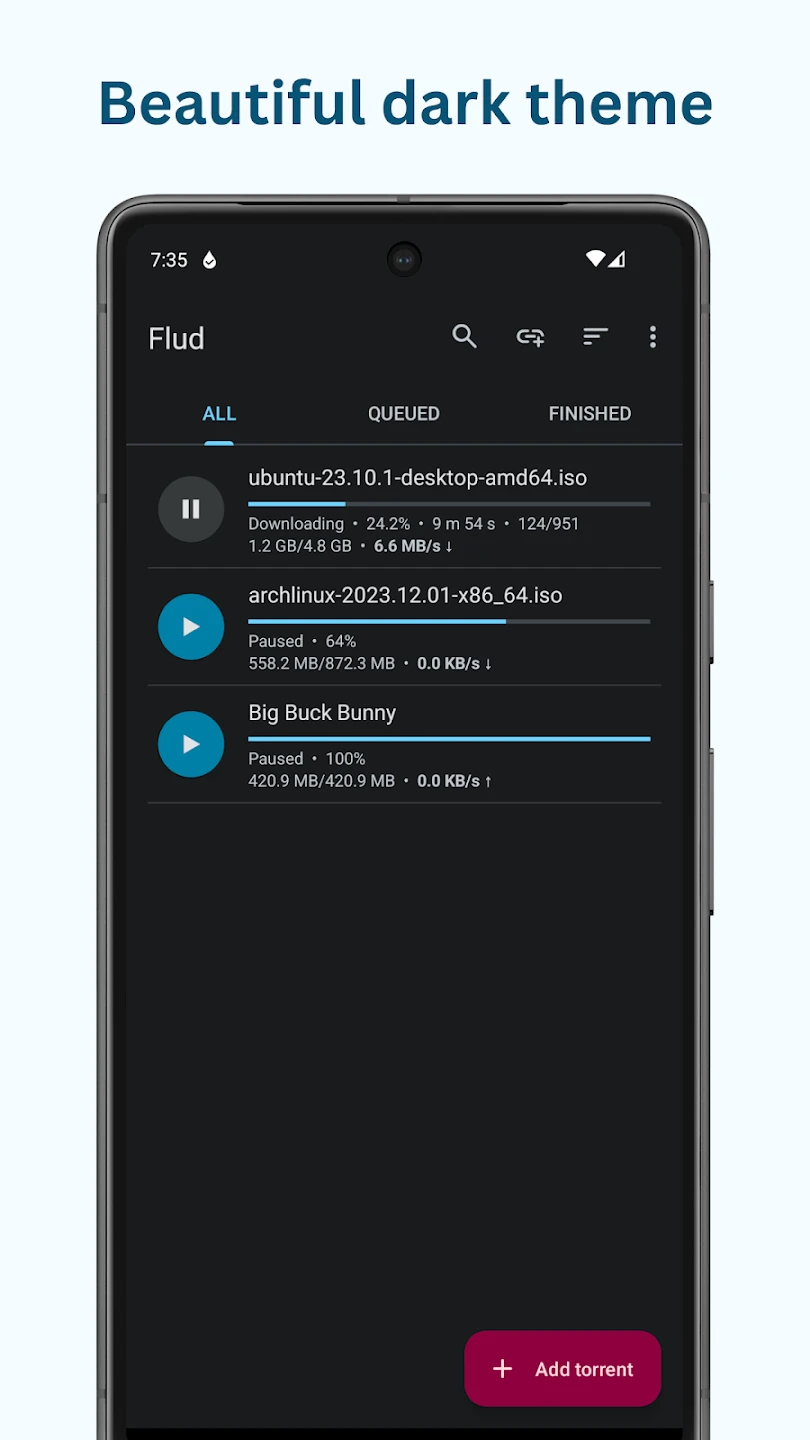 |
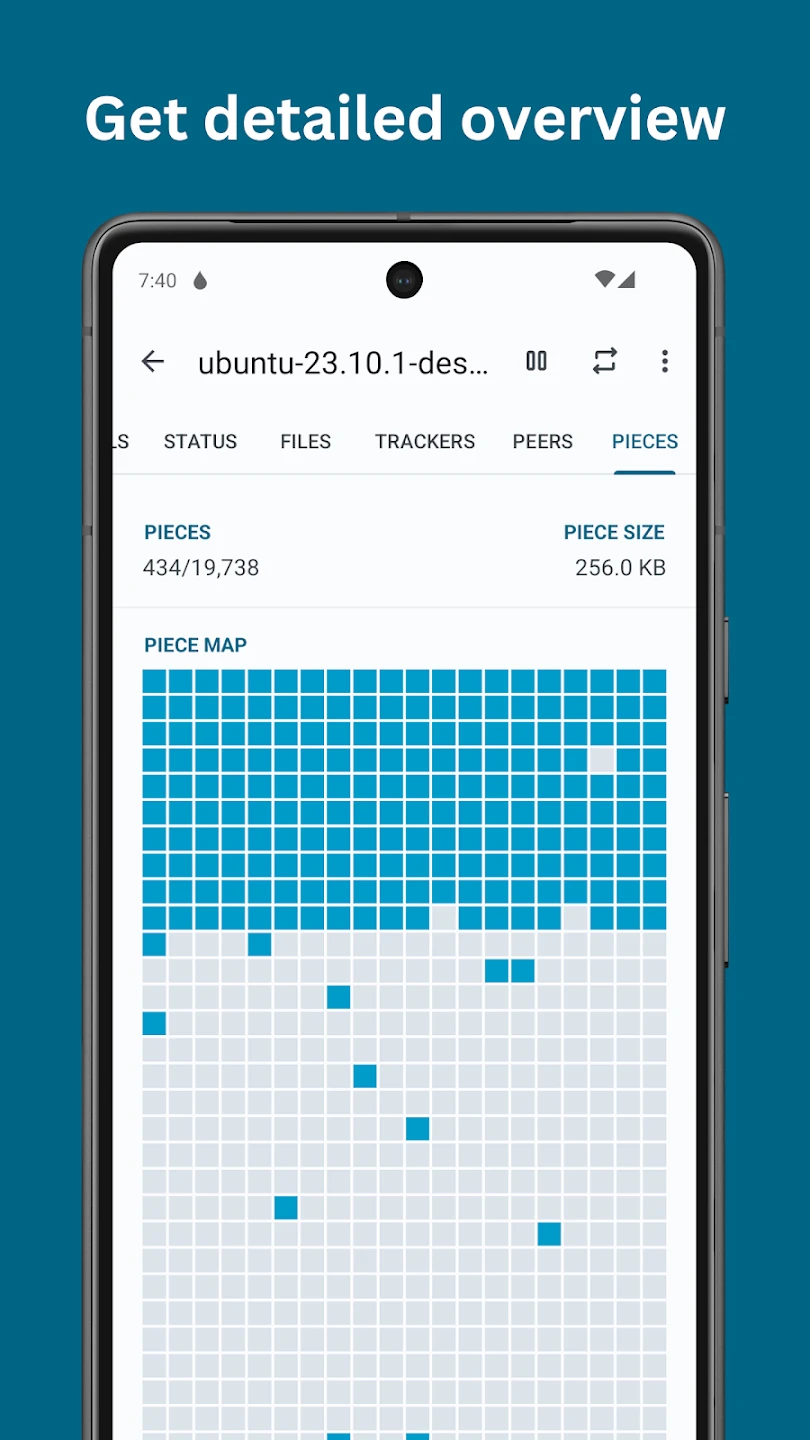 |






