 |
|
| Rating: 3.3 | Downloads: 1,000+ |
| Category: News & Magazines | Offer by: Haoyuan Liu |
Fluent Reader Lite – RSS Client is an intuitive mobile application designed for users who want to effortlessly consume articles, blog posts, and news feeds directly from their smartphone or tablet. This RSS client aggregates content from multiple online sources into one convenient interface, allowing readers to stay informed without constantly visiting numerous websites. Perfect for busy professionals, avid readers, and anyone seeking an organized digital reading experience on the go.
Its core appeal lies in simplifying information discovery and reading habits by curating content streams according to user preferences. With Fluent Reader Lite – RSS Client, users save time and reduce digital clutter by accessing personalized news, forums, or favorite publications within a single app, enhancing both productivity and reading enjoyment significantly.
App Features
- Smart Feed Aggregation: Consolidates content from multiple RSS feeds into one easy-to-browse list, automatically organizing articles by source. This saves users time from switching between different apps and websites, delivering a streamlined reading journey.
- Customizable Reading View: Offers adjustable text size, background colors, and font options tailored to individual eye comfort or specific readability needs. Features like column layout adjustment or night mode significantly improve long reading sessions and cater to personal preferences.
- Smart Synchronization: Automatically fetches and stores unread articles for offline access, ensuring content availability even without an internet connection. This feature is especially valuable during commutes, flights, or in areas with limited connectivity, providing uninterrupted access to information.
- Intelligent Unread Tracking: Clearly marks articles as read/unread within the feed list with visual indicators, helping users prioritize important new content efficiently. Users can easily filter views to only see unread items, preventing content overload and maintaining focus on fresh material.
- Seamless Source Management: Allows users to easily add, remove, or reorder RSS feed sources with URL input, OPML import, or direct website detection. This flexibility accommodates diverse content preferences and simplifies the initial setup process for new users.
- Offline Storage Optimization: Automatically manages storage space by archiving and pruning old articles while preserving recent reads, preventing unnecessary data accumulation and freeing device memory.
Pros & Cons
Pros:
- Free and Ad-Free Experience
- Intuitive User Interface
- Excellent Offline Reading Support
- Highly Customizable Display Settings
Cons:
- Limited Synchronization Speed
- No Built-in Sharing Across Platforms
- Basic Webpage Rendering
- Limited Category-Based Feed Organization
Similar Apps
| App Name | Highlights |
|---|---|
| NewsBlur Reader Lite |
This app provides powerful feed management features with excellent threading and topic categorization. Known for its robust customization options and effective content filtering system. |
| Feedly Premium |
Focuses on clean design and powerful discovery tools to find new content sources. Includes guided steps to optimize reading experience and strong real-time content preview functionality. |
| Inoreader Classic |
Offers advanced RSS features, AI-driven content recommendation, and extensive personalization capabilities. Ideal for power users requiring sophisticated feed management and analytics features. |
Frequently Asked Questions
Q: What are the primary uses for Fluent Reader Lite – RSS Client?
A: This app is ideal for anyone wanting to consolidate news, blogs, or online content into one streamlined location. Journalists stay updated on industry news, students track course-related articles, hobbyists follow specific communities, and busy professionals consume information efficiently without browser tabs overload.
Q: Can I read articles offline with Fluent Reader Lite – RSS Client?
A: Absolutely! The app downloads new content automatically for offline access. You’ll see visual indicators for offline availability, ensuring you can access your saved articles anytime, even when you don’t have internet connectivity.
Q: Is this RSS client available on multiple platforms?
A: Yes, this application runs on iOS and Android platforms. The core experience remains consistent across both, with appropriate interface adjustments for each operating system. You’ll find the same powerful features and user-friendly design on either platform.
Q: Can I organize multiple RSS feeds into categories?
A: Yes, users can effectively group their RSS feeds into custom folders or categories. This organizational flexibility helps maintain a clutter-free interface, making it easier to navigate large content libraries and focus on the most relevant information sources.
Q: Does this app require an internet connection to function?
A: An internet connection is required initially to set up and discover RSS feeds. However, once articles are downloaded, you can read them completely offline, even in areas with poor or no connectivity. The app will indicate when content requires an online update or new downloads.
Screenshots
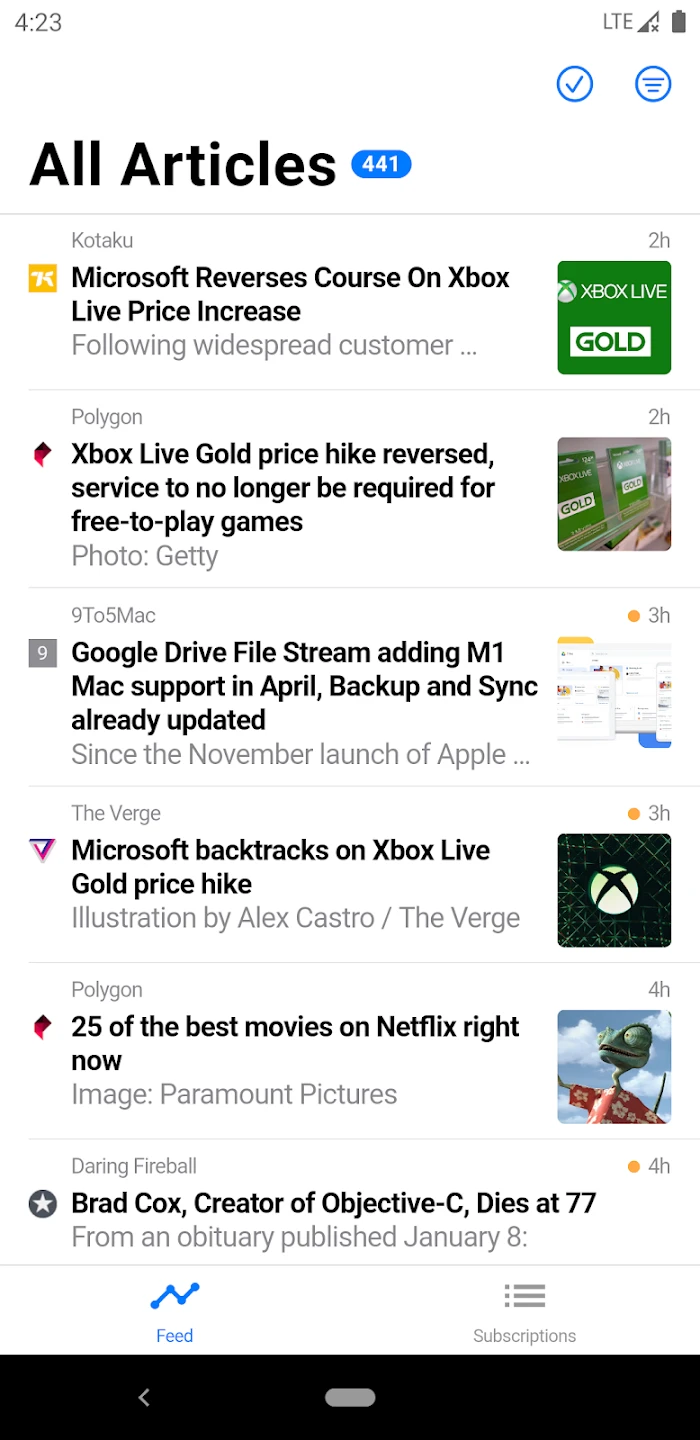 |
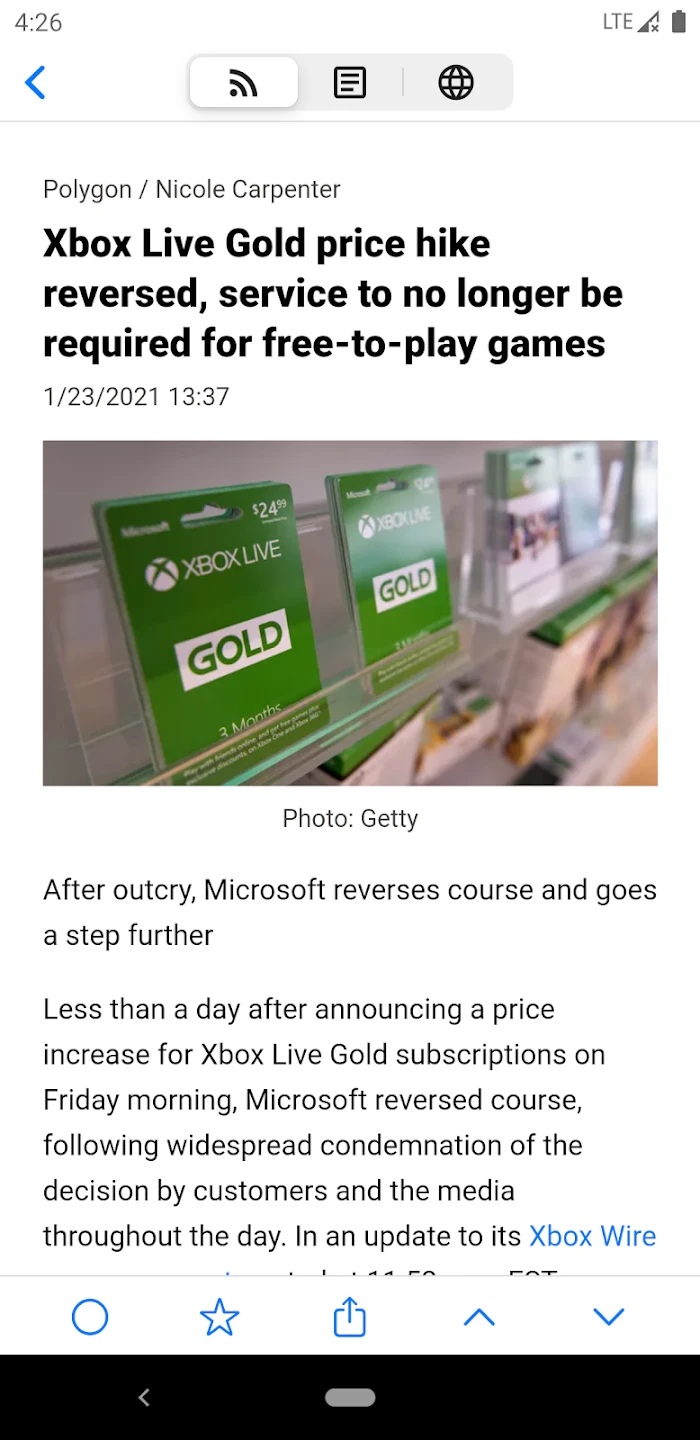 |
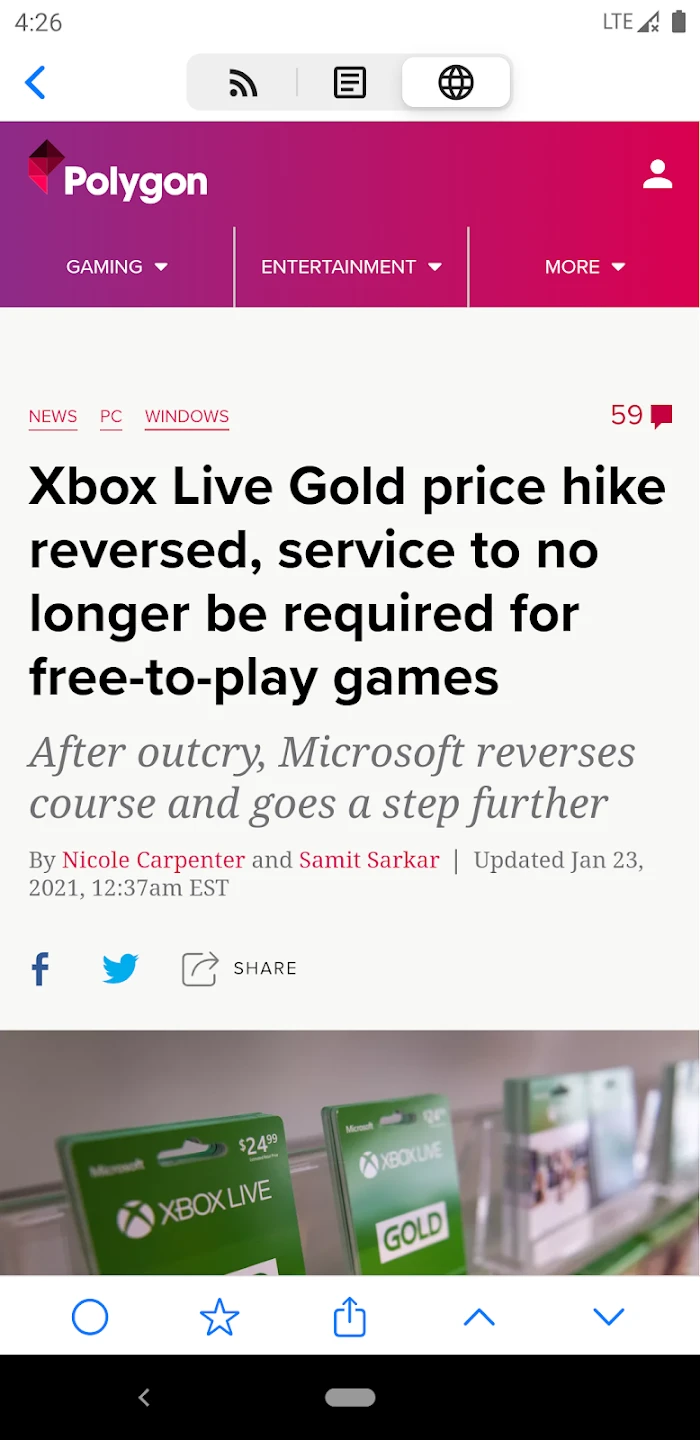 |
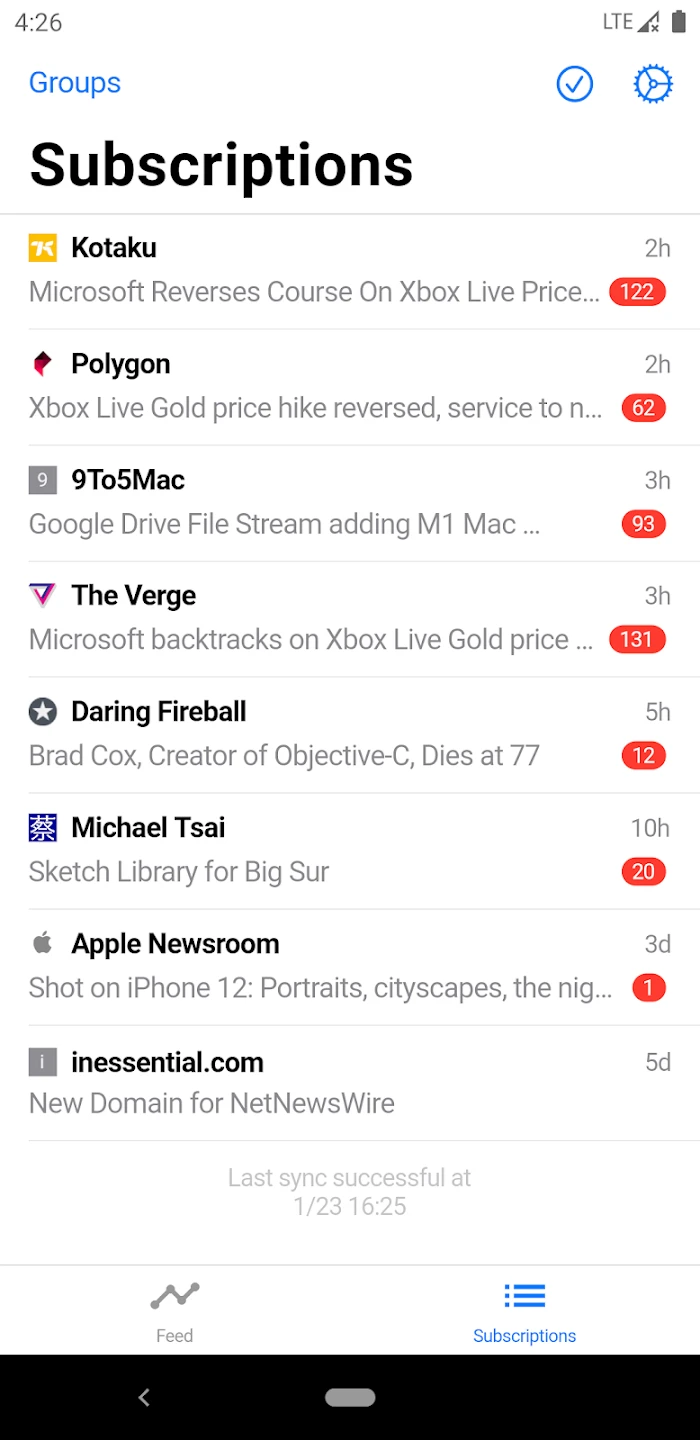 |






