 |
|
| Rating: 4.5 | Downloads: 100,000+ |
| Category: Communication | Offer by: Tacit Dynamics |
FolderSync Pro is a powerful file synchronization application that automatically keeps folders across multiple devices and locations in perfect harmony. It intelligently transfers changes like new files, updated documents, and deleted items, ensuring data consistency for individuals and teams managing files across computers, NAS drives, or network shares. Ideal for users needing reliable data backup, streamlined workflows, and effortless file sharing.
The key appeal of FolderSync Pro lies in its automation and reliability, freeing users from manual file management and reducing the risk of data loss due to forgotten transfers. Its practical usage includes setting up automated syncing for critical data like financial records or project files, ensuring they are always up-to-date and accessible, thereby enhancing productivity and peace of mind.
App Features
- Automatic Two-Way Synchronization: FolderSync Pro continuously monitors designated folders and automatically syncs changes in both directions between defined locations. This feature saves considerable time and effort, as it eliminates the need for manual copying and pasting; for instance, a user can have their local project files instantly mirrored to a remote server, ensuring accessibility from anywhere.
- File Comparison Algorithm: The app employs a sophisticated method to efficiently compare files based on size and modification date before deciding whether a transfer is necessary. This intelligent comparison ensures quick sync times by only transmitting changed files, significantly improving performance compared to methods that check entire folder contents repeatedly, thus speeding up the overall synchronization process considerably.
- Flexible Scheduling: Users can define specific time intervals for FolderSync Pro to perform synchronization tasks, such as during off-peak hours or overnight. This is particularly useful for conserving bandwidth when syncing large amounts of data, preventing the upload from interfering with online activities during work or leisure time, and ensuring data consistency after specific events.
- Multiple Synchronization Locations: The application allows for syncing between various types of locations, including local drives, network shares, external storage devices, and cloud services. This versatility solves the problem of managing files across different platforms and hardware, providing a unified way to keep data consistent whether stored on a laptop, desktop, or online storage service like Google Drive.
- Folder Pairing & Direction Control: FolderSync Pro enables users to create pairs between source and target folders, specifying the synchronization direction (two-way, or one-way from source to target or vice-versa). This feature is valuable for specific use cases like keeping a shared folder on a server always updated from a user’s local drive, or backing up a specific directory to an immutable archive location, offering precise control over data flow.
- Conflict Detection & Resolution: FolderSync Pro detects when a file has been modified in both source and target locations between sync passes. While it typically overwrites the older file with the newer version based on modification dates, it logs conflicts to help users review and understand potential data loss scenarios, ensuring greater data integrity through transparent tracking and user confirmation when necessary.
Pros & Cons
Pros:
- Unmatched Automation
- High Reliability & Consistency
- Flexible Sync Schedules
- Wide Range of Supported Locations
Cons:
- Potential Bandwidth Usage
- Complexity Can Increase with Many Settings
- Requires Initial Setup Time
- Limited Free Tier (if applicable)
Similar Apps
| App Name | Highlights |
|---|---|
| SyncBackPro |
This app offers fast processing, intuitive design, and wide compatibility. Known for custom workflows and multi-language support. |
| Duplicati |
Designed for simplicity and mobile-first usability. Includes guided steps and real-time previews. |
| GoodSync |
Offers AI-powered automation, advanced export options, and collaboration tools ideal for teams. |
Frequently Asked Questions
Q: How often does FolderSync Pro automatically sync folders?
A: FolderSync Pro performs synchronization automatically based on your schedule settings. You can define a time interval, like every 30 minutes or hourly, or set it to run daily at a specific time. It continuously checks for changes and syncs immediately upon detecting updates, but the baseline check occurs according to your defined interval.
Q: What file types does FolderSync Pro support?
A: FolderSync Pro supports a vast array of file types commonly encountered on your computer. Since its core function doesn’t involve interpreting file contents, it can handle virtually anything from simple text documents (.txt) and images (.jpg, .png) to videos (.mp4), audio files (.mp3), compressed archives (.zip), databases (.db), and even custom application files. It manages the files themselves based on attributes like size and date.
Q: Can I sync folders across different operating systems using FolderSync Pro?
A: Yes, FolderSync Pro is designed to work across multiple platforms. While you typically manage settings from one device, the actual synchronization can occur between a Windows PC and a macOS computer, or even between a Windows machine and a Linux server (if network shares are accessible). Compatibility largely depends on the network protocols (like SMB, AFP, NFS, WebDAV, or cloud protocols) used between the different system types.
Q: Is FolderSync Pro free to use?
A: FolderSync Pro is usually offered as a software product. While a fully functional free version might exist with certain limitations, the advanced features and full capabilities are typically accessed through a purchased subscription or a one-time license fee. It’s essential to check the vendor’s current pricing model and licensing options on their official website for the most accurate information.
Q: What happens if a file is modified on both the source and target folders during a sync run?
A: FolderSync Pro typically uses a modification date (and optionally size) comparison to detect a conflict. It will usually overwrite the file in one location with the version from the other that was modified more recently. The software usually logs this conflict for the user to review. Some versions might allow configuring a specific resolution strategy or offer a more sophisticated conflict detection method, depending on the specific build and features enabled.
Screenshots
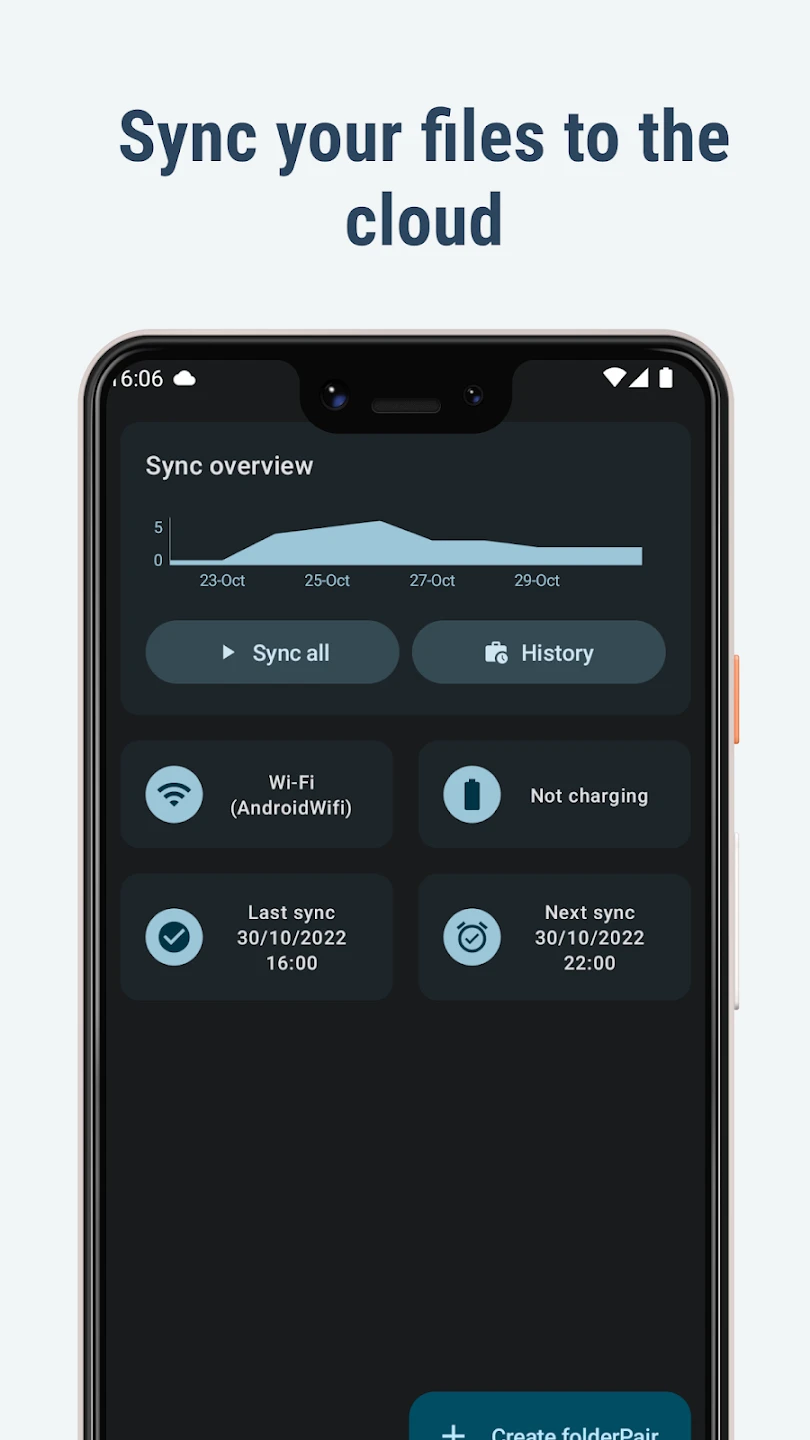 |
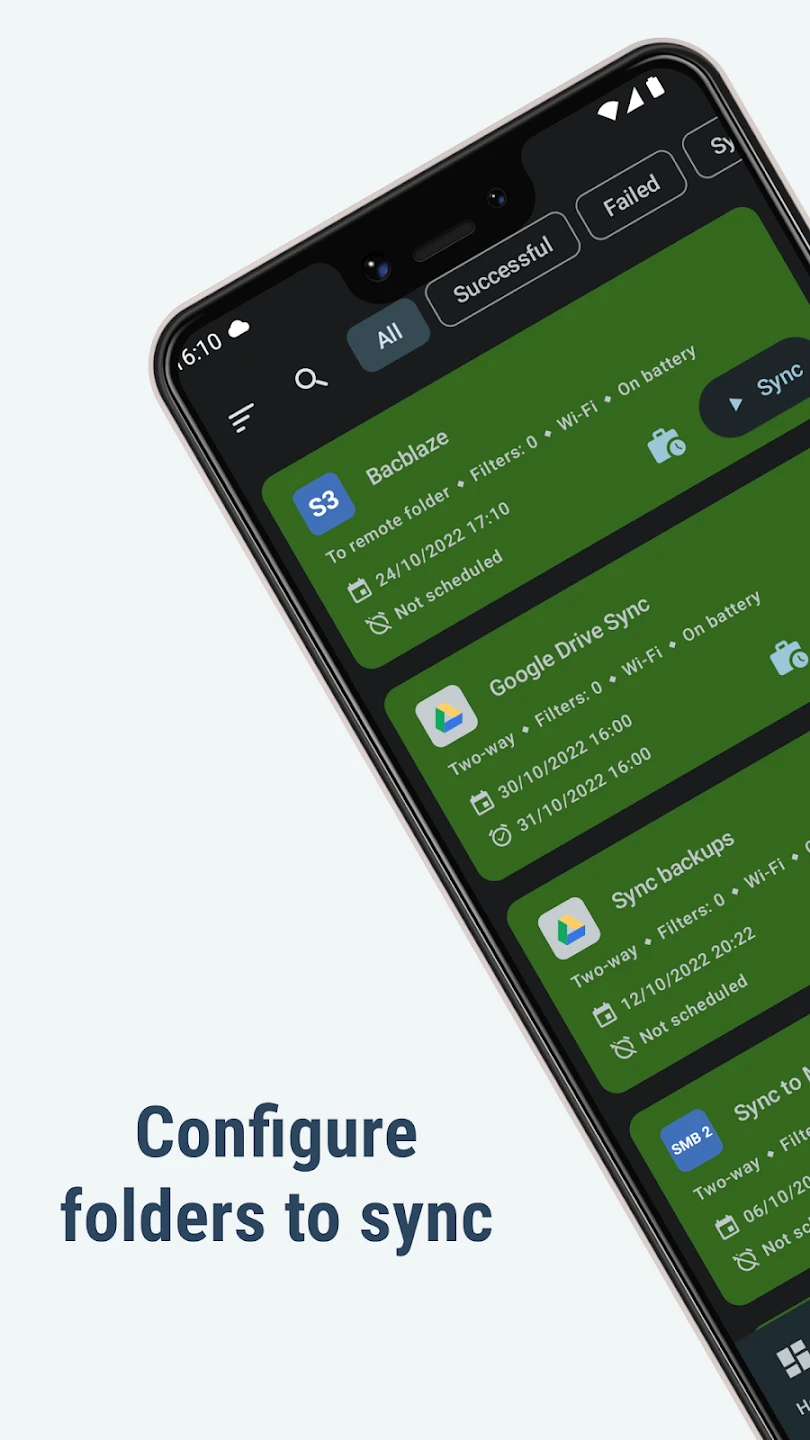 |
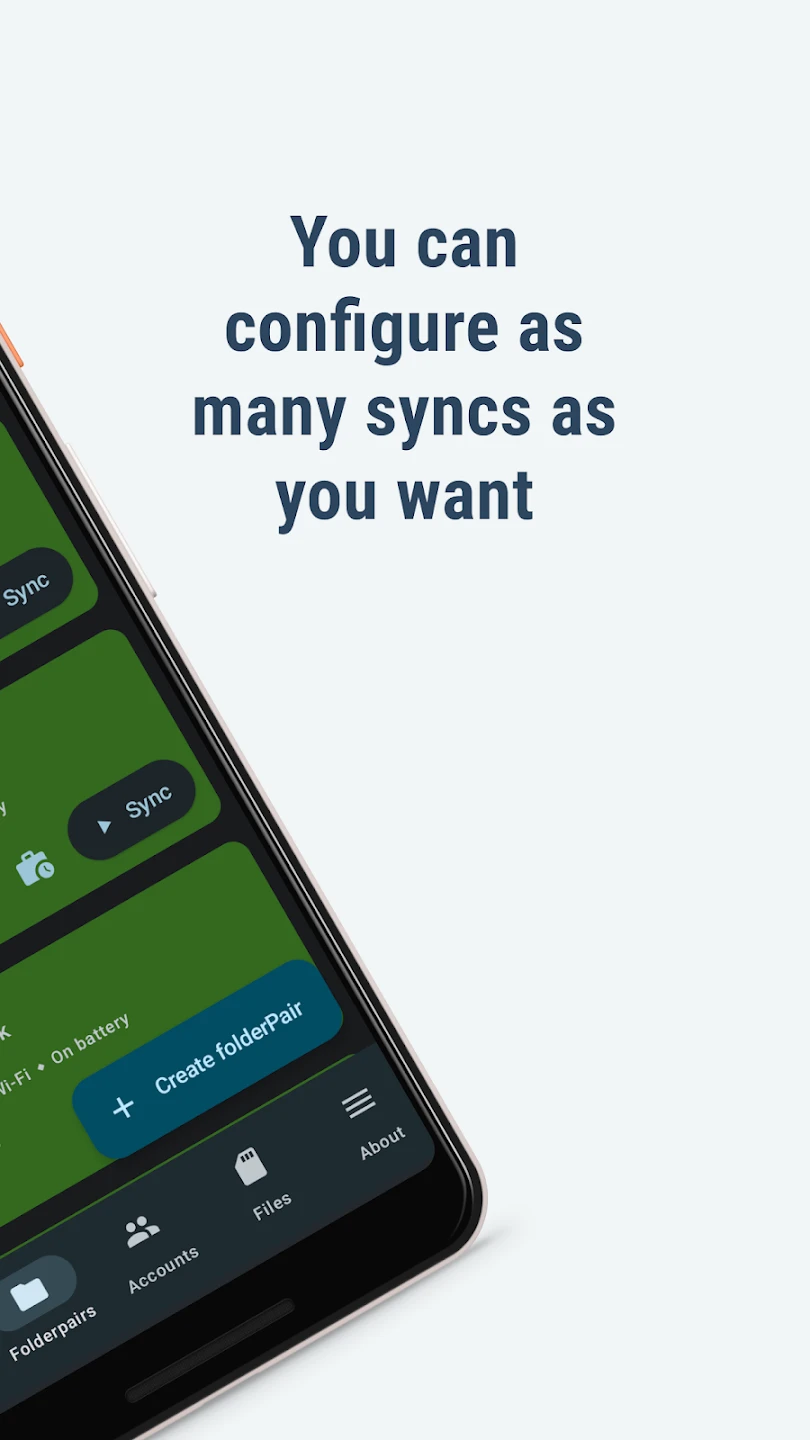 |
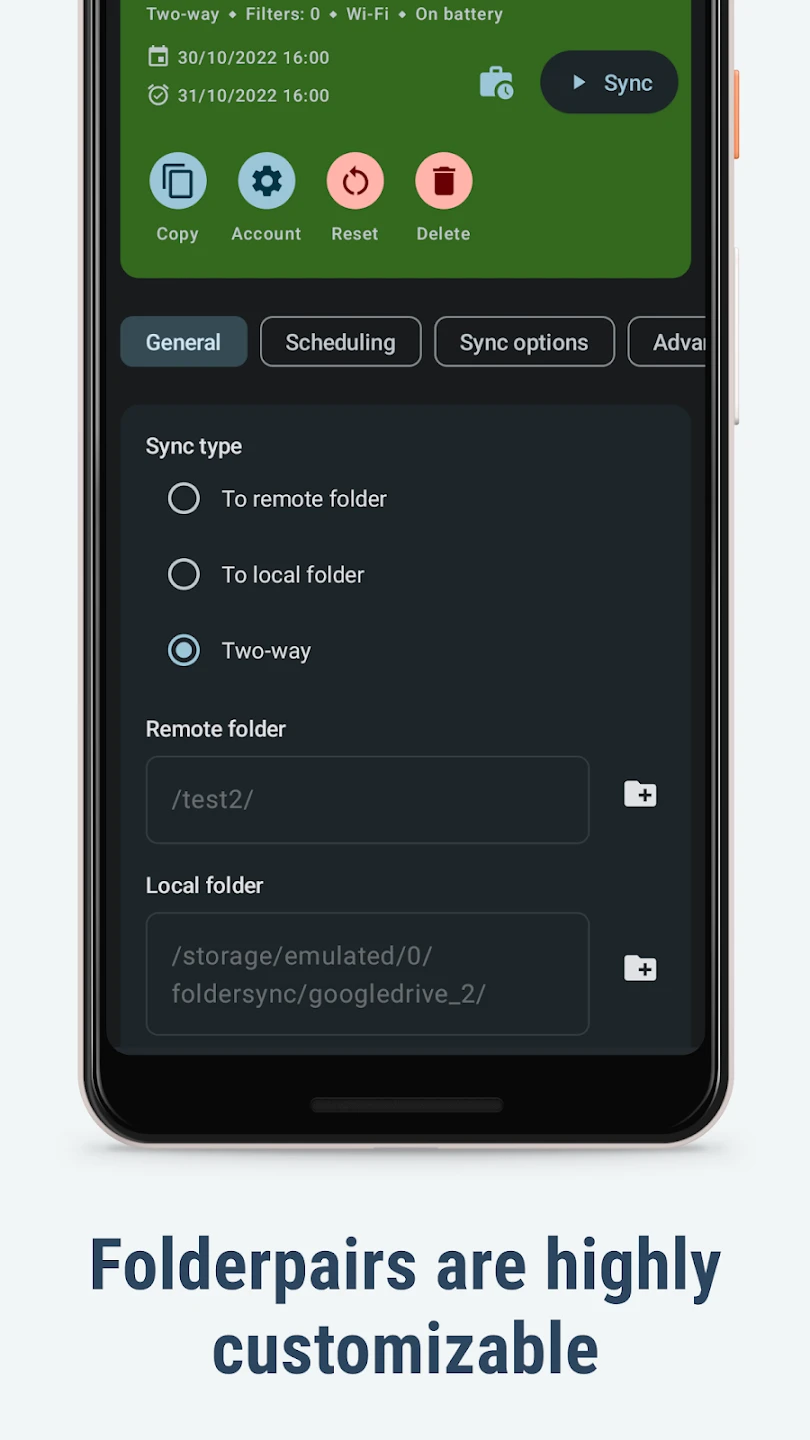 |






