 |
|
| Rating: 5 | Downloads: 500+ |
| Category: Photography | Offer by: Shane Jeffers |
Frame Crop – Samsung Frame TV is a dedicated mobile application designed to allow users to precisely crop content displayed on their Samsung Frame television. It enables detailed editing of video clips, photos, and live sources directly from a compatible smartphone or tablet. This app targets tech-savvy Samsung Frame TV owners who wish to customize their viewing experience beyond the standard capabilities, offering finer control over the displayed content.
The key value of Frame Crop – Samsung Frame TV lies in its ability to transform how media is presented on a Frame TV, adding a personal artistic touch and eliminating unwanted borders or distractions. It allows users to frame specific sections of video, making it ideal for displaying curated moments like photos, calendars, or focused video streams, significantly enhancing the aesthetic appeal and practicality of the Frame TV feature.
App Features
- Direct Cropping and Framing: Easily select and define the area you want visible on your Frame TV directly from your phone. This feature allows you to remove distractions from live feeds, crop video calls or clips precisely, and perfectly frame your digital photos and calendars for a clean, gallery-like display.
- Multi-source Support: Seamlessly crop content from various sources, including video apps, live TV inputs, streaming services, and even photo galleries. The app handles different content types effectively, ensuring smooth integration and editing without cumbersome workarounds for different media formats.
- Preview and Adjust: Get a real-time preview of how your cropped content will look directly on your Frame TV screen via your connected mobile device. This allows for fine-tuning adjustments to position, size, and framing accurately before finalizing the setting, ensuring the displayed content meets your exact vision.
- User-Friendly Interface: Designed with intuitive touch controls and straightforward navigation, making complex cropping tasks easy to perform. The app simplifies the process of achieving professional-looking frames without requiring advanced editing skills or complex tools, saving users time and effort.
- Save and Recall Profiles: Store your frequently used crops for specific content (e.g., a particular holiday photo or recurring video feed) as profiles or presets. This feature saves you time by quickly applying the same framing settings in the future, perfect for recurring displays like weather widgets or family photos.
- Advanced Grid and Guide Lines: For those seeking more precision, the app optionally provides overlay grids or guide lines that help align and frame your content accurately. These tools assist in achieving balanced compositions and symmetrical frames, adding a professional touch even for complex cropping tasks.
Pros & Cons
Pros:
- Enhanced Personalization
- Direct Mobile Control for Frame TV
- Captures Perfect Focus and Framing
- Simplifies Complex Cropping Tasks
Cons:
- Requires Stable Wi-Fi Connection
- Optimized Performance with Newer Samsung Frames
- Interface Might Seem Basic to Some
- Limited Advanced Editing Tools
Similar Apps
| App Name | Highlights |
|---|---|
| Video Cropping Studio |
Offers extensive cropping along with advanced editing tools. Provides high customization options but may have a steeper learning curve. Ideal for users wanting more than just simple cropping. |
| Frame Perfect |
Focused primarily on framing and aspect ratio adjustments, very similar to Frame Crop but with potentially more preset options. Great for users prioritizing quick framing over complex cropping. |
| Screen Recorder Edit Pro |
While a recorder, it includes strong post-processing cropping features designed for video clips. Useful for those needing cropping as part of a broader mobile video editing workflow. |
Frequently Asked Questions
Q: Is the Frame Crop app compatible with all Samsung Frame TVs?
A: Frame Crop is designed primarily for newer Samsung Frame TVs. While it offers significant control, performance can vary on older models due to differing network capabilities. Always check compatibility with your specific Frame TV model before installing the app.
Q: How do I actually start cropping content on my Frame TV using this app?
A: Launch the app and ensure your phone is connected to your Frame TV. Navigate to the source you want cropped (like a specific app screen or gallery), tap the desired content, then use the interactive on-screen controls to draw and adjust the cropping area. Review with a screen preview if available, then save.
Q: Does Frame Crop – Samsung Frame TV work with live streaming services like Netflix or YouTube?
A: Yes! Frame Crop supports cropping content from most live sources displayed on your Frame TV, including popular streaming services. You can frame specific scenes, remove black bars, or focus on particular content elements within these apps directly from the TV.
Q: Can I use Frame Crop to create picture frames for my digital photos or calendars?
A: Absolutely. This is a key function of the app – Frame Crop makes it easy to select and frame digital photos and calendars precisely, giving you control to present them cleanly against the TV’s background, enhancing the overall look and feel of your Frame display.
Q: What’s the difference between cropping a still image and a video clip using Frame Crop?
A: Cropping a still image (like a photo) is generally a one-off action defining the visible area. For videos, Frame Crop typically allows dynamic adjustment or a single static crop. Some advanced versions may offer stabilization or frame rate considerations, depending on the app’s specific implementation.
Screenshots
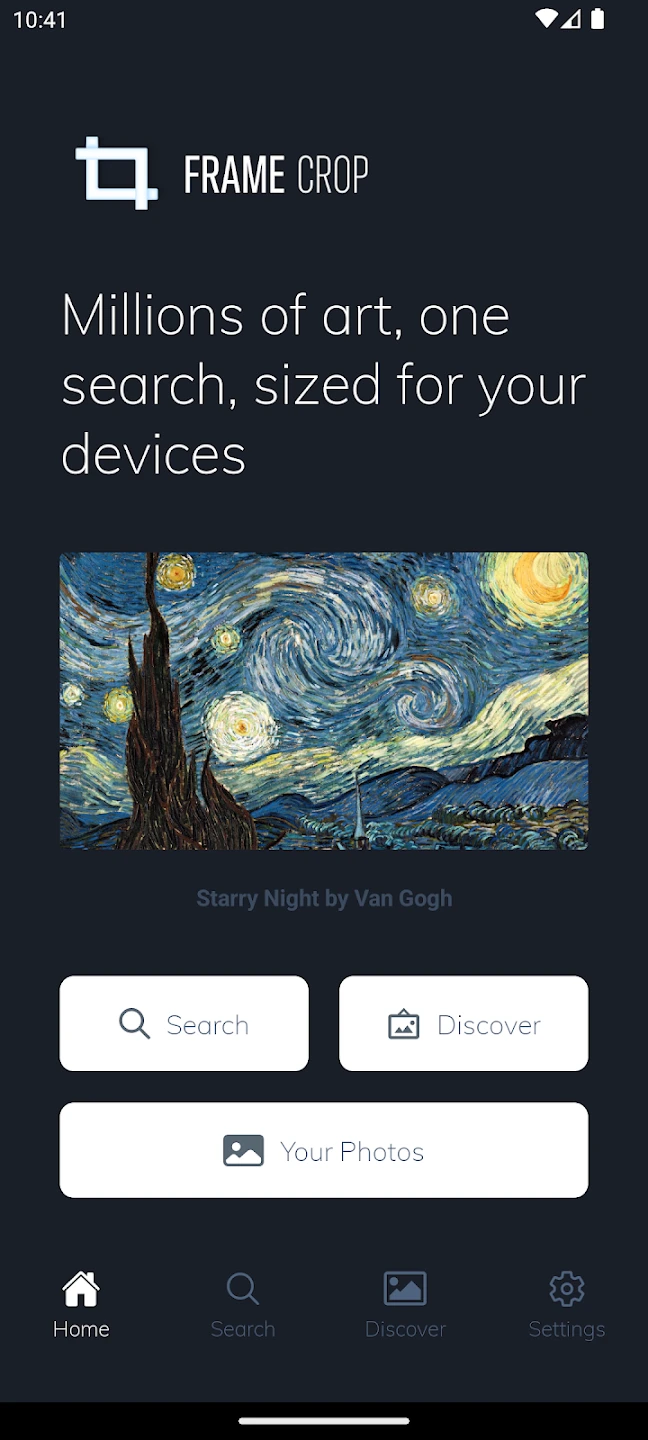 |
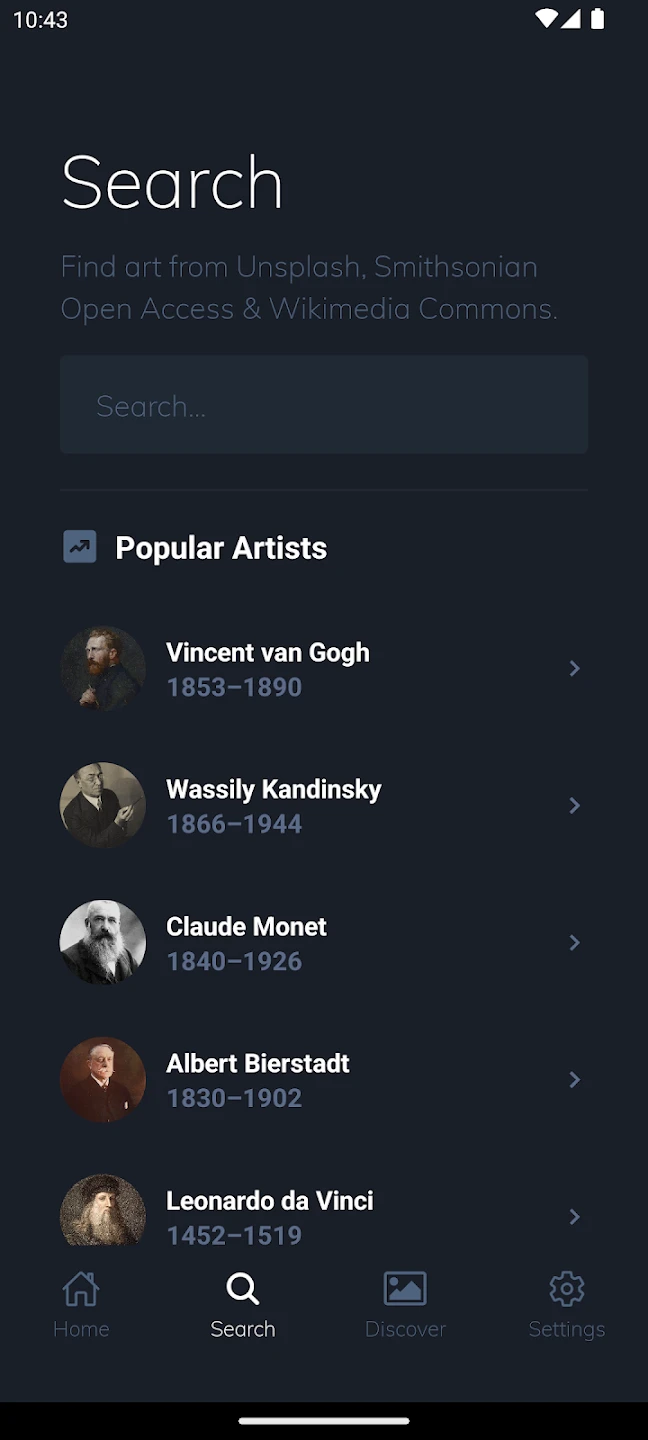 |
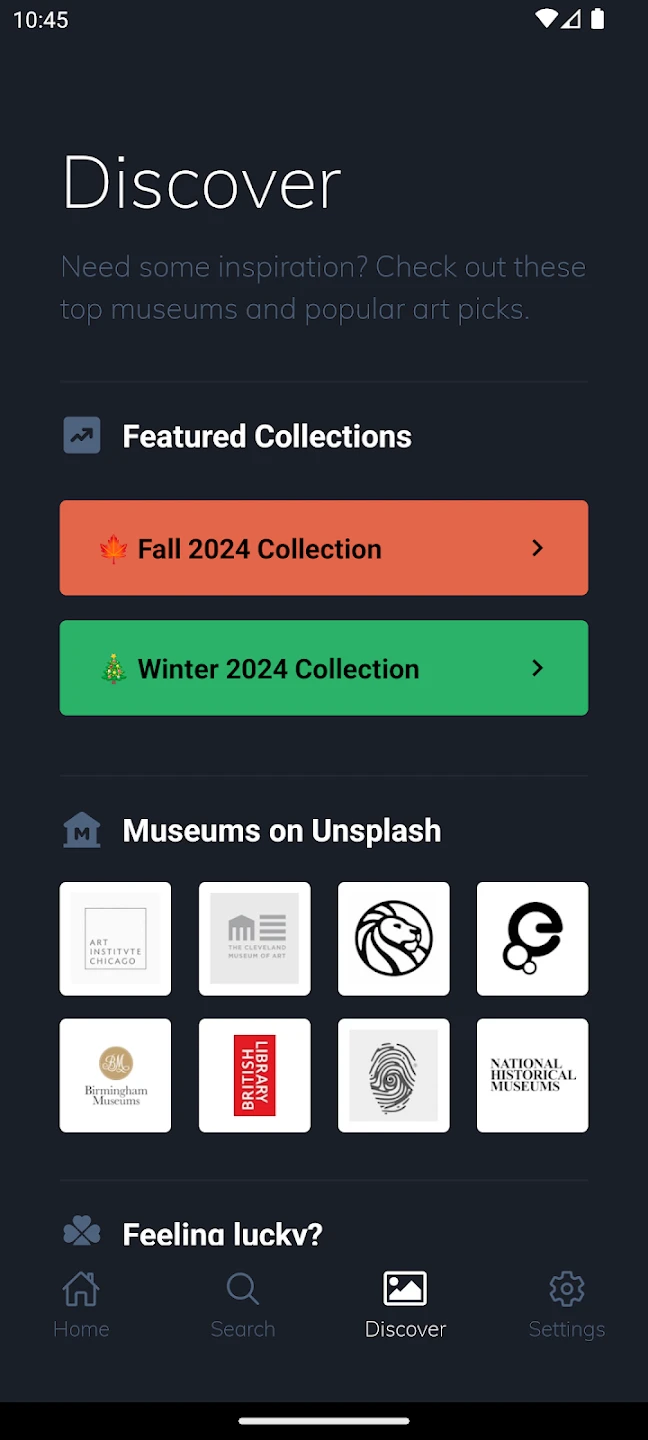 |
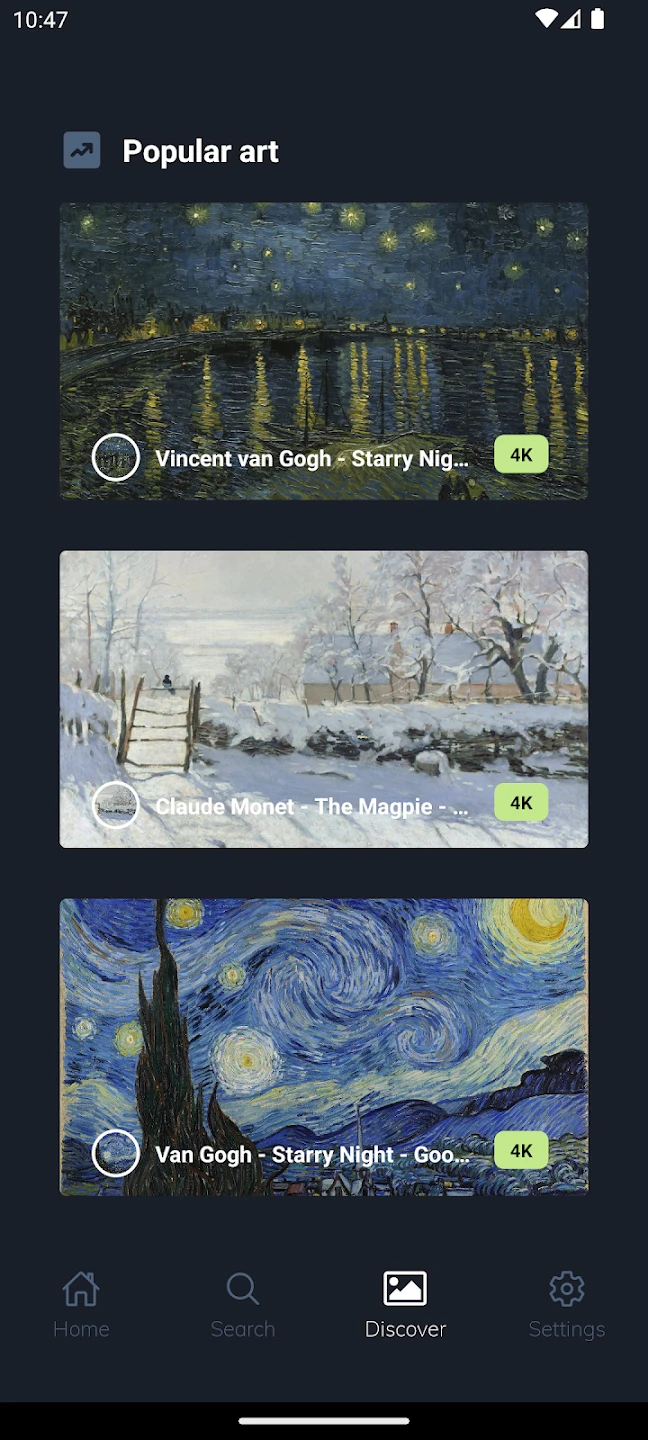 |






