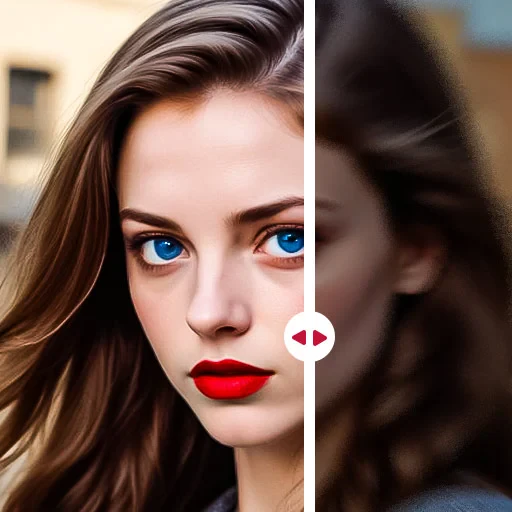 |
|
| Rating: 3.8 | Downloads: 10,000,000+ |
| Category: Photography | Offer by: XEN Studios |
FramMe Photo Editor & Collage is a user-friendly mobile application designed for easy photo editing and creating stunning collages. It offers an intuitive interface where users can add frames, apply filters, and arrange images into beautiful layouts. Perfect for anyone looking to enhance their photos or create shareable memories quickly.
The true appeal of FramMe Photo Editor & Collage lies in its speed and simplicity. It allows users to transform ordinary photos into artistic masterpieces or fun collages in mere seconds, making photo enhancement accessible and enjoyable for everyday users and social media enthusiasts alike.
App Features
- Intuitive Frame & Border Tools: Easily select from a variety of frames and borders, or customize your own, to instantly give your photos a professional touch. This feature simplifies the process of adding decorative elements or creating consistent themes across multiple images in your collage.
- Multiple Filter & Effects Library: Provides access to a wide range of filters and effects that can dramatically change the mood, style, and appearance of your photos. This extensive library enhances the creative possibilities, allowing users to express their unique vision without needing complex technical skills.
- Simple Collage Maker: Drag and drop your images onto a canvas to create balanced and visually appealing collages. The tool automatically suggests layouts, but offers manual controls for precise positioning, solving the challenge of arranging elements effectively and saving the final composition as a single image.
- Easy Image Cropping & Resizing: Quickly adjust the dimensions of your photos before adding them to the collage. This ensures all images fit seamlessly together within the desired frame size and aspect ratio, improving the overall composition and visual harmony.
- Adjustable Brightness, Contrast, and Saturation: Fine-tune the basic parameters of your photos for optimal viewing and editing. This flexibility allows different types of users, from those wanting minor tweaks to those needing significant enhancement, to achieve their desired results with simple adjustments.
- Background Blurring Effect: Focus attention on your main subject by blurring the background. This feature adds a professional depth-of-field look, even to mobile photos, saving time compared to complex manual compositing and enhancing the overall image quality.
Pros & Cons
Pros:
- Very easy to use for beginners
- Broad selection of frames, filters, and collage templates
- Quick processing times
- Included collage creator is surprisingly powerful
Cons:
- Limited advanced adjustment tools compared to desktop software
- The free version includes watermarks on some filters
- Collage templates are basic and might appeal less to power users
- Occasional minor bugs or glitches reported by some users
Similar Apps
| App Name | Highlights |
|---|---|
| Pixlr Editor & Collage |
This app offers fast processing, intuitive design, and wide compatibility. Known for custom workflows and multi-language support. |
| Canva Photo Editor & Collage Maker |
Designed for simplicity and mobile-first usability. Includes guided steps and real-time previews. |
| Adobe Photoshop Express |
Offers AI-powered automation, advanced export options, and collaboration tools ideal for teams. |
Frequently Asked Questions
Q: Is FramMe Photo Editor & Collage available for free or does it cost money?
A: FramMe Photo Editor & Collage provides a good set of features for free. Some advanced filters and editing tools might be behind a freemium subscription for the full experience.
Q: Does FramMe Photo Editor & Collage work on both iPhone and Android?
A: Yes, FramMe Photo Editor & Collage is designed to work well across a wide range of smartphones and tablets, supporting both iOS and Android platforms.
Q: Can I create collages with more than 9 photos using FramMe Photo Editor & Collage?
A: The app typically offers several pre-defined collage layouts (like 3×3, 5×5 etc.). While it might not support very large grid sizes like dozens of photos in the free version, it provides a flexible way to mix and match images effectively.
Q: Are the editing adjustments like brightness and saturation very precise in FramMe Photo Editor & Collage?
A: The built-in adjustments are designed primarily for quick and easy changes rather than offering the level of granular control found in high-end desktop software. They are sufficient for most basic enhancements and achieving a polished look efficiently.
Q: Can FramMe Photo Editor & Collage handle high-resolution (Hi-Res) photo editing and collage creation?
A: Yes, FramMe Photo Editor & Collage generally supports editing and creating collages in high-resolution (Hi-Res) format, ensuring your final results look great, whether for personal use or sharing online without significant quality loss.
Screenshots
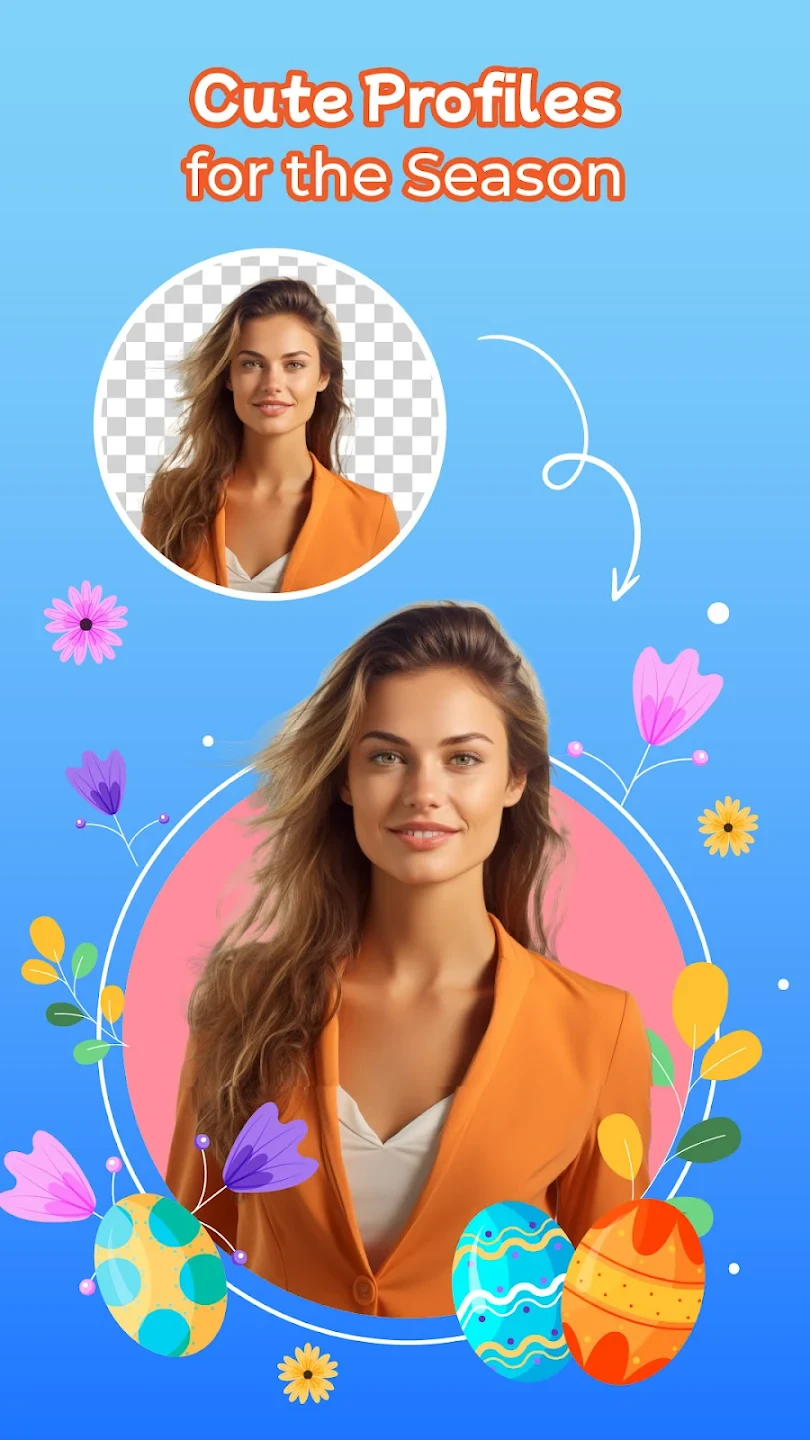 |
 |
 |
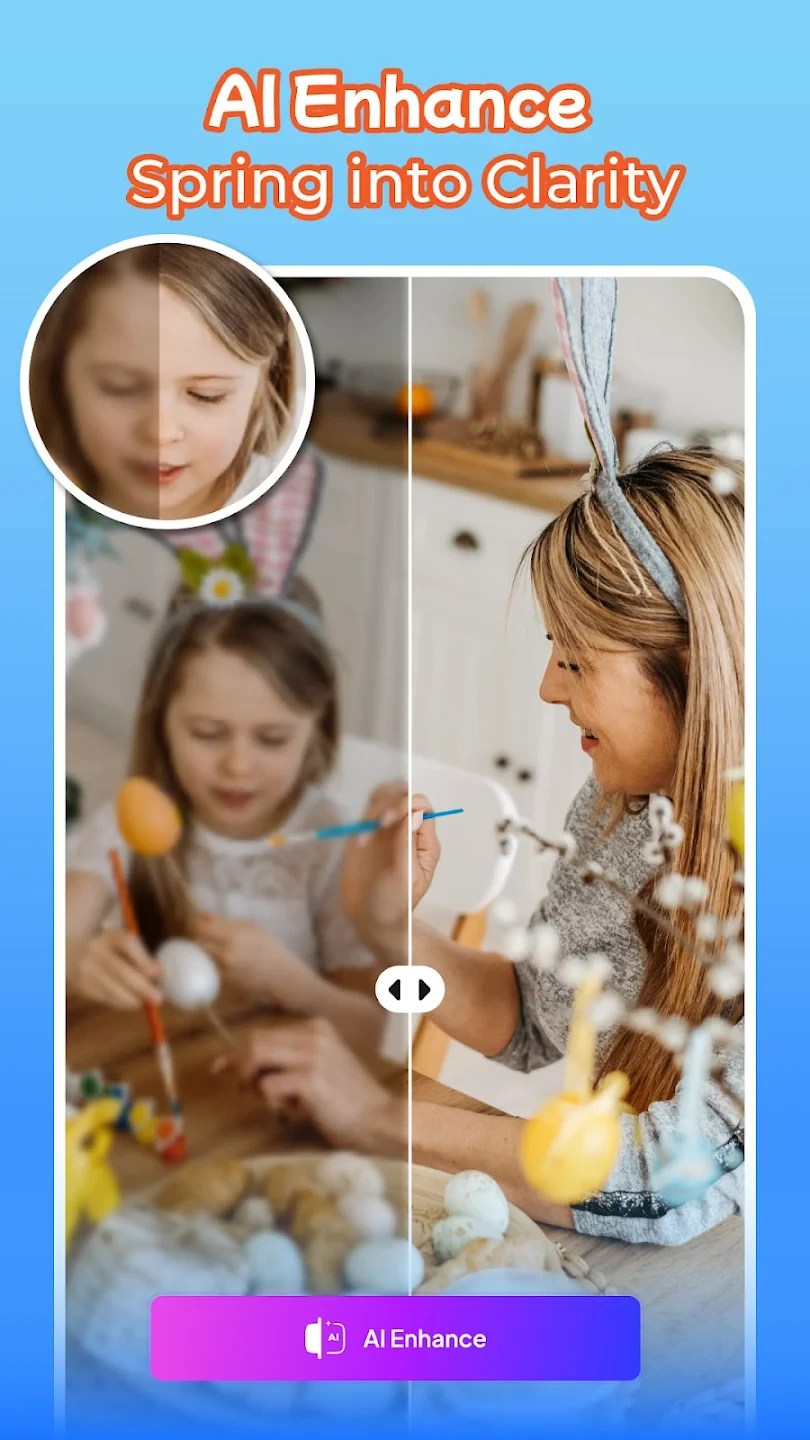 |






