 |
|
| Rating: 4.9 | Downloads: 100,000+ |
| Category: Beauty | Offer by: Fresha.com |
Fresha for business is a specialized mobile and web application designed to help professionals and businesses efficiently manage customer bookings, appointments, and schedules. It provides tools for accepting reservations, handling inquiries, and streamlining client communications across multiple service points or staff members. This solution is tailored for service-based businesses like salons, spas, clinics, or any venue requiring precise time-slot allocation and management.
The key value of Fresha for business lies in its ability to save significant time, reduce double bookings, and enhance customer satisfaction by offering easy online booking options and timely reminders. Its intuitive interface allows staff to manage their calendars effortlessly while providing clients with a seamless booking experience via their own devices, making Fresha for business a practical solution for boosting productivity and organizational efficiency.
App Features
- Online Booking Portal for Clients: Clients can browse your available time slots, choose dates and times, and book appointments instantly through a secure online interface. This feature eliminates phone bookings, reduces waiting times, and allows your team to focus on delivering exceptional service rather than administrative scheduling tasks.
- Centralized Staff & Resource Scheduling Calendar: Manage complex schedules for multiple staff members, including part-time and freelancers, across different work locations or time zones. The calendar provides an overview of booked appointments, availability, breaks, holidays, and equipment needs, improving resource allocation and preventing overbooking scenarios.
- Automated Appointment Reminders: Configure automated email, SMS, or push notification reminders for clients based on the date and time of their appointments, reducing the need for manual follow-ups and significantly lowering no-show rates for your business.
- Staff Mobile App for On-the-Go Management: Equip team members with a dedicated mobile app to check their personal schedules, reschedule or cancel appointments (with manager approval), access necessary booking details (e.g., client notes, special requests), and receive real-time updates from the main system, ensuring smooth operations outside the office.
- Comprehensive Reporting & Analytics Dashboard: Gain valuable business insights through detailed reports on booking patterns, staff performance metrics (e.g., productivity, revenue generation), customer acquisition channels, and service popularity. This feature helps in identifying trends, optimizing staffing, and making data-driven decisions for business growth.
- Seamless Integration Capabilities: Fresha for business can integrate with popular accounting software (like Xero or QuickBooks), email marketing platforms (such as Mailchimp), and other business management tools, creating a unified workflow and reducing the need to manually transfer data between different systems.
Pros & Cons
Pros:
- Reduces administrative overhead significantly by automating many scheduling tasks and client communications.
- Improves customer retention through features like automated reminders and a convenient booking interface.
- Enhances operational efficiency by providing a central hub for managing staff schedules and resources.
- Increases revenue potential by minimizing no-shows and enabling easier upselling or cross-selling of additional services through the booking system.
Cons:
- Setup and configuration might require some initial effort, particularly for complex business structures or integrating with existing systems.
- Cost structure could be higher than free alternatives for very small businesses, especially depending on the number of staff, locations, and features used.
- Mobile access limitations might vary depending on the specific device and operating system, although this is less common with modern apps.
- Integration challenges could arise if connecting with certain third-party software requires manual data entry despite stated integration possibilities.
Similar Apps
| App Name | Highlights |
|---|---|
| Clinix |
Specializes in medical and wellness appointments. Offers detailed patient histories and telehealth booking options. Strong focus on compliance and security for healthcare practices. |
| Acuity Scheduling |
Famous for its highly customizable booking forms and payment integration. Allows embedding directly into your website. Includes built-in video visit scheduling tools. |
| Rescoo |
Known for its robust features tailored for retail, restaurants, and hospitality sectors. Provides powerful team management tools and reporting analytics. Mobile app is a key selling point. |
| Calendly |
Popular for simplifying appointment scheduling with external contacts or clients. Features an elegant visual calendar system and strong digital invitation capabilities. Excellent for managing client outreach outside traditional service bookings. |
Frequently Asked Questions
Q: How easy is it to set up Fresha for business? Do I need coding skills?
A: Setting up Fresha for business is designed to be user-friendly for most business owners. You primarily need to input your services, set price points, configure your staff profiles, and define your opening hours. Basic customization of the client portal is also possible without needing any coding knowledge, although some advanced integrations may require assistance.
Q: Can Fresha for business handle bookings across multiple locations?
A: Yes, one of the key strengths of Fresha for business is its ability to manage appointments for businesses with multiple branches or outlets. You can easily create and assign time slots specific to each location, manage staff assigned to different sites, and provide clients with options for booking across your network.
Q: What payment methods does Fresha for business support for online bookings?
A: Fresha for business typically allows you to configure online payments for appointments using various methods, including credit/debit cards, PayPal, and sometimes other popular payment gateways like Stripe, depending on your plan and regional availability. You can set this up within your account settings to enable secure payment processing directly through the client booking interface.
Q: Is there a mobile app for Fresha for business that my staff can use?
A: Yes, Fresha for business offers a dedicated mobile application for iOS and Android devices. This allows your team to view their schedules, check appointment details, reschedule (with approval), and receive updates on the go, ensuring smooth operations even outside the main office.
Q: Can I get a refund if I’m not satisfied with Fresha for business?
A: Refund policies vary depending on the subscription plan and its length, as well as the reasons provided for requesting a refund. It’s always best to carefully review the terms and conditions on their official website or contact customer support directly for information specific to your situation before subscribing. Typically, unused or partially used subscriptions after a certain period may not be eligible for a full refund.
Screenshots
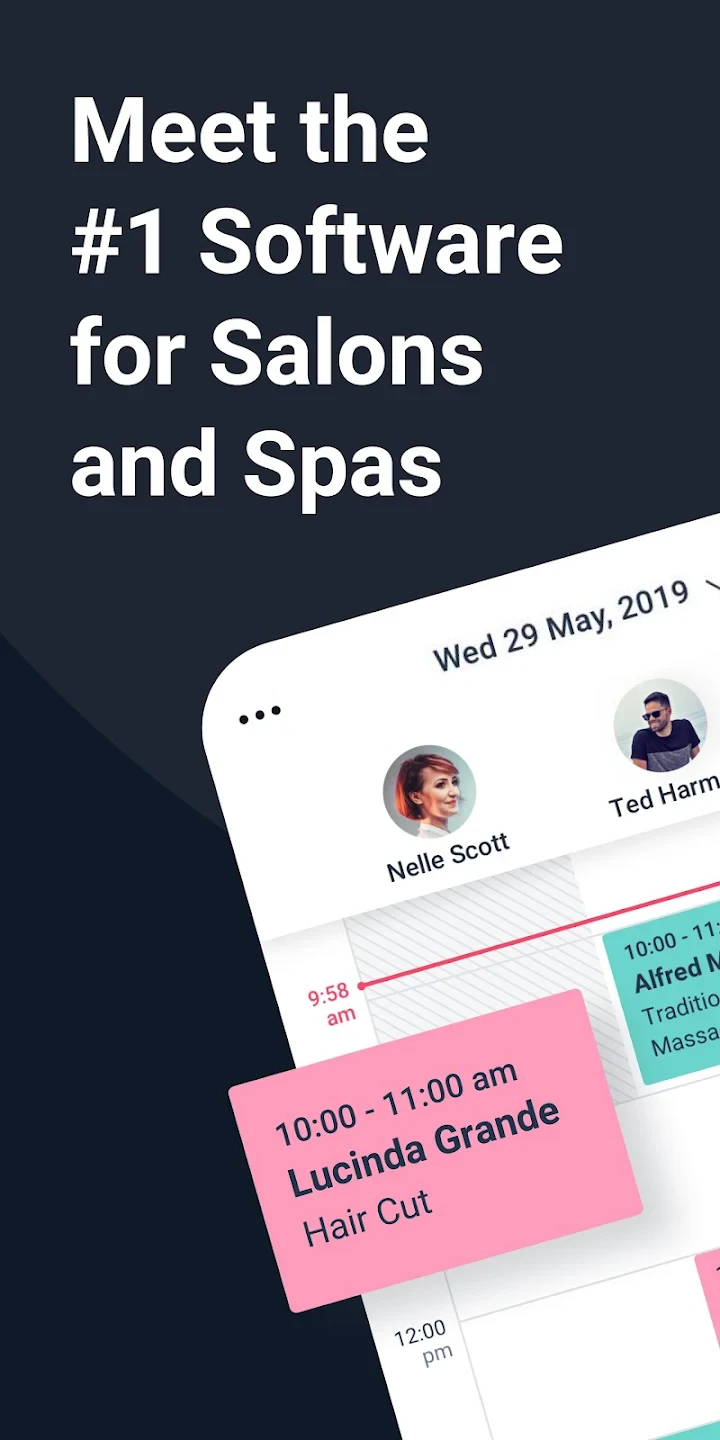 |
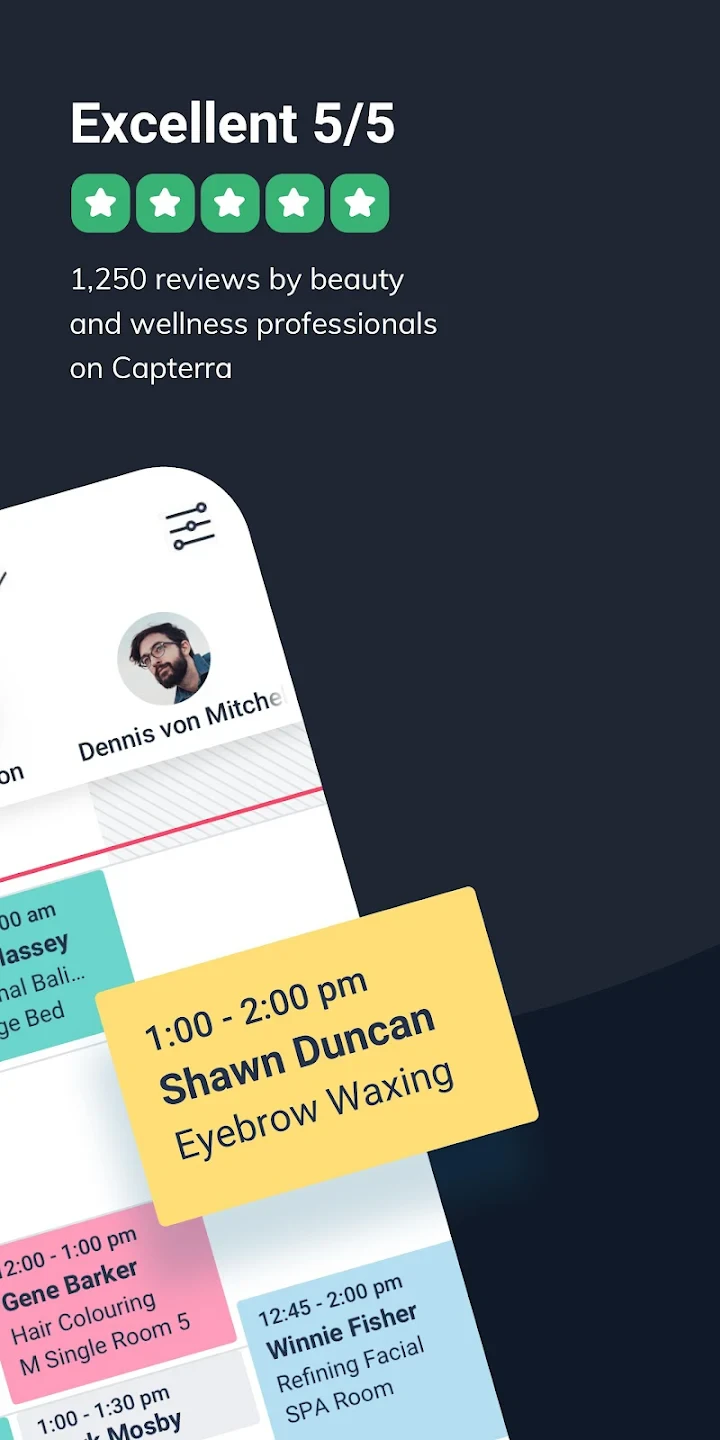 |
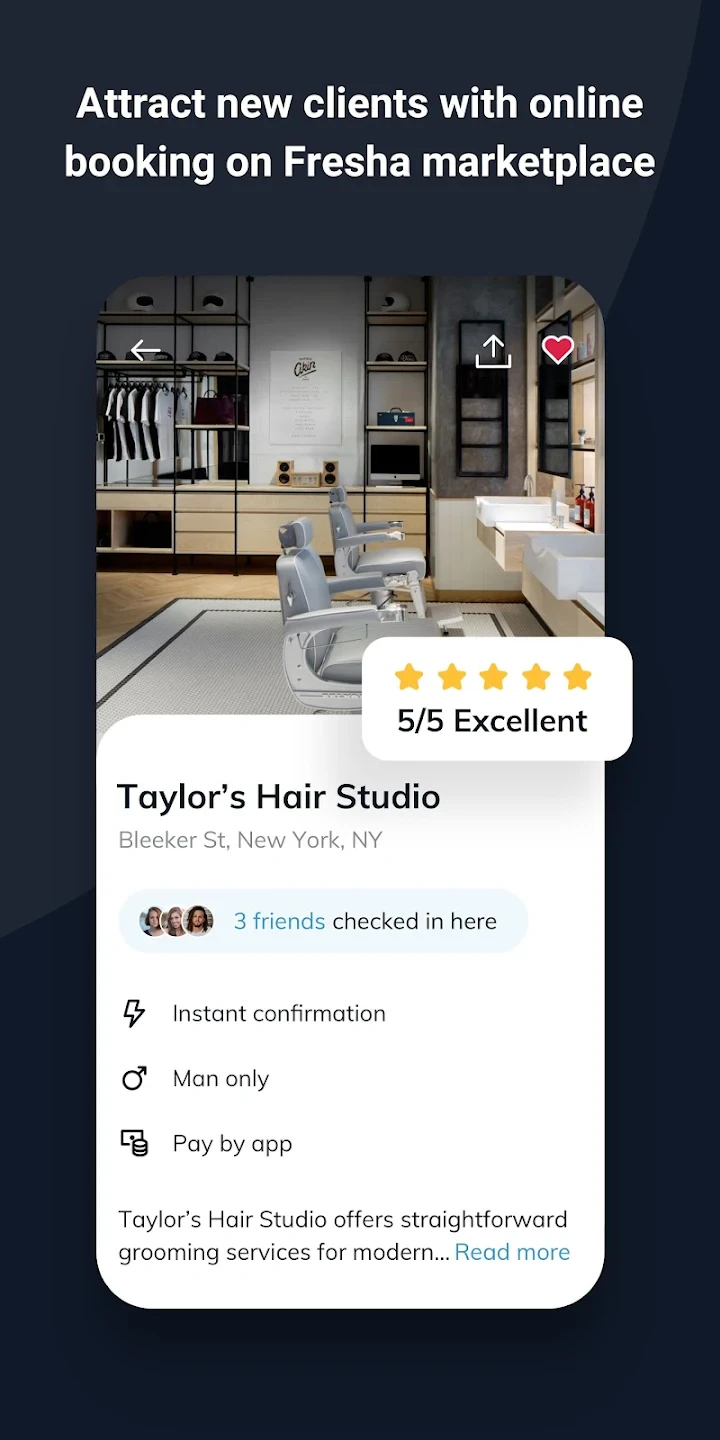 |
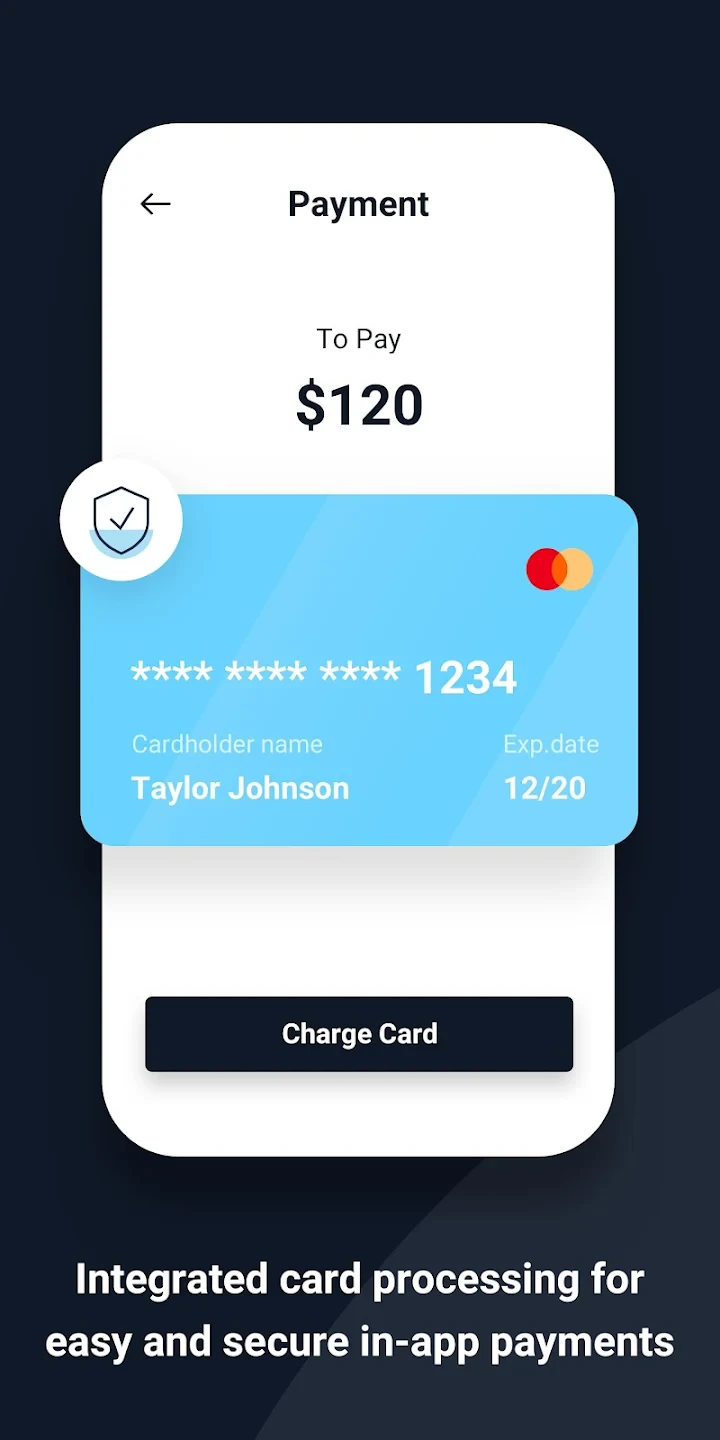 |






