 |
|
| Rating: 4.1 | Downloads: 100,000+ |
| Category: Libraries & Demo | Offer by: MC Tech |
Game Launcher: Gaming Hub App is designed to simplify the journey for gamers, offering a central point to access, manage, and enhance the gaming experience directly from a mobile device. It connects to various gaming platforms, providing quick access to games, leaderboards, and social interactions. Perfect for gamers who stream, download games on the go, or manage their profiles outside the main console or PC.
This hub provides significant value by acting as a personalized dashboard, making game discovery, updates, and community engagement effortless. Game Launcher: Gaming Hub App streamlines tasks, allowing users to stay connected, informed, and engaged with their favorite titles and friends without juggling multiple platform apps or visiting separate websites.
App Features
- Multi-Platform Access: Seamlessly connect and control your games across PC, consoles, and cloud services directly from within the app. This integration means you can view your game library, track progress, and even queue downloads for your next platform, saving time and keeping your gaming world unified.
- Game Library View & Management: Browse and organize your entire collection of games in one intuitive space. Detailed information including game status, achievements, and platform availability is provided, allowing for quick filtering and access. This feature improves usability by offering an overview often lacking on individual gaming platforms’ remote interfaces, making finding that game you want to play a breeze.
- Quick Game Access & Launch Options: Instantly launch games available on connected platforms with a single tap, often bypassing lengthy console wake-up times or complex navigation, depending on platform compatibility. It significantly enhances the experience by reducing friction between your device and your game, making spontaneous gaming sessions incredibly convenient, especially when using mobile peripherals.
- Notifications & Social Integration: Get timely updates on game updates, friend messages, leaderboard changes, and event notifications directly through the app. This centralized social feed makes staying connected with the gaming community simple and efficient, ensuring you never miss important moments or offers without constantly switching applications.
- In-App Purchasing & DLC Discovery: Discover and purchase games, add-ons, and downloadable content (DLC) directly through the app, often with purchase history and saved credentials synced across devices. This convenience caters directly to the impulse purchase and game acquisition needs, offering a faster alternative to navigating platform store interfaces, and is particularly beneficial for users who frequently experiment with new titles or microtransactions.
- Cloud Save Syncing Support: Assists in managing and verifying cloud saves, ensuring your progress is correctly uploaded and ready to resume on other linked devices, though direct platform control may vary. This proactive feature helps prevent data loss by reminding users to sync and potentially automating the check, crucial for games with large save files where forgetting can be detrimental.
Pros & Cons
Pros:
- Centralized Game Management Interface
- Seamless Multi-Platform Connectivity
- Convenient In-App Notifications & Messaging
- Streamlined Game Discovery and Purchasing
Cons:
- Platform-Specific Feature Limitations
- Potential Performance Issues with Large Libraries
- Dependence on Stable Internet Connection
- Occasional Synchronization Delays
Similar Apps
| App Name | Highlights |
|---|---|
| Nintendo Switch Companion |
Official app dedicated to Nintendo services, offering remote play (with compatible hardware), system updates, and access to eShop content. Known for its user-friendly controls and tight integration with the Switch experience. |
| Xbox App (PC/Mobile) |
Official app for Windows 10/11 PCs and mobile devices, enabling game streaming from PC to phone/tablet and controlling the console remotely. Includes media streaming and game DVR features for a seamless multi-device gaming lifestyle. |
| Steam Link |
Designed specifically for streaming PC games to mobile devices or TVs. Focuses on low-latency streaming, controller support, and access to the Steam game library away from the primary monitor. Ideal for direct game streaming and managing Steam presence remotely. |
Frequently Asked Questions
Q: How often is Game Launcher: Gaming Hub App updated, especially with support for new gaming platforms or features?
A: We strive for regular updates to support new platforms, games, and features, typically releasing updates monthly alongside major platform changes or seasonal updates.
Q: Can I use Game Launcher: Gaming Hub App to manage games purchased on Steam but played on my PC at home?
A: Yes, Game Launcher integrates with Steam, allowing you to view your game library, manage saves, and even stream compatible games to your mobile device if you have the required hardware setup.
Q: What happens if I lose internet connectivity while using certain features in the app?
A: Most core features like viewing your library or notifications require an active connection. However, features like offline profile viewing or basic game library browsing might be accessible without internet once loaded.
Q: Does Game Launcher: Gaming Hub App offer parental controls or restrictions for children?
A: Currently, the primary focus is on managing game access and social features. Parental controls are not a built-in feature; we recommend utilizing platform-specific controls (like Xbox Live or PlayStation parental guides) for managing user activity.
Q: Is there a cost to download or use the core functions of Game Launcher: Gaming Hub App, or is it a free app with potential in-app purchases or premium features?
A: The basic version of Game Launcher is completely free to download and use. While core functionalities are available without payment, certain advanced features or ad-free experiences might be offered in the future through optional in-app purchases.
Screenshots
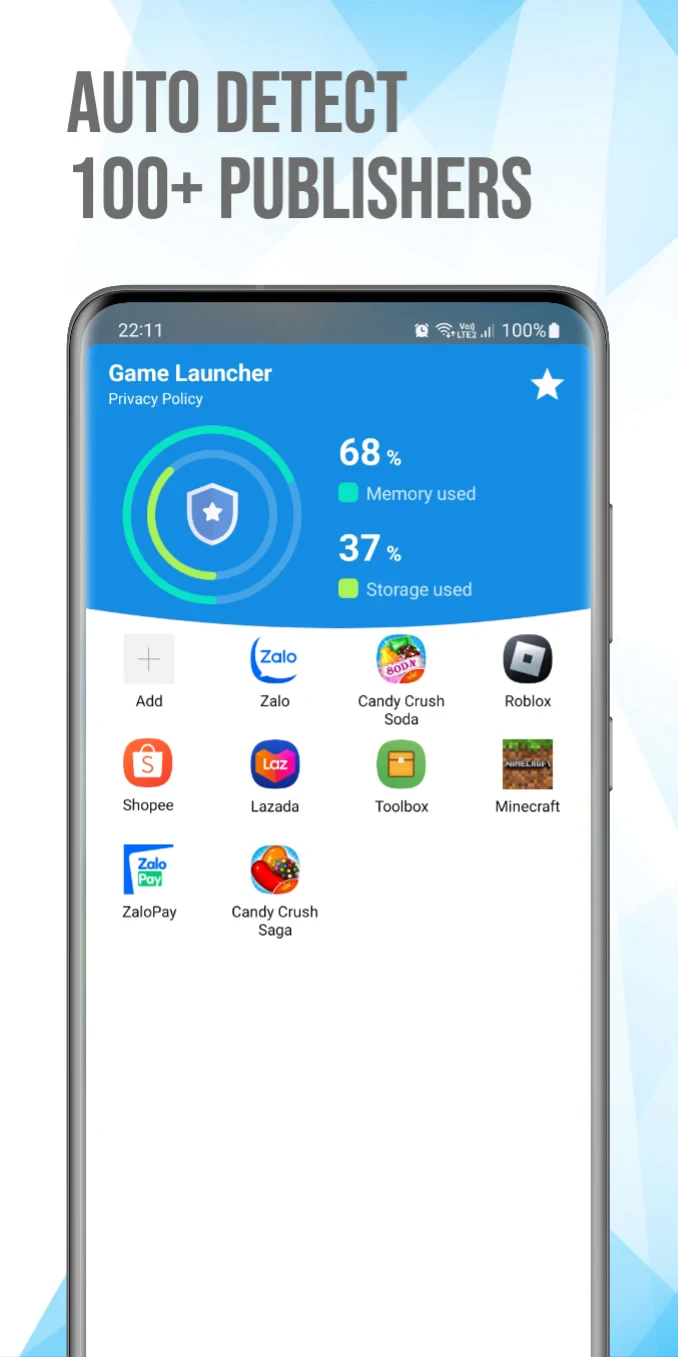 |
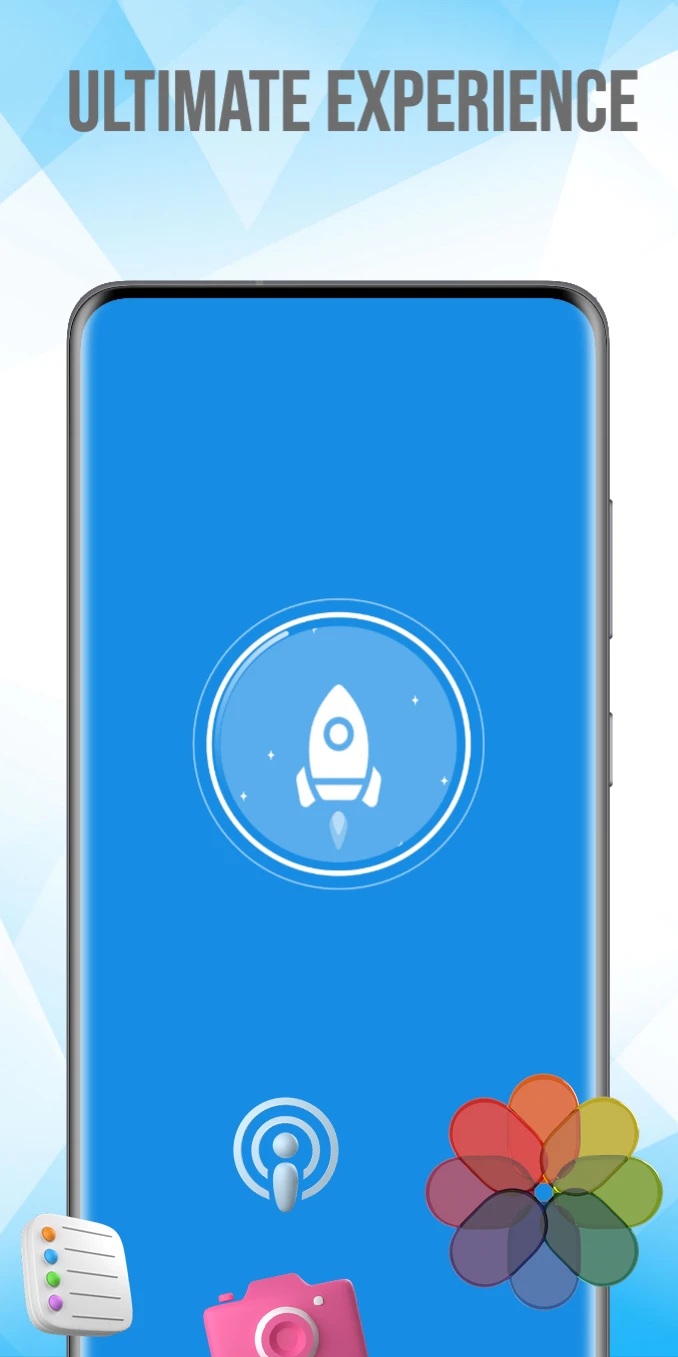 |
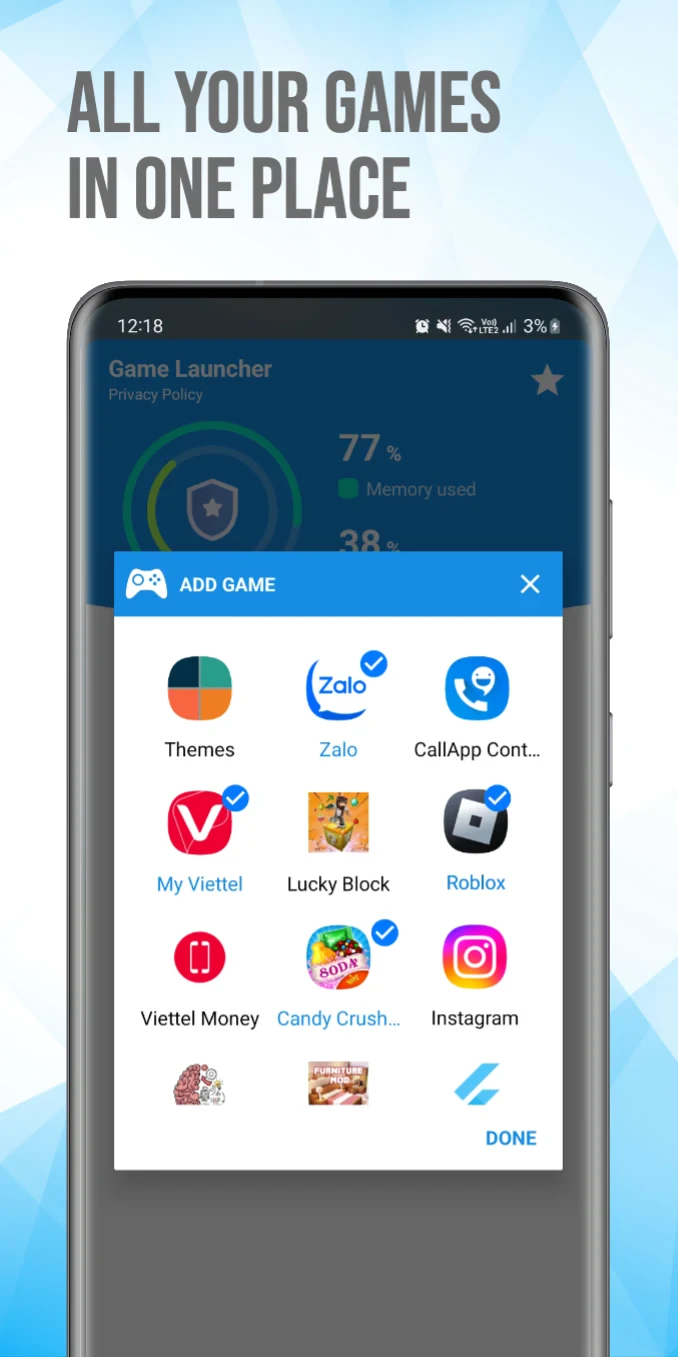 |
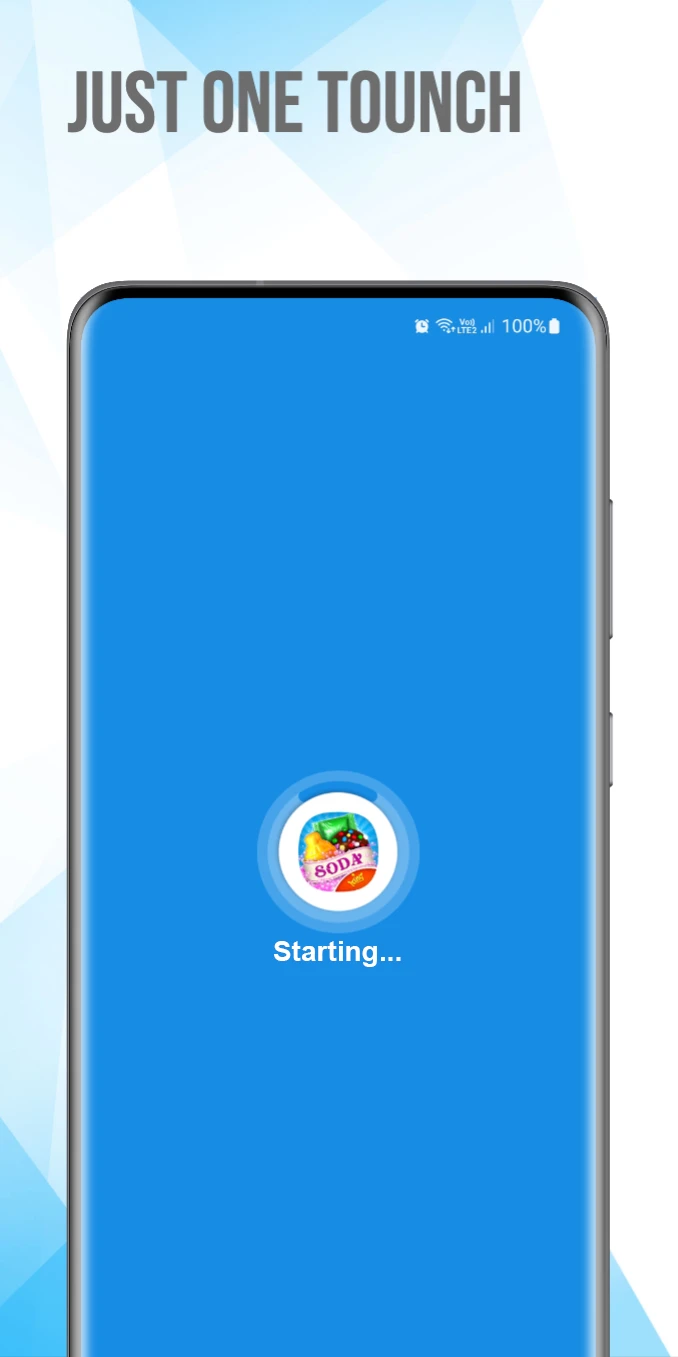 |






